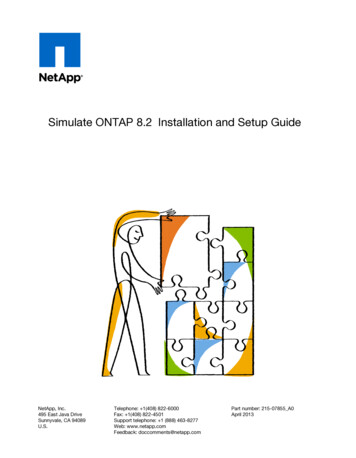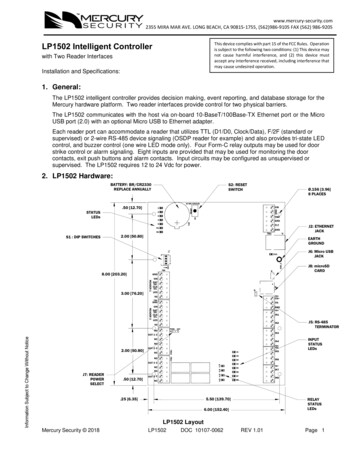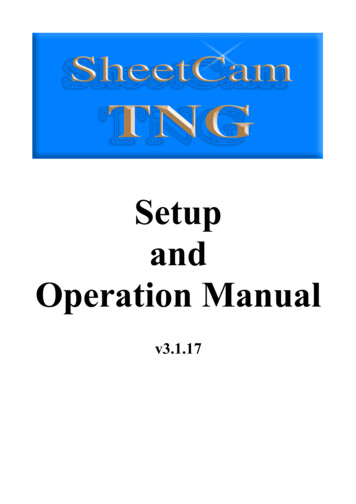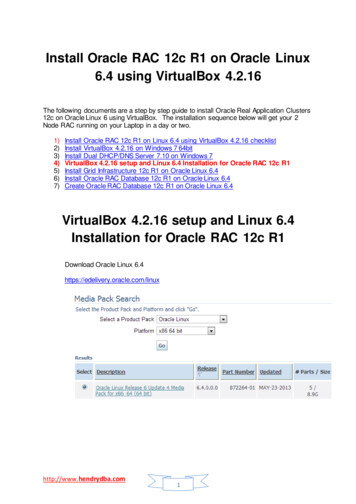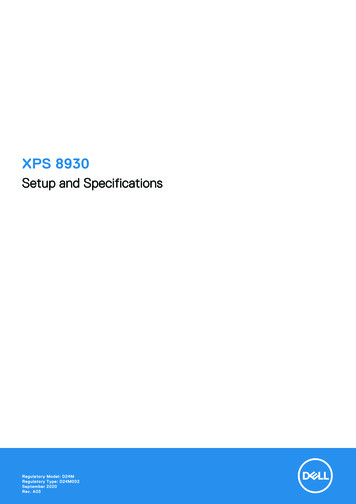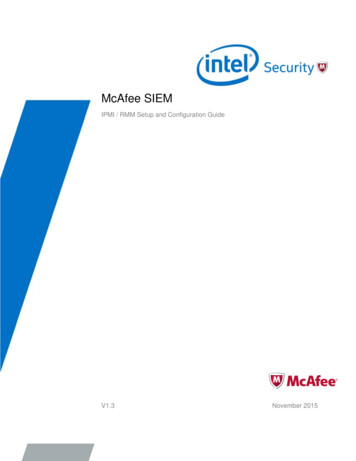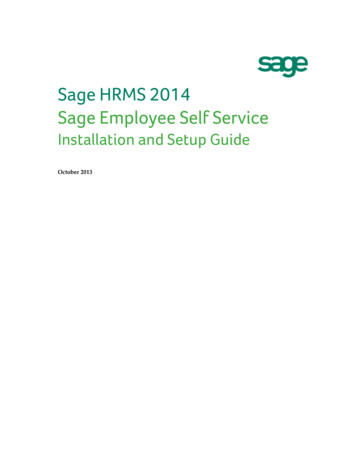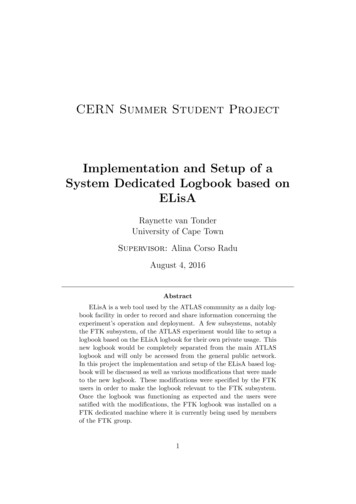
Transcription
CERN Summer Student ProjectImplementation and Setup of aSystem Dedicated Logbook based onELisARaynette van TonderUniversity of Cape TownSupervisor: Alina Corso RaduAugust 4, 2016AbstractELisA is a web tool used by the ATLAS community as a daily logbook facility in order to record and share information concerning theexperiment’s operation and deployment. A few subsystems, notablythe FTK subsystem, of the ATLAS experiment would like to setup alogbook based on the ELisA logbook for their own private usage. Thisnew logbook would be completely separated from the main ATLASlogbook and will only be accessed from the general public network.In this project the implementation and setup of the ELisA based logbook will be discussed as well as various modifications that were madeto the new logbook. These modifications were specified by the FTKusers in order to make the logbook relevant to the FTK subsystem.Once the logbook was functioning as expected and the users weresatified with the modifications, the FTK logbook was installed on aFTK dedicated machine where it is currently being used by membersof the FTK group.1
1IntroductionELisA(electronic logbook for the information storage of ATLAS) is a webbased tool that is used by the ATLAS community as an electronic logbookcontaining messages about the experiment deployment, operation and datataking activities. Its main purpose is to enable users to chronologically storeinformation online as short, time-stamped messages with the option to editor reply to these entries, as well as adding additional attachments [1]. Thelogbook has built-in features which enables users to easily access the storedinformation through a user-friendly Web interface. Users are also able tobrowse or search entries and download attachments, with the additional option to reply or update relevant entries. The result is a flexible tool withhigh availability and scalability, enabling fast and effective manipulation oflogbook entries [1].A few subsystems of the ATLAS experiment, notably the FTK subsystem,would like to setup their own ELisA based logbook for their own privateusage. This new logbook would be separated from the main ATLAS logbookand will only have access to the general public network. In this report thesetup and implementation of the new FTK logbook will be described as wellas modifications and customisations that were made to the new logbook,which were specified by the users.2Software and TechnologyThe ELisA web tool is based on web technologies making use of the SpringWeb MVC framework, which provides a Model-View-Controller architecture.The modern web application is hosted by the servlet engine, Apache Tomcat.In order to be able to use the Spring framework a development environmentmust be prepared. Detailed instructions to setup this environment are usuallyprovided on various Spring MVC framework tutorials and the brief outlinedescribed below is based on a tutorial from Tutorialspoint [2]. The development environment can be created by first downloading and setup the latest,or preferred, version of the Java Development Kit (JDK) from Oracle’s Javasite. The next step would be to download and install the latest version ofEclipse IDE and for this project, the Eclipse IDE package specifically forJava EE developers was installed. Finally, the latest version of the ApacheCommons Logging API libraries must be downloaded and installed, as wellas the latest version of the Spring libraries must be setup. Once all thesesteps have been completed, the development environment would be setup2
Figure 1: Screenshot of the new ELisA based logbook.correctly and the Spring framework may be used to start developing webapplications.A web application can be deployed on a machine by first installing the correctversion of Apache Tomcat on the machine that will be hosting the aplication.The application must then be exported as a WAR file to the web apps folderlocated inside the Tomcat folder on the host machine. The application canthe be accessed by connecting to the local host and choosing the applicationfrom the Tomcat manager page.33.1FTK LogbookSetupThe FTK logbook was setup by creating two new accounts, ATLAS ELISA LOGand ATLAS ELISA CONF LOG, which would contain information aboutthe data and the logbook configuration, respectively, on the ATLR database.The existing ELisA configurations were then imported to the ATLAS ELISA CONF LOGin order to create a new logbook, that can be seen in Figure 1.3.2Testing and ModificationsIn order to ensure that all the features of the ELisA web tool are still functioning as expected in the new logbook, a test logbook was also created. Thistest logbook was used to check whether a user would still be able to add newentries to the logbook as well as editing, replying and adding attachments to3
Figure 2: Screenshot of the switch page.the entries. The test logbook was also used to ensure that the search functionwas still working properly.A “switch page” was created for the user to choose which logbook theywish to use. The page was also necessary to ensure that the user wouldnot accidentally be redirected to a different logbook, for example the mainATLAS logbook, which would confuse the user. The switch page was drawnusing html and jsp script was then written to redirect the user to the correct logbook, once the desired logbook has been selected. Figure 2 shows ascreenshot of the switch page. If the FTK machine is being used to accessthe FTK logbook, then the switch page is not drawn and the user is automatically redirected to the FTK logbook.Various modifications were made to the e-mail notification settings of thelogbook. First, the recipients of the logbook’s e-mail notifications had to bechanged such that a notification would be sent to the mailing list specified bythe FTK users, if the FTK logbook is being used. The logbook was then installed on a different machine in order to test whether the e-mail notificationsare still sent to the proper recipients. Since there are now many different logbooks that are installed on different machines, the links to display, edit orreply to the entry in the notification had to be changed to show the correct URL for each of the logbooks. Finally, in order to avoid confusion withnotifications sent for P1, an extra line was added to the subject line of thee-mail notification stating that the notification is from Lab 4.As specified by the FTK users, new System Affected options that are rele4
Figure 3: Screenshot of the new SA relevant to the FTK.vant to the FTK were added to the ATLR database. The System Affectedlist was then filtered depending on the logbook name in order to only showthe relevant System Affected to the user. A screenshot of the new SystemAffected can be seen in Figure 3.4ConclusionA system dedicated logbook based on ELisA was setup and implemented forthe FTK subsystem of ATLAS for its own private usage. The main requirements of this new logbook were that it would be separated from the mainATLAS logbook and would only be accessible from the general public network. This logbook was first installed on a local machine and a test logbookwas used to perform various tests in order to ensure that all the features ofthe ELisA tool were still functioning as expected. Various modifications werealso made. Some of these modifications were done to increase the usabilityof the Web application, while other modifications were specified by the FTKusers in order to make the new logbook more relevant to the FTK subsystem.Once the logbook was functioning properly and the FTK users were satifiedwith the modifications that were made, the FTK logbook was installed on aFTK dedicated machine where it is currently being used by members of theFTK group.References[1] A Corso Radu, G Lehmann Miotto, and L Magnoni. The electronic logbook for the information storage of ATLAS experiment at LHC (ELisA).In Journal of Physics: Conference Series, volume 396, page 012014. IOPPublishing, 2012.5
[2] Tutorialspoint Spring MVC Tutorial. essed: 2016-08-02.6
This logbook was first installed on a local machine and a test logbook was used to perform various tests in order to ensure that all the features of the ELisA tool were still functioning as expected. Various modifications were also made. Some of these modifications were done to increase the usability of the Web application, while other modifications were specified by the FTK users in order to .Author: Raynette Van TonderPublish Year: 2016