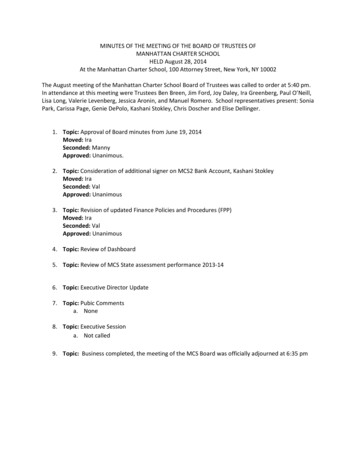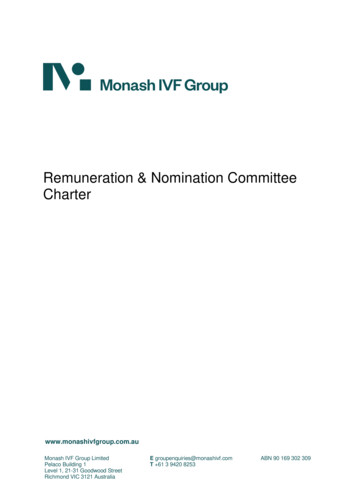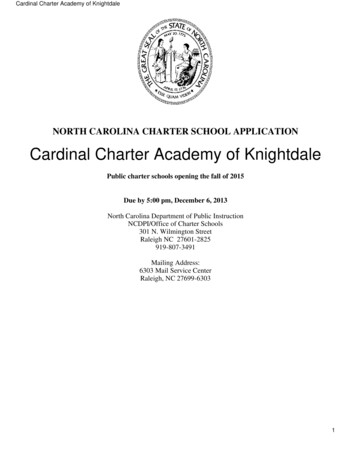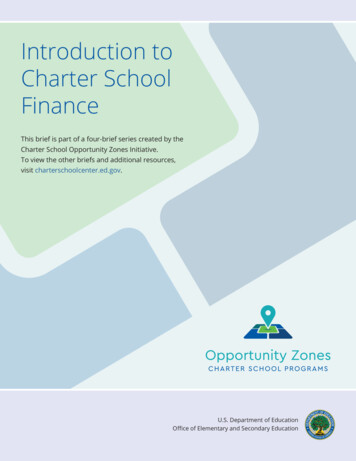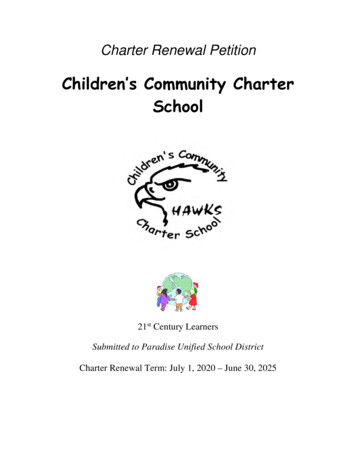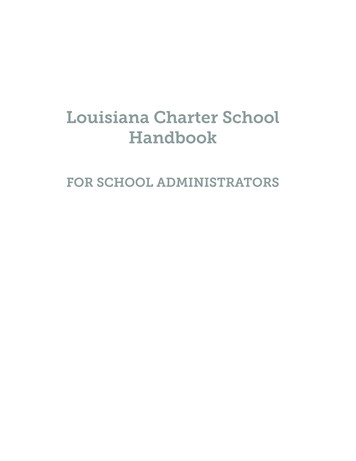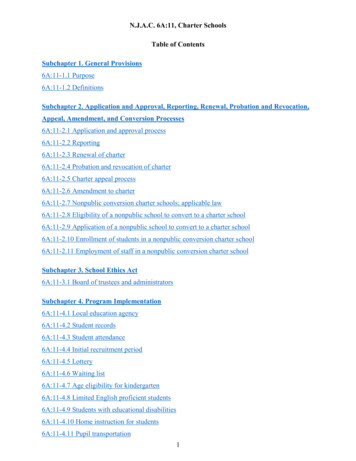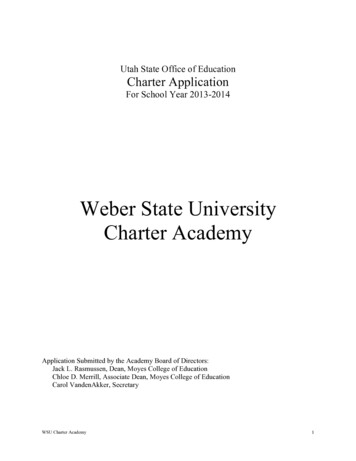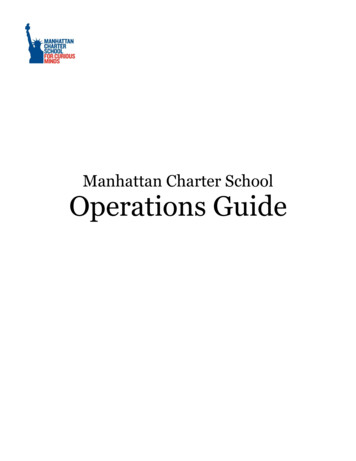
Transcription
Manhattan Charter SchoolOperations Guide
Table of ContentsSupplies and EquipmentFacilitiesTechnologyStaff On-BoardingStaff EventsBoard of TrusteesDepositsMiscellaneous1
Supplies and EquipmentSuppliesStorageMCS stores supplies in several different closets: Technology and testing closet (305A), next to the Art Teacher’s office: This closet storesall technology supplies and testing materials.Operations closet (313H), next to Room 313G (in the 2nd – 3rd hallway): This closet storesoffice supplies for operational staff, copier paper, copier supplies, plates/forks for stafflunch, and marketing supplies.Instructional closet (312M), next to the SETTS office: This closet stores all suppliesrequested by instructional staff as well as both empty and full 5-gallon water jugs.Book closet (304), next to bathrooms: This closet stores books, FOSS kits, and otherinstructional supplies.Main office: The main office stores all digital cameras, video cameras, and a small storeof office supplies.Automatic OrdersMCS currently has the following regularly scheduled orders:Paper and Trash LinersWB Mason delivers three (number varies depending on time of year, demand) cases of paperand one box of 40-45 gallon trash liners every Monday.WaterPoland Spring delivers 15 5-gallon bottles every 4 weeks. If we run low on water before ascheduled delivery, the Operations Coordinator should call Poland Spring and order additionalbottles to arrive ASAP.Coffee supplies, cutlery, and office supplies are not on automatic order and should be checkedand replenished regularly (with approval from the Director of Finance and HR).Procurement ProcessAll other items are purchased through the following procurement process:RequestThe Director of Finance and HR synthesizes all purchasing requests:2
Teachers and Instructional Assistants give all regular supply requests to the IA in chargeof supplies. The IA in charge of supplies checks all requests against the current supplystock and sends a request for any missing supplies topurchasing@manhattancharterschool.org.Teachers and Instructional Assistants give all curriculum and technology requests topurchasing@manhattancharterschool.org. Operational staff members send requests forall supplies directly to purchasing@manhattancharterschool.org.ApprovalThe Director of Finance and HR submits the requests for approval: The Principal approves all instruction-related requests.The Director of Finance and HR approves all administration-related requests.The Director of Finance and HR sends the order, with approval, to the Operations Coordinator.OrderIf the order is not specific, the Operations Coordinator researches the most competitively pricedoption that fits the item, price, and delivery date of the request.If the Operations Coordinator has questions about the request, (s) he reaches out to therequestor directly.If the Operations Coordinator is concerned about the price, (s) he reaches out to Directorof Finance and HR to discuss.All items should be purchased through MCS’s online accounts whenever possible. Most vendorsallow MCS to make purchases “on account”, meaning the vendor will bill MCS later. Thesevendors include Staples, WB Mason, Lakeshore, and Discount School Supply. (Sometimes thesevendors will ask for a PO number to track the purchase. This does not mean the purchaserequires MCS to create a PO – it is just for tracking purposes.)If MCS does not have an established account with a vendor and cannot pay on account or bypurchase order, the Operations Coordinator should pay by credit card and alert the Director ofFinance and HR to the amount of the purchase to be placed on the credit card.For expensive items or large orders, the Operations Coordinator should request a quote fromcustomer service. The Operations Coordinator should work with customer service on payment –ideally the Operations Coordinator can create a purchase order. If the vendor does not acceptPOs, the purchase may need to be made on the credit card.Orders should never include tax. MCS is a tax-exempt organization. If tax is included, theOperations Coordinator should reach out to the vendor to get the tax removed, sending a copy ofMCS’s tax exempt proof as necessary.The Operations Coordinator orders the item and adds the item(s) to order tracking spreadsheet.3
TrackingWhen the order arrives, MCS School Aide or Administrative Assistant opens the order, initialsthe packing slips to confirm receipt, and gives the packing slips to the Operations Coordinator. Ifno packing slip is included in the package, MCS School Aide or Administrative Assistant fills outa replacement packing slip.The Operations Coordinator records delivery on the order tracking spreadsheet.If the item is a fixed asset, the Operations Coordinator applies an inventory barcode tothe item and enters the item into the Fixed Asset Inventory spreadsheet.If the item is a technology item but not a fixed asset, the Operations Coordinator appliesan inventory barcode to the item and enters the item into the proper technologyinventory spreadsheet.DeliveryOnce the Operations Coordinator has given the direction to MCS School Aide or AdministrativeAssistant, (s)he delivers the item to the proper place.Process PaymentThe Operations Coordinator groups the approval, PO/receipt, and packing slip(s), and gives thepacket to the Director of Finance and HR to match with the invoice and process payment.Ordering Through FAMISFAMIS is the DOE’s portal for purchasing books, software, and other school supplies using thegrant money allocated to schools through the DOE.ContactThe portal Commodities/FamisPortal/default.htm, thehelp desk can be reached at 718-935-4444.Order Go to Purchasing in the menu on the top left. Go to Contracted E-Catalog Textbook/Trade Book and click on the books to open anew order.4
Enter MCS’s FAMIS codes.Select “Retrieve Balance” to see amount remaining under this object code. Thenselect Add Accounting Line, Close, and Next. Search and select your items. The search does not function well. If ordering books, try toget the item numbers and search by these. In February/March, the OperationsCoordinator should work with the Instructional Specialists to solicit FAMIS-specificmagazines from vendors to help facilitate the process of placing orders.Place your order. Write down the document number.Log-in to the Administrator’s (COO) FAMIS account. Under the Approval box on thebottom of the page, your document should be pending approval. Click on the document.Enter the signature to approve the document. The document should now appear under“Posted” on the main page in both the Operations Coordinator and the Administrator’saccounts.Go to “Inquiry” Document Inquiry. Enter the document number. Hit the “Print”button to pull up and print the full purchase order. The purchase order will also statewhether the payment will be taken care of electronically.All FAMIS purchase orders are submitted to the Director of Finance and HR, who willfile them.Checking on an order The document will appear under “Posted” on the main page. Click this to find all theinformation for your order. For any issues with shipping, call the company listed on the purchase order.Checking your balance Go to Inquiry Spending Plan Inquiry. Enter the parameters for the information you arelooking for, and select Inquire.Uniform Purchasing Process1.The Family Coordinator will send requests for uniforms to the Director of Financeand HR via email.5
2.3.4.5.6.The Director of Finance and HR will obtain approvals and forward the purchaserequest to the Family Coordinator via email.The Family Coordinator will place the orders directly to Flynn & O’Hara.The Family Coordinator will forward the purchase request email to the OperationsCoordinator AFTER the order has been placed.The Operations Coordinator will add order to purchasing spreadsheet.Once the order arrives, the Family Coordinator will attach packing slips to invoicesand put in the Director of Finance and HR’s mailbox to be paid.EquipmentAn up-to-date list of MCS’s equipment inventory is kept here: O:\Purchasing\InventoryEnd of Year Pack-UpEnd of the Year Pack Up takes place during the final week of school for staff. It is not to happenwhen students are still in the building. A meeting will happen before that final week, reviewingthe pack up procedure. Things to discuss in the meeting include: Pack up timeframe (happens the last staff week, NOT when students are still here)Inventory List – Each teacher and instructional assistant will check the inventory of theirclassroom and sign off on the list. Anything that is missing will need to be listed andpurchased for the following school year.Technology pack up- All technology should be labeled and packed together in theclassroom.The school orders the following materials for packing up the classrooms at the end of the year. 21 packs of 12 file/banker boxes (252 boxes, item # 406451) 30 rolls of packing tape Paper towels (2-3 rolls per classroom – 13 classrooms) Towels (6-12 per classroom) Cleaning spray (13 bottles) Magic erasers (pack of 6? For each classroom – 13 classrooms) 1 bottle of vinegar (13 bottles) Grease remover to remove tape (1 bottle per grade) Fantastic with bleach (13 bottles) Ajax powder cleanser with bleach (13 bottles) Gloves (not sure how many come in a box, but total of 65-70 pairs)6
FacilitiesExtended Use PermitsAnyone wishing to use a DOE school after school hours or on days the school is not in session,must apply for an Extended Use permit. The Operations Coordinator is responsible for enteringpermits for regularly scheduled events. All other requests for extended use permits should cometo the Operations Coordinator from the Principal or Director of Finance and HR.The Operations Coordinator is responsible for completing the Section I of the application 283D-4428-AD062FB6BBD38782/0/ExtendedUsePermit.pdf .The application should be signed by the Operations Manager. The Operations Coordinatorshould make a copy and track the permit application, and then give the application to the PS142 Custodian or the Custodian’s Assistant. The permit number and hyperlink to the permitshould be attached to the shared calendar. If the Operations Manager has not receivednotification of a permit 2-3 days prior to an event, the Operations Coordinator should check inwith the PS 142 Custodian.MCS usually applies for permits for the following events: September open houseOctober, January, and April parent-teacher conferencesDecember and April concertsOther curriculum nightsBoard meetingsLottery announcementOrientation(s)Permits from previous years should be used as guidance. They can be found here:O:\Facilities\Permits. However the Operations Coordinator should ensure the details are stillcorrect as the event may have changed. Though the guidance says the application must besubmitted one month prior to the event, permits submitted up to 7 business days prior to theevent have been approved.MaintenanceAll requests for maintenance should be sent to the Director of Finance and HR. The OperationsCoordinator is then responsible for checking the problem and working with the custodian to fixthe problem.PaintingAll files regarding our paint colors are stored here: O:\Facilities\Painting7
PhonesChecking VoicemailTo check the voicemail on the MCS main phones:1.Press the blinking MSG button on the Admin. Assistant’s phone.2.Enter the voicemail codeUpdating Voicemail1. Dial 212-533-27432. Press Pound Key #3. Enter mailbox number4. Enter the administrator menuAdding an Announcement to the voicemailIn 2010-2011, Teltronics added an announcement box to our main line for us to update remotelywhen we have school closings. We added dialogue to the auto greeting that directs parents to hit7 to check for school closings.Phone CompaniesMCS uses three separate phone companies:TeltronicsTeltronics is responsible for our phone handsets and extensions. If any work is required on ourphone lines, a Teltronics technician will come on site after the work has been completed to verifythe work and set up any changes to the phones or extensions, if necessary. Teltronics alsocontrols which extensions have access to long distance services.If there are to be changes to this list, the Operations Coordinator is responsible for faxingTeltronics a new list of extensions to grant long distance access to. It is recommended theOperations Coordinator follow-up with Teltronics via phone to verify the work order has beenreceived.VerizonVerizon is our local carrier. They are responsible for our five local phone lines. All requests forservice from Verizon must go through Teltronics as Teltronics is Verizon’s vendor.SprintSpring is our long distance carrier. They are responsible for our long-distance service. MCS onlystarted long distance service with Sprint as of October 2011. Teltronics requested a long distancecarrier for MCS through the DOE.8
TechnologyComputersMCS computers run either Windows Vista Business or Windows 7 Business. They have 32-bitoperating systems. They run Microsoft Office 2010 (including Word, Excel, Access, andSharePoint).Charter Technology Solutions is our network administrator. They help troubleshoot problemswe have with our computers and process all orders for computers and software. They are alsothe administrator for downloading software on all computers. The Operations Manager handlesall requests for our technology vendor.Additional technology equipment is stored in the tech closet (next to the art room).ServersMCS has several shared servers:EdProgram (L:) – The EdProgram drive stores instructional plans and information. Everyone onstaff has access.Student (S:) - The Student drive stores information about student services. The OperationsTeam and Specialists have access.Photos (Y:) – This is where all photographs are stored. The Operations Team and Specialistshave access. All photos are tagged when uploaded for search/marketing purposes.Corporate (O:) - The Corporate drive stores information related to compliance, operations, andprocurement. The CAO, MCS2 Principal, Director of Finance and HR, Operations Manager, andOperations Coordinator have access.Admin Data (R:) – The Admin Data drive houses data information related to student reportingand staff. The CAO, Director of Finance and HR, Data Coordinator, and Operations Managerhave access.Finance (M:) – The Finance drive stores budget and accounting files. The CAO, COO, Director ofFinance and HR, and Operations Manager have access.HR (H:) – The HR drive stores HR files. The CAO, and Director of Finance and HR have access.iPadsMCS has several iPads and two iPad carts.9
Teacher iPadsTeachers are responsible for setting up their own Apple ID and downloading their ownapplications on their iPads. Purchases must be approved by Principal or Director of Finance andHR before reimbursement occurs.Student iPadsThe Operations Manager is responsible for managing the download of new programs to allstudent iPads. The Operations Manager will direct the technology consultants on theapplication(s) to download. The Assistant Principal is responsible for the iPad cart schedule andlock.InternetAll computers at MCS have cable internet and are connected to the internet by a blue cord.There are also four wireless networks available:1.2.3.4.MCS400Room 303Page OfficeConference ngePitta’s officeK/1 wing2/3 wing4/5 wing4/5 wingPage’s officeRoom 303MCS WebsiteThe MCS website is located at manhattancharterschool.org. It is hosted by 2mhosting. It is aWordpress custom template. Anything on the website can be updated through logging into theWordpress administrator account. The Operations Coordinator is responsible for updating thewebsite.To update the photos on the home page:1. Once you have selected an image you’d like to upload (10 is the maximum for the slider)crop it down to 700 x 343 pixels. Save it to your computer.2. Click on Easing Slider at the left of the Wordpress admin page.3. Select an image you would like to replace, highlight the Image Path URL and delete.4. Click Save Changes.10
5. Click Upload Image.6. Click Select Files and browse to the image on your computer.7. Once the image loads, you will see a bunch of information, all you need to worry about ishaving the Full Size bullet selected.8. Click on Insert into Post.9. Click Save Changes and you’re all set!PrometheanEquipmentThe Operations Coordinator tracks the model and serial numbers of all major Prometheanequipment in O:\Purchasing\Inventory\Promethean. All equipment should be checked out atthe beginning of the year and checked back in at the end of the year to track any lost or brokenequipment. The equipment should also be grouped by classroom as not all of it works togetherproperly.TroubleshootingAll technology problems (including Promethean) are sent to the Operations Coordinator. Totroubleshoot any problems, the Operations Coordinator reviews the Promethean KnowledgeBase message board for questions posted by users and answers posted by Prometheantechnicians. The link is www.prometheankb.com/ . The Operations Coordinator can also callPromethean teach support to talk through any technical problems - 1-888-652-2848, option 3.If new parts are needed, the Operations Coordinator requests the parts through the Director ofFinance and HR, who will give any approved items to the Operations Coordinator to purchase.For ordering replacements for any part that has broken under warranty, the OperationsCoordinator contacts Promethean tech support at 1-678-393-1061. For any projector lamps thatburn out, the Operations Coordinator should replace the burnt-out lamp with a spare from thetechnology closet and take the count of the lamp hours to report to tech support. To retrieveyour Projector lamp hours, press and hold your projector remote control power button for 30seconds. Doing so should display the projector lamp screen. The warranty for projector lampscovers up to 2 years or hours, whichever comes first. If the lamp falls under warranty, techsupport should replace the lamp for free.For ordering new parts (i.e. lost Activotes or back-up lamps), the Operations Coordinatorcontacts CDW-G, who is our Promethean parts vendor, at 866.795.3451.For technician, the Operations Manager contacts Logical Choice internal sales at (770) 5641044. A technician currently costs 330 ( 165/hr for a minimum of 2 hours). A technicianshould only be called when the Operations Manager is unable to repair the Promethean parts.11
CopiersMCS has two copiers.XeroxThe Xerox, located between the Principal’s office and the conference room, prints only in blackand-white. The School Aide uses this copier to make all classroom copies.The Operations Coordinator (and Operations Manager (as a backup) troubleshoots the Xeroxmachine. The contact for service is 1-800-821-2797. Information needed when calling forservice includes: CUSTOMER NUMBERMachine serial numberNature of problemIf after you schedule a service call and they don’t show up, our follow up contact in thescheduling department at 866-462-8136 x4592.The Operations Manager (Director of Finance and HR as a backup) orders new toner, parts forthe machine as needed. The contact for toner, waste bottles and all other parts is 1-800-8222200 x1. Toner, waste bottles, staples and most parts are covered (and paid for) through ourmonthly contract with Xerox and therefore we receive for free.Department IDs are used to track the number of prints and copies each class is making.CanonThe Canon, located next to the School Aide’s office, prints in color. Only the Principal,Specialists, and Operations Team may use this machine. This should only be used for specificcolor-printing purposes.Both copiers should not be used at the same time as this may overload the power circuit.The Operations Coordinator (Director of Finance and HR as a backup) orders new toner andparts for the Canon machine as needed. Orders are placed via email to our contact - Include ourCanon ID.To get service for the Canon, call 516.877.9100 and select option 5. Information needed whencalling for service includes: ID# or S/N - ID#Please specify if it is a copier problem or a printing problem.The school does not have access to the control panel.CamerasMCS has a number of digital and video cameras. The Operations Coordinator is responsible formanaging this inventory, including signing them out for use and ensuring they are in good12
repair and fully charged at all times. The camera inventory is located here:O:\Purchasing\Inventory\CamerasSchool MessengerSchool Messenger is an online application used to send automated calls to parents regardingMCS announcements, events, and reminders. The Operations Manager is responsible foruploading up-to-date contact information for MCS parents from SharePoint intoSchoolMessenger and setting up any calls MCS wishes to make to its parents. Instructionalguides for using School Messenger can be found once the user has logged into theSchoolMessenger portal.13
Staff On-BoardingNew Staff MemberOnce a candidate has accepted an offer to work at Manhattan Charter School, MCS follows thesesteps to prepare for the new staff member:PaperworkThe Director of Finance and HR mails the required paperwork to the new hire 5 days beforetheir start date. The list of required paperwork is in the HR folder.Email and Computer log-in.The Operations Coordinator sets up the new hire with an email account and sends the log-ininformation to the new hire 5 days before their start date.Keys and Staff IDThe Operations Coordinator provides the new hire a bathroom key (and a classroom key, ifnecessary) to be given on their first day.Welcome email to staffThe Director of Finance and HR emails the whole MCS staff to announce the new hire 2 daysbefore their start date.Mailbox set upThe Administrative Assistant sets up a mailbox for the new hire in the main office 1 day beforetheir start date.Update phone and staff list and ALL STAFF distribution listThe Operations Coordinator updates the phone and staff list and sending these out on the newhire’s first day. The Operations Coordinator is also responsible for adding the new hire to theALL STAFF distribution list on the new hire’s first day.HR staff and school inductionThe Director of Finance and HR conducts HR staff induction with the new hire on their first day,if the hire is not summer staff. One of the Instructional Specialists conducts school inductionwith the new hire on their first day, including a tour of the school.Curriculum Connector login (if needed)The Director of Finance and HR provides a Curriculum Connector log-in on their first day, ifneeded.Fingerprinting ClearanceThe Director of Finance and HR checks and prints the new hire’s fingerprinting clearance forhis/her HR file on their first day.14
ADP Payroll website, Paid Time Off spreadsheet, and HR spreadsheetThe Director of Finance and HR adds the new hire to the ADP Payroll website, Paid Time Offspreadsheet, and HR spreadsheet on their first day.Take job down posting for positionThe Operations Coordinator removes all postings for the position once the position has beenfilled.Insurance (medical, dental, long-term disability, 403B)The Director of Finance and HR processes medical, dental, and long-term disability insurance aswell as the 403B plan for the new hire on the 1st of the month after the new hire has completed15 business days at MCS.End of EmploymentIf an employee leaves MCS, MCS follows these steps:Letter of ResignationThe Director of Finance and HR collects a formal letter of resignation from the employee.PayrollThe Director of Finance and HR will calculate final paycheck, taking into consideration: anyaccrued PTO owed, final days worked.Teacher StipendFor teachers, the Director of Finance and HR will collect any receipts owed for teacher stipendchecks previously paid to teacher.Insurance (medical, dental, long-term disability, 403B)The Director of Finance and HR removes the former employee from MCS’s insurance plans and403B plan.Email and Curriculum Connector AccessThe Director of Finance and HR closes the former employee’s email and Curriculum Connectoraccess.Keys and Parking PassThe Operations Coordinator collects the former employee’s keys and parking pass, if applicable.MailboxThe Operations Coordinator removes the former employee’s mailbox.15
Staff EventsStaff Appreciation LunchMCS provides lunch to all MCS staff members approximately once every six weeks on aWednesday half-day. The Operations Coordinator sets these dates under the direction of theBusiness Director at the beginning of the year. The Operations Coordinator solicits cateringorders two weeks prior to each staff lunch, to be approved by the Director of Finance and HR.Delivery should be set for 12:30 pm. The Operations Coordinator should also ensure plates andcutlery are either provided by the restaurant or are available from the operations closet.Staff Appreciation Pizza DinnerWhen the staff is staying late for holiday concerts, open house, or curriculum nights (notincluding parent-teacher conferences), the Operations Coordinator should order pizza for all thestaff staying late. The Operations Coordinator should confirm with the Principal, who on staffwill be staying and order enough pizza so that every staff member can have two slices of pizza.The order should be varied, taking into consideration any dietary restrictions of the staff. Thepizza should arrive 1.5 hours prior to the event, but after dismissal (usually at 4:30 pm). Therestaurant should deliver plates and spices with the order.Board of TrusteesBoard of Trustees MeetingsExtended-Use PermitsThe Operations Coordinator should be in touch with the COO to find out the meeting schedulefor the year and apply for all extended-use permits.Posting the Board MeetingBoard of Trustees meetings are open to the public and must be “posted” to advertise this to thepublic. An announcement of the meeting should be printed and posted on the bulletin boardnext to the main office and faxed to all major newspapers in New York City. Examples of pastannouncements can be found in O:\Governance.CateringThe Operations Coordinator should ask the Director of Finance and HR/Operations Manager 2weeks prior to each board meeting if the meeting will require catering and place the cateringorder. The Operations Coordinator is also responsible for ensuring adequate water and soda willbe available.16
DocumentsThe Operations Manager should also be in touch with the Principal and Director of Finance andHR 2-3 days prior to each board meeting to order folders/binders as necessary, printdocuments, and compile documents. The Director of Finance and HR is responsible for ensuringa copy of the documents from each board meeting are archived.17
DepositsDeposit ProcedureLunch MoneyAll money (both cash and checks) for lunch should go through the Family Coordinator. TheFamily Coordinator will produce a receipt for any funds received – one copy is given to theparent and the Family Coordinator keeps the original. At least once per week, the FamilyCoordinator will hand off all the lunch money to the Director of Finance and HR. The Director ofFinance and HR will schedule a messenger to pick up and deposit the funds within 24 hours intoMCS’s Lunch Money account. The Director of Finance and HR will make a copy of the depositslip, checks, receipts and any other information regarding the deposit. All receipts and otherinformation will be stapled to deposit copies, entered into QuickBooks and filed in the LunchMoney Account transaction binder. The Director of Finance and HR will confirm thistransaction via email with the bank.Other FundsAll other funds should be given immediately to the Director of Finance and HR upon receipt.The Director of Finance and HR will deposit the funds within 24 hours into MCS’s GeneralOperating account. The Director of Finance and HR will make a copy of the deposit slip, checks,receipts and any other information regarding the deposit. All receipts and other informationwill be stapled to deposit copies, entered into QuickBooks and filed in the Operations Accounttransaction binder. The Director of Finance and HR will confirm this transaction via email withthe bank.AcknowledgementsIf the money being deposited is a gift to MCS, the Director of Finance and HR should write anacknowledgement letter to the donor. One copy should accompany the deposit to the bank. TheDirector of Finance and HR should scan and save the original. The original should be sent to thedonor.18
MiscellaneousKeysThe Operations Coordinator manages the master key and all copies made. The system is storedin 303 in the bottom drawer of the 4th unit. Copies are made at Rothstein Hardware on ClintonSt. Sometimes the copies do not work, so the Operations Coordinator should be sure to doublecheck them in the door and keep a copy of the receipt in case the key needs to be remade.ShippingThe Operations Coordinator is responsible for processing, labeling, scheduling pick-ups, anddropping off packages. MCS has accounts with both UPS and FedEx – all options should beexplored in order to get the best price on shipping. The Testing Coordinator will ask theOperations Coordinator to schedule pick-ups for boxes of assessments to send for scoring. Theseshould usually be sent Express Saver, unless it is a rush job. Since there is a cost to scheduling apick-up, the Operations Coordinator should bring packages to a store location wheneverpossible. If a package is too large/heavy to be brought to a store location, the OperationsCoordinator should request permission to schedule a pick-up to the Director of Finance and HRas a purchase.MailThe Administrative Assistant is responsible for processi
Phones Checking Voicemail To check the voicemail on the MCS main phones: 1. Press the blinking MSG button on the Admin. Assistant's phone. 2. Enter the voicemail code Updating Voicemail 1. Dial 212-533-2743 2. Press Pound Key # 3. Enter mailbox number 4. Enter the administrator menu Adding an Announcement to the voicemail