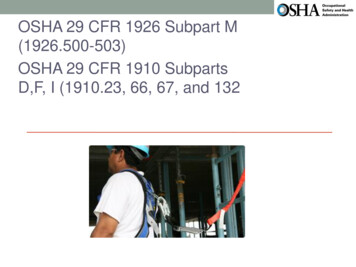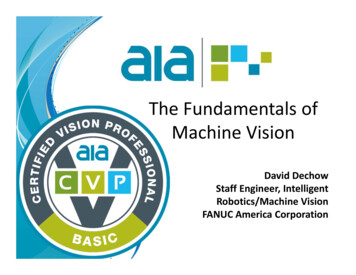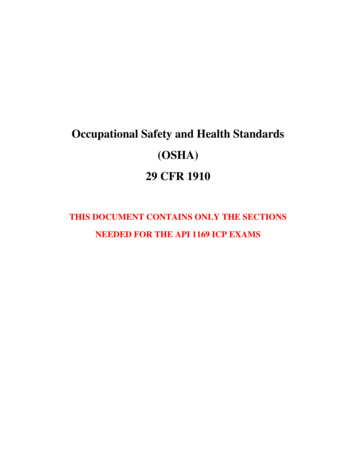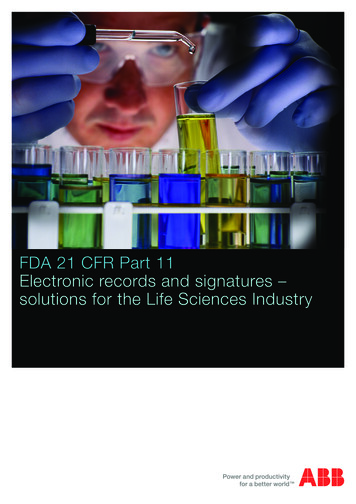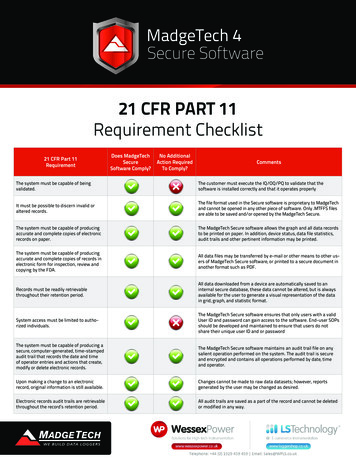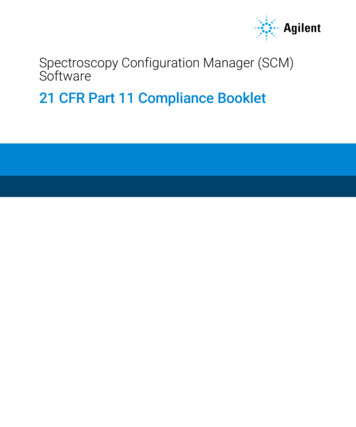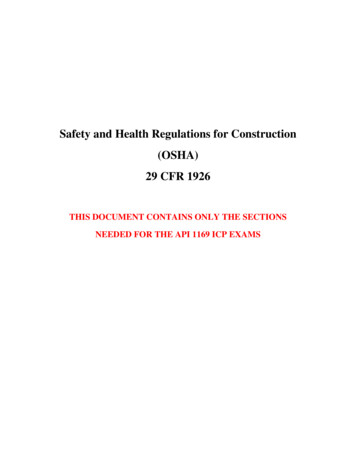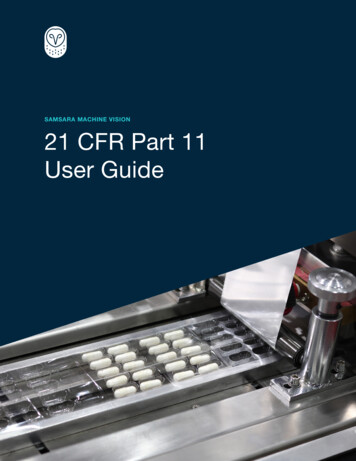
Transcription
SAMSARA MACHINE VISION LIGHTING GUIDESAMSARA MACHINE VISION21 CFR Part 11User Guidesamsara.com/industrial1
SAMSARA MACHINE VISION LIGHTING GUIDE1OverviewEstablished in 1997 by the U.S. Food & Drug Administration (FDA), 21 CFR Part 11 is a federal regulationabout electronic data and how life sciences companies should keep data secure. In essence, 21 CFRPart 11 requires companies in FDA-regulated industries to implement controls and documentation forcomputer systems and software.The regulation is composed of several sections, but the one most applicable to Samsara Machine Visionis the section titled “Controls for closed systems” (full text available here https://bit.ly/35lyILd). While thisregulation can be intimidating at first glance, the items relevant to Samsara Machine Vision customerscan be broken down into four categories: System Validation Security Audit Log ComplianceIn this document, we will summarize each requirement and how to ensure your Samsara VS2 system iscompliant under 21 CFR Part 11.ValidationRelevant 21 CFR Part 11 Context:(a) Validation of systems to ensure accuracy, reliability, consistent intended performance, and the abilityto discern invalid or altered records.Life science companies must be able to show the FDA that any computers or software they useconsistently work as intended. Ultimately, it is the responsibility of our customers to demonstrate to theFDA that their systems have gone through a rigorous validation protocol. However, Samsara makes thisprocess easy by providing documentation of our testing methodologies of individual features and userguides.System validation is often done through a standardized process known as IQ/OQ/PQ or InstallationQualification / Operational Qualification / Performance Qualification. This three step process is definedsamsara.com/industrial
SAMSARA MACHINE VISION LIGHTING GUIDE2below: Installation Qualification: Verification that the system (hardware and software) installed and setup correctly. Operational Qualification: Verification that the components or features of the system are testedto work as defined. Performance Qualification: Verification that the system is operating as expected in aproduction setting.Samsara can provide two documents to assist our customers with their system validation:Samsara VS2 Machine Vision IQ/OQ - This document contains complete documentation to helpcustomers with their IQ and OQ, including a checklist for getting the system installed correctfor Installation Qualification and complete documentation of our in house testing for OperationalQualification. If you require this document, please reach out to Samsara support.Samsara VS Series Installation Guide - This document can be found online at www.samsara.com/docsand contains complete documentation on the different VS2 features and functionality.We have intentionally not created any documentation for Performance Qualification because this willvary significantly from customer to customer. However, we can provide guidance and product trainingto help expedite the process.SecurityRelevant 21 CFR Part 11 Context:(d) Limiting system access to authorized individuals.(g) Use of authority checks to ensure that only authorized individuals can use the system, electronicallysign a record, access the operation or computer system input or output device, alter a record, orperform the operation at hand.21 CFR Part 11 requires customers to ensure that access to their system is secure and only granted tothe appropriate employees. To ensure compliance with the 21 CFR Part 11 security requirements, you willneed to enable user logins at two levels: Samsara Cloud and the VS2 controller. By default, the Samsarasamsara.com/industrial
SAMSARA MACHINE VISION LIGHTING GUIDE3Cloud can only be accessed with a valid username and password. VS2 Controller user controlledaccess, on the other hand, must be explicitly enabled.To do so, connect to the VS2 controller either through the local IP address or through the SamsaraCloud. Under Camera live view, click “Camera Settings”. This will launch a pop up where one of theoptions is to “Require user authentication”. By activating this setting, user authentication will be requiredfor all access of VS2 controller screens, including programs, albums, and HMI.Once user authentication is enabled, you will immediately be prompted to log in. The default login forevery VS2 controller is: admin / samsara.samsara.com/industrial
SAMSARA MACHINE VISION LIGHTING GUIDEOnce you are logged in, the first thing you should do is navigate to the Users tab and update the adminpassword as seen below. If you require a reset of the admin password due to a forgotten password,please reach out to Samsara support and open up a case.The admin account can then be used to create additional users. You should add users who should haveaccess to the system accordingly.From this point on, all access to information or screens on the VS2 controller will require a login.samsara.com/industrial4
SAMSARA MACHINE VISION LIGHTING GUIDE5Audit LogRelevant 21 CFR Part 11 Context:(e) Use of secure, computer-generated, time-stamped audit trails to independently record the date andtime of operator entries and actions that create, modify, or delete electronic records. Record changesshall not obscure previously recorded information. Such audit trail documentation shall be retained fora period at least as long as that required for the subject electronic records and shall be available foragency review and copying.Any time records, data, or system settings are adjusted, the FDA requires that our customers candemonstrate who is responsible for the change and when it occurred. With Samsara’s VS2 product, wewill automatically log the activity on each VS2 camera and controller. By default, we will log the activity tothe “admin” user when user authentication is turned on, as seen below.However, when local VS2 controller user authentication is activated, the audit log will start tagging eachaction with the user who performs the actionsamsara.com/industrial
SAMSARA MACHINE VISION LIGHTING GUIDE6ComplianceRelevant 21 CFR Part 11 Context:(i) Determination that persons who develop, maintain, or use electronic record/electronic signaturesystems have the education, training, and experience to perform their assigned tasks.(j) The establishment of, and adherence to, written policies that hold individuals accountable andresponsible for actions initiated under their electronic signatures, in order to deter record and signaturefalsification.(k) Use of appropriate controls over systems documentation including:(1) Adequate controls over the distribution of, access to, and use of documentation for system operationand maintenance.(2) Revision and change control procedures to maintain an audit trail that documents time-sequenceddevelopment and modification of systems documentation.The compliance requirements primarily center around training and procedures to protect system accessand use. While these are policies the customer must put in place, Samsara can help by providingrelevant documentation and training. Contact your Samsara representative for additional information.samsara.com/industrial
samsara.com/industrial
Audit Log Compliance In this document, we will summarize each requirement and how to ensure your Samsara VS2 system is compliant under 21 CFR Part 11. Validation Relevant 21 CFR Part 11 Context: (a) Validation of systems to ensure accuracy, reliability, consistent intended performance, and the ability to discern invalid or altered records. Life science companies must be able to show .