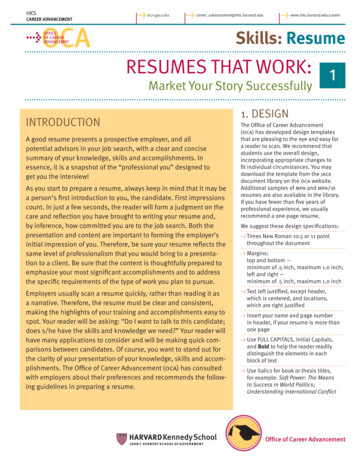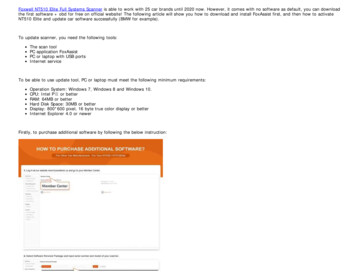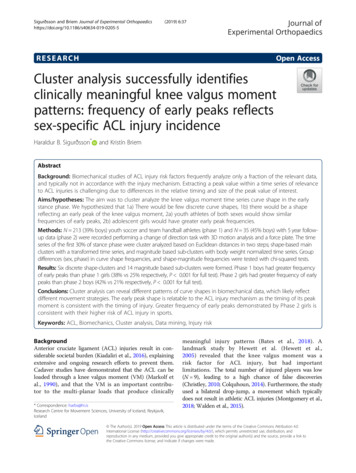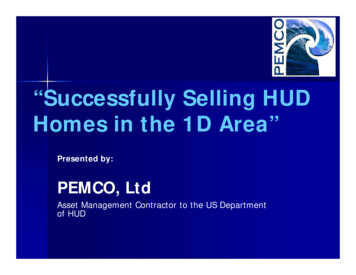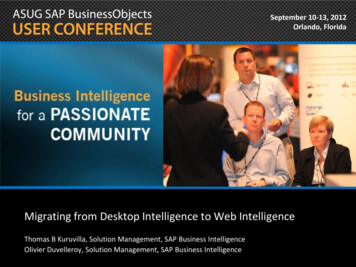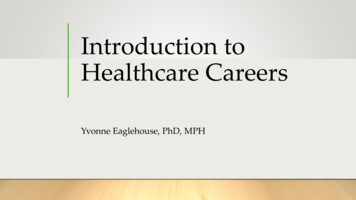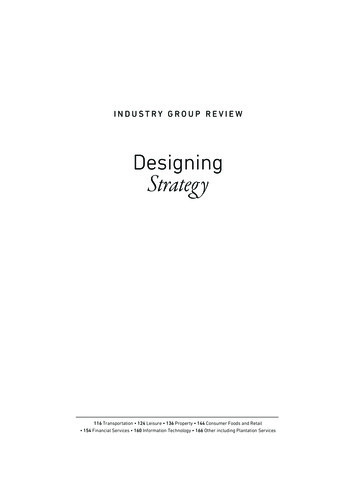Transcription
Applying Online SuccessfullyContentsCreate a profile . 2Searching for a new career in the Intelligence Community. 2Applying . 3Step 1: Terms and Conditions . 3Step 2: Eligibility Questions. 4Step 3: My Objectives . 4Step 4: Preferences and Personal Information: Preferences Federal Preferences. 4Step 5: Qualifications – Education Work Experience Accomplishments Defense LanguageAptitude Battery Training . 4Step 6: Tell Us More . 6Step 7: Online Questionnaire (If Applicable) . 6Step 7 or 8: Referrals . 6Step 8 or 9: Diversity . 7Step 9 or 10: Review/Submit . 81 Page
Create a profileIf this is your first time visiting, be sure to create a profile so you can save searches, set up notifications,select positions as your favorite and apply online.Been here before? Check your profile and be sure that your email address and all your contactinformation is correct. We will get in touch with you through the contact information you haveprovided.Created an account but cannot remember your login information? Please use the ForgotUsername/Password links on the Sign In page. You do not need to create a new account.Once you are logged into your profile, you will be able to save searches and favorite positions and applyonline.If you created an account on www.NSA.gov, you can still log in and access your information; however,you will not be able to apply through this account.Searching for a new career in the Intelligence Community1. You can filter the positions by usingthe options on the left: Location JET Job Family Job Post Date Job Close Date AgencyJob openings that meet your search/filter Pay Bandcriteria will be displayed in this section. If Minimum Gradeyou do not use the search or filter functions, Maximum Gradeall of the currently advertised positions will2. You can also use the keywordbe displayed in descending order by thesearch function at the top of thePosted Date.page. The keyword searchsupersedes any filter options youmay have set. You can use both thekeyword search and the filterFigure 1: Intelligence Careers Job Search Pageoptions on the side; however,search using the keyword functionfirst and then apply the filters.3. Search Tips: Phrases: Use double quotes (“,”) around words that make up a phrase. (For example: “yearend report”) All Words: Use an ampersand (&) to specify that all words must appear in the results. (Forexample: Documents & reports) Any Words: Use a pipe ( ) to specify that any word must appear in the results. (For example:‘year-end report’ report)2 Page
Partial Strings: Use an asterisk (*) to search for partial strings. (For example: document*would return words beginning with document, such as documents, documentary,documenting, documentation)4. Using More Options: Expanding “More Options” gives you the opportunity to search by the JobOpening ID. If you are working with a recruiter, be sure to ask for the ICAG job opening ID as itdiffers from the job opening ID number used by the recruiter’s agency.5. Found a job that would be perfect for a friend? You can email the job directly to him or her from thejob ad itself.ApplyingInterested in applying to more than one position? Be sure to click the star on the job opening and makeit a “favorite” job.Figure 2: Job Details - Job HeaderOnce you have selected the jobs you like, visit the “My Favorites” tab, select the jobs and click the Applyfor Selected Jobs button.Figure 3: My Favorite JobsIf you have any questions as you go through the application, you can contact Customer Service (IC/NSAhelp info).There are nine to ten steps in the online application. The number of steps on the application vary basedon the position(s) you selected. Fields with an asterisk (*) are required and must be answered beforeyou can move forward in the application.Step 1: Terms and ConditionsPlease review the terms and conditions listed on this step. You are required to agree to them beforemoving forward with the application.3 Page
Step 2: Eligibility QuestionsYou must be eligible to apply to a position in the Intelligence Community. Please be sure to read thequestions and the response options carefully. If you are not eligible to apply right now, please returnwhen your status changes.Step 3: My ObjectivesConsent to share your resume? When you select “Please share my resume”, your application will beshared with all of the participating IC agencies.If you select “Please do not share my resume”,your application will only go to the agency oragencies associated with the job opening(s)you selected. Every time you apply, you willneed to respond to this question.Are you receiving a Government Annuity? Youwill only need to respond to this question thefirst time you apply online. However, if yourstatus changes, please update this information.Resume Objectives: Add your objectivesstatement here. This field is not required.Figure 4: Step 3 - My ObjectivesCover Letter/Other Professional Details: Thisis where you can add a cover letter or otherprofessional details that may not be covered later in the application. This field is not required.Step 4: Preferences and Personal Information: Preferences Federal PreferencesPreferences: This is where you can enter your job preferences like the shift you prefer, the days of theweek you wish to work and your salary preferences.Federal Preferences: Enter your military and federal employment information here. Some fields arerequired. You will need to enter and confirm your SSN and your date and place of birth (Country, Stateand City). This information is removed nightly. If you do not submit your application before thisinformation is purged, you will need to complete this section again before submitting your application.Step 5: Qualifications – Education Work Experience Accomplishments DefenseLanguage Aptitude Battery TrainingEducation: Please enter your High School and Post-Secondary education information. If you attendedmultiple high schools, only enter details about your most recent education experience: High SchoolGraduate, Some High School or High School Equivalent. If the information you supplied changes, be sureto return and provide an update.If you are pursuing or have completed a dual major degree program, please enter each majorseparately.4 Page
Work Experience: Enter all your work experiences. If youare not sure of the exact date you started, select the lastday of the month. Leave the End Date field blank for anyexperiences that are currently ongoing.Students/Currently Unemployed Applicants: Even if you arenot currently or have never been employed, adding workexperience is required. To add unemployed workexperience, simply enter the Start Date of your period ofunemployment, leave the End Date blank and enterStudent or Unemployed in the Employer, Ending Job Titleand Description fields. You can select “Unemployed” forExperience Type.Figure 5: Step 5 - Adding Work ExperienceAccomplishmentsLanguage Skills: If youhave proficiency in a foreign language, please enter your languageskills as appropriate. You can assess your Reading, Speaking, Writingand Listening proficiency in the language you have selected bymaking a selection from each field. For information about how toassess your language skills, please visit http://govtilr.org/You can select today’s date for Evaluation Date if you have nottaken an assessment in this language. If you have taken anassessment other than the DLPT, you can enter that information inthe Cover Letter/Other Professional Details section at the beginningof the application (My Objectives - Step 3).Figure 6: Step 5 - Adding a LanguageIf you have not taken the Defense Language Proficiency Test (DLPT),leave these fields blank.Licenses and Certifications: Enter your professional licensure information in this section. If you cannotfind your license listed in the lookup table, please enter the description in the Cover Letter/OtherProfessional Details section at the beginning of the application (My Objectives - Step 3).Defense Language Aptitude Battery: The Defense Language Aptitude Battery (DLAB) is an assessmentgiven to help determine one’s ability to learn a language. Only enter your most recent assessmentdetails. If you have not taken this assessment, do not enter information in these fields.Training: Enter any training; including on the job, in this area.5 Page
Step 6: Tell Us MoreUse this table to keeptrack of your activity.Click the Questionnairebutton to open eachsection.Figure 7: Step 7 - Tell Us More Summary TableIn this section, you will be asked a series of questions that enable you to provide more informationabout your qualifications, experiences and education. You only need to respond to the requiredquestions.Step 7: Online Questionnaire (If Applicable)Some positions have additional questions associated with them. If the position to which you applied hasan additional set of questions, they will be posted here. You will only see this page if the position(s) youselected are associated with additional questions.Step 7 or 8: ReferralsWe would like to know how you heard about this career opportunity. Please let us know what broughtyou to our careers site by selecting the appropriate options from the “How did you learn of the job” and“Please be more specific” fields. You can enter more information in the Specific Referral Source field, ifyou like. If you attended one of our career events, please look for it in the IC Event Attended field. If theevent is not listed (we only list the most recent events in this field), you can type the title or a briefdescription of the event in the “Specific Referral Source” field.6 Page
Step 8 or 9: DiversityThis information is used to determine if our equalemployment opportunity efforts are reaching allsegments of the population, consistent withFederal equal employment opportunity laws.Responses to these questions are voluntary. Yourresponses will not be made available to anyone inthe selection and hiring process. The aggregateinformation collected through this section will bekept private to the extent permitted by law. Seethe Privacy Act Statement for more information.Ethnicity and Race Information: You can click onthe explain links for definitions on the page, aswell.Ethnicity: Race: Hispanic or Latino - a person of Cuban,Mexican, Puerto Rican, South or CentralAmerican, or other Spanish culture ororigin, regardless of race.Figure 8: Step 8 or 9 - DiversityAmerican Indian or Alaska Native - aperson having origins in any of the original peoples of North or South America (including CentralAmerica), and who maintains tribal affiliation or community attachment.Asian - a person having origins in any of the original peoples of the Far East, Southeast Asia, orthe Indian subcontinent, including, for example, Cambodia, China, India, Japan, Korea, Malaysia,Pakistan, the Philippine Islands, Thailand, or Vietnam.Black or African American - a person having origins in any of the black racial groups of Africa.Native Hawaiian or Other Pacific Islander - a person having origins in any of the original peoplesof Hawaii, Guam, Samoa, or other Pacific islands.White - a person having origins in any of the original peoples of Europe, the Middle East, orNorth Africa.Disability Information: For more information about how to report your disability, please visithttps://www.opm.gov/Forms/pdf fill/sf256.pdf7 Page
Step 9 or 10: Review/SubmitThis is the final step of the application process. Review your information carefully as this will be theinformation that is sent to the participating Intelligence Agencies. If you find incorrect information oryou would like to change the information you have provided, click on the pencil icon, make yourcorrections and navigate back to the Review/Submit page. Once you are satisfied, click the SubmitApplication button. You will receive a confirmation email letting you know that your application hasbeen received.The job opening information for the jobs to which you applied will be displayed inthis grid and on the My Activities page of your profile.Figure 9: Application Confirmation Message8 Page
Opening ID. If you are working with a recruiter, be sure to ask for the ICAG job opening ID as it differs from the job opening ID number used by the recruiters agency. 5. Found a job that would be perfect for a friend? You can email the job directly to him or her from the job ad itself. Applying Interested in applying to more than one position?