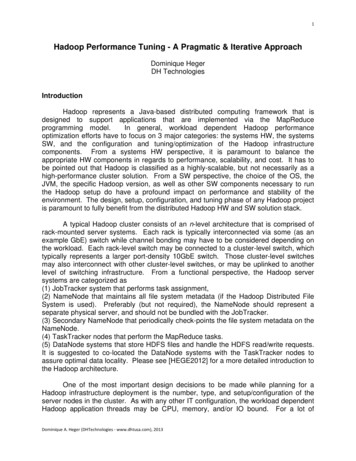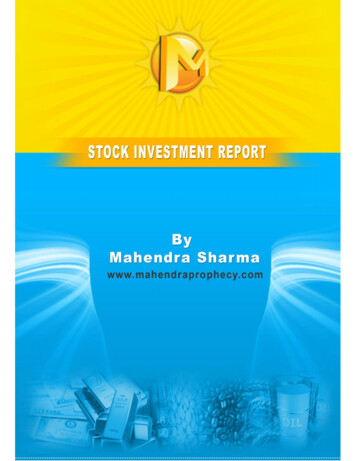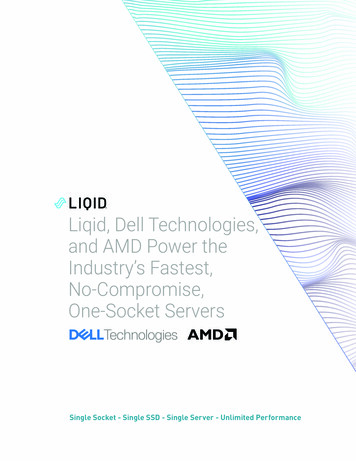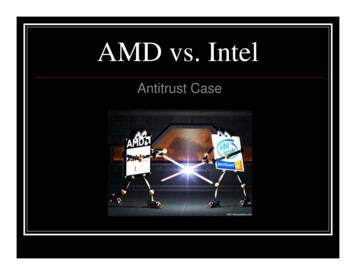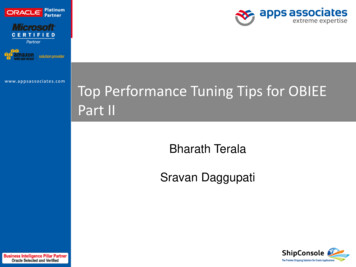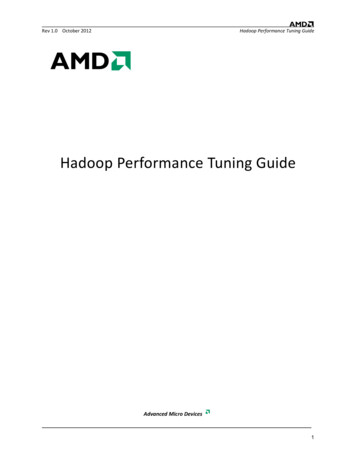
Transcription
Rev 1.0 October 2012Hadoop Performance Tuning GuideHadoop Performance Tuning GuideAdvanced Micro Devices1
Rev 1.0 October 2012Hadoop Performance Tuning Guide 2012 Advanced Micro Devices, Inc. All rights reserved.The contents of this document are provided in connection with Advanced MicroDevices, Inc. (“AMD”) products. AMD makes no representations or warrantieswith respect to the accuracy or completeness of the contents of this publicationand reserves the right to make changes to specifications and productdescriptions at any time without notice. The information contained herein maybe of a preliminary or advance nature and is subject to change withoutnotice. No license, whether express, implied, arising by estoppel or other- wise,to any intellectual property rights is granted by this publication. Except as setforth in AMD’s Standard Terms and Conditions of Sale, AMD assumes no liabilitywhatsoever, and disclaims any express or implied warranty, relating to itsproducts including, but not limited to, the implied warranty of merchantability,fitness for a particular purpose, or infringement of any intellectual propertyright.AMD’s products are not designed, intended, authorized or warranted for use ascomponents in systems intended for surgical implant into the body, or inother applications intended to support or sustain life, or in any otherapplication in which the failure of AMD’s product could create a situation wherepersonal injury, death, or severe property or environmental damage may occur.AMD reserves the right to discontinue or make changes to its products at anytime without notice.All Uniform Resource Locators (URLs) and Internet addresses provided wereaccurate at the time this document was published.TrademarksAMD, the AMD Arrow logo, and combinations thereof, AMD Athlon, AMD Opteron, 3DNow!, AMD Virtualization and AMD-Vare trademarks of Advanced Micro Devices, Inc.Linux is a registered trademark of Linus Torvalds.SPEC, SPECjbb and SPECjvm are registered trademarks of Standard Performance Evaluation Corporation.Other product names used in this publication are for identification purposes only and may be trademarks of their respectivecompanies.2
Rev 1.0 October 2012Hadoop Performance Tuning GuideTable of ContentsREVISION HISTORY . 41.0INTRODUCTION . 51.11.21.31.42.0INTENDED AUDIENCE. 5CHALLENGES INVOLVED IN TUNING HADOOP. 5MONITORING AND PROFILING TOOLS . 6METHODOLOGY AND EXPERIMENT SETUP . 6GETTING STARTED . 72.12.22.32.4CORRECTNESS OF HARDWARE SETUP . 7UPGRADING SOFTWARE COMPONENTS. 8PERFORMING STRESS TESTS . 8ENSURING HADOOP JOB COMPLETION . 92.4.12.4.23.0OS PARAMETERS . 9HADOOP PARAMETERS . 9PERFORMANCE TUNING . 103.1HADOOP CONFIGURATION TUNING . JVM CONFIGURATION TUNING. 163.2.13.2.23.3BASELINE CONFIGURATION . 10DATA DISK SCALING . 11COMPRESSION . 11JVM REUSE POLICY. 12HDFS BLOCK SIZE . 12MAP-SIDE SPILLS . 13COPY/SHUFFLE PHASE TUNING . 14REDUCE-SIDE SPILLS. 14POTENTIAL LIMITATIONS . 15JVM FLAGS . 16JVM GARBAGE COLLECTION . 16OS CONFIGURATION TUNING . 173.3.13.3.23.3.3TRANSPARENT HUGE PAGES . 17FILE SYSTEM CHOICE AND ATTRIBUTES . 17IO SCHEDULER CHOICE . 184.0FINAL WORDS AND CONCLUSION . 195.0RESOURCES . 206.0REFERENCES . 213
Rev 1.0 October 2012Hadoop Performance Tuning GuideREVISION HISTORYVersionDateAuthorChanges1.0October 2012Shrinivas JoshiInitial draft4
Rev 1.0 October 20121.0Hadoop Performance Tuning GuideINTRODUCTIONHadoop [1] is a Java based distributed computing framework that is designed to work with applicationsimplemented using MapReduce programming model. Hadoop-MapReduce ecosystem software market ispredicted to grow at 60.2% compound annual growth rate between 2011 and 2016 [2]. From small sized clusters toclusters with well over thousands of nodes, Hadoop technology is being used to perform myriad of functions –search optimizations, data mining, click stream analytics and machine learning to name a few. Unlike deployingHadoop clusters and implementing Hadoop applications, tuning Hadoop clusters for performance is not a welldocumented and widely-understood area. In this tuning guide, we attempt to provide the audience with a holisticapproach of Hadoop performance tuning methodologies and best practices. Using these methodologies we havebeen able to achieve as much as 5.6X performance improvements. We discuss hardware as well as software tuningtechniques including OS, JVM and Hadoop configuration parameters tuning.Section 1 of this guide provides Introduction, challenges involved in tuning Hadoop clusters, performancemonitoring and profiling tools that can aid in diagnosing bottlenecks, and the Hadoop cluster configuration that weused for the purpose of this study.Section 2 contains a discussion on the steps that need to be taken to ensure optimal out-of-the-box performanceof Hadoop clusters. Specifically, it talks about ways to ensure correctness of hardware setup, importance ofupgrading Software components, stress testing benchmarks that can help uncover corner cases as well as ensurestability of the cluster and OS and Hadoop configuration parameters that could potentially impact successfulcompletion of the Hadoop jobs.Section 3 gives details of how the different Hadoop, JVM, and OS configuration parameters work, their relevanceto Hadoop performance, guidelines on optimally tuning these configuration parameters as well as empirical dataon the effect of these configuration tunings on performance of TeraSort workload while executed on theexperiment setup used for this study.Section 4 contains conclusions. Section 5 contains links to other helpful resources and Section 6 has Referencesused in this document.1.1INTENDED AUDIENCEThis tuning guide is intended for Hadoop application developers interested in maximizing performance of theirapplications through configuration tuning at different levels of the Hadoop stack. System Administrationprofessionals who are interested in tuning Hadoop cluster infrastructure will also benefit from the contents of thistuning guide.This guide is intended for users who have intermediate level knowledge of the Hadoop framework and are familiarwith associated technical terminology.1.2CHALLENGES INVOLVED IN TUNING HADOOPWhy is it difficult to optimally tune a Hadoop cluster?Hadoop is a large and complex Software framework involving a number of components interacting with each otheracross multiple hardware systems. Bottlenecks in a subset of the hardware systems within the cluster can causeoverall poor performance of the underlying Hadoop workload. Performance of Hadoop workloads is sensitive toevery component of the stack - Hadoop, JVM, OS, network infrastructure, the underlying hardware, and possiblythe BIOS settings. Hadoop has a large set of configuration parameters and a good number of these parameters canpotentially have an impact on performance. Optimally tuning these configuration parameters requires a certaindegree of knowledge of internal working of the Hadoop framework. Some parameters can have an effect on otherparameter values. Thus one needs to adopt an iterative process of tuning where, implications of a particularconfiguration parameter on other parameters needs to be understood and taken into account before moving5
Rev 1.0 October 2012Hadoop Performance Tuning Guideforward with further tuning. As with any large distributed system, identifying and diagnosing performance issues isan involved process. Overall, even though the Hadoop community makes every attempt to take the burden oftuning away from the users there are still a number of opportunities where user-driven tuning can help improveperformance and in turn improve power consumption and total cost of ownership.1.3MONITORING AND PROFILING TOOLSWhat are some of the tools that can help monitor and study performance bottlenecks of Hadoop jobs? 1.4Ganglia and Nagios: Ganglia [3] and Nagios [4] are distributed monitoring systems that can capture andreport various system performance statistics such as CPU utilization, network utilization, memory usage,load on the cluster etc. These tools are also effective in monitoring overall health of the cluster.Hadoop framework logs: Hadoop task and job logs capture a lot of useful counters and other debuginformation that can help understand and diagnose job level performance bottlenecks.Linux OS utilities such as dstat, vmstat, iostat, netstat and free can help in capturing systemlevel performance statistics. This data can be used to study how different resources of the cluster arebeing utilized by the Hadoop jobs and which resources are under contention.Hadoop Vaidya [5] which is part of Apache Hadoop offers guidelines on mitigating Hadoop frameworklevel bottlenecks by parsing Hadoop logs.Java Profilers: Hprof profiling support that is built in to Hadoop, AMD CodeAnalyst [6] and Oracle SolarisStudio: Performance Analyzer [7] profiling tools can help in capturing and analyzing Java hot spots atHadoop workload as well as Hadoop framework level.System level profilers –Linux perf [8] and OProfile [9] tools can be used for in-depth analysis ofperformance bottlenecks induced by hardware events.METHODOLOGY AND EXPERIMENT SETUPThe tuning methodologies and recommendations presented in this guide are based on our experience with settingup and tuning Hadoop workloads on multiple clusters with varying number of nodes and configurations. We haveTMexperimented with hardware systems based on 3 different generations of AMD Opteron processors. Some ofthese recommendations are also available in existing literature [10] [11] [12]. This guide however attempts toprovide a systemic approach for tuning Hadoop clusters which encompasses all components of the Hadoop stack.The empirical data presented in this guide is based on TeraSort [13] workload sorting 1TB of data generated usingTeraGen workload. Needless to say that the nature of the Hadoop workloads will influence the degree to whichsome of these recommendations would show benefits. The tradeoffs of tuning recommendations mentioned inthis guide should hopefully help the readers decide merit of particular recommendation in the workloads that theyare interested in.The Hadoop cluster configuration that we used for this study is as follows: 4 worker nodes (DataNodes and TaskTrackers), 1 master node (NameNode, SecondaryNameNode andTMJobTracker): 2 chips/16 cores per chip AMD Opteron 6386 SE 2.8GHz16 x 8 GB DDR3 1600 MHz ECC RAM per node8 x Toshiba MK2002TSKB 2TB @7200 rpm SATA drives per node1 x LSI MegaRAID SAS 9265-8i RAID controller per node1 x 1GbE network interface card per nodeRed Hat Enterprise Linux Server release 6.3 (Santiago) with 2.6.32-279.5.2.el6.x86 64 kernelOracle Java(TM) SE Runtime Environment (build 1.7.0 05-b06) with Java HotSpot(TM) 64-Bit Server VM(build 23.1-b03, mixed mode)Cloudera Distribution for Hadoop (CDH) 4.0.1 (version 2.0.0-mr1-cdh4.0.1) with custom hadoop-core*.jarwhich only adds the bug fix for 74 bug.6
Rev 1.0 October 20122.0Hadoop Performance Tuning GuideGETTING STARTEDThe business problem that needs to be solved fits the criteria of a Hadoop use-case, performance orienteddevelopment practices [10] [11] have been followed while implementing Hadoop jobs, initial capacity planning hasbeen done to determine hardware requirements and finally the Hadoop jobs are up and running on a cluster thatwas just procured and deployed. How does one go about making sure that there are no Hardware and/or Softwaresetup related bottlenecks that could impact out-of-the-box performance of the Hadoop cluster?Based on our experience, following are some of the sanity and stability related steps the users could follow beforedeep diving into configuration tuning of Hadoop clusters: Verify that the hardware aspect of the cluster is configured correctly. Upgrade software components of the stack. Perform burn-in/stress tests. Tweak OS and Hadoop configuration parameters that impact successful completion of the Hadoop jobs.Note that the tuning discussion in this guide is based on the Hadoop stack configuration mentioned in Section 1.4.Names and default values of some of the configuration parameters may vary with other versions of the softwarecomponents. It is also likely that some of these parameters could be deprecated in newer versions.2.1CORRECTNESS OF HARDWARE SETUPApart from the configuration of the hardware systems, the BIOS, firmware and drivers used by the differentcomponents of the hardware system, the way hardware resources are viewed by the OS and the way certaincomponents such as the memory DIMMs are installed on the system motherboard, amongst other things, can havenoticeable impact on performance of the hardware systems.To verify the correctness of the hardware setup we encourage customers to follow the guidelines as provided bythe manufacturers of the different components of the hardware systems. This is a very important first step theusers need to follow for configuring an optimized Hadoop cluster.The default settings for certain performance impacting architectural features of the microprocessors and theplatform as a whole are controlled by the BIOS. Bug fixes and improvements in out-of-the-box BIOS settings aremade available via new BIOS releases. It is thus recommended to upgrade the system BIOS to the latest stableversion.System log messages should be monitored during cluster burn-in stages to rule out hardware issues with any of thecomponents such as RAID/disk controller, hard disks, network controllers, memory DIMMs etc. We will talk aboutburn-in tests in a Section 2.3. Upgrading to the latest firmware and drivers for these components can help addressperformance as well as stability issues. Optimal IO subsystem performance is crucial for the performance ofHadoop workloads. Faulty hard drives identified in this process need to be replaced.System memory configuration is also important in ensuring optimal performance and stability of the systems. TheTM“AMD Opteron 6200 Series Processors Linux Tuning Guide” [14] provides a good set of guidelines for ensuringoptimal memory configuration. Specifically, making sure that all the available memory channel bandwidth isutilized by the memory DIMMs, using optimal DIMM sizes and speed, verifying that the NUMA configuration viewof the OS is correct and confirming baseline performance of the memory subsystem using benchmarks such asSTREAM [15] are good measures for optimally configuring the memory subsystem. Instructions for downloadingSTREAM benchmark and correctly testing memory subsystem using this benchmark can also be found in “AMDTMOpteron 6200 Series Processors Linux Tuning Guide” document [14].To summarize, the following steps need to be followed to correctly set up Hadoop cluster hardware infrastructure:7
Rev 1.0 October 2012 2.2Hadoop Performance Tuning GuideFollow manufacturer’s guidelines on optimally installing and configuring hardware components of thecluster.Upgrade to the latest, stable BIOS, firmware and drivers of the various components of the hardwaresystems.Perform benchmark tests to verify baseline performance of memory subsystem.UPGRADING SOFTWARE COMPONENTSThe Linux OS distribution version, the version of the Linux kernel bundled with the distribution, the Hadoopdistribution version, the JDK version and the version of any other third-party libraries that the Hadoop frameworkand/or the Hadoop job depends on can impact out-of-the-box performance of the Hadoop cluster. Thus latest andstable software components of the Hadoop stack that allow correct functioning of the Hadoop jobs arerecommended.Performance, stability enhancements and bug fixes that get released with newer versions of Linux distributions canbe important in improving performance of Hadoop. Default values of performance impacting kernel parametersare continuously evaluated by OS vendors to ensure that they are optimal for a broad range of softwareapplications. The Linux kernel functionality is improved on a continuous basis and components such as the filesystems and networking which play an important role in Hadoop perfo
Hadoop is a large and complex Software framework involving a number of components interacting with each other across multiple hardware systems. Bottlenecks in a subset of the hardware systems within the cluster can cause overall poor performance of the underlying Hadoop workload. Performance of Hadoop workloads is sensitive toFile Size: 418KB