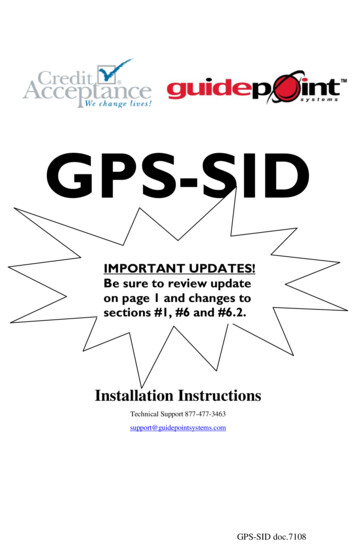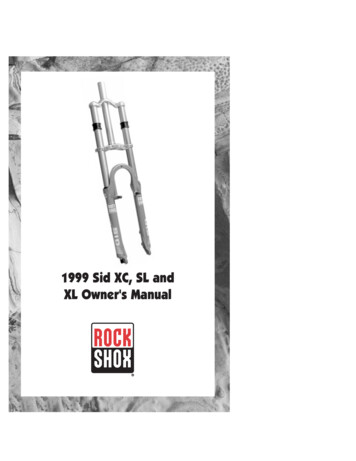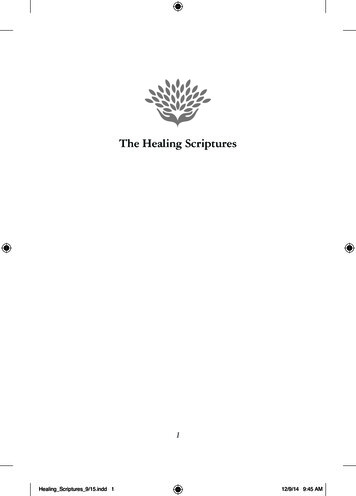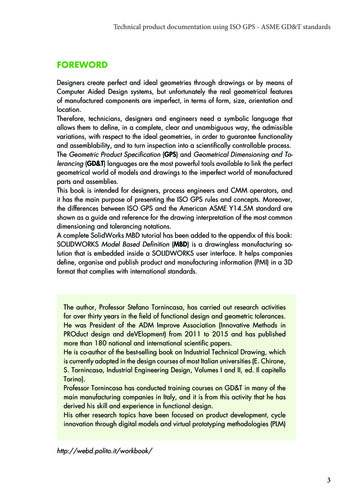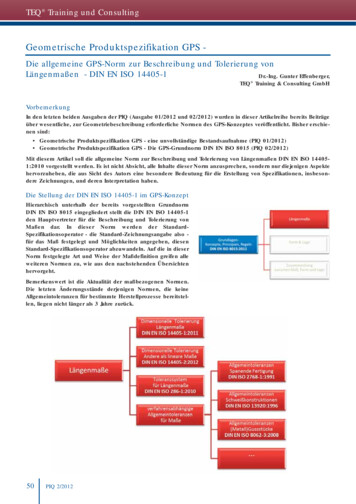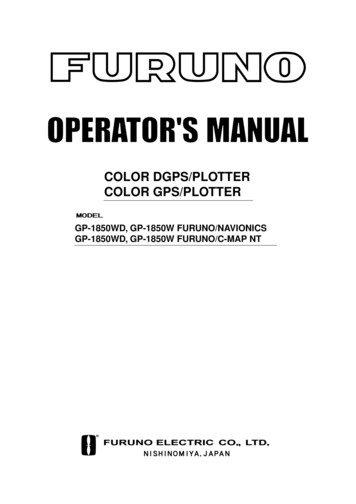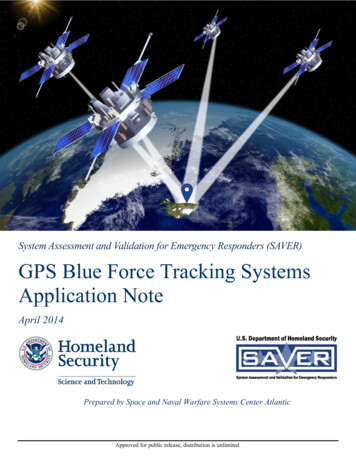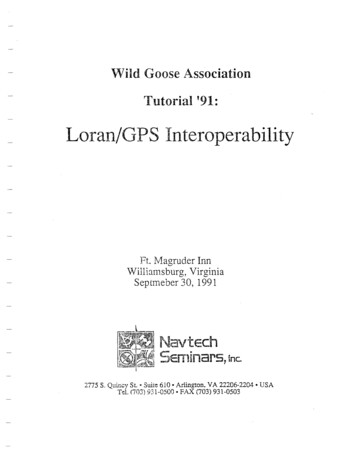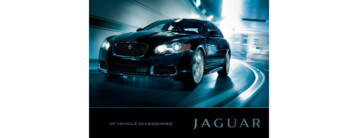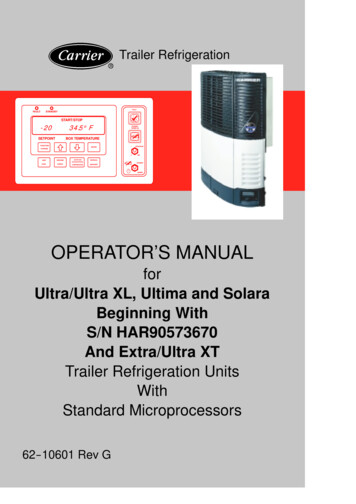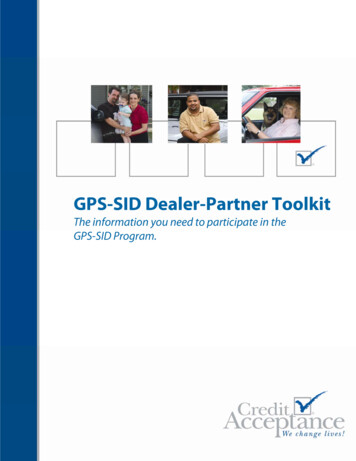
Transcription
GPS-SID Dealer-Partner ToolkitThe information you need to participate in theGPS-SID Program.
Table of Contents:GPS-SID TOOLKIT FOR DEALER-PARNTERSSection 1 – GPS-SID TOOLKIT INTRODUCTION GPS-SID BENEFITS WHAT FUNCTION DOES A GPS-SID UNIT OFFER? WHO ARE OUR GPS-SID PROVIDERS?o Guidepointo GoldStar GPSPage 3 -5Page 3Page 3Page 3Page 4Page 5Section 2 – PROGRAM PARTICIPATION1. ENROLL IN THE PROGRAMPages 6 - 15Page 62. ORDER MATERIALSPage 73. ORIGINATE A CONTRACT Advance Impact Business Approach Talking to Customers Installation Instructions – Guidepoint Installation Instructions – GoldStar GPS Activation InstructionsPages 8 - 15Page 9Page 9Page 10Pages 11 - 12Pages 13 - 14Page 154. MAINTENANCEPage 15Section 3 – CONTACT INFORMATION CREDIT ACCEPTANCE GPS-SID PROVIDERSPage 16Page 16Page 162
Section 1- GPS-SID INTRODUCTIONCredit Acceptance offers our dealer-partners - in 23 states and growing - the ability to add aGlobal Positioning System (GPS) with a Starter Interrupter Device (SID) to a vehicle. We offertwo approved vendors, Guidepoint and GoldStar GPS. This technology offers multiple benefitsto both you and your customer. All of which are addressed within this kit, in addition to thebasic information and simple instruction needed to understand and participate in the program.GPS-SID BENEFITS: Dealer-Partner Benefits:o Less paperwork - Proof of Residence stipulation is waivedo Quicker recovery in the event repossession is necessaryo Average increased initial profit of 550 Customer Benefits:o Quicker location of the vehicle in the event the vehicle is stoleno Improved customer behavior via encouraging on-time payments (improving credit)o Possible reduced insurance premiumsWHAT FUNCTION DOES A GPS-SID UNIT OFFER?There are several functions that the GPS-SID device will provide:1. Warns customers who miss a paymento The warning chime begins on the second day the payment is past due2. Disables the vehicle starter if delinquency persistso 10 days without payment or promise to pay, the vehicle starter is disabled on day 11*3. Locates a vehicle for repossessiono 12 days without payment or promise to pay, the vehicle is assigned to the CreditAcceptance Repossession department on day 13*Please note: The vehicle starter can be enabled at anytime during the process via payment/promise The customer receives one “emergency” start each month*Timing is adjusted as necessary to accommodate state cure law3
WHO ARE OUR GPS-SID PROVIDERS?We offer two approved vendors, Guidepoint and GoldStar GPS. See pages 4 & 5 for furtherinformation.Guidepoint:4
GoldStar GPS:5
Section 2 - PROGRAM PARTICIPATION: There are four key steps to participatingin the GPS-SID program:1. ENROLL IN THE PROGRAM – To officially enroll in the program, fill out the GPS-SIDEnrollment & Order Form (as seen below) which is available from your MAM and then followthe submission instructions at the bottom of the form. This will act as a request toparticipate and you should expect to receive a user name and password from either vendorwithin about 48 hours.6
2. ORDER MATERIALS – Dealer-Partners should order GPS-SID units directly from ourvendors Web sites: Guidepoint at: http://www.guidepointsystems.comGoldStar GPS at: http://my.goldstargps.comUnits cost 275 per unit, shipping charges vary (see below charts).Units5 units orless6-15 units16 units ormoreGuidepoint Shipping ChangesGround2nd DayOvernight 0.00 35.00 70.00 0.00 52.50 87.50 0.00 87.50 105.00Please Note: Rates are for orders paid by credit card or on terms. A flat 10 surcharge perorder will be added to each C.O.D. order to cover direct costs for C.O.D. tags and processing.Units5 units orless6-15 units16 units ormoreGoldStar GPS Shipping ChargesGround2nd DayOvernight 0.00 4 per unit 9 per unit 0.00 4 per unit 9 per unit 0.00 4 per unit 9 per unit7
3. ORIGINATE A CONTRACT – To learn how to originate a contract, you can watch aninstructional video located within CAPS found on the Step 3 screen by clicking the “VideoHelp” button or by referencing the following instructions.8
ORIGINATE A CONTRACT – continued How will GPS-SID impact my advance?Average advance amounts are listed below. Some advance amounts calculated in CAPS willbe higher or lower than the listed averages and may range from 0 to more than 1,400.Average impact on advance:Portfolio: 558Purchase: 591Collection Only: 0 (There is no advance with Collection Only accounts)Investment:GPS-SID unit:Average installation charges:Shipping & freight charges: 275 30Amounts vary (see ordering materials for details)Note: It is a violation of both state and federal law to pass any GPS-SID related costs ontothe customer without including such costs in the finance charge. Accordingly, dealerpartners may not charge a customer any type of fee whatsoever or raise the price of thevehicle for the cost and/or installation of a GPS-SID unit installed in a financed vehicle.Increased Collections:As of July 2008, there has been an average 5.5 percent increase in collections forparticipating dealer-partners.What is the best business approach for adding a GPS-SID device?When working in CAPS, we recommend dealer-partners add a GPS-SID unit to every deal inorder to determine if adding the unit makes good business sense. This decision can bedetermined by seeing how adding the unit impacts the Initial Funding and “structure” ofthe deal, for example: If CAPS calculates an advance that’s more than the initial 275 investment (analysisindicates this may happen 94% of the time), then it should be economically sound andan easy decision to make. If CAPS calculates an advance that’s less than the initial 275 investment (analysisindicates this may happen 6% of the time due primarily to the contract size being toosmall and / or the term being too short), consider if it is a good investment.9
ORIGINATE A CONTRACT – continued How do I talk to my customers about GPS-SID?Dealer- Partners are required by law to clearly inform the customer about the device. Adirect dialogue with customers that outlines the benefits and highlights the consequencesif they stop making payments is recommended. Here are a few additional items toremember: A disclosure form must be included with the contract paperwork. A copy is available viathe Ancillary Products Screen in CAPS The disclosure form is specific to individual states so make sure you have the correctversion Use a “Collection Close” and highlight the customer benefits (see Section 1)How do I install a GPS-SID unit?Proper installation is critical to maximizing the benefits from adding a GPS-SID unit to avehicle (e.g. increased collections). If the recommended instructions are not followed, theunit will not perform as it is intended and the benefits – including increased collections –will not take place (and the accounts will under perform expectations). Each vendor hasunique step-by-step instructions to follow for their individual units. See pages 11 and 12 for Guidepoint installation instructionsSee pages 13 and 14 for GoldStar GPS installation instructions10
11
12
13
14
ORIGINATE A CONTRACT – continued How do I activate a GPS-SID unit – Dealer-Partners can activate a unit right fromeither vendor’s Web site. Log on and follow the step-by-step process. Some best practicesto keep in mind are: Select the correct serial number from the drop down list Enter the correct account number If you enter in either of these numbers incorrectly or encounter issues, contact the DPSCSupport Team 1-800-729-7633, press 6 for Dealer Support4. MAINTENANCE – There is very little interaction required with a GPS-SID unit once it isproperly installed and activated. In the event the vehicle contract is paid off, the unit willautomatically be deactivated. If the customer makes a request to have the unit removed(only after the account is paid in full) the dealer-partner must accommodate the request.Procedures for Canceling GPS-SID Deals:In the event a GPS-SID unit is installed and activated and then needs to be canceled: Call the DPSC Support Team 1-800-729-7633, press 6 for Dealer Support Once the deal is cancelled, the ESN will not reappear in the ESN drop down menu When you are ready to reassign the vehicle or ESN to another customer, call DPSC at 1800-729-7633, press 6 for Dealer Support with the new customer’s account number. TheESN will be reassigned to the new customer at that time.It’s important to note that GPS-SID devices are for one time use only. Once a deal reaches acertain status, a GPS-SID device may not be reused or sold back into circulation, thisincludes: Repossessed accounts Paid-off accounts Total Loss Deals Cancelled after 90 days15
Section 3 - CONTACT INFOCall the DPSC Support Team 1-800-729-7633, press 6 for Dealer Support for questions orassistance with: Finding the correct ESN in the ESN Drop Down List Correcting or changing a customer account number associated with an activated ESN Moving SID inventory (ESN’s) from one dealership lot to anotherContact Guidepoint at: 1-877-GPS-FIND (477-3463) or GoldStar GPS at: 1-877-563-0040 forquestions or assistance with: Device Installation Device Activation Defective Devices16
o GoldStar GPS Page 5 Section 2 – PROGRAM PARTICIPATION Pages 6 - 15 1. ENROLL IN THE PROGRAM Page 6 2. ORDER MATERIALS Page 7 . vehicle for the cost and/or installation of a GPS-SID unit installed in a financed vehicle. Increased Collections: As of July 2008, there has be