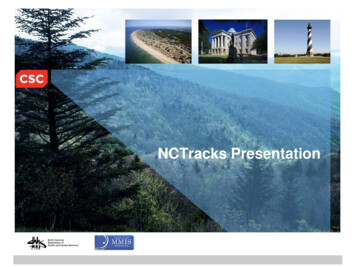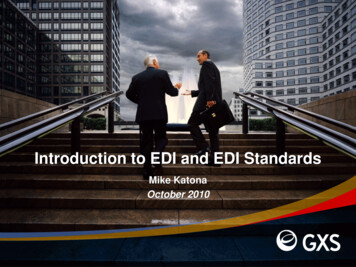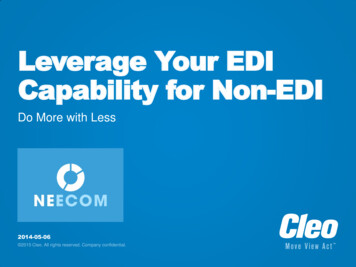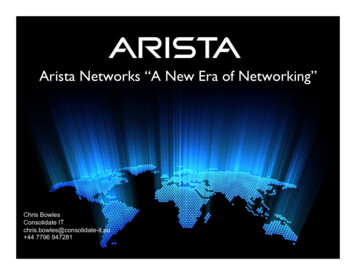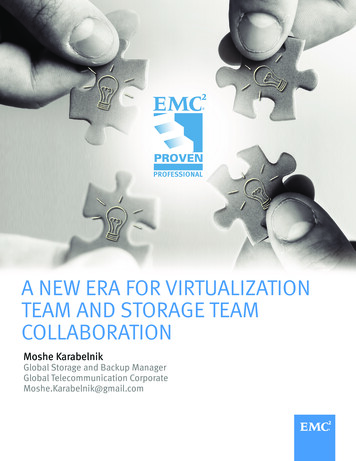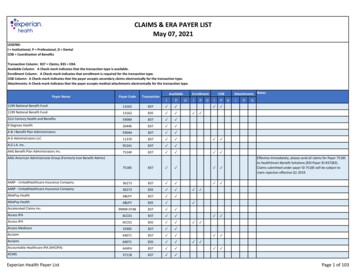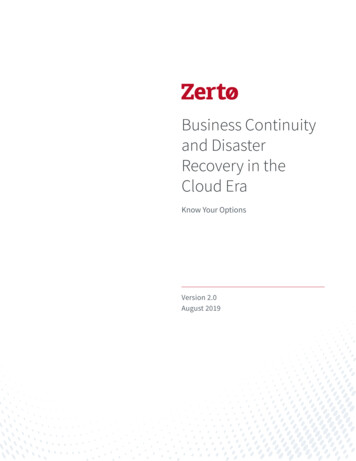Transcription
NCTracks EDI / ERA EnrollmentSubmit the completed Payer Request Form to: ABILITY Network,ATTN: EnrollmentFAX: 888.837.2232 EMAIL: enrollmentsupport@abilitynetwork.comINSTRUCTIONS Complete all sections of the Payer Request Form Complete this form using group or individual provider information as listed on file with the payer you wish to set upNote: Some payers require additional documentation to be completed and signed by the provider in order tocomplete enrollment. If additional forms are required, the required forms will be sent to you for completion.IMPORTANT: You must specify the payer(s) with which you wish to enroll. If no payers are specified,enrollment forms WILL BE RETURNED.If you have more than ten payers to enroll, please make additional copies of this form.Questions or need assistance?Contact ABILITY Network Enrollment Department at 888.499.5465 or enrollmentsupport@abilitynetwork.com
NCTracks EDI / ERA EnrollmentSubmit the completed Payer Request Form to:ABILITY Network, ATTN: EnrollmentFAX: 888.837.2232 IONSComplete one form per TAX ID.PROVIDER BILLING INFORMATIONPlease type your responses directly into the form.Please check:New RequestChange RequestBilling Service Name(if applicable)TIN or ABILITY ID:Contact Name:Phone: ()Fax: ()Email:Group/Provider Name:Please check for designation:ProfessionalBilling Tax ID:IndicateInstitutionalTIN/EINSSNBilling NPI:Street Address:City:State:Zip:Name of Authorized Signee:Title of Authorized Signee:PAYER INFORMATIONList payers with which you wish to enroll below. Please refer to the ABILITY Network Payer List for enrollment requirements.Check the transaction(s) you want to enroll for each payer.Payer IDPayer NamePTAN, Medicaid ID or Provider IDClaimsQuestions or need assistance?Contact ABILITY Network Enrollment Department at 888.499.5465 or enrollmentsupport@abilitynetwork.comERA
1.Log onto the payer’s website: http://www.nctracks.nc.gov/2.Next page Displays as shown below click on the “Providers” Tab located in the top left-hand sideof the grey bar.3.Next Page Displays as shown below. Navigate to the right-hand side of the page and click on theicon labeled “NCTracks Secure Portal.”4.The below login screen will display for you. Here you will enter your NCID and Password.**If you do not have an NCID and password, follow the links below to do so.NCID Registration: https://ncid.nc.gov
5.The below will display on the following page. Here you will select Status and Management.6.The Status Management page is broken down into 6 sections. Locate the 4th Section labeled“Manage Change Request” and choose the NPI you will be updating. Click Update.
7.Next Page is the Organization Basic Information Screen as seen below.**DO NOT Click on any of the menu options on the left. **After reviewing your information, navigate to the Bottom Right-hand corner and click on theNEXT button.8.The following page is the “Medicaid Terms and Agreement Attestation” acknowledgment. Checkthe box and click Next.9.This will bring you to the “Method of Claim and Electronic Transactions” page. Here in theMethod of Transaction, you will choose Submit a Single claims via the NC Tracks Portal ANDBILLING AGENT. On the Incoming Transactions radio button, you will select YES. As shownbelow.
10.Next you will be directed to the Associate Billing Agent section here you will click Yes to search.A search window will appear and here you will enter Organization Name of MD On-Line IncSearch Results will display Click the radio button next to Our Clearinghouse information and clickADD.11.Select Transactions section will appear, chose accordingly.All Transactions includes claims and ERA’s and 835 Only is ERA only. Then click Next.12.Continue to click on the next button through the Change Request application until you reach theTerms and Conditions page. Click Next.13.The “Review Application” will appear and on the left-hand margin confirm that there is a greencheck mark in all except the last one labeled “Provider Application”.Here you will verify the contact Email is correct. Here you can view the PDF version of yourapplication. After reviewing is completed click Next.14.Finally, you will come to a “Sign and Submit Electronic application” page. Here you are requiredto enter your NCID and Password as well as the PIN # generated and emailed to the contactemail listed above in step #13. Scroll to the bottom of the page and click on Submit Now.
NCTracks EDI / ERA Enrollment Questions or need assistance? . Note: Some payers require additional documentation to be completed and signed by the provider in order to complete enrollment. If additional forms are required, the required forms will be sent to you for completion. IMPORTANT: