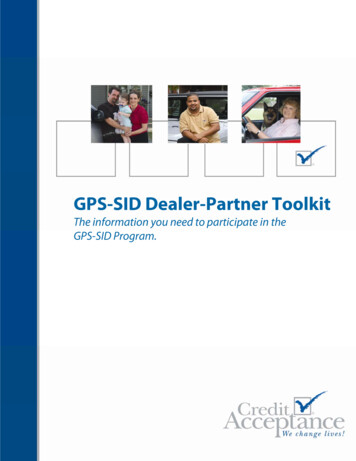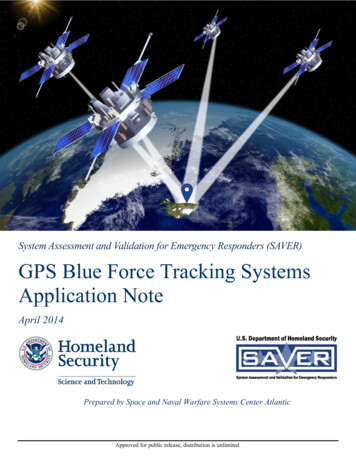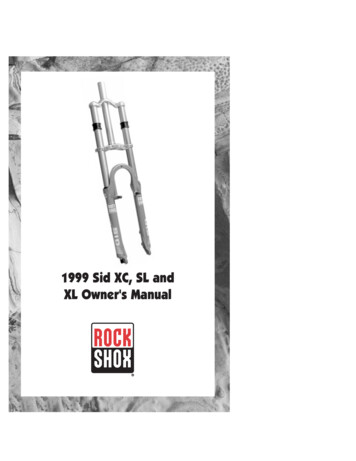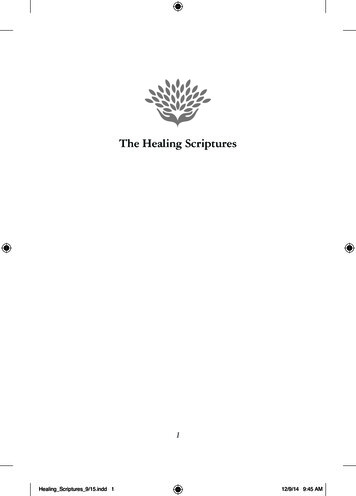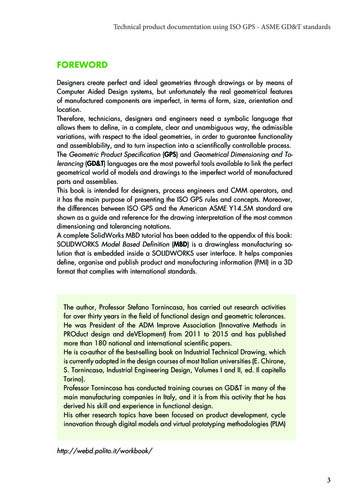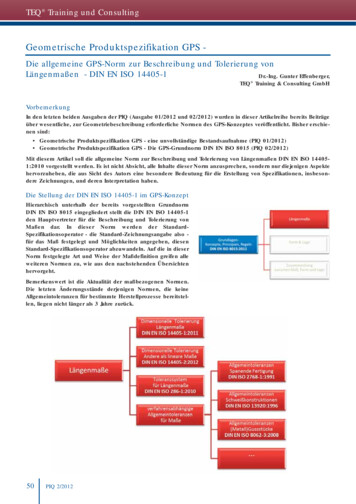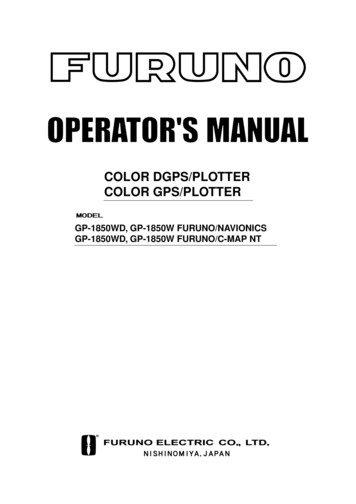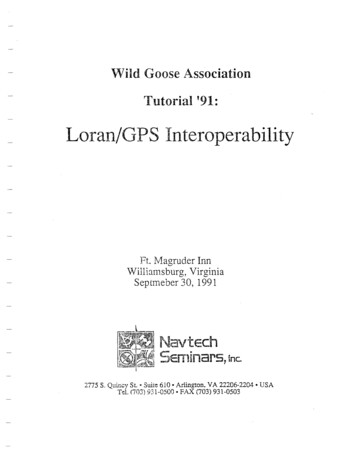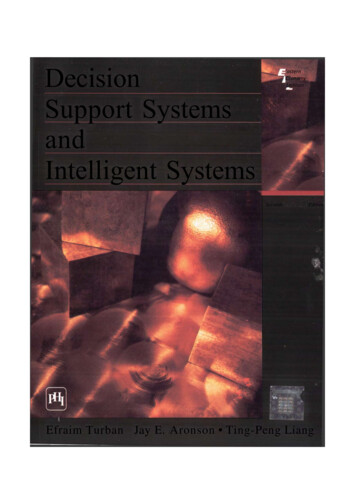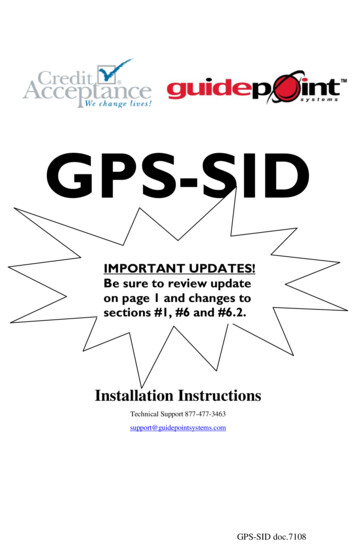
Transcription
GPS-SIDIMPORTANT UPDATES!Be sure to review updateon page 1 and changes tosections #1, #6 and #6.2.Installation InstructionsTechnical Support 877-477-3463support@guidepointsystems.comGPS-SID doc.7108
GPS-SID doc.7108
TABLE OF CONTENTS1.2.3.4.5.6.Introduction. 4Safety statement. 4Control Module and Antenna Description . 5Wiring Descriptions . 6System Testing . 9Wiring Schematic. 7IMPORTANT UPDATE: GREEN LIGHTWe wanted to let you know about some important improvementsGuidepoint is making to the GPS-SID in order to make the programmore successful for you. The company recently implemented somesoftware changes to improve the testing procedure that needs to becompleted at the time of activation. The new changes now test thesystem for:1. Power – ensures there is a proper connection to power, noshorts, etc.2. GPS – tests the GPS receiver and ensures that the antenna isinstalled properly.3. Cellular – tests the wireless modem by performing a “handshake”with the towers.If all three of these elements are working correctly, you will receivea GREEN LIGHT from the unit. You must have seen a green lightduring the testing procedure before you can activate theunit.GPS-SID doc.7108
1. IntroductionThis manual covers the installation of the Guidepoint Control Module. This manual is for theprofessional and novice installer and should be used to ensure a safe and functional install of theGuidepoint Control Module. To ensure the unit works properly, it is critical that each unit betested according to the protocol outlined in step 5. You must obtain a green light during the testprocess to ensure that the critical elements (power, GPS, modem, software) are functioning properly.NOTE: YOU MUST RECEIVE A GREENLIGHT TO VERIFY INSTALLATONPRIOR TO ACTIVATING THE UNIT.2. Safety statement***Always disconnect the vehicle battery while installing this or any other automotive electronicproduct.This product is connected directly to the vehicle’s 12-volt system. There is no on-off switch on theunit. The installed unit operates 24 hours a day and must be energized to log vehicle events or senddata as required by anyone using the service.The Guidepoint Control Module is shipped with one in-line 3-amp fuse attached to the power cable.This fuse must be installed as close as possible to the primary 12-volt source connection. The fuseprotects the power cable should there be a short in the cable between the fuse and the ControlModule. This fuse must be installed properly. If the fuse is replaced, it should be of the same type asoriginally supplied from the factory. The original fuse supplied is a 3 amp 125-volt type 3AG.Failure to use the proper fuse or to install the fuse in the recommended location could cause avehicle fire hazard. The fuse provides overload protection for the power cable and GuidepointControl Module. The wiring installed between the fuse and primary vehicle power is not protectedfrom overheating if a short should occur. Use care when routing the power cable and fuse. Route thecables where they will be protected and uses commonly accepted install practices for aftermarketautomotive electronic devices.There are two acceptable methods of making a wire connection: Soldering your connections(recommended); or using crimp connectors (with the use of the proper crimping tool). Regardless ofthe method you choose, ensure that connection is mechanically sound and properly insulated.Never use “t-tap” connectors (poor quality mechanical type connection)Never “twist and tape” without soldering your connectionGPS-SID doc.7108
3. Control Module and Antenna Description3.1 Control Module DescriptionThe Guidepoint Control Module is the “brain” and central processing point for the Guidepointsystem. The control module has both a GPS receiver and a cellular modem.The Control Module uses an integrated antenna for receiving both GPS and cellular signals.The GPS receiver processes signal from the Navistar GPS satellites and converts the informationinto location, speed and heading information. The cellular modem is used to transmit thatinformation, as well as other information about the vehicle (such as when the ignition of the vehicleis turned on or off) back to the Guidepoint servers.3.2 Selecting the Control Module LocationThe Guidepoint System is supplied with a 3 ft. power cable. The control module should be mountedso it will not be exposed to damage from people or objects. The cables that connect to the ControlModule should also be routed to protect them from possible damage. The Control Module has amounting base or flange with mounting holes. Normal installation is with these four holes and #6 or#8 sheet metal screws. The control module must be mounted where it will not be exposed to directsunlight or excessive heat generated by the vehicle operation.Keep the Control Module at least 6 inches from any metal on the window frame.The control module needs to be mounted flat, with the label facing up towards the sky in order to getthe best possible GPS reception to the integrated antenna.The ideal location is below the front windshield, underneath the dash (for example, directly betweenthe instrument cluster and the dash shroud). It can be placed anywhere under the dashboard as longas the module only has the foam of the dash between it and the windshield and there are not anymetallic barriers to the GPS satellite signals.If the vehicle window has a solid dark coating around the edge, do not place the module behind thecoating. The GPS signals will travel through the clear glass but will be reduced if the window hasany metallic coating or tint applied.The built-in antenna will work best if it has a clear view to the sky and as much of the horizon aspossible. Any metallic objects between the unit and the satellites will degrade the signal and reducethe overall performance.GPS-SID doc.7108
4. Wiring and Installation4.1 Wiring DescriptionsRed – 12V Power Lead (fused) – Connect this lead to a 12V wire, preferably to the vehicle’sbattery. If you cannot connect it to the battery directly, other possible sources are the main fuseblock panel, or in the vehicle ignition harness.Black - Ground Wire – Connect this to a vehicle chassis ground. Make sure the connection is paintfree and secure.Blue - Starter Side – Connect this wire to the starter side of the vehicle’s starter wire.Orange - Key Side – Connect this wire to the key side of the vehicle’s starter wireBrown - Ignition Wire – Connect this wire to the vehicle’s 12V ignition wire. It is very importantthat you do not connect this to the vehicle’s accessory wire. The ignition wire will read 0 volts atrest and 12V when the key is in the “on” and “start” positions.Yellow/Green - Test Output – Use this wire to test the built-in piezo buzzer. To test the buzzersimply connect this wire to a vehicle chassis ground. Make sure to disconnect this wire once you aredone testing.4.2 Installation Tips and Best PracticesWhile the overall installation of the GPS-SID device typically only takes 30-45 minutes, it is moreimportant to perform a high quality installation, even if it takes a bit more time to complete. Beloware a few tips for performing an installation that meets Guidepoint’s requirements for a properlyinstalled GPS-SID device. When connecting the GPS-SID wiring to the vehicle’s wiring, always use the solder andtape method. Using scotch-lock style (“t-tap”) connections or simply taping bare wirestogether are not acceptable solutions. Always use proper terminals, such as crimp-style ring terminals when securing theground wire. Do not ground the device to a factory ground wire or factory bolt. Whenconnecting the ground wire, find a solid piece of metal attached to the chassis of thevehicle, scrape the paint away and secure using a locking washer and self-drilling screw. The GPS-SID Control Module should always be well hidden in the vehicle. The controlmodule should only be accessible by removing various dash panels and should never bevisible to the vehicle’s driver. Additionally, cable ties should always be used to securethe module in place so that it does not come loose. Hiding and securing the controlmodule properly will reduce the chances of tampering. The antenna should never be visible to the vehicle’s driver. Make sure the antenna isunderneath the plastic of the dash. As long as there is no metal above the antenna, itshould function properly. In certain vehicle types where the starter wire is found in the engine compartment, neverextend the blue and orange wires from the harness. Doing so may cause damage to thevehicle’s starter and may prevent the vehicle from starting consistently. Instead, cut thetape away from the GPS-SID harness and extend the other wires going to the starterdisable relay and place the relay in the engine compartment. Never secure the GPS-SIDControl Module in the engine compartment, only the starter disable relay.Failure to follow these simple guidelines for may result in tampering, unit failure, or both.GPS-SID doc.7108
5. Wiring SchematicGPS-SID doc.7108
5.1 Installation Best PracticesNote: Using best practices can help improve device effectiveness and increasecollections by 1% or more.For assistance on questions about installation practices, contact Guidepoint at 1-877-GPS-FIND ext. 6.Installation ElementBest Practice Module Placement& MountingWire ConnectionsTime to InstallUnder dashpadding whereit is not visibleor easilyaccessible withthe label facingupUnacceptable Practice Use zip ties tosecure module Solder andtapeUse a ringterminal forthe groundwire andconnect tovehicle chassisground 30-60 minutes On top of dashboardUnder metalobjectsInside of enginecompartmentAnywhere themodule is visibleUsing tape tosecure themoduleScotch locks, ttaps, twist andtapeBare ground wirewrapped arounda boltGround wire to afactory wireLess than 30minutesGPS-SID doc.7108
6. System TestingEach device is equipped with two L.E.D. lights that are built into the control module that are usedfor testing the Guidepoint System. The Diagnostic Test L.E.D. is used to verify that the GuidepointSystem has been properly installed and that all critical elements (power, GPS, modem, software) areworking properly. If all elements are working properly, you will receive a GREEN LIGHT asoutlined in Step 5.2.IT IS REQUIRED THAT YOU TEST EACH UNIT PRIOR TOCOMPLETING THE INSTALLATION AND BEFORE YOU ACTIVATE THE SYSTEM.6.1 Powering the Control Module for the First TimeVerify that all of your connections are secure and that the wiring harness and GAP Panel aresecurely plugged into their connectors. Once you have verified this, you’ll need to turn the ignitionof the vehicle on to initialize the unit. Once you power the vehicle’s ignition, you’ll need to observethe Diagnostic Test L.E.D. built into the unit. The Diagnostic Test L.E.D. is used to verify that theGuidepoint System has been properly installed after being powered up. It is recommended that eachsystem be tested prior completing the installation.Within ten minutes (while the ignition is on) the flash rate of the green L.E.D. will change toapproximately one second off and one second on to indicate that RF coverage is present and that theGPS Receiver has established a location “lock”. If you do not get the results above, ensure proper12- volt vehicle power, check the antenna placement and repeat the testALWAYS LOOK FOR THE GREEN LIGHT.6.2 Understanding the Diagnostic Test L.E.D.GREEN L.E.D. TIMINGNO FLASHThe ignition has not been turned onOFF FOR 1 SECONDGPS Module is powered and signal is valid, Cell Module ispowered, ignition is onOFF FOR 3 SECONDSGPS Module is powered and signal is valid, Cell Module ispowered, ignition is offRED L.E.D. BLINKING1 BLINKThe modem is not detecting a SIM card.2 BLINKSThe modem is not detecting a cellular signal3 BLINKSThe GPS receiver is not tracking any satellites.4 BLINKSThe modem has no cellular signal AND GPS is not tracking anysatellites.5 BLINKSThe modem is not detecting a SIM card and GPS is not trackingany satellites.6 BLINKSThe modem is not responding, and may be defective.7 BLINKSThe modem is not responding, and may be defective and GPS isnot tracking any satellites.6.3 Output TestingTo test built-in piezo buzzer prior to activation connect the green with yellow trace wire to ground.Once connected the outputs will function.Note:After testing outputs remember to disconnect the test wire.GPS-SID doc.7108
GPS-SID doc.7108
Guidepoint is making to the GPS-SID in order to make the program more successful for you. The company recently implemented some software changes to improve the testing procedure that needs to be completed at the time of activation. The new changes now test the system for: 1. Power – ensures there is a proper connection to power, noFile Size: 410KB