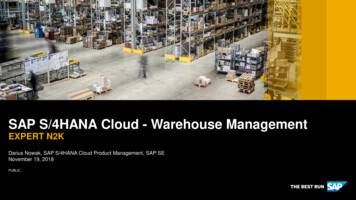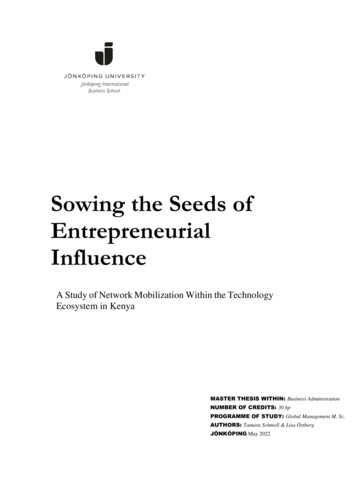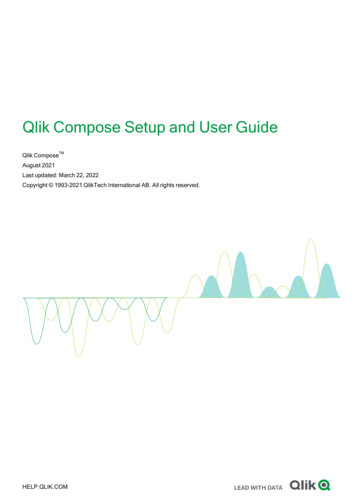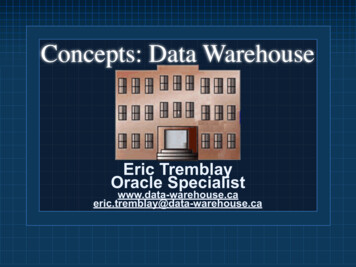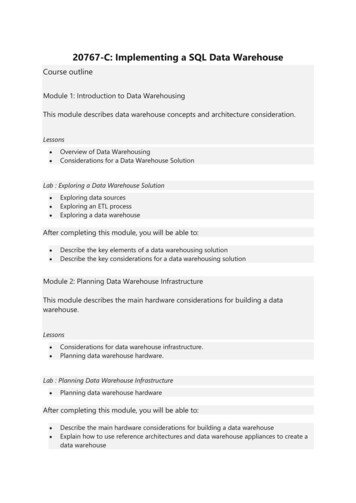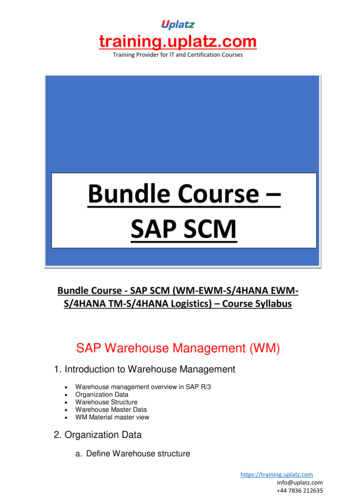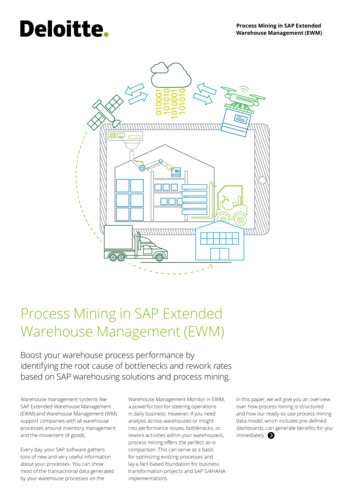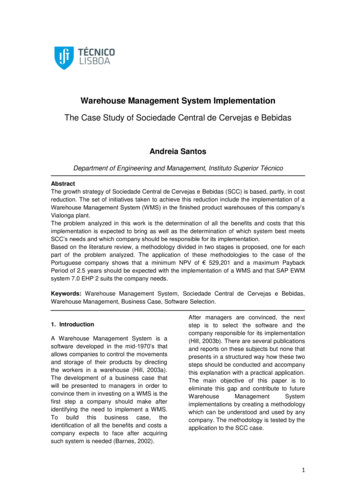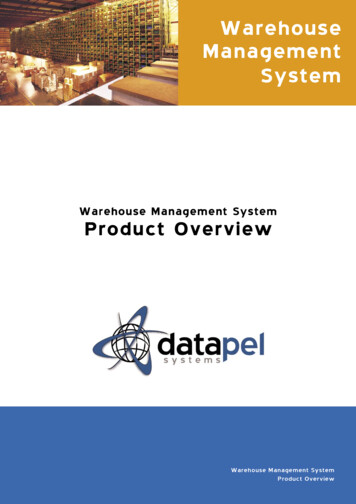
Transcription
WarehouseManagementSystemWarehouse Management SystemProduct OverviewWarehouse Management SystemProduct Overview
Warehouse Management System - Product Overview2Table of ContentIntroduction3Benefits4How It Works5Key Features Guide10Key Features Listing20Contact & Acknowledgements24Warehouse Management SystemDatapel Systems Pty Ltd.
Warehouse Management System - Product Overview3IntroductionComplete Warehouse ManagementThe Datapel Warehouse Management System (WMS) will dramatically elevatethe quality of your stock control procedures.Your business benefits immediately through accurate stock tracking,centralised sales management and order fulfilment, improved stock put-away,and advanced item search capabilities.With accurate stock tracking shrinkage and spoilage costs drop along with“buffer” inventory margins, freeing up more cash as working capital for yourcompany.Integration with MYOB softwareDatapel WMS is designed for companies that are currently using MYOB Premier and understand the need to improve stock management, orderfulfilment and increase customer satisfaction.Integrating WMS with MYOB Premier is easy, item sales and stockmanagement become a function of the WMS, while your daily accountingprocesses remain the same in MYOB . Regular “synchronisation” allows finalinvoices, purchasing, and inventory item details to be shared between thesystems.In most cases your Sales and Stock Control staff will no longer need directaccess to your MYOB Premier accounting software.CustomisationBecause Datapel WMS is wholly Australian Owned and developed locallywe can be responsive to your special needs. If your stock control needsare unique Datapel can develop specific enhancements or create additionalreports to support your business.Warehouse Management SystemDatapel Systems Pty Ltd.
Warehouse Management System - Product Overview4Achieve Best Practice Warehouse Management.Improved ProfitabilityHigh Stock VisibilityReduce man-hours, stock shrinkageComprehensive search eamlineswithbestincludingsoftwarethatscanning, enables your business towarehouseoptimise order fulfilment and beginexistingmanagement processes.supportforbarcodeto forecast future purchase decisionswith confidence.Avoid Complex andCostly System MigrationImproved CommunicationEnterpriserequireScan and attach electronic documentsandoftento orders, items or purchases. WMS isunforeseencosta centralised system that allows youblowouts. WMS provides enterprise-to track product details from receivinglevelright through to yfunctionalityandcanutiliseexisting IT infrastructure. Avoid loss ofproductivity, extensive data conversionand intensive re-training with softwareSeamless Exchange withMYOB that grows with your company.WMSLower Inventory Spendcommunicatesthe MYOB optimisedspacestockusageensuresofyourbusiness is running at maximumeliminatinginventorydirectlywithdatabase using tainsconsistency between accounting andwarehouse systems.efficiency.Accurate, Real-time StockTrackingCentralised inventory database withmulti-usercapabilityallowsstocktracking in real-time with pinpointaccuracy. WMS provides a full historyof all stock movement.Warehouse Management SystemDatapel Systems Pty Ltd.
Warehouse Management System - Product Overview5How It WorksWMS handles allSales Managersinventory processes fromAccounting Staffreceiving right throughto order despatch.Centralised controlensures up-to-date stockinformation across allWMSMYOB locations for all users.Purchase OrderWMS automaticallySales Orderreplicates item inventorySales OrderInventoryrecords from MYOB ,which means withWMS ServerWMS your accountingstaff can continue tofunction as before butwith more advancedwarehouse managementmultiple Despatch (Pick, Pack and Ship)Work Ordersetc.StorepersonWarehouse Management SystemStorepersonDatapel Systems Pty Ltd.
Warehouse Management System - Product Overview6How It WorksReceiving ProcessUsing WMS all inventory must be received before it is available for sale ortransfer. Typically receiving is completed against an MYOB Item PurchaseOrder. However the WMS allows inventory to be added or removed usingstock check-in, check-outs, Transfers, or Return Authorities (RA).Workflow BenefitsPurchasing Paperless OperationReceiving Better ManagementGoods arrive at thewarehouse, readyto be put away.ControlNew MYOB ItemPurchase Order Reduces frequency ofinventory counting Increase inventoryAccountsaccuracyChange MYOB itemPurchase Order toPurchase Bill.Supplier PaymentPut-AwayAccounts review WMS quantityreceived and reconcile MYOB itempurchase with WMS delivery andput-away information.StoremanGoods are received against theMYOB item purchase bill in WMSand put away to bins as directedby the WMS Receiving Receipt.Warehouse Management SystemDatapel Systems Pty Ltd.
Warehouse Management System - Product Overview7How It WorksOrder FulfilmentManaging order fulfilment is the most important function of the WMS. Oncesales are created the WMS tracks subsequent order fulfilment activitiesincluding stock picking, packing and shipping.Workflow BenefitsPick OrderOrder Fulfilment Begins Increase warehouseefficiency Improve transparencyNew Sales Orderentered into WMSSales Module.on Order StatusOrder appears inWMS as Ready toProcess (RTP).Storeperson usesWMS to ‘pick’ theorder creating anOrder Picking List. Faster and moreaccurate invoicing Higher customersatisfactionNew Sale OrderRetrieve StockStore person retrievesstock using Order PickingLists detailing Stock BinLocationsandBatchSerial Numbers.Storeperson registers orderas Shipped and accountssynchronisesWMSwithMYOB automatically creatingitem sale invoices.Ship and Invoice OrderWarehouse Management SystemOrder is then Packed bystoreperson who createslabels and checks order lineitems and quantities usingoptional barcode scanner.Pack OrderDatapel Systems Pty Ltd.
Warehouse Management System - Product Overview8How It WorksDetailed Picking WorkflowOrder picking is the process of retrieving items from within a warehouseor storeroom for delivery to a customer. The WMS creates picking lists thatoptimise stock selection, hence reducing search and retrieval time.Workflow Benefits Improve orderStoreperson retrievesallocated stockusing Order Pick Listdetailing Stock BinLocations and BatchSerial Numbers.New orders are Readyto Process (RTP) in WMSDespatch Register.fulfilment accuracy Reduce buffer stockrequirements Comprehensivewarehouse audit trail Increase orderPick Order(s)Storeperson uses the WMSPick Engine to allocate stockto orders using LIFO, FIFO,MIN, MAX, LEXFO, FEXFO orby Manual pick methods.processing capacityLocate andRetrieve StockMultiple order picking listscan be printed by OrderNumber or grouped byItem Number.Order Pick Instructions can beupdated using a manual pick toreflect actual stock retrieved.An adjustment must be createdwhen stock cannot be picked dueSplit Short Orders to count errors or breakage.Pick AdjustmentsStoreperson can split anorder, pack and ship stockedgoods, while creating aBack Order for Out of Stockitems.Warehouse Management SystemDatapel Systems Pty Ltd.
Warehouse Management System - Product Overview9How It WorksDetailed Packing and Shipping WorkflowThe WMS improves order fulfilment accuracy by requiring line items to bechecked as packed. Optionally use a barcode scanner to detect incorrectitems, missed items, and under or over supplied quantities.Workflow Benefits Increase shippedorder accuracy Adaptable barcodesophistication Improve logisticsPack orders thatare Picked or PartPacked in WMSDespatch Register.Pack Order(s)Begin by selecting or scanningOrder Reference.coordinationStoreperson can optionallyuse keyboard, mouse, barcodescanner or any combination topack an Order.Scan Item or Batch Serial #An incorrectly scanned itemwill be flagged immediately.Any items over or undercounted will be flagged forreview.Create LabelsOrder is flagged as SHIPPEDand is ready for invoicing inMYOB once despatched.Warehouse Management SystemScan ‘Pack’To check an item belongsin the order, scan the itemcode or item serial number.Once ALL Order Items areconfirmed, scan ‘PACK’.Datapel Systems Pty Ltd.
Warehouse Management System - Product Overview10Key Features GuideIntegration with MYOB Synchronise data between WMS and MYOB and gain advanced inventorymanagement capability not available in MYOB . Information entered in eithersystems are transferred seamlessly into the other, so there is no need formanual double entry.Warehouse Management SystemDatapel Systems Pty Ltd.
Warehouse Management System - Product Overview11Key Features GuideMultiple Locations and BinsTrack stock to specific bins and manage inventory in multiple virtualwarehouses. Manage users by location with permission-based access control.Warehouse Management SystemDatapel Systems Pty Ltd.
Warehouse Management System - Product Overview12Key Features GuideAdvanced Stock SearchingPowerful search capabilities allow users to track stock by partial nameand number lookups, use batch, serial number, custom fields or barcodereferences.Advanced searchcapabilities Partial name or number Stock Batch Serial number Custom fields Barcodes BinsTransparent stockTrack by Batch Lot or Serial Numberstracking all the way fromreceiving to despatch.Track stock batches or unit serial numbers step-by-step, from receiving, topick, pack, through to final despatch. Critical for companies that need improvedquality control or are seeking quality accreditation.Warehouse Management SystemDatapel Systems Pty Ltd.
Warehouse Management System - Product Overview13Key Features GuideIntegrated Barcode Printing and TrackingPrint and scan barcode labels. Improve data entry speed and accuracy. Use abarcode scanner to pack and ship orders without touching the keyboard.Create and printbarcodes with differentstandards. EAN -128 Standard EAN - 13 Code 128 Other formatsCustomise labels foritems and order tracking.Warehouse Management SystemDatapel Systems Pty Ltd.
Warehouse Management System - Product Overview14Key Features GuideSpecial Pricing by Item per CustomerWMS supports pricing per customer, date-based promotion and volumediscounts. Specify pricing as % discount or as fixed price. Manage specialpricing schedules directly from your MYOB accounting software as Item SalesQuotes.Flexible pricingschemes By item Per customer Date-based Volume discounts % discount Fixed price Price levelsWarehouse Management SystemDatapel Systems Pty Ltd.
Warehouse Management System - Product Overview15Key Features GuideCreate Sale Orders and Apply CommissionsCreate item sales with WMS from specific locations and automatically applyspecial pricing agreements. Calculate commissions, create quotes or backorders. Bill and ship to different customers.Sales & CommissionsCalculate commissions on Total sale Gross profit Fixed amounts.Cost plus pricing options.Special pricing.Warehouse Management SystemDatapel Systems Pty Ltd.
Warehouse Management System - Product Overview16Key Features GuideGuided Pick and Pack WorkflowReduce inventory search times and improve the order fulfilment process. Useintelligent rule-based stock retrieval. Choose FIFO, LIFO, MIN, MAX, or expirydate-based order picks.WMS identifies batch and bin locations and allows multiple order pickssimultaneously to make selecting stock accurate and efficient.Rule-based Picking FIFO (First-in-first-out) LIFO (Last-in-first-out) MIN (minimum first) MAX (maximum first) Expiry Date-based Manual selectionWarehouse Management SystemDatapel Systems Pty Ltd.
Warehouse Management System - Product Overview17Key Features GuidePackingImprove order fulfilmentaccuracy and reducepacking times usingthe integrated barcodescanning feature.Scan order packing slips,then each item in turn,until all stock is packed.DespatchDespatch RegisterReview orders, sort andDespatch register provides a user-configurable to-do list for order processing.group by: Shipping method Order status DestinationWarehouse Management SystemDatapel Systems Pty Ltd.
Warehouse Management System - Product Overview18Key Features GuideDocument Attachments and Order ManifestSimply drag and drop files into WMS Attachments Window to track emails,Office documents, product specifications or batch/serial number-relatedinformation such as quality assurance or product testing results.Benefits of the integrated Attachments and Manifest: Re-print full order-related document trail, including WMS sales orderadvice, guided-pick instructions, packing slip, and other sales-relatedattachments. Drill into item-related documentation and specific attachments associatedwith batches. Centralise and simplify the navigation of all documentation in thewarehouse.Attach documents Emails Office documents Product Specs Quality Assurancedocuments Product testresultsWarehouse Management SystemDatapel Systems Pty Ltd.
Warehouse Management System - Product Overview19Key Features GuideReportsWMS provides over a dozen reports and forms with detailed filters providingmaximum visibility into your warehouse operations.Many more reports are available directly from MYOB using “synchronised”sales and inventory information.Create a wide varietyof reports. Operations Summary Stock Report Valuation Report Location Report Sales Report Special Pricing Sales Commission Stock HistoryMovement Stock Count Stock Turn Put-Away ShippingReports can be customised and automatically integrated into the WMSreports menu by the Datapel team.Warehouse Management SystemDatapel Systems Pty Ltd.
Warehouse Management System - Product Overview20Key Features ListingGeneralMulti-user, Single Document Web-style InterfaceFully integrated with MYOB accounting softwareSQL Server or MSDE DatabaseCompatible with Remote Desktop / Terminal ServerBy user location zone-based access controlHTML / PDF Reports EngineBuilt-in backup and restore systemFully customisable by Datapel SystemsUser SecurityUsername and password protectionUsers limited to locations, functional zones and actionsPassword changes only by Administrator privilegesItem Management Advanced item visualisation with column sorting andauto “group by” summary viewsComprehensive search options: Item Name, ItemNumber, Custom-fields, Custom-lists and BinTrack by Batch Serial number or barcodeFilter item list by location or custom-fieldsView location, batch, lot and bin informationTrack stock in bins or as “loose stock”Attach documents and files to item or batchStock by item and location ReportItem RegisterView stock movement and drill down to originaltransaction sourceFilter Item Register by item, location and custom-listsAttachmentsDrag and drop files to Attachment WindowLaunch external programs directly from WMSCentralised document storageStockStock Count Report ordered by bin, item name,AdjustmentsquantityFull adjustment audit trailPre-defined or user-defined adjustment reasonsWarehouse Management SystemDatapel Systems Pty Ltd.
Warehouse Management System - Product Overview21Key Features ListingBarcodesItem search by barcodeCreate / customise barcode layoutsManage EAN-13, EAN-128, Code 128 and otherformatsDirectly print item and sales details to labelsIntegrated barcode workflowCreate and customise label formsReceivingView and receive all MYOB Item PurchasesSearch items in the Purchase RegisterReceive Purchase Orders (PO) entirely or partiallyReceive without a PO (returns or asset management)Allocate Tracking Numbers per Purchase Order (BatchNumber)Allocate Tracking Numbers per Item (Serial Number)Attach documents and files to Purchase OrderTransfersTransfer stock from location to locationSearch items, batch and serial no. in the TransferRegisterTransfers limited by location accessGuided Put-AwayAssign default put-away bin per item per locationPut-away Assignment ReportAutomatic receiving and transfer to default binQuality ControlColour-coded flags in Item RegisterSet flags per Item Batch with alert icons.Lock item batch from saleSale OrdersCreate Sale Orders and Quotes from specific locationsDisplay alerts from MYOB Customer Cards and viewPick, Pack or Ship status per Sales LineAdvanced item search by name, number, bin, barcodeand custom-fieldsHighlight out-of-stock itemsAdd Sale Lines during Picking and Packing workflowMYOB -linked defaults for comments, ship method,salesperson and payment termsWarehouse Management SystemDatapel Systems Pty Ltd.
Warehouse Management System - Product Overview22Key Features ListingAutomatic calculation of commission on sale bytotal sale, gross profit (last cost) or fixed amountAttach documents and files to Sales OrderSales LinesEdit quantity, price or discountAdd or insert line itemsDelete line itemsSpecial PricingCreate special price quotes per item per customer asan MYOB Item Sale quoteLimit special pricing by date rangeDisplay price as % discount or fixed priceUnlimited number of unique break quantities percustomerSingle click special pricing overrideVolume discounts are linked to MYOB card defaultsBest Offer automatically selectedSpecial Pricing Report by item and by customerDespatch Register Group and sort by date, order status and ship methodSearch by invoice number, purchase order, batch,serial number, or consignment numberFull order manifest tracking and managementOrder FulfilmentExpress Pick-to-ShipBatch source audit trailDrill-downs from manifestDrill from Sales Lines to Picked LinesSplit OrderFlexible splitting of sale order linesNo Stock Available (NSA) split (back ordering)Split orders for multiple ship methodsSplit orders for staged deliveryPickingSingle or multiple Sales Order picks simultaneouslyAutomatic Pick Stock with LIFO, FIFO, MIN, MAX oruse Expiry-dates.Flexible manual stock pickingWarehouse Management SystemDatapel Systems Pty Ltd.
Warehouse Management System - Product Overview23Key Features ListingPick or release individual linesRe-pick order lines using separate pick methodsView order picks by item number or statusPackingSingle or multiple order packsSelected line pack (pack by line)Select all (pack by order)Record consignment numberDisplay HTML/PDF packing slipShippingUnship order for repacking / repickingDisplay HTML/PDF shipping reportManufacturingUse MYOB Auto-Build informationStockReview Bill-of-MaterialsEstimate build quantities by locationCreate work ordersPick components for work ordersBuild work ordersSign-out componentsAuthorise assemblies by “internal” MYOB PurchaseSign-in build assemblies to location / binCreate unique work order batch numbersStandard ReportsOperations SummaryStock ReportValuation ReportLocation ReportSales ReportSpecial Pricing ReportSales Commission ReportStock History / Movement ReportStock Count ReportStock Turn ReportDefault Put-Away ReportShipping ReportWarehouse Management SystemDatapel Systems Pty Ltd.
Warehouse Management System - Product Overview24Contact and AcknowledgementsIf you wish to find out more, please call Datapel for aproduct information pack.We can discuss how Datapel WMS can fulfil your inventory managementneeds, and improve the way you run your business.Call1300 137 B is a registered trademark of MYOB Limited. Windows is a registered trademark of MicrosoftCorporation. Pentium is a registered trademark of Intel Corporation or its subsidiaries in theUnited States and other countries. Adobe, Acrobat and Reader are registered trademarks ofAdobe Systems Incorporated. All other trademarks and registered trademarks/service marks arethe property of their respective owners.Datapel Systems reserves the right to change product and service specifications at anytimewithout notice with respect to this information brochure.*This product has not been endorsed and is not supported by MYOB Australia.Copyright 2003-2006 Datapel Systems Pty Ltd. ABN 83 104 399 466Warehouse Management SystemDatapel Systems Pty Ltd.
Warehouse Management System Datapel Systems Pty Ltd. 8 Warehouse Management System - Product Overview 9 Warehouse Management System Datapel Systems Pty Ltd. How It Works Detailed Picking Workflow Order picking is the process of retrieving items from within a warehouse or storeroom for delivery to a customer. The WMS creates picking lists that