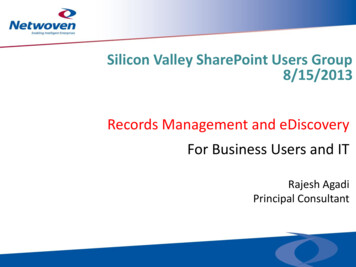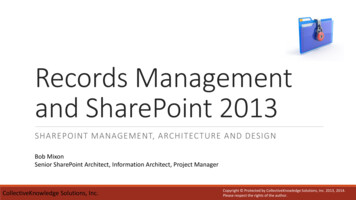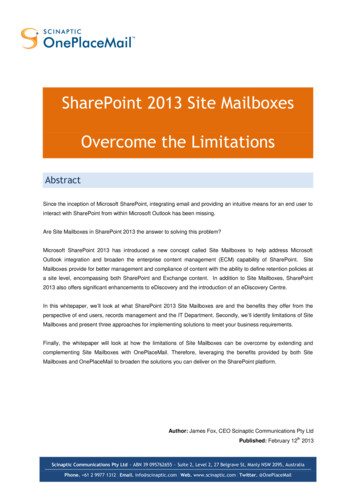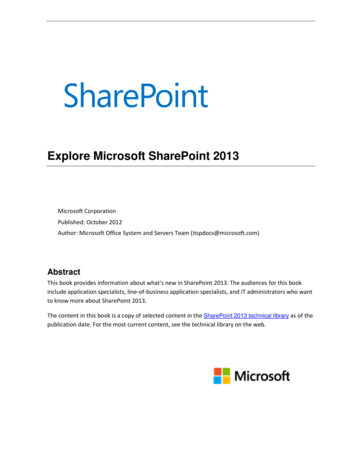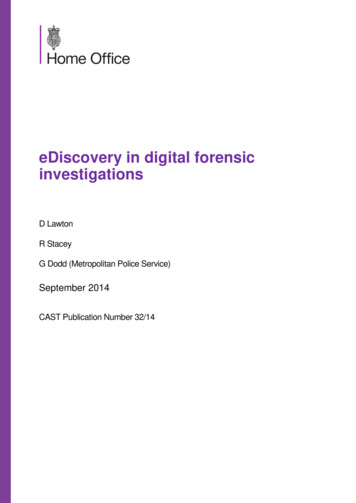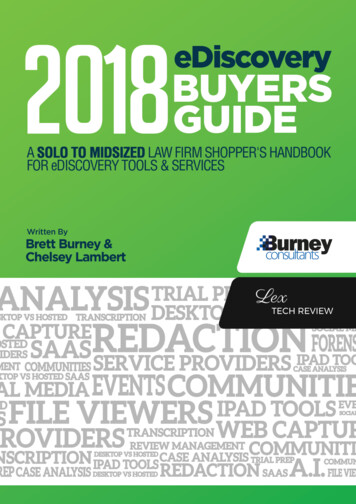Transcription
eDiscovery Features ofSharePoint 2013 andExchange 2013Paul BransonSolution ArchitectMicrosoft
AgendaOn-Premises vs. OnlineeDiscovery in SharePoint, Exchange and LyncNotes on ImplementationHow Microsoft does eDiscoveryGetting Help
On-Premises vs.Online
Deployment ScenariosOn-PremisesHybridCloud
eDiscovery inSharePoint, Exchangeand Lync
eDiscovery ArchitectureLync IMsExchange Admin CenterFile SharesSharePoint eDiscoveryCenterSharePointContent File SharesSharePoint.
SharePoint eDiscovery Center
eDiscovery Center & Case Management
Dataset Management
SharePoint Legal Holds
DemoSharePoint eDiscovery Center
Sources and CapabilitiesSourceSearchIn-place PreservationExportSharePoint 2010 and SharePoint 2007YesNoYesExchange 2010NoNoNoSharePoint 2013YesYesYesExchange 2013YesYesYesFile sharesYesNoYesContent from External systemsNoNoNo
How it fits with the EDRM entation
Evolution of the EDRM entation
Exchange Management
Exchange Legal HoldsUser Mailbox(1) MessagedeliveredInbox (2) Message movedto Deleted ItemsDeleted Items(5) Message EditedRecoverable Items(3) Message deletedDeletions(4a) Message “purged” byuser (Litigation Hold / SingleItem Recovery)(4b) Message “purged” byuser (In-Place Hold)Versions(4a)PurgesDiscoveryHold(6b) Mailboxes with SIR and InPlace Hold enabled haveexpired messages movedCalendar Logging(6c) MFA evaluates item againsthold queries set on mailboxAudits(4b)(6a) Messages purged by DIRWPolicy (or maintained forLitigation Hold)
Preserving Lync ContentLync 2010Exchange 2010Lync 2013Exchange 2013ArchiveComplianceComplianceLync archives content into Exchange mailboxes when user is on In-Place HoldIncludes instant messaging and meeting contentIn-Place Hold, eDiscovery, MRM of Lync data consolidated to Exchange tools
DemoExchange Admin Center
Notes onImplementation
Implementation StepsOn-PremisesOnlineInstall SharePoint, Exchange, and LyncEnable Archiving in ExchangeConfigure Lync to use Exchange ArchivingInstall Exchange Web Services API in SharePointConfigure trust relationship in SharePointConfigure trust relationship in ExchangeConfigure SharePoint SearchCreate eDiscovery CenterCreate eDiscovery CenterGrant PermissionsGrant PermissionsConfigure CasesConfigure Cases
Multiple Farm ScenarioseDiscovery Centersare tied to a SearchService Application
The Hybrid ScenarioSharePoint OnlineOn-PremSharePointcontent andother contentSPOcontent2 separate search indexesEach contains only local content
Hybrid and eDiscoverySharePoint OnlineOn-PremSharePointcontent andother contentSPOcontent
SharePoint 2013 Search ArchitecturePublic APIUnit of scale/role boundaryHTTPFile sharesSharePointUser profilesLotus NotesDocumentumExchange foldersCustom - BCSSharePointSP AppsDevicesNon-SP UX
Access ConsiderationseDiscovery does not override search security filteringUsers responsible for eDiscovery need to have permissions to theselect contentGrant users access using a web application user policyAdd users as a site collection administratorFor file shares, this must be done at the file share levelUse Groups instead of usersAccess to the group(s) can be controlled easier than adding individualusersPrevents search from needing to reindex itemsDon’t forget the crawl logAccess to the crawl log needed for items that could not be indexed
Storage ConsiderationsIn-Place HoldsPreservation Libraries only created when content is edited –documents, pages, listsTwo places where queries can be madeRate of disk increase will be dependent on rate of changeSearchAmount of content will dictate architectureCurrent guidance is 500 GB disk for 10M items – 10M items perindexDifferent types of content will have different storage impacts
Search ConsiderationsComplex queries are more taxing than simple queriesMore terms, more operators (AND, OR, NEAR)eDiscovery features within the eDiscovery feature leverage searchAdding more Exchange sources to a Set increases the number ofqueriesAdding more SharePoint/File Share sources to a Set increases thecomplexity of queriesPreview functionality, document counts, query statistics, applyingrefinersIf shared with Enterprise Search, users could be impactedRecommend running large queries off hours or properly managediscovery sets
Export ConsiderationsContent is downloaded individually using respectiveprotocols (SharePoint, file shares)Search is not used during the export processIn general, exports are not expected to affect a SharePointenvironment
How Microsoft DoeseDiscovery
Average Microsoft Case in 201242 Custodians Preserved1.26TB, or approx. 77,490,000 pages12 Custodians Collected & Processed12 Custodians Collected & Processed370GB, 22,140,000pages368.4 GBReviewedReviewed18.4 GB18.4GB, 1,107,000pagesProducedProduced4 GB4GB, 249,254pagesUsed249 pp.Used249pg
Pre-SharePoint 2013 Inside Corp FirewallManaged by MSITEntirely MS technology Outside Corp FirewallCo-managed by MSFTEs and Data CenterVendorThird party technology Exchange Mailbox CopiesLocal DataSharePointFile SharesLitigationDataRepositoryData Minimization ToolLinear Review Tool CompletelyOutsourcedReview AttorneysTiffing andProduction ToolProduction Set
Post SharePoint 2013Local Data Inside Corp FirewallManaged by MSITEntirely MS technologySharePointExchangeServersFile SharesLinear Review Tool CompletelyOutsourcedReview AttorneysTiffing andProductionToolProduction Set
Getting Help
Where do I get help?!Microsoft Services eDiscovery Quick StartOverview of eDiscoveryCollection of your use casesSet up of full (SharePoint, Exchange, Lync) POC with prebuilt VMsImport of your SharePoint dataConfiguration of eDiscovery features and your use cases10 weeks, Architectural Guidance, Roadmap,DocumentationDatasheet available on ILTA site or Microsoft Booth
Questions?
Thank You!Paul Bransonpaul.branson@microsoft.com
eDiscovery Features of SharePoint 2013 and Exchange 2013 Paul Branson Solution Architect Microsoft . Agenda On-Premises vs. Online eDiscovery in SharePoint, Exchange and Lync Notes on Implementation How Microsoft does eDiscovery Get