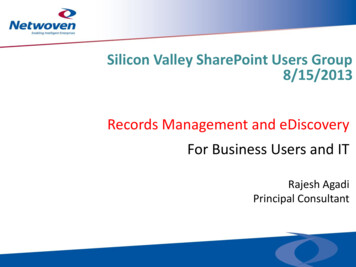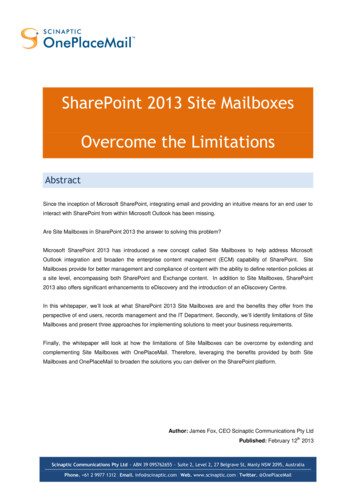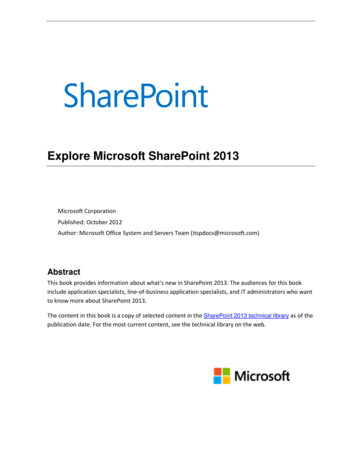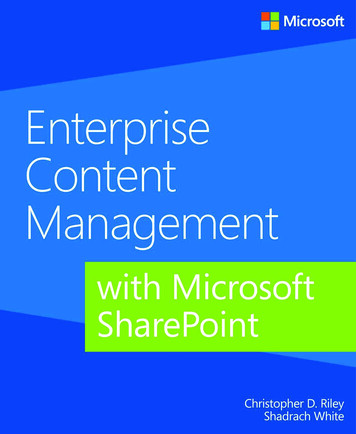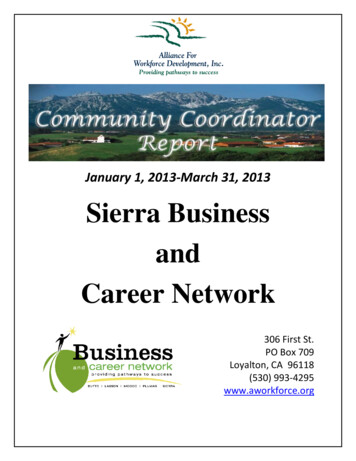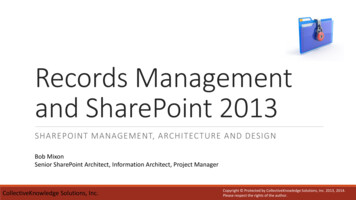
Transcription
Records Managementand SharePoint 2013SHAREPOINT MANAGEMENT, ARCHITECTURE AND DESIGNBob MixonSenior SharePoint Architect, Information Architect, Project ManagerCollectiveKnowledge Solutions, Inc.Copyright Protected by CollectiveKnowledge Solutions, Inc. 2013, 2014.Please respect the rights of the author.
Bob MixonPrincipal, Senior SharePoint Architect, Information Architecture, ProjectManagerCollectiveKnowledge Solutions, rosoft SharePoint MVP2006, 2007, 2008, 2009, 2010Implementing SharePoint solutions since 2001Led the implementation of more than 100 enterprise-class SharePoint DMS,KMS and RMS solutionsSpecializing in architecture, information architecture, library science, design,implementation, BPM/BPA, governance and user adoptionSharePoint Bloghttp://www.BobMixon.comCollectiveKnowledge Solutions, Inc.Copyright Protected by CollectiveKnowledge Solutions, Inc. 2013, 2014.Please respect the rights of the author.
AgendaWhat is Records Management?Records Management LifecycleSharePoint In-place Records ManagementSharePoint Records CenterSharePoint eDiscoveryCollectiveKnowledge Solutions, Inc.Copyright Protected by CollectiveKnowledge Solutions, Inc. 2013, 2014.Please respect the rights of the author.
DisposeWhat isRecordsManagement?ISO standard 15489: 2001 definesRecords Management (RM) as the field ofmanagement responsible for the efficientand systematic control of the creation,receipt, maintenance, use and dispositionof records, including the processes forcapturing and maintaining evidence ofand information about business activitiesand transactions in the form of records.Defined as the creation, retention andscheduled destruction of an organizationsphysical or electronic documentsHoldStoreRetrieveA record is defined as: Physical or electronic entity(document)Entity that represents proof ofexistenceRequired to support legal obligationsor the transaction of businessComplies with records managementlifecycleWhen is it important toimplement a recordsmanagement solution? CollectiveKnowledge Solutions, Inc.CreateWhen you have documents thatrequire retention for legal, business orregulatory purposesWhen you need to lock-downdocuments from being editedWhen you need to archive or disposeof records once retention has beenmetCorporate and/or regulatorycompliance requirementseDiscovery and holds; locating andprotecting records related to litigationCopyright Protected by CollectiveKnowledge Solutions, Inc. 2013, 2014.Please respect the rights of the author.
Balancing ActBalance design and implementation with ease of use and governanceDon’t expect all employees to be records managersRemember – if it’s not intuitive and easy to use, users will either not use it or use it incorrectlyDesign &ImplementationCollectiveKnowledge Solutions, Inc.Ease of Use &GovernanceCopyright Protected by CollectiveKnowledge Solutions, Inc. 2013, 2014.Please respect the rights of the author.
Fail or Succeed at Records ManagementHOW TO FAIL AT RECORDS MANAGEMENTHOW TO SUCCEED AT RECORDS MANAGEMENTMake records schedule and managementcomplexSimplify records management scheduleDon’t integrate your records managementrequirements with processesDepend on staff to evaluate content,accurately declare as correct record type, andaccurately add all needed metadataCollectiveKnowledge Solutions, Inc.Educate usersIntegrate records management with contentmanagement workflowUse default metadata valuesCopyright Protected by CollectiveKnowledge Solutions, Inc. 2013, 2014.Please respect the rights of the author.
Records Management LifecycleThe records management lifecycle consists of discrete phases covering thelifespan of a record; from its creation (or identification) to its final disposition.The most common phases for a record include:Creation andIdentification Governance, policiesand procedures forthe creation andidentification ofdocuments that are tobe managed asrecords.Classification Applying informationarchitecturetechniques to supportretention/dispositionplans and aid inretrieving records forlegal, business andregulatory purposes.CollectiveKnowledge Solutions, Inc.Storing andSecuringArchiving andPreservingRetrieving andTracking Coordinating accessto records; internallyand externally. Providing a storagearchive for records,securing them beforeeventual permanentdestruction. Retrieving records tosupport eDiscoveryand casemanagement, trackingthe life of a record.Destruction Providing a means ofpermanent recorddestruction.Copyright Protected by CollectiveKnowledge Solutions, Inc. 2013, 2014.Please respect the rights of the author.
Records Management Lifecycle(1) Creation and IdentificationDocument policies and procedures to support your specific records management initiativesSharePoint must be configured to identify documents that are records and become records Use content types, metadata, policies, workflow, content routing, in-place records and recordscenterEducate content owners where and how to store/manage their content and how to declarecontent as records Better yet – automate records declaration using normal document management processesROLES Records Management Team – responsible for the management of all records in organization Legal, records librarian, custodian Record Owners – typically a business user who has been identified as the owner of specific typesof records Record Owner Manager – Manager of record owners Record Site/Library Owner – Administrator of a records management site and/or librariesCollectiveKnowledge Solutions, Inc.Copyright Protected by CollectiveKnowledge Solutions, Inc. 2013, 2014.Please respect the rights of the author.
Records Management Lifecycle(1) Creation and IdentificationIdentify documents that are to be managed as records Use a Records File Plan and Retention ScheduleRETENTION & DISPOSITION ENTElectronic7DestroyN/AN/ACollectiveKnowledge Solutions, Inc.RETENTIONSTAGE 1(years)DISPOSITIONSTAGE 1RETENTIONSTAGE 2(years)DISPOSITIONSTAGE 2NOTESDestroyCopyright Protected by CollectiveKnowledge Solutions, Inc. 2013, 2014.Please respect the rights of the author.
Records Management Lifecycle(1) Creation and IdentificationIdentify documents that are to be managed as records Use a Records File Plan and Retention ScheduleFILE PLANRECORDSDESCRIPTIONRETENTION IDALLOWMANUALDECLARATIONAUTOMATIC DECLARATIONNOTESCustomer Sales ContractContractual product salesagreements between usand our clients.SALESCONTRACTYes[Today] [Contract End Date]Before a sales contract can be declared a record, itmust be approved by the Sales Manager ordelegated Sales Content Management Custodian.Vendor ContractContractual agreementsbetween us and ourvendors.VENDORCONTRACTYes[Today] [Contract End Date]Before a vendor contract can be declared a record,it must be approved by the Procurement Manager.Corporate PolicyAll corporate policydocuments published andmade available to ouremployees.CORPORATEPOLICYYes[Policy Published to Employees] TrueEach time a corporate policy is published, a copy isdeclared a record (in our record repository).CollectiveKnowledge Solutions, Inc.Copyright Protected by CollectiveKnowledge Solutions, Inc. 2013, 2014.Please respect the rights of the author.
Records Management Lifecycle(1) Creation and IdentificationRetention Policy Example Declared retention period Declared (but active) - Inactive retention period Holds block disposal (no destruction allowed while record on hold)Customer Contract Example Contract End Date triggers retention approvalSales records manager approvedWorkflow submits record to records centerRecords center manages retention and disposition rulesCollectiveKnowledge Solutions, Inc.Copyright Protected by CollectiveKnowledge Solutions, Inc. 2013, 2014.Please respect the rights of the author.
Records Management Lifecycle(2) ClassificationApply Information Architecture techniques to support consistent storage,management and retrieval of recordsCreate SharePoint content types to support record document typesUse metadata to support findability and workflow triggers Store metadata at collaborative level to reduce input during record submissionUse auditing to record eventsCollectiveKnowledge Solutions, Inc.Copyright Protected by CollectiveKnowledge Solutions, Inc. 2013, 2014.Please respect the rights of the author.
Records Management Lifecycle(3) Storing and SecuringUse a single records destination Will contain many records center site collections, sites and librariesRecords CenterGovernancePMO Sales Contracts, Vendor Contracts, Policies, Run Books, Projects,etc IntranetGroup records of similar classification Audience – avoid item level securityEnterprise SearchDestinations (Logical)Include source library URL (metadata) in records Content declared as records should not allow modification of anytype If modification is required, store a new version of recordCollectiveKnowledge Solutions, Inc.Copyright Protected by CollectiveKnowledge Solutions, Inc. 2013, 2014.Please respect the rights of the author.
Records Management Lifecycle(4) Archiving and PreservingRecords can have one to many retention schedule phases Example: in-place hold (active) - inactive route to records center - hold for 3 years - route to archive– hold for 7 yearsArchiving can move records to an archive repositoryCollectiveKnowledge Solutions, Inc.Copyright Protected by CollectiveKnowledge Solutions, Inc. 2013, 2014.Please respect the rights of the author.
Records Management Lifecycle(5) Retrieving and TrackingEnterprise SearchAggregation – content query, content searcheDiscoveryRecord auditing Move/copy, delete/restore, check-in/check-out, edit, open, viewCollectiveKnowledge Solutions, Inc.Copyright Protected by CollectiveKnowledge Solutions, Inc. 2013, 2014.Please respect the rights of the author.
Records Management Lifecycle(6) DestructionDestroy all instances of record Including links in source (collaborative) librariesCollectiveKnowledge Solutions, Inc.Copyright Protected by CollectiveKnowledge Solutions, Inc. 2013, 2014.Please respect the rights of the author.
Implementation and Automation (1) StandardTaxonomy(InformationArchitecture) (3) Apply ContentTypes (2) CentralizedContent Types,Metadata, RetentionSchedule, Policy &Disposition WorkflowsTermStoreContentType HubRecordsLibrariesContentOrganizer (4) Content RoutingRulesCopyright Protected by CollectiveKnowledge Solutions, Inc. 2013, 2014.Please respect the rights of the author.
In-Place Records Versus Records CenterIN-PLACE RECORDSRECORDS CENTERRecords remain in original locationRecords are moved to a special records centerlocationUsers can easily find and use recordsSecurity and retention can be overridden bysite administratorsRecord is no longer stored in it’s originallocation; can be accessed in many ways (link inoriginal location, search content search, etc.)In-place records are not part of a centralrepository as such, they will be deleted whenthe site is deletedSecurity and retention are centrally managedby records management administrators;compliance and legalRecords are stored and preserved centrallyRarely an “either or” use Most often use is a combination of both CollectiveKnowledge Solutions, Inc.Copyright Protected by CollectiveKnowledge Solutions, Inc. 2013, 2014.Please respect the rights of the author.
SharePoint In-place RecordsManagementPlaces hold on document, cannot be edited/deletedRecords are managed in their original locationCan be used for records requiring hold while still active (in collaboration environment)Supports an in-place records management lifecycleOnce inactive Remove in-place hold - route to appropriate records centerRecords will be deleted when site is deletedCollectiveKnowledge Solutions, Inc.Copyright Protected by CollectiveKnowledge Solutions, Inc. 2013, 2014.Please respect the rights of the author.
SharePoint Records CenterTo serve as a central repository to store and manage your corporate records; such as financialand legal documents.Supports the most common 6 phases of the Records Management LifecycleCan be customized to support more elaborate records management lifecycle needsSupports content routing (content organizer rules)CollectiveKnowledge Solutions, Inc.Copyright Protected by CollectiveKnowledge Solutions, Inc. 2013, 2014.Please respect the rights of the author.
Records Management ProcessDocument tobe Uploadedto RecordsCenterSharePoint Records CenterDocument Uploaded to Drop OffLibraryDocuments routed,from the Drop OffLibrary, to a LegalDestination Libraryonce all routingrules are met.Drop ge Solutions, Copyright Protected by CollectiveKnowledge Solutions, Inc. 2013, 2014.Please respect the rights of the author.
Drop Off LibraryThe Drop Off Library is the initial library where all documents, that are to become records, areuploaded.In most business scenarios, the Drop Off Library has versioning disabledDocuments will be held in Drop Off Library until routing condition(s) are metDocuments will be routed, from the Drop Off Library, to a destination record(s) library whenspecific rules are met. These are know as content organizer rules. Content organizer rules are executed based on administrative configuration settingsDrop Off Library is not a point of content collaborationCollectiveKnowledge Solutions, Inc.Copyright Protected by CollectiveKnowledge Solutions, Inc. 2013, 2014.Please respect the rights of the author.
Uploading/Sending Documents to a Drop OffLibraryA Drop Off Library is based on a standard SharePoint Document Library All means provided to a standard SharePoint Document Library can be used: Upload a document and drag-n-drop a documentSend To Configure “Send To” records center In many scenarios there can be too many “Send To” items; consider a central Records Center Hub andcustom workflow for routingMatching metadata will be copied to drop off library The more metadata being managed at the collaborative level reduces the metadata input requirementsat the time of record submissionCollectiveKnowledge Solutions, Inc.Copyright Protected by CollectiveKnowledge Solutions, Inc. 2013, 2014.Please respect the rights of the author.
SharePoint Records Center Best PracticesGovernance Federated governance model Ownership – every record should have an owner Records Management Librarian or Custodian Review and approve records Provisioning process for new records centers Strict rules for content classificationLibraries Create libraries to store specific classifications of documents (content types/metadata) Avoid item level security; consider audience during design phase If specialized security is required, use a workflow (reduces error)CollectiveKnowledge Solutions, Inc.Copyright Protected by CollectiveKnowledge Solutions, Inc. 2013, 2014.Please respect the rights of the author.
Records Center HubFor larger implementations, consider a Records Center Hub Responsible for the collection and routing of all recordsIT Project AIT Project BCustomerManagementRecordsCenter HubRouting RulesIT ProjectRecordsDrop Off LibraryVendor Contract RecordsSOW RecordsMeeting RecordsTime Sheet RecordsCollectiveKnowledge Solutions, Inc.CustomerContractRecordsDrop Off LibraryCustomer Contract RecordsCustomer Contract ChangeOrder RecordsCustomer Non-disclosureAgreement RecordsCopyright Protected by CollectiveKnowledge Solutions, Inc. 2013, 2014.Please respect the rights of the author.
eDiscoveryeDiscovery, or electronic discovery, is the process of discovering electronically storedinformation that is relevant to legal matters such as litigation, audits and investigations.Though it is called eDiscovery, the process typically entails more than just the discovery. Find relevantcontentDiscoveryPreservation Place on legalhold Preventdestruction Collect forprocessingCollectionProcessing Prepare forreview Legal review tosupport needProduction Provide tosupport need(case)ReviewMost important for reducing legal processing and review costs.CollectiveKnowledge Solutions, Inc.Copyright Protected by CollectiveKnowledge Solutions, Inc. 2013, 2014.Please respect the rights of the author.
SharePoint eDiscovery Create a (named)Case for eachdiscovery needCaseCollectiveKnowledge Solutions, Inc.eDiscovery Set Add contentsources Refine using filters Query eDiscoverySets Further refine Save/export resultsQueryCopyright Protected by CollectiveKnowledge Solutions, Inc. 2013, 2014.Please respect the rights of the author.
SharePoint eDiscoveryCasesFor each discovery requirement, you create a new caseUsed to store and manage content sources and filters (eDiscovery Sets)Used to store and manage queries; search, store and export content related to caseCollectiveKnowledge Solutions, Inc.Copyright Protected by CollectiveKnowledge Solutions, Inc. 2013, 2014.Please respect the rights of the author.
Sales Contract Management DesignData Taxonomy - Content Types & MetadataDefined in central content type hubCollectiveKnowledge Solutions, Inc.Copyright Protected by CollectiveKnowledge Solutions, Inc. 2013, 2014.Please respect the rights of the author.
Sales Contract Management DesignData Taxonomy - Content Types & MetadataDefined in central content type hubCollectiveKnowledge Solutions, Inc.Copyright Protected by CollectiveKnowledge Solutions, Inc. 2013, 2014.Please respect the rights of the author.
Sales Contract Management DesignSite TaxonomyDefined in central content type hubSend ToSubmission Point:http://winsrv2012:8081/depts/sales/ vti bin/OfficialFile.asmxCustomer ManagementSales Department RecordsCenterCustomer Contract DocumentsDrop Off LibraryCustomer Sales Contract Document(Content Type)Customer Sales Contract Record(Content Type)Customer Sales Contract RecordsCustomer Sales Contract Record(Content Type)CollectiveKnowledge Solutions, Inc.Copyright Protected by CollectiveKnowledge Solutions, Inc. 2013, 2014.Please respect the rights of the author.
Sales Contract Management DesignContract Document ManagementIn-place Records Management [Contract Start Date] [Today] Management Approval Declare in-place record Manual Declaration of In-place Record Management Approval Declare in-place recordSend to Records Center [Contract End Date] [Today] Management Approval Undeclare in-place record Send to records center (leave link) Manual Send To Records Center Management Approval Undeclare in-place record Send to records center (leave link)CollectiveKnowledge Solutions, Inc.Copyright Protected by CollectiveKnowledge Solutions, Inc. 2013, 2014.Please respect the rights of the author.
Sales Contract Management DesignContract Record ManagementApplied Retention and Disposition Policy Rules (Stages)CollectiveKnowledge Solutions, Inc.Copyright Protected by CollectiveKnowledge Solutions, Inc. 2013, 2014.Please respect the rights of the author.
QuestionsPlease contact me to discuss your SharePoint Records Management llectiveKnowledge Solutions, Inc.Copyright Protected by CollectiveKnowledge Solutions, Inc. 2013, 2014.Please respect the rights of the author.
SharePoint must be configured to identify documents that are records and become records Use content types, metadata, policies, workf