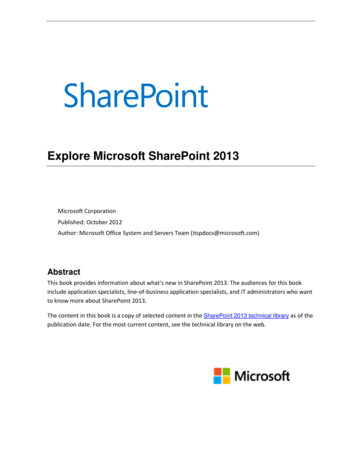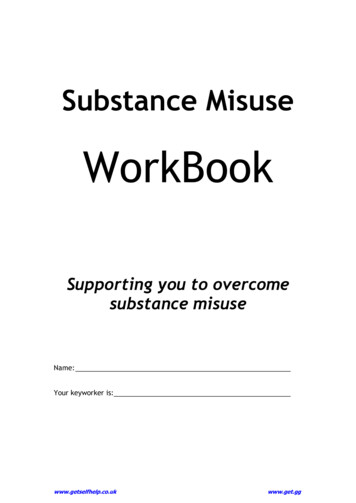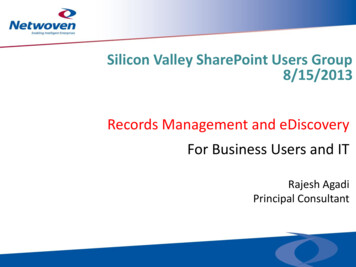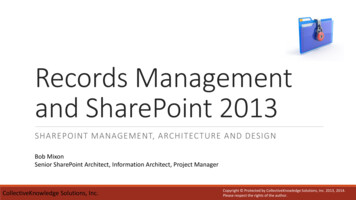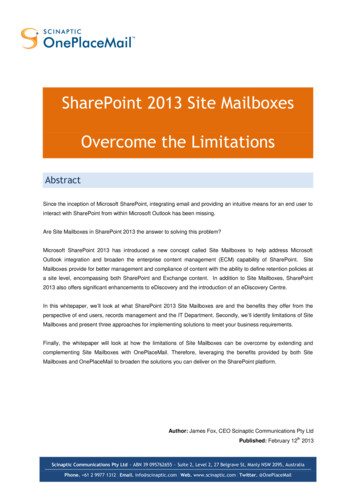
Transcription
SharePoint 2013 Site MailboxesOvercome the LimitationsAbstractSince the inception of Microsoft SharePoint, integrating email and providing an intuitive means for an end user tointeract with SharePoint from within Microsoft Outlook has been missing.Are Site Mailboxes in SharePoint 2013 the answer to solving this problem?Microsoft SharePoint 2013 has introduced a new concept called Site Mailboxes to help address MicrosoftOutlook integration and broaden the enterprise content management (ECM) capability of SharePoint.SiteMailboxes provide for better management and compliance of content with the ability to define retention policies ata site level, encompassing both SharePoint and Exchange content. In addition to Site Mailboxes, SharePoint2013 also offers significant enhancements to eDiscovery and the introduction of an eDiscovery Centre.In this whitepaper, we’ll look at what SharePoint 2013 Site Mailboxes are and the benefits they offer from theperspective of end users, records management and the IT Department. Secondly, we’ll identify limitations of SiteMailboxes and present three approaches for implementing solutions to meet your business requirements.Finally, the whitepaper will look at how the limitations of Site Mailboxes can be overcome by extending andcomplementing Site Mailboxes with OnePlaceMail. Therefore, leveraging the benefits provided by both SiteMailboxes and OnePlaceMail to broaden the solutions you can deliver on the SharePoint platform.Author: James Fox, CEO Scinaptic Communications Pty LtdthPublished: February 12 2013Scinaptic Communications Pty Ltd ABN 39 095762655 Suite 2, Level 2, 27 Belgrave St, Manly NSW 2095, AustraliaPhone. 61 2 9977 1312 Email. info@scinaptic.com Web. www.scinaptic.com Twitter. @OnePlaceMail
SharePoint 2013 Site MailboxesOvercome the Limitations of Site MailboxesContentsAbstract . 1The Benefits and Limitations of Site Mailboxes . 3What are Site Mailboxes? . 3The benefits of Site Mailboxes. 4The limitations of Site Mailboxes . 6Should I use Site Mailboxes? . 7Approach 1: Site Mailboxes only . 7Approach 2: OnePlaceMail only . 7Approach 3: Site Mailboxes OnePlaceMail . 8Overcoming Site Mailbox Limitations . 9Tag of content with metadata and perform validation . 9Integration with File Explorer or other Office applications . 13Accessing SharePoint capabilities from Site Mailboxes . 14Limited attachment and link management . 17Complementing Site Mailboxes . 19Get Started with OnePlaceMail and Site Mailboxes . 201.Install OnePlaceMail . 202.Implement Site Mailboxes . 21Key Takeaways . 22References . 23 Copyright 2013 Scinaptic Communications Pty LtdPage 2 of 23
SharePoint 2013 Site MailboxesOvercome the Limitations of Site MailboxesThe Benefits and Limitations of Site MailboxesWhat are Site Mailboxes?From an end users perspective, Site Mailboxes bring together SharePoint 2013 and Exchange 2013 within theMicrosoft Outlook 2013 Client. This enables an end user to keep email in context, interacting with bothSharePoint and Microsoft Exchange without leaving the familiar interface of Outlook.Site Mailboxes are simply SharePoint Sites extended (via the SharePoint Site Mailbox App) to provide a relatedExchange Mailbox. Extending a SharePoint Site with the Site Mailbox App allows the creation of retentionpolicies at the Site level for both SharePoint and Exchange content. Site Mailboxes are provisioned and madeavailable to the end user within Microsoft Outlook based on the security permissions of the SharePoint site.The following TechNet article provides a further explanation of Site pxFrom within Outlook, Site Mailboxes provide users with a consolidated view for accessing both documents storedwithin SharePoint and emails stored within Exchange:Image: Site Mailbox – Access SharePoint documents from within Microsoft Outlook 2013 (via Microsoft Exchange View)Tip: A Site Mailbox can contain multiple document libraries within Microsoft Outlook. You must add thedocument library to the quick launch menu in SharePoint for it to be made available in the respective SiteMailbox shown within Microsoft Outlook. Copyright 2013 Scinaptic Communications Pty LtdPage 3 of 23
SharePoint 2013 Site MailboxesOvercome the Limitations of Site MailboxesThe benefits of Site MailboxesSite Mailboxes in SharePoint 2013 provide an opportunity for improved enterprise content management (ECM)and in particular, better email management and collaboration.When implementing solutions to meet end user business requirements, consideration for Records Managementand the needs of the IT Department often form part of the underlying business requirement and restrictions.Therefore, the benefits and limitations of Site Mailboxes are best viewed from the 3 perspectives:1.End User (Business)2.Records Management3.IT DepartmentEnd User(Business)SharePointSolutionsusingSite MailboxesITDepartment Copyright 2013 Scinaptic Communications Pty LtdRecordsManagersPage 4 of 23
SharePoint 2013 Site MailboxesOvercome the Limitations of Site MailboxesEnd User (Business)1.Site Mailboxes provide a consolidated view of site content stored within SharePoint and Exchange fromwithin Microsoft Outlook2.Minimal change with a familiar drag & drop process to the left navigation of Outlook. Allowing thecapture of emails or email attachments into SharePoint and Exchange3.Convenient access to SharePoint content from within Microsoft Outlook using a familiar metaphor offolders on the left navigation of Outlook.4.Ability to include a Site Mailbox as an email recipient (e.g. cc’d) for saving emails into a Site Mailbox Inbox5.Ability to ‘Forward’ a link to a document within a Site Mailbox or drag/drop multiple documents into anemail message. Therefore, reducing duplicate documents and large attachments being emailed overthe networkRecords Management1.Lifecycle Retention policies can be applied at a Site Mailbox level behind the scenes2.Management and Compliance: Site Mailboxes can be part of eDiscovery Search Scopes. Therefore,both emails and documents can be put on legal holds.3.Records are created through the lifecycle of document management and user engagement withinbusiness workflows4.Minimal change for the end users and therefore greater user adoption and promotion of enterprisecontent management best practices5.Less reliance on the IT Department once the SharePoint and Exchange environment have beenconfigured for Site MailboxesIT Department1.More efficient means to support the business with records management initiatives2.Streamlined provisioning and deployment of Site Mailboxes to end users based on security permissionswithin a SharePoint Site3.Email content is retained within Microsoft Exchange while documents are retained within SharePoint4.Reduced network traffic with the promotion of sending links to documents instead of email attachments Copyright 2013 Scinaptic Communications Pty LtdPage 5 of 23
SharePoint 2013 Site MailboxesOvercome the Limitations of Site MailboxesThe limitations of Site MailboxesSharePoint Site Mailboxes struggle to meet the needs of end users, while satisfying records management and ITDepartment requirements.Significant limitations/weaknesses are as follows:No tagging of content with Metadata1.No provision to capture email attributes from originating email when saving specific email attachments2.No provision to capture email attributes when saving emails3.No ability to tag content with custom metadata4.No ability to select a library content type5.No validation of metadata, files are saved checked-in6.No ability to rename a file when saving to SharePoint7.No support for versioning documents. If a document is saved to a location where a document of thesame name exists, the save will fail and the user is notified accordingly via email.Limited integration with File Explorer and other Office applications1.No unified view of Site Mailbox locations from Microsoft Office (Word, Excel and PowerPoint) whensaving and tagging with metadata2.No unified view of Site Mailbox locations when saving files from File ExplorerLimited access to SharePoint capabilities when viewing content1.No easy way to switch to a SharePoint view of the library content2.No mechanism to View/Edit the selected items propertiesLimited attachment and Link Management1.No facility to replace attachments with links2.No support for using document ID’s when inserting links3.No ability to insert SharePoint/Site Mailbox content as attachments when sending to external recipientsTechnology Restrictions1.Only available when using the full 2013 server technology and associated prerequisites.a.SharePoint 2013 / Office 365b.Exchange 20132.Requires a Site Collection be configured to use HTTPS3.Site Mailboxes are only available to the end users within Microsoft Outlook 20134.Hard limit of 10 Site Mailboxes within Microsoft Outlook.The Prepare for using site mailboxes in Office 365 article provides a FAQ’s section and links to other usefuldocumentation. Copyright 2013 Scinaptic Communications Pty LtdPage 6 of 23
SharePoint 2013 Site MailboxesOvercome the Limitations of Site MailboxesShould I use Site Mailboxes?When planning your SharePoint environment and designing solutions to meet a business requirement on theSharePoint platform, ask yourself these questions:1.Should I use Site Mailboxes?2.Should I use a 3 party solution?3.Is there a way I can extend Site Mailboxes to do more?rdApproach 1: Site Mailboxes onlySite Mailboxes require your server environment to be running on the SharePoint 2013 and Exchange 2013platforms. In addition, your desktop must be running Outlook 2013. If you have these prerequisite technologies,Site Mailboxes are a consideration. Microsoft Office 365 environments (running 2013 technologies) providesupport for Site Mailboxes.The limitations of Site Mailboxes previously mentioned, restrict the use cases you can satisfy. They will meetbasic business requirements; however, on their own, will fall short when trying to deliver more extensivesolutions.Approach 2: OnePlaceMail onlyThere are many instances where an organisation will not implement Site Mailboxes. This could be due to therequired 2013 technology for Site Mailboxes not being available or Site Mailboxes simply not meeting thebusiness, IT and Records Management requirements.In these instances, you can utilise the full capability provided by OnePlaceMail to meet your businessrequirement.OnePlaceMail brings the full power of Microsoft SharePoint to the end user within Microsoft Outlook. As an enduser, OnePlaceMail streamlines the capture, classification and access to SharePoint content from withinMicrosoft Outlook and other desktop applications.Full support is provided for SharePoint 2013, 2010, 2007 and Office 365 server environments. The solution isavailable for Office / Outlook 2013, 2010 and 2007 clients.Refer to www.scinaptic.com for further information about OnePlaceMail. Copyright 2013 Scinaptic Communications Pty LtdPage 7 of 23
SharePoint 2013 Site MailboxesOvercome the Limitations of Site MailboxesApproach 3: Site Mailboxes OnePlaceMailOnePlaceMail seamlessly extends Site Mailboxes to overcome their limitations and provide additional capabilitiesto cater for a broader set of business requirements and solutions you can implement on the SharePoint platform.Site laceMailExtend Site MailboxesOnePlaceMail leverages the existing framework of Site Mailboxes and extends these capabilities to overcomesome of the inherent limitations whilst retaining the underlying benefits of the framework.Complement Site MailboxesOnePlaceMail provides additional capabilities not available in Site Mailboxes. These capabilities do not requireSite Mailboxes be implemented but complement Site Mailboxes if they are.Answering the Questions:For each business requirement, you can choose the approach above most suitable for a solution to yourrequirements. Therefore, a business analyst or solution architect can map the business requirements on acase by case basis to the technology solution that will best achieve the desired result.This could be to use:- Site Mailboxes only,- OnePlaceMail only or- Extend and complement Site Mailboxes with OnePlaceMail. Copyright 2013 Scinaptic Communications Pty LtdPage 8 of 23
SharePoint 2013 Site MailboxesOvercome the Limitations of Site MailboxesOvercoming Site Mailbox LimitationsThis section focuses on extending and complementing Site Mailboxes with OnePlaceMail to overcome their outof the box limitations.Tag of content with metadata and perform validationCapture and promote email attributes when saving emailsWhen saving emails or email attachments to document libraries (or folders and document sets within libraries) ofSite Mailboxes, email attributes such as the To, From, Sent Date, Received Date, etc. are not captured andpromoted to SharePoint columns.OnePlaceMail extends the SharePoint libraries within Site Mailboxes to automatically capture email attributes andpromote the email attributes to SharePoint columns. Watch Video Image: Drag & drop emails to a Site Mailbox Library and automatically capture email attributes Copyright 2013 Scinaptic Communications Pty LtdPage 9 of 23
SharePoint 2013 Site MailboxesOvercome the Limitations of Site MailboxesThe email attributes are available within SharePoint as standard columns.Image: SharePoint Item Properties for saved emails showing the automatically captured email attributesCapture and promote email attributes when saving email attachmentsWhen saving email attachments to Site Mailbox document libraries, OnePlaceMail extends the Site Mailboxes tocapture email attributes for the email the attachments are being saved from. These email attributes are promotedto SharePoint columns in the same manner as when saving email messages. Watch Video Image: Drag & drop email attachments to a SharePoint library, folder or document set within a Site MailboxThis means users can save attachments for ease of access and management, while being confident that thecritical source metadata (Email Sent Date, Received Date, To, From, etc ) is retained with the attachment Copyright 2013 Scinaptic Communications Pty LtdPage 10 of 23
SharePoint 2013 Site MailboxesOvercome the Limitations of Site MailboxesTag content with Custom MetadataWhen saving emails or email attachments to Site Mailbox document libraries, there is no native support fortagging the content with custom metadata.OnePlaceMail extends the Site Mailboxes to enable tagging of content with additional metadata. A user cansimply drag & drop emails or email attachments as per the screenshot below into a Site Mailbox document libraryor associated folder and document set within the library. The ‘Save to SharePoint’ window appears, allowing theuser to tag content appropriately with the required metadata. Watch Video Image: Site Mailboxes – Tag content with additional metadata when saving to Site Mailbox SharePoint locationsTip: OnePlaceMail further complements Site Mailboxes by allowing you to save emails and email attachmentsto SharePoint Lists. E.g. Events, Contacts, Tasks, Issues, Customer Lists. Copyright 2013 Scinaptic Communications Pty LtdPage 11 of 23
SharePoint 2013 Site MailboxesOvercome the Limitations of Site MailboxesContent TypesSharePoint document libraries often contain multiple content types. Content types allow for the appropriatecapture of metadata, defining retention policies and associating business workflows. When saving to documentlibraries within Site Mailboxes, the user cannot select a content type and is therefore restricted to using thedefault content type defined for the save location.OnePlaceMail extends Site Mailbox document libraries to provide the user an option of choosing a content type.Appropriate columns are presented based on the selected content type.Therefore, saved items can bemanaged according to any retention policies and workflow assigned to the content type.Validation of metadataWhen saving into document libraries using Site Mailboxes, any required columns or validation is not enforced.Therefore, content saved to SharePoint is checked-in with the required metadata missing.OnePlaceMail has extended Site Mailboxes to enforce the validation of metadata prior to saving content withinSharePoint.Rename a file when saving to SharePointOnePlaceMail extends Site Mailboxes to provide the ability to rename files or email attachments when saving toSharePoint libraries.In the familiar use case where you receive an email from someone with a renamed email attachment such as‘document V2.docx’, OnePlaceMail will allow you to replace or version (if enabled in the SharePoint library) theexisting SharePoint item called ‘document.docx’. Therefore, improving end user productivity and encouraging theuse of SharePoint document management capabilities. Copyright 2013 Scinaptic Communications Pty LtdPage 12 of 23
SharePoint 2013 Site MailboxesOvercome the Limitations of Site MailboxesIntegration with File Explorer or other Office applicationsMicrosoft Office (Word, Excel and PowerPoint)OnePlaceMail extends the availability of Site Mailboxes through to Microsoft Office Word, Excel and PowerPoint.In the processes, this will encourage documents to be saved with metadata in SharePoint as opposed to beingsaved to the network drive. Watch Video Image: Save documents from Word, Excel or PowerPoint directly to Site MailboxesWindows File ExplorerOnePlaceMail
a site level, encompassing both SharePoint and Exchange content. In addition to Site Mailboxes, SharePoint 2013 also offers significant enhancements to eDiscovery and the introduction of an eDiscovery Centre. In this whitepaper, we’ll look at what SharePoint 2013