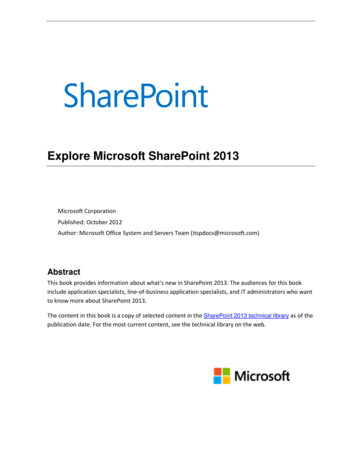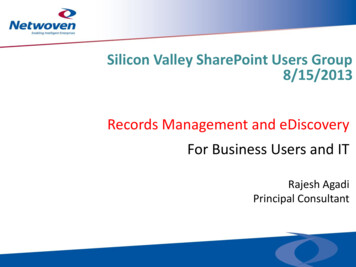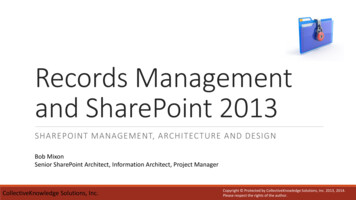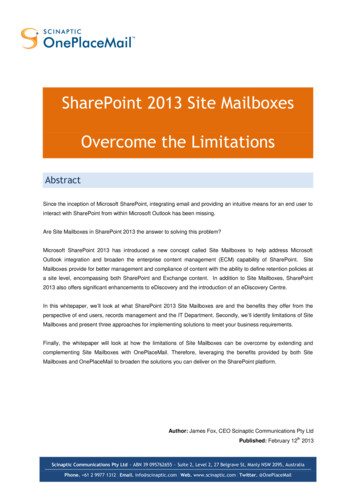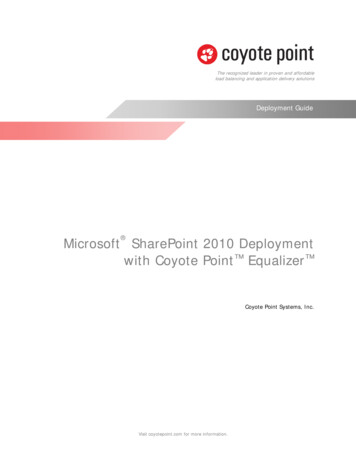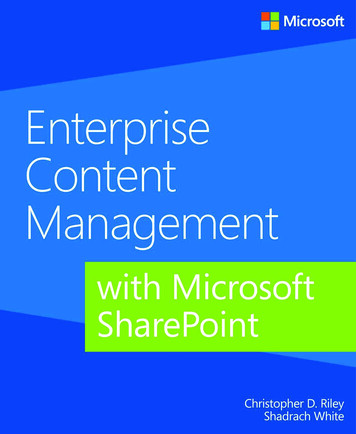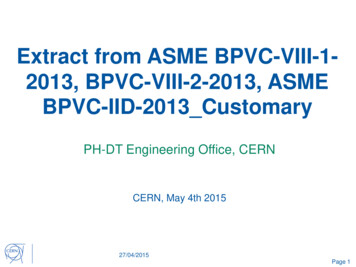Transcription
Microsoft SharePoint 2013Inside OutDarvish ShadravanPenelope CoventryThomas ResingChristina Wheeler
Copyright 2013 Darvish Shadravan, PPP Consulting Ltd., Thomas Resing, Christina WheelerAll rights reserved. No part of the contents of this book may be reproduced or transmitted inany form or by any means without the written permission of the publisher.ISBN: 978-0-7356-6699-3Third Printing: March 2015Printed and bound in the United States of America.Microsoft Press books are available through booksellers and distributors worldwide. If you needsupport related to this book, email Microsoft Press Book Support at mspinput@microsoft.com.Please tell us what you think of this book at soft and the trademarks listed at ctualProperty/Trademarks/EN-US.aspx are trademarks of the Microsoft group ofcompanies. All other marks are property of their respective owners.The example companies, organizations, products, domain names, email addresses, logos,people, places, and events depicted herein are fictitious. No association with any real company,organization, product, domain name, email address, logo, person, place, or event is intendedor should be inferred.This book expresses the author’s views and opinions. The information contained in this book isprovided without any express, statutory, or implied warranties. Neither the authors, MicrosoftCorporation, nor its resellers, or distributors will be held liable for any damages caused oralleged to be caused either directly or indirectly by this book.Acquisitions and Development Editor: Kenyon BrownProduction Editor: Rachel SteelyEditorial Production: S4Carlisle, Inc.Technical Reviewer: Neil HodgkinsonCopyeditor: S4Carlisle, Inc.Indexer: BIM Publishing Services, Inc.Cover Design: Twist Creative SeattleCover Composition: Karen MontgomeryIllustrator: S4Carlisle, Inc.
This book is dedicated to my four amazing children: Hannah, Sydney, Devin, and Zoe. Being your daddy is themost magnificent opportunity life has presented to me.—Darvish ShadravanI dedicate this book to my lifelong friend and sister, Paula, together with her husband, Bruce. They may be far away, butthey are close to my heart.—Penny CoventryTo the love of my life, Kerri, and my daughter, Elise. I love youand couldn’t have done this without your support.—Tom ResingI dedicate this book to my wonderful and amazing daughter,Kiana. She is such a blessing in my life and I couldn’t imagine mylife without her.—Christina Wheeler
Contents at a glanceChapter 1Introducing SharePoint 2013. . . . . . . . . . . . . . . . . 1Chapter 2Administration for business users. . . . . . . . . . . . 23Chapter 3Working with list and library apps. . . . . . . . . . . 51Chapter 4Working with collaboration sites . . . . . . . . . . . . 99Chapter 5Using Office applications with SharePoint . . 121Chapter 6Sharing information withSharePoint social networking . . . . . . . . . . . . . . 167Chapter 7Using and creating workflows. . . . . . . . . . . . . 187Chapter 15Implementing better businessintelligence with Excel Services andSQL Server 2012. . . . . . . . . . . . . . . . . . . . . . . . . 503Chapter 16Building powerful dashboards withPerformancePoint Services . . . . . . . . . . . . . . . . 551Chapter 17Working with Visio Services. . . . . . . . . . . . . . . 601Chapter 18Discovering information withSharePoint 2013 Search . . . . . . . . . . . . . . . . . . . 633Chapter 19Creating a customized SharePoint2013 search experience. . . . . . . . . . . . . . . . . . . 659Chapter 8Planning site content . . . . . . . . . . . . . . . . . . . . . 243Chapter 20Creating, managing, and designingsites. . . . . . . . . . . . . . . . . . . . . . . . . . . . . . . . . . . . 683Chapter 9Creating and formatting content pages . . . . . 273Chapter 21Creating enterprise forms . . . . . . . . . . . . . . . . . 735Chapter 10Adding, editing, connecting, andmaintaining web parts . . . . . . . . . . . . . . . . . . . 327Chapter 22Working with external content. . . . . . . . . . . . . 763Chapter 11Managing documents. . . . . . . . . . . . . . . . . . . . . 361Chapter 23Introduction to custom development. . . . . . 807Chapter 12Designing web content management sites. . 387Chapter 13Implementing compliance, recordsmanagement, and eDiscovery. . . . . . . . . . . . . . 437Chapter 14Planning for business intelligenceand key performance indicators. . . . . . . . . . . 467v
Table of contentsIntroduction . . . . . . . . . . . . . . . . . . . . . . . . . . . . . . . . . . . . . . . . . . . . . . . . . . . . . . . . . . . . . . . . . . . . xixChapter 1:Introducing SharePoint 2013 . . . . . . . . . . . . . . . . . . . . . . . . . . . . . . . . . . . . . 1The SharePoint wheel . . . . . . . . . . . . . . . . . . . . . . . . . . . . . . . . . . . . . . . . . . . . . . . . . . . . . . . . . . . . . 1Sites . . . . . . . . . . . . . . . . . . . . . . . . . . . . . . . . . . . . . . . . . . . . . . . . . . . . . . . . . . . . . . . . . . . . . . 2Communities . . . . . . . . . . . . . . . . . . . . . . . . . . . . . . . . . . . . . . . . . . . . . . . . . . . . . . . . . . . . . . . 2Content . . . . . . . . . . . . . . . . . . . . . . . . . . . . . . . . . . . . . . . . . . . . . . . . . . . . . . . . . . . . . . . . . . . 3Search . . . . . . . . . . . . . . . . . . . . . . . . . . . . . . . . . . . . . . . . . . . . . . . . . . . . . . . . . . . . . . . . . . . . . 3Insights . . . . . . . . . . . . . . . . . . . . . . . . . . . . . . . . . . . . . . . . . . . . . . . . . . . . . . . . . . . . . . . . . . . . 3Composites . . . . . . . . . . . . . . . . . . . . . . . . . . . . . . . . . . . . . . . . . . . . . . . . . . . . . . . . . . . . . . . . 3What’s new in SharePoint 2013 . . . . . . . . . . . . . . . . . . . . . . . . . . . . . . . . . . . . . . . . . . . . . . . . . . . . 4Share . . . . . . . . . . . . . . . . . . . . . . . . . . . . . . . . . . . . . . . . . . . . . . . . . . . . . . . . . . . . . . . . . . . . . .4Discover . . . . . . . . . . . . . . . . . . . . . . . . . . . . . . . . . . . . . . . . . . . . . . . . . . . . . . . . . . . . . . . . . . . 8Organize . . . . . . . . . . . . . . . . . . . . . . . . . . . . . . . . . . . . . . . . . . . . . . . . . . . . . . . . . . . . . . . . . 11Build . . . . . . . . . . . . . . . . . . . . . . . . . . . . . . . . . . . . . . . . . . . . . . . . . . . . . . . . . . . . . . . . . . . . . 15Manage . . . . . . . . . . . . . . . . . . . . . . . . . . . . . . . . . . . . . . . . . . . . . . . . . . . . . . . . . . . . . . . . . . 17Built for the cloud . . . . . . . . . . . . . . . . . . . . . . . . . . . . . . . . . . . . . . . . . . . . . . . . . . . . . . . . . . . . . . . 19Hardware and software requirements . . . . . . . . . . . . . . . . . . . . . . . . . . . . . . . . . . . . . . . . . . . . . 20Summary . . . . . . . . . . . . . . . . . . . . . . . . . . . . . . . . . . . . . . . . . . . . . . . . . . . . . . . . . . . . . . . . . . . . . . 21Chapter 2:Administration for business users . . . . . . . . . . . . . . . . . . . . . . . . . . . . . . . . 23Two categories of administration . . . . . . . . . . . . . . . . . . . . . . . . . . . . . . . . . . . . . . . . . . . . . . . . . .Business user administration . . . . . . . . . . . . . . . . . . . . . . . . . . . . . . . . . . . . . . . . . . . . . . . .IT professional administration . . . . . . . . . . . . . . . . . . . . . . . . . . . . . . . . . . . . . . . . . . . . . . .Installation and configuration decisions . . . . . . . . . . . . . . . . . . . . . . . . . . . . . . . . . . . . . . . . . . . .Hosted SharePoint or on-premises SharePoint? . . . . . . . . . . . . . . . . . . . . . . . . . . . . . . . .The SharePoint structure . . . . . . . . . . . . . . . . . . . . . . . . . . . . . . . . . . . . . . . . . . . . . . . . . . . . . . . . .Comparing a SharePoint web application to a tree . . . . . . . . . . . . . . . . . . . . . . . . . . . . .Farm scalability, service applications, and databases . . . . . . . . . . . . . . . . . . . . . . . . . . .The content database as a unit of storage . . . . . . . . . . . . . . . . . . . . . . . . . . . . . . . . . . . .Search administration . . . . . . . . . . . . . . . . . . . . . . . . . . . . . . . . . . . . . . . . . . . . . . . . . . . . . . . . . . .23232425262930333437What do you think of this book? We want to hear from you!Microsoft is interested in hearing your feedback so we can continually improve our books and learningresources for you. To participate in a brief online survey, please visit:microsoft.com/learning/booksurveyvii
viiiTable of ContentsSecurity . . . . . . . . . . . . . . . . . . . . . . . . . . . . . . . . . . . . . . . . . . . . . . . . . . . . . . . . . . . . . . . . . . . . . . . .Authentication and authorization . . . . . . . . . . . . . . . . . . . . . . . . . . . . . . . . . . . . . . . . . . . .Types of authentication . . . . . . . . . . . . . . . . . . . . . . . . . . . . . . . . . . . . . . . . . . . . . . . . . . . .Securing web applications . . . . . . . . . . . . . . . . . . . . . . . . . . . . . . . . . . . . . . . . . . . . . . . . . .More security settings at the web-application level . . . . . . . . . . . . . . . . . . . . . . . . . . . .Upgrades and migration . . . . . . . . . . . . . . . . . . . . . . . . . . . . . . . . . . . . . . . . . . . . . . . . . . . . . . . . .Upgrading from SharePoint 2010 . . . . . . . . . . . . . . . . . . . . . . . . . . . . . . . . . . . . . . . . . . . .Migrating content to SharePoint Server 2013 . . . . . . . . . . . . . . . . . . . . . . . . . . . . . . . . .Summary . . . . . . . . . . . . . . . . . . . . . . . . . . . . . . . . . . . . . . . . . . . . . . . . . . . . . . . . . . . . . . . . . . . . . .Chapter 3:383940414245454749Working with list and library apps . . . . . . . . . . . . . . . . . . . . . . . . . . . . . . . . 51What’s new with list and library apps . . . . . . . . . . . . . . . . . . . . . . . . . . . . . . . . . . . . . . . . . . . . . .Drag-and-drop functionality . . . . . . . . . . . . . . . . . . . . . . . . . . . . . . . . . . . . . . . . . . . . . . . .Live preview thumbnails . . . . . . . . . . . . . . . . . . . . . . . . . . . . . . . . . . . . . . . . . . . . . . . . . . . .The ellipsis . . . . . . . . . . . . . . . . . . . . . . . . . . . . . . . . . . . . . . . . . . . . . . . . . . . . . . . . . . . . . . . .Creating lists . . . . . . . . . . . . . . . . . . . . . . . . . . . . . . . . . . . . . . . . . . . . . . . . . . . . . . . . . . . . . . . . . . .Creating a new list from the predefined lists . . . . . . . . . . . . . . . . . . . . . . . . . . . . . . . . . .Creating a custom list . . . . . . . . . . . . . . . . . . . . . . . . . . . . . . . . . . . . . . . . . . . . . . . . . . . . . .Creating libraries and site columns . . . . . . . . . . . . . . . . . . . . . . . . . . . . . . . . . . . . . . . . . . . . . . . .Creating a library . . . . . . . . . . . . . . . . . . . . . . . . . . . . . . . . . . . . . . . . . . . . . . . . . . . . . . . . . .Creating a site column . . . . . . . . . . . . . . . . . . . . . . . . . . . . . . . . . . . . . . . . . . . . . . . . . . . . .Modifying list and library settings . . . . . . . . . . . . . . . . . . . . . . . . . . . . . . . . . . . . . . . . . . . . . . . . .Modifying general settings . . . . . . . . . . . . . . . . . . . . . . . . . . . . . . . . . . . . . . . . . . . . . . . . .Modifying versioning settings . . . . . . . . . . . . . . . . . . . . . . . . . . . . . . . . . . . . . . . . . . . . . . .Modifying advanced settings . . . . . . . . . . . . . . . . . . . . . . . . . . . . . . . . . . . . . . . . . . . . . . .Modifying validation settings . . . . . . . . . . . . . . . . . . . . . . . . . . . . . . . . . . . . . . . . . . . . . . .Modifying column default value settings . . . . . . . . . . . . . . . . . . . . . . . . . . . . . . . . . . . . .Modifying rating settings . . . . . . . . . . . . . . . . . . . . . . . . . . . . . . . . . . . . . . . . . . . . . . . . . . .Modifying audience targeting settings . . . . . . . . . . . . . . . . . . . . . . . . . . . . . . . . . . . . . . .Modifying form settings . . . . . . . . . . . . . . . . . . . . . . . . . . . . . . . . . . . . . . . . . . . . . . . . . . . .Updating permissions and management . . . . . . . . . . . . . . . . . . . . . . . . . . . . . . . . . . . . . . . . . . .Deleting lists or document libraries . . . . . . . . . . . . . . . . . . . . . . . . . . . . . . . . . . . . . . . . . .Saving a list or library as a template . . . . . . . . . . . . . . . . . . . . . . . . . . . . . . . . . . . . . . . . . .Editing permissions for a list or library . . . . . . . . . . . . . . . . . . . . . . . . . . . . . . . . . . . . . . . .Adding a user to a list or library . . . . . . . . . . . . . . . . . . . . . . . . . . . . . . . . . . . . . . . . . . . . .Removing a user from a list or library . . . . . . . . . . . . . . . . . . . . . . . . . . . . . . . . . . . . . . . .Checking permissions on a list or library . . . . . . . . . . . . . . . . . . . . . . . . . . . . . . . . . . . . . .Managing files that have no check-in version . . . . . . . . . . . . . . . . . . . . . . . . . . . . . . . . .Modifying workflow settings . . . . . . . . . . . . . . . . . . . . . . . . . . . . . . . . . . . . . . . . . . . . . . . . . . . . .Modifying information management policy settings . . . . . . . . . . . . . . . . . . . . . . . . . . . . . . . .Modifying enterprise metadata and keywords settings . . . . . . . . . . . . . . . . . . . . . . . . . . . . . .Generating a file plan report . . . . . . . . . . . . . . . . . . . . . . . . . . . . . . . . . . . . . . . . . . . . . . . . . . . . .Creating and modifying list and library views . . . . . . . . . . . . . . . . . . . . . . . . . . . . . . . . . . . . . . .Creating a list or library view . . . . . . . . . . . . . . . . . . . . . . . . . . . . . . . . . . . . . . . . . . . . . . . .Modifying and deleting views . . . . . . . . . . . . . . . . . . . . . . . . . . . . . . . . . . . . . . . . . . . . . . 2838485878788888992
Table of ContentsixWorking with list content . . . . . . . . . . . . . . . . . . . . . . . . . . . . . . . . . . . . . . . . . . . . . . . . . . . . . . . .Calculated columns . . . . . . . . . . . . . . . . . . . . . . . . . . . . . . . . . . . . . . . . . . . . . . . . . . . . . . . .List validations . . . . . . . . . . . . . . . . . . . . . . . . . . . . . . . . . . . . . . . . . . . . . . . . . . . . . . . . . . . .When to use folders . . . . . . . . . . . . . . . . . . . . . . . . . . . . . . . . . . . . . . . . . . . . . . . . . . . . . . .Limitations and workarounds . . . . . . . . . . . . . . . . . . . . . . . . . . . . . . . . . . . . . . . . . . . . . . . . . . . . .Software boundaries, limits, and thresholds . . . . . . . . . . . . . . . . . . . . . . . . . . . . . . . . . . .Throttling . . . . . . . . . . . . . . . . . . . . . . . . . . . . . . . . . . . . . . . . . . . . . . . . . . . . . . . . . . . . . . . . .Indexing columns . . . . . . . . . . . . . . . . . . . . . . . . . . . . . . . . . . . . . . . . . . . . . . . . . . . . . . . . . .Summary . . . . . . . . . . . . . . . . . . . . . . . . . . . . . . . . . . . . . . . . . . . . . . . . . . . . . . . . . . . . . . . . . . . . . .Chapter 4:Working with collaboration sites . . . . . . . . . . . . . . . . . . . . . . . . . . . . . . . . . 99Creating team sites . . . . . . . . . . . . . . . . . . . . . . . . . . . . . . . . . . . . . . . . . . . . . . . . . . . . . . . . . . . . .Customizing team sites . . . . . . . . . . . . . . . . . . . . . . . . . . . . . . . . . . . . . . . . . . . . . . . . . . . .Working with document libraries . . . . . . . . . . . . . . . . . . . . . . . . . . . . . . . . . . . . . . . . . . .Using SkyDrive Pro . . . . . . . . . . . . . . . . . . . . . . . . . . . . . . . . . . . . . . . . . . . . . . . . . . . . . . .Sharing sites, libraries, and files . . . . . . . . . . . . . . . . . . . . . . . . . . . . . . . . . . . . . . . . . . . . .Using a team notebook . . . . . . . . . . . . . . . . . . . . . . . . . . . . . . . . . . . . . . . . . . . . . . . . . . .Using a site mailbox . . . . . . . . . . . . . . . . . . . . . . . . . . . . . . . . . . . . . . . . . . . . . . . . . . . . . . .Understanding project sites . . . . . . . . . . . . . . . . . . . . . . . . . . . . . . . . . . . . . . . . . . . . . . . . . . . . .Managing tasks . . . . . . . . . . . . . . . . . . . . . . . . . . . . . . . . . . . . . . . . . . . . . . . . . . . . . . . . . .Summary . . . . . . . . . . . . . . . . . . . . . . . . . . . . . . . . . . . . . . . . . . . . . . . . . . . . . . . . . . . . . . . . . . . . .Chapter 5:100100101102106110112114117119Using Office applications with SharePoint . . . . . . . . . . . . . . . . . . . . . . . . 121Editing documents in Office . . . . . . . . . . . . . . . . . . . . . . . . . . . . . . . . . . . . . . . . . . . . . . . . . . . . .Opening and saving files in SharePoint libraries . . . . . . . . . . . . . . . . . . . . . . . . . . . . . .Checking in and checking out files . . . . . . . . . . . . . . . . . . . . . . . . . . . . . . . . . . . . . . . . . .Coauthoring with SharePoint 2013 . . . . . . . . . . . . . . . . . . . . . . . . . . . . . . . . . . . . . . . . . .Managing versions of a file from within Word, PowerPoint, Excel, or Visio . . . . . . .Integrating Excel with SharePoint . . . . . . . . . . . . . . . . . . . . . . . . . . . . . . . . . . . . . . . . . . . . . . . .Sharing a Excel workbook with SharePoint . . . . . . . . . . . . . . . . . . . . . . . . . . . . . . . . . . .Importing Excel data into a SharePoint list . . . . . . . . . . . . . . . . . . . . . . . . . . . . . . . . . . .Analyzing SharePoint list data in Excel . . . . . . . . . . . . . . . . . . . . . . . . . . . . . . . . . . . . . .Integrating Access with SharePoint . . . . . . . . . . . . . . . . . . . . . . . . . . . . . . . . . . . . . . . . . . . . . . .Using Access Services . . . . . . . . . . . . . . . . . . . . . . . . . . . . . . . . . . . . . . . . . . . . . . . . . . . . .Moving Access data into SharePoint lists . . . . . . . . . . . . . . . . . . . . . . . . . . . . . . . . . . . .Integrating OneNote with SharePoint . . . . . . . . . . . . . . . . . . . . . . . . . . . . . . . . . . . . . . . . . . . .Integrating Outlook with SharePoint . . . . . . . . . . . . . . . . . . . . . . . . . . . . . . . . . . . . . . . . . . . . .Using form libraries . . . . . . . . . . . . . . . . . . . . . . . . . . . . . . . . . . . . . . . . . . . . . . . . . . . . . . . . . . . .Integrating Project with SharePoint . . . . . . . . . . . . . . . . . . . . . . . . . . . . . . . . . . . . . . . . . . . . . .Using SkyDrive Pro with SharePoint . . . . . . . . . . . . . . . . . . . . . . . . . . . . . . . . . . . . . . . . . . . . . .Using Office Web Apps with SharePoint . . . . . . . . . . . . . . . . . . . . . . . . . . . . . . . . . . . . . . . . . .Summary . . . . . . . . . . . . . . . . . . . . . . . . . . . . . . . . . . . . . . . . . . . . . . . . . . . . . . . . . . . . . . . . . . . . .Chapter 147148152155158159161162165Sharing information with SharePoint social networking . . . . . . .
Microsoft SharePoint 2013 Inside Out Darvish Sh