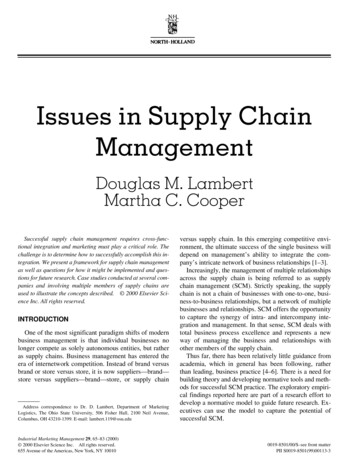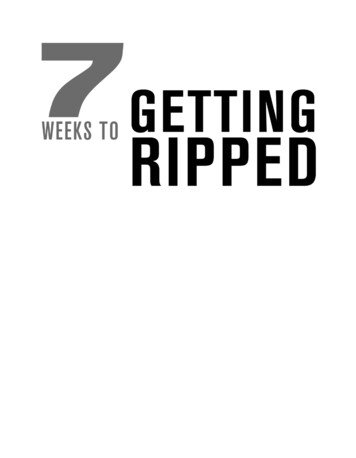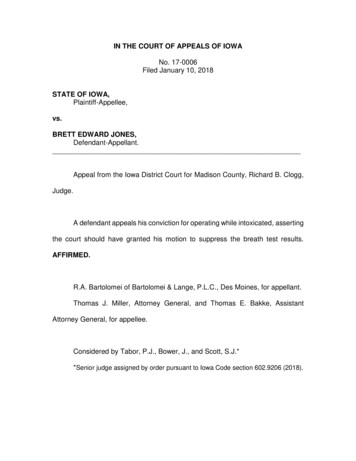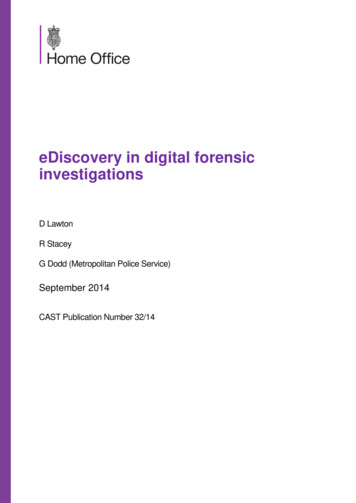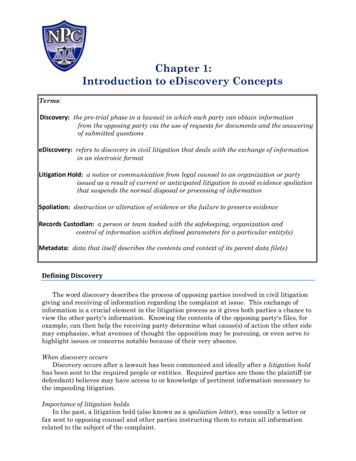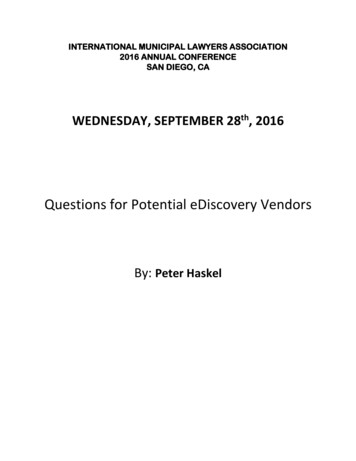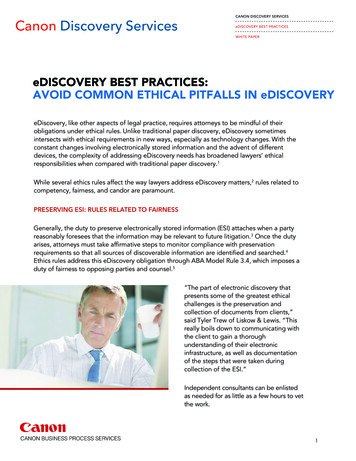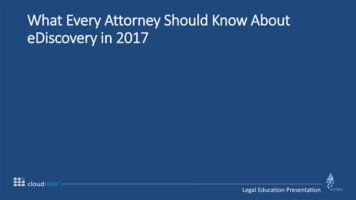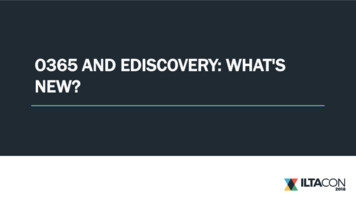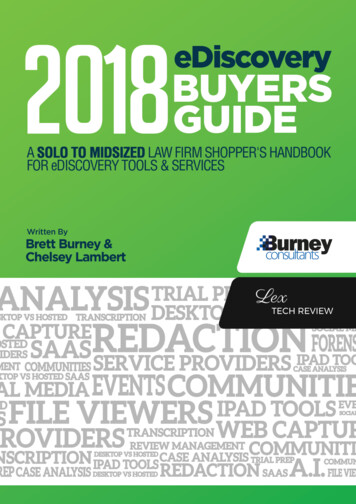
Transcription
The AuthorsBrett BurneyChelsey LambertBrett Burney is Principal of Burney Consultants LLCwhere he focuses his time on bridging the chasmbetween the legal the technology frontiers ofelectronic discovery.Chelsey Lambert is a Legal Technology Specialist,published Author and CLE Speaker. Over the course ofmore than a decade serving solo, small and mid-sizedlaw firms she has seen the challenges of both selectingtechnology and training staff how to use it.Prior to establishing Burney Consultants, Brett spentfive years at the law firm of Thompson Hine LLP inCleveland, Ohio, where he worked extensively withlitigation teams in building electronic documentdatabases, counseling on electronic discovery issues,and managing the technical responsibilities ofpresenting electronic evidence at trial.As a former Practice Management Advisor for theChicago Bar Association, and VP of Marketing fora leading Case Management Platform Chelsey alsoworks with vendors to appropriately price or modifytheir products to suit the needs of the solo to mid sizedlaw firm user.Brett is a featured speaker at numerous legaltechnology conferences and is a well-respected authoron legal technology topics.In 2017 Ms. Lambert published the nearly 200 page2017 Legal Technology Buyers Guide, which has beendownloaded by thousands of law firms worldwideThe MissionBrett Burney and Chelsey Lambert originally met at a CLE Course delivered at the Chicago Bar Association in2014. Both experienced speakers and legal process specialists they share a passion for helping solo, small andmid-sized law firms tackle challenges with technology.In late 2017 Lex Tech Review published the first edition of the Legal Technology Buyers Guide. To whichattorneys, paralegals and litigation professionals responded to with requests for more information onproducts specific to the eDiscovery process.The opportunity to collaborate was clear. The team quickly recognized a need to create a handbook for solo,to mid-sized law firms that would help them navigate the myriad of eDiscovery products, service providersand resources.Driven by a motivation to demystify the assumption that there are few options for law firms in this segmentof the market, Brett and Chelsey set to work. First, by selecting the organizations who cater to law firmsfrom one to one-hundred-fifty employees. Second, by vetting the providers through interviews, productdemonstrations and research.The result, is the inaugural edition of the eDiscovery Buyers Guide. Accompanied by a dedicated website,blog, and YouTube Channel. Where the authors will continue to share valuable insights and information ontools and service providers that understand the needs of solo to mid-sized law firms. Subscribe to our YouTube Channel:eDiscovery Buyers GuideFollow us on Twitter: @eDiscoveryBuyerwww.ediscoverybuyersguide.com Like us on FacebookeDiscoveryBuyersGuide
Welcome to the eDiscovery Buyers GuideCreated Just for You!If you’re involved in litigation today, then you’re involvedin eDiscovery - there is no denying or avoiding this fact anylonger.It’s not because you’re being forced against your will,the practice of law is merely reflecting the digital worldwe live in today. We create and hoard digital information,we communicate digitally, and we record our lives indigital formats. If you’re holding a paper document, it’sprobably because it was printed from a digital documentcomposed on a computer. The vast majority of evidentiaryinformation in civil litigation matters today is all digital.How do you cope with this? How do you find the time toseek out the tools and technology you need to adequatelyand proficiently collect, process, review, and produceall this digital evidence you’re facing? That’s exactly whywe developed the eDiscovery Buyers Guide - to providesmall and mid-size law firms with a helpful and functionalresource to the available eDiscovery products and services.The recent 2017 ABA TECHREPORT reported that 44%of respondents still do not use any sort of eDiscoveryreview solution. That means they’re relying on “manual”methods to review electronic evidence that areinefficient, inadequate, and precarious because they’remixing electronic evidence with work product.Second, the eDiscovery Buyers Guide empowersyou to be a more knowledgeable, competent, andtrusted counselor. While you personally won’t use allof the products featured in this Guide, your clientsmight benefit from them in their own data collectionefforts based on your recommendation. Plus havingsome knowledge about other products means youcan talk intelligently with opposing counsel on theproducts they’re using so you don’t look ignorant oruninformed.We are not the first attempt to provide guidance oneDiscovery products and services, but we are the first tospecifically focus on the small to mid-size firm audience.For many years, George Socha and Tom Gelbmann createdthe annual Electronic Discovery Survey which rankedeDiscovery products and services, and became hugelyinfluential. So influential,in fact, that they shutdown their work because“consumers are using[the rankings] as a substitute for the work they should bedoing themselves - analyzing [their] needs and assessingwhat and whose services and software might meet thoseneeds.”Gartner also released a series of “MarketScopes” oneDiscovery starting in 2007 which turned into a “MagicQuadrant” around 2011. In 2016, they changed theirapproach again to provide thei “Market Guide forE-Discovery Solutions” which discusses how the industryis shifting to cloud-based SaaS solutions.The eDiscovery Buyers Guide has two primary goals:First, it is a literal “Buyers Guide” to provide you withoptions available to you and your firm so you can avoidthe manual, time-wasting, and ineffective processesyou’re currently using. Each review is written toexplain exactly what features and capabilities eachtool offers so you can make an informed decision. Subscribe to our YouTube Channel:eDiscovery Buyers GuideOur hope is that you will find the eDiscovery Buyers Guideto be an immense help in your search for the products andservices that you need to be a competent and capablelitigator in today’s world. Let us know if you have anyquestions and thanks for reading!Brett BurneyFollow us on Twitter: @eDiscoveryBuyer Like us on FacebookeDiscoveryBuyersGuide
Table of contentsCase Analysis & ChronologiesCaseFleetLexisNexis CaseMapAmy Bowser Rollins, Don’t Let Technology Get in the Way of Practicing Law020508Social Media Collection & Web CapturePage Vault10Data Identification & CollectionSherpa Software Discovery Attender / Altitude14Craig Ball’s EDna Challenge: Can you process and review 10-12GB of ESI forunder 5,000?17Processing & Review: Desktop SoftwareDigital WarRoom22Tom O’Connor, How to Evaluate eDiscovery Costs in Small Cases25Processing & Review: Hosted Solutions PlatformsCatalystRelativityFTI Ringtail293235Rob Robinson, Four Factors for Deciding Between On-Premise vs.Cloud-Based eDiscovery Software38Processing & Review: Cloud-Based SaaS PlatformsLexbeLogikcullNextpointEverlawTR eDiscovery PointGoldfynchCloudNine41444750535659Doug Austin, Cloud Automation Has Made eDiscovery More Affordable than Ever62A.I. & Data Analysis in eDiscoveryChelsey Lambert, Artificial Intelligence and Machine LearningInnovation in eDiscovery65AyfieNexLPFTI Radiance687074eDiscovery Managed ServicesUnitedLex Questio78Utilities for LitigatorsLexis for Microsoft Office81
Case Analysis &ChronologiesA litigation matter is much broader than just eDiscovery. While the collection, review,and production of electronically stored information may receive an unfair share ofattention (and expenses!), eDiscovery is still just a slice of an overall litigation matter.One of the first things that any litigator must do when starting off on a matter is to getan understanding of all the people and facts involved. Every litigator approaches thisdifferently, but every litigator has a method for organizing the players and creating achronology of events that lead up to the litigation.It is this initial step in a litigation matter where we find a place for the tools in thissection of case analysis. The star software in this category has been CaseMap fordecades because of its easy-to-use interface for collecting and organizing all of theinformation in one place. But the category is ripe for competition, which is why it’sexciting to see players like cloud-base CaseFleet entering the arena.
2018 eDiscovery Buyers Guide Copyright 2018 Burney Consultants & Lex Tech ReviewCaseFleet –CLOUD-BASED CASECHRONOLOGY FORREVIEWING CASE EVIDENCEAND ORGANIZING FACTSThe problem is that your timeline may only exist inyour head, comprised of facts and details that youpick up while you read through documents associatedwith the case. There’s no way you’ll remembereverything under the stress of a hearing or trial.At best you may have created a Microsoft Worddocument or Excel spreadsheet with columnsholding dates and events. But these chronologiescan be hard to sort, search, or filter which limits yourability to focus on the specific elements of your casethat you need at any one time.CaseFleet was designed specifically for litigatorsto create chronologies, link events to issues, andassociate the pertinent documents so they’re easilyaccessible.“CaseFleet was designed specificallyfor litigators to create chronologies,link events to issues, and associatethe pertinent documents so they’reeasily accessible.“If you’re a litigator, you already have a method forbuilding a chronology of events for your matters - it’sa vital, practical, and necessary exercise so you canbe confident in knowing what happened when, andwho was involved.2
2018 eDiscovery Buyers Guide Copyright 2018 Burney Consultants & Lex Tech ReviewTime for a Cloud-Based ChronologySince CaseFleet is cloud-based, you can access allyour information from any computer or mobiledevice. You have complete access to all the facts,issues, contacts, and documents associated with yourchronology from anywhere right at your fingertips.The primary focus of CaseFleet is the “Facts” viewsince that’s really how most litigators seek to telltheir clients’ story based on when events happened.If you were writing out your chronology on a yellowlegal pad, you’d start off by writing down a date, andthen put the “players” involved in the event. You’dprobably also write down where the event happenedalong with a note or two about how this relates toyour case.It’s much the same approach with CaseFleet, but yougain so much more with the ability to sort, filter, andsearch the information you put into CaseFleet.Building your ChronologyYou can start your chronology in whatever waymakes sense to you, but most folks begin by typingin the important people and entities involved in thecase. For an employment discrimination matter, youwould put in the name of the plaintiff, the companythey worked for, any managers or supervisors,the executive officers of the company, the HRrepresentative, etc.Once you have the people involved recorded inCaseFleet, you can start recording “Facts” of thematter, which is not limited to legal-related issues.You can add any fact or note that is pertinent tothe case. This would include the start and end datefor an employee, the date a car accident or injuryhappened, when you received a complaint letter, etc.It’s important to add a date to each Fact, even if it’sjust a year or month - this will enable CaseFleet toshow you the Facts in context of the chronology.“Since many of your Facts will bebased on things you learn whilereading through emails anddocuments, CaseFleet designed anamazing tool for uploading files,documents, and images into thesystem so they can be linked to theFacts they support.“3The best part is that as you type your Facts, you canlink to specific contacts that you’ve already recordedin CaseFleet. All you have to do is use the @ symbolbefore a person’s name, similar to how you mightdo so in Twitter or Facebook. If you properly linkContacts to your Facts, then you can immediatelyfilter down your list of Facts to see exactly wherecertain individuals were involved - “show me all thefacts that involve John Smith.”You can also filter your Facts by a date range sothat you can immediately see just the events thathappened in the last year.But don’t stop there - you can also create a list ofIssues that are relevant to your matter and thenassign them to your Facts. These don’t have to belegal, substantive issues - you can create an Issue asa simple way to tag or categorize the individual Factsinvolved in your chronology.For example, you could add legal Issues such as“causation” or “adverse action” for a torts case, butyou could also add Issues like “job duties” or “funfacts” or even “John’s key documents” - anything thatwill help you better organize your list of Facts. Youcan filter your list of Facts by any of the Issues you’vecreated.Even better, you can add specific colors to each Issuethat appear when you view the visual graph of yourtimeline.Link Documents to Your EventsSince many of your Facts will be based on things youlearn while reading through emails and documents,CaseFleet designed an amazing tool for uploadingfiles, documents, and images into the system so theycan be linked to the Facts they support.Adding a document to CaseFleet is as simple asdragging and dropping it into your web browser.Now CaseFleet is not designed to be a documentreview platform, so you can’t go crazy here, but youcan certainly upload the most important documentsfor your case. In other words, after you performyour document review and find the most relevantdocuments from that exercise, you can bring thoseinto CaseFleet.Any document uploaded to CaseFleet can be viewedin a separate tab in your web browser. The documentviewer is impressive and even large documents scrollfluidly since the developers have worked hard toensure a graceful user experience.
2018 eDiscovery Buyers Guide Copyright 2018 Burney Consultants & Lex Tech ReviewAs you read through the document, you can createa new Fact right from the document viewer, whichimmediately links the document to that Fact(documents can be linked to multiple Facts). Evenbetter, you can highlight specific text in the documentand create a citation directly to that location in thedocument.In November 2017, CaseFleet added OCR capabilityto the platform so that you can select and search textin scanned PDFs.ReportsSince there’s a good bet that you’ll need to sharesome of the information from your CaseFleetchronology with colleagues and team members,you can export a number of Reports such as “SimpleChronology,” “Facts by Issues,” “Fact Spreadsheet,”and several more. Or you can create a custom reportthat better suits your specific needs.The Report wizard walks you through the wholeprocess, and you’ll have an opportunity to filter outthe specific Facts, Issues, or other items that youwant included in the Report.Try Out CaseFleet For Yourself!See the power of CaseFleet for yourself andstart your free 14-day trial now!Who Is CaseFleet?Based in Atlanta, GA, CaseFleet was founded withthe single goal to give lawyers an edge in litigation.CaseFleet was founded by a litigator who tried all ofthe software options available to small and mid-sizedfirms and decided that it was time for a better option.Why You Should Consider CaseFleet.Amazing visual timeline graph that is color-codedso you can quickly pinpoint the different issuesinvolved in your matter.Upload a document and highlight text that willsupport a Fact. The Fact links back to the sectionof the page where you highlighted the text.Metadata is extracted from any document thatgets uploaded to CaseFleet so you can see allthat information in the platform.You can include as many filters to create theprecise Report that you need.4
2018 eDiscovery Buyers Guide Copyright 2018 Burney Consultants & Lex Tech ReviewLexisNexis CaseMap –TRUSTED CASE ANALYSISSOFTWARE THAT ORGANIZESEVIDENCE AND LINKS ALL THEINFORMATION INVOLVED INYOUR LITIGATION MATTEROne of the first things you do when you take on alitigation matter is to start writing down the people,places, and things involved in the matter. Next you mightstart reconstructing the events leading up to litigationon a whiteboard or legal pad. Then you have to keeptrack of what documents support each fact involved inthe matter. How do you keep all these information silosorganized and connected together?That’s why CaseMap has been so popular and respectedfor decades. Purchased by LexisNexis in 2006, CaseMaphas continued to flourish as one of the most powerfulcase analysis tools for litigators because it elegantlyweaves together all of the critical fragments ofinformation involved in a litigation matter. CaseMapversion 13 was released in October 2017.“CaseMap has continued to flourishas one of the most powerful caseanalysis tools for litigators becauseit elegantly weaves together all ofthe critical fragments of informationinvolved in a litigation matter.“5For those that have used CaseMap in the past, you’llbe pleased to know that the software has kept allof its principal features and capabilities. The biggestdifference after the LexisNexis acquisition has beenthe direct linking from CaseMap into the Lexis Advancesystem for citations, background checks, research, andmore.
2018 eDiscovery Buyers Guide Copyright 2018 Burney Consultants & Lex Tech ReviewIn addition, any link from CaseMap into Lexis Advanceis automatically kept updated via the Shepard’s Citation Service - this is no small trivial feature, as youcan now see within a glance any references that youmight need to update.or maybe the day that your client suspected theirsupervisors were plotting against them. When yourecord an event, just be sure you select the namesof the individuals that you’ve already entered intoCaseMap.Cast of CharactersMany litigators declare that they’re not comfortableusing CaseMap because they don’t know all theinformation about the matter yet, or the facts orissues involved, so they don’t know how to begin. Butall you have to do first in CaseMap is start recordingthe information that you already know such as thepeople involved in the matter (what CaseMap calls the“Cast of Characters”). You can start by entering in theinformation about your client. Were they hit by a car?Enter the name of the other driver. Was your clientterminated from employment? Enter the name oftheir supervisor or manager.If you were to stop using CaseMap right there, youalready have a powerful tool that allows you to filterdown to ONLY the facts that involve a single individual.Within a couple of clicks, you can immediatelyview only the facts that involve your client, or theirsupervisor, which is extremely helpful for reviewingthe past story.In other words, you don’t have to know everythingabout your matter before you can effectively useCaseMap - just start simply by adding the pieces ofinformation that you already know. As you start tolearn more about your matter you can record theinformation and the great news is that you startlinking facts and issues to the list of people that you’vealready entered into CaseMap.CaseMap lets you sort all of your Facts in a chronologicallinear list, but you can now also select the “Fact Cards”view which presents your Facts as if they were writtenon a bunch of notecards on your desk in front of you,or on a whiteboard. The Fact Cards view offers a quickmethod for seeing which Facts that you’ve “evaluated”as either being “heavily for us” or “negative” to yourmatter.Facts & IssuesNext, start populating the “Facts” table in CaseMapwith events. Don’t make the mistake of thinking that“facts” are only for substantive issues that you woulduse to support your legal arguments. While the Factstable certainly does hold those type of facts, youshould add any kind of event that will be helpful inretelling the story about everything leading up to thel
eDiscovery starting in 2007 which turned into a “Magic Quadrant” around 2011. In 2016, they changed their approach again to provide thei “Market Guide for E-Discovery Solutions” which discusses how the industry is shifting to cloud-based SaaS solutions. Our hope is that you will ind the eDiscovery