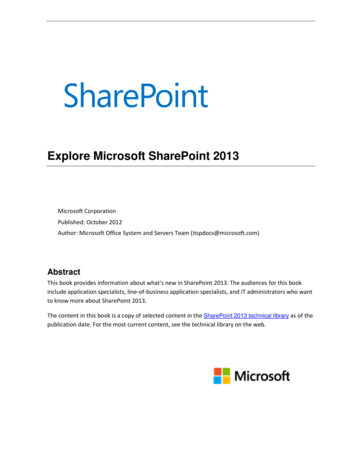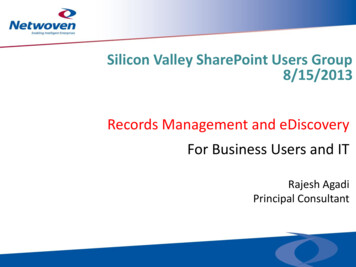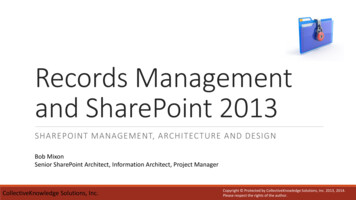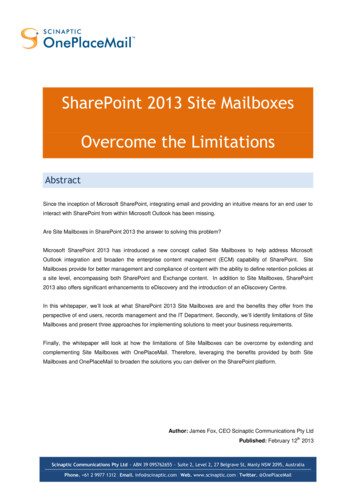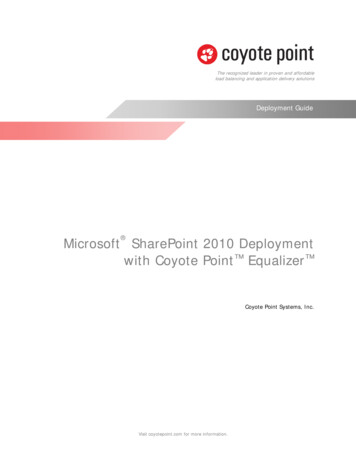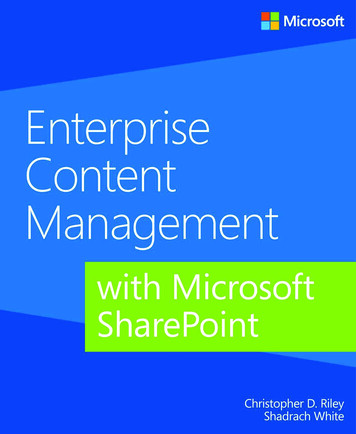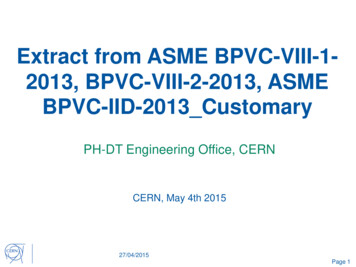Transcription
Microsoft SharePoint 2013Platform OverviewPrepared by: Omar M. Daya
2ContentsIntroduction . 41.SP15 Service Application Architecture . 41.1Enterprise content management . 51.2Social. 61.3Search . 61.4Business Intelligence . 71.5Mobile. 82.Evolution of the Customization within SharePoint . 93.Content Organizer . 94.Content Type Hub. 105.eDiscovery . 106.Managed Meta data Service . 117.Records management and compliance . 118.Search . 129.Social. 1310.Web Content Management . 1311.SkyDrive . 1312.Hardware Requirement . 1412.1Web & Application Servers Single Server Farm . 1412.1.112.2Database Servers . 1612.2.113.SharePoint 2010 vs. SharePoint “15” Comparison . 16Minimum Software Requirements . 1713.1Database Server. 1713.1.113.214.SharePoint 2010 vs. SharePoint “15” Comparison . 15SharePoint 2010 vs. SharePoint “15” Comparison . 17Web & Application Servers. 17Compatibility and Support Considerations . 18References: http://www.msdn.com / http://technet.microsoft.com
315.Setup Considerations. 1816.Prepare the Servers . 1816.1Pre-requisites . 18References: http://www.msdn.com / http://technet.microsoft.com
4IntroductionSharePoint 2010 was one of the most important ECM solutions provided by Microsoft.However when Microsoft has introduced the new version “SharePoint 2013” there was nonew features to the ECM, but there was new enhancements to the current features.This article will discuss some of the core features of SharePoint ECM with highlighting thenewly enhancements.SharePoint SP15 is built on the same architecture as we had already in 2010. The Modelitself hasn’t change that much. However, a lot of enhancements have occurred to utilizethe capabilities of SharePoint. The improvements included: Shredded StorageSQL ImprovementsCache Service: cross server caching.Request ManagementThemesSharing1. SP15 Service Application Architecture New service applications available and enhancements to the existing ones.Office web apps are no longer a service application.Web analytics is no longer a service application; it is part of the search service.References: http://www.msdn.com / http://technet.microsoft.com
51.1 Enterprise content management Site Level retention policy.Discovery Center: supports searching and exporting content from file shares, Exportdiscovered content from Exchange and SharePoint.Team Folders: Seamless integration of Exchange and SharePoint to provide best of bothworld and end user flexibility. Support for the tools and workflows designers use. Variations and Content Translations. Search Engine Optimization. Cross Site Publishing. Video and Embedding. Image Renditions. Clean URLs. Metadata NavigationReferences: http://www.msdn.com / http://technet.microsoft.com
61.2 Social Micro blogging: Share Content, Links and Media, Follow People, Sites andConversations. Activity Feeds: Provides a view into recent activity related to content, links, mediaand people. Community: Modern community features such as achievements and reputation. Discussions: Modern Discussion Boards. Blogs: Client application integration, Categories, comments and moderation.1.3 Search New Search architecture with one unified search.Personalized search results based on search history.Rich contextual previews.References: http://www.msdn.com / http://technet.microsoft.com
71.4 Business Intelligence Excel BI: Instance analysis through in memory BI engine, power view addin. Excel Services: Improved Data Exploration, Field List and Field Well Support,Calculated measures and members, Enhanced timeline controls. Visio Services: Refresh Data from external sources, BCS and Azure SQL, supportscomments on Visio drawings, Maximum Cache size service parameter. PerformancePoint Services: supports Dashboard migration, Filter enhancements.References: http://www.msdn.com / http://technet.microsoft.com
81.5 MobileThis features checks the mobile specs whether it is capable of handling HTML5. If it iscapable, the normal views are rendered; else the classic views are rendered. This comesdown under the native capabilities of the mobile viewing. Classic views for mobile browsers.Automatic Mobile browser redirection.Office Mobile Web apps: Word, PowerPoint, Excel.Push Notifications.Target Different Designs.References: http://www.msdn.com / http://technet.microsoft.com
92. Evolution of the Customization within SharePointIn SharePoint 2013, we have the ability to execute SharePoint related code from outsidethe SharePoint. Therefore when the code is running outside the SharePoint, it doesn’tcompromise the SharePoint performance. This facilitates reusability of the code writtensince we are not actually inside the SharePoint.3. Content OrganizerThe Content Organizer can automatically do the following tasks:Route documents to different libraries or folders In effect, the Content Organizer actsas a gatekeeper for documents. Each time that a document is uploaded, the ContentOrganizer uses rules that you created to determine where it should move the document.Then, it routes the document to the correct library or folder, which can be located in adifferent site collection. Rules can be based on a combination of content types andmetadata.Upload all documents to a Drop Off Library . You can configure the Content Organizerto place all uploaded documents in a Drop Off Library, where metadata can be enteredand a submission process completed.Manage folder sizeYou can configure the Content Organizer to monitor the numberof items in folders, and ensure that no folder contains more than a specified number ofitems. By default, this limit is 2500 items, and when item number 2501 arrives, the ContentReferences: http://www.msdn.com / http://technet.microsoft.com
10Organizer automatically creates a new folder and places the document in it. You canspecify the number of items Content Organizer allows in a single folder.Manage duplicate submissionsWhen a document is uploaded that already exists inthe library, you can have the Content Organizer either use SharePoint versions, or changethe file name by adding unique characters. This makes sure that both the existingdocument and the duplicate are preserved.Maintain audit logsContent Organizer can keep audit logs about a document storedwith the document after it is routed.4. Content Type HubContent type hub allows the sharing of content types across site collections and webapplications. Which allows single site collection to act as content type provider and theother site collections as consumers or replicators.5. eDiscoveryThe eDiscovery functionality in SharePoint 2013 provides improved ways to help protectyour business. These improvements include the ability to perform eDiscovery queriesacross multiple SharePoint farms and Exchange servers, to preserve and export discoveredcontent, to preserve content in-place from Exchange mailboxes and SharePoint sites whileallowing users to continue working with content, and support for search and export fromfile shares.eDiscovery is how records managers and litigators discover content in electronic format.Typically, eDiscovery requires searching for documents, websites, and email messagesspread across laptops, email servers, file servers, and other sources, and collecting andacting on content that meets the criteria for a legal case.In SharePoint Server 2010, Microsoft added the Hold and eDiscovery feature, which madeit possible to place a hold on any site in SharePoint. A records manager could putdocuments, pages, and list items on hold, which prevented users from deleting or editingthem. Exchange 2010 introduced a way to place legal holds on mailboxes, conductsearches across multiple mailboxes, and use a Windows PowerShell cmdlet to exportmailboxes.References: http://www.msdn.com / http://technet.microsoft.com
11eDiscovery in SharePoint 2013 and includes new ways to reduce the cost and complexityof discovery. These include:The eDiscovery Center, a central SharePoint site used to manage preservation, search, andexport of content stored in Exchange and SharePoint across SharePoint farms andExchange servers.SharePoint In-Place Hold, which preserves entire SharePoint sites. In-Place Hold protectsall documents, pages, and list items within the site but allows users to continue to edit anddelete preserved content.Exchange In-Place Hold, which preserves Exchange mailboxes. In-Place Hold protects allmailbox content through the same UI and APIs used to preserve SharePoint sites.Query-based preservation allows users to apply query filters to one or more Exchangemailboxes and SharePoint sites and restrict the content that is held.6. Managed Meta data ServiceIn SharePoint 2013, the managed metadata service continues to offer features that areimportant for delivering enterprise information architecture. Some of these benefitsinclude: Centralized management of termsDelegation of term management to content ownersConsistent use of terminologyDynamic on the fly term addition abilityBetter search and navigation7. Records management and complianceThe records management and compliance features in SharePoint 2013 provide improvedways to help you protect your business. The records archive and in-place record retentionfrom earlier versions of SharePoint Server are still supported, and SharePoint 2013introduces retention policies that can be applied at the site level.References: http://www.msdn.com / http://technet.microsoft.com
128. SearchEnterprise search in SharePoint Server 2013 includes many of the capabilities of SharePointServer 2010 and provides numerous improvements, such as in query processing andtargeting of search results. Administrators can configure search to enable users to findrelevant information more quickly and easily than ever before.As SharePoint has merged with its Search the Fast Search, new capabilities are driven:Content ProcessingAka the indexing pipeline. In SharePoint 2013, this resembles the FAST pipeline andlooks to have retained important features. The content processing component alsowrites information to a “link database”. This information can be subsequently used by theanalysis processing component to calculate link popularity statistics and providerelevancy weighting possibilities. Anchor text within links can also contribute to pagecontent for ranking purposes. These are core techniques used by Google and Bing outon the Web. Applying them to private data sets (where most documents are notinterlinked) will need to be done with some thought, but never-the-less, it is good to seethat these capabilities have been carried over into SharePoint 2013.Entity extractors, commonly used with SharePoint 2010 implementations to createcustom refiners (search navigators) are retained. Importantly, there is a capability to callout to Web Services and perform custom content processing tasks. This is now calledthe “Content Enrichment Web Service”. FS4SP has a similar capability with SharePoint2010 and it is a useful backstop to have available. For example, we’ve recently helped anumber of SharePoint 2010 customers to slice large technical documents into “sensiblysearchable chunks” using this facility, a customization that greatly enhanced searcherproductivity.Analytics ProcessingThis component enables additional context to be introduced during the indexingprocess, which can later be used to customize relevancy ranking and for other purposes.Input to the analysis process is provided by the Link Database, describing howdocuments are linked, and from search and user behavior analytics. The latter enables,for example, "popular documents" to be promoted up the results list.References: http://www.msdn.com / http://technet.microsoft.com
139. SocialThe social computing and collaboration features in SharePoint 2013 offer an improvedadministration and user experience, in addition to new functionality for enterprise users toshare and collaborate with others in their organization. The introduction of CommunitySites offers a forum experience to categorize discussions around subject areas, and toconnect users who have knowledge or seek knowledge about subject areas.Additionally, the new Community Portal enables a search-driven result page ofcommunities for users to discover and explore from a link on their My Sites. Improvementsto My Sites offer a more intuitive workflow for users to develop their personal profiles,store content, and keep up-to-date with activities of interest through the use of the newmicroblog and feeds experience.10. Web Content ManagementThe web content management improvements in SharePoint 2013 simplify how you designpublishing sites, and enhance the authoring and publishing processes of yourorganization. It also contains new features that use enterprise search to surface dynamicweb content on publishing sites.Features are: Content authoring improvementsVariations for multilingual sitesCross-site publishingCatalog-enabled libraries and listsManaged navigationCategory pagesFriendly URLsAnalytics and recommendationsDevice-specific targeting11. SkyDriveSkyDrive Pro is your professional library—the place to keep your work documents andother files. You can think of SkyDrive Pro as your SkyDrive for business. When you storeyour files on SkyDrive Pro, only you can see them, but you can easily share them with co-References: http://www.msdn.com / http://technet.microsoft.com
14workers and access them from your mobile devices. Your files are safely kept in the cloudwith SharePoint Online or on your company’s SharePoint Server 2013 servers, dependingon what your company has set up.SkyDrive Pro lets you: Store and organize your private documents and other files in a secure location inthe cloud or on your company’s SharePoint servers. Share files and folders with other people in your organization and give thempermission to review or edit the content. Synchronize files and folders in your SkyDrive Pro and other SharePoint librarieswith your computer or mobile devices, so you can access your content offline.12. Hardware Requirement12.1 Web & Application Servers Single Server FarmReferences: http://www.msdn.com / http://technet.microsoft.com
1512.1.1 SharePoint 2010 vs. SharePoint “15” ComparisonReferences: http://www.msdn.com / http://technet.microsoft.com
1612.2 Database Servers12.2.1 SharePoint 2010 vs. SharePoint “15” ComparisonReferences: http://www.msdn.com / http://technet.microsoft.com
1713. Minimum Software Requirements13.1 Database Server13.1.1 SharePoint 2010 vs. SharePoint “15” Comparison13.2 Web & Application Servers64 bit edition of Windows Server 2008 R2 Service Pack1 (SP1)Preparation tool installs the following Pre-requisitesReferences: http://www.msdn.com / http://technet.microsoft.com
1814. Compatibility and Support Considerations15. Setup Considerations16. Prepare the Servers16.1 Pre-requisitesSharePoint Preparation Tool1. Checks for presence of pre-requisites.2. Installs and configures required packages.3. Requires internet connection to pull down missing pre-requisites.References: http://www.msdn.com / http://technet.microsoft.com
Mar 01, 2015 · eDiscovery in SharePoint 2013 and includes new ways to reduce the cost and complexity of discovery. These include: The eDiscovery Center, a central SharePoint site used to manage preservation, search, and export of content stored in Exchange and