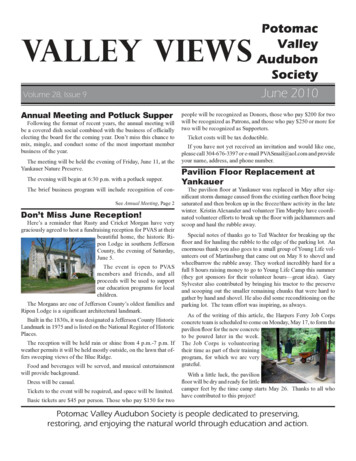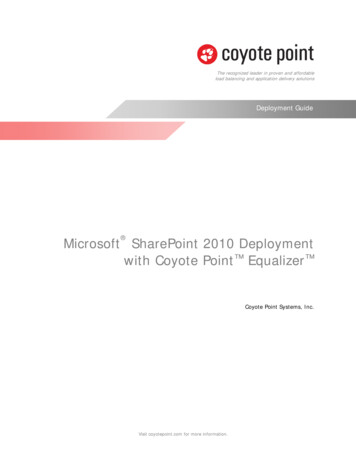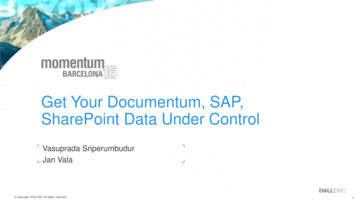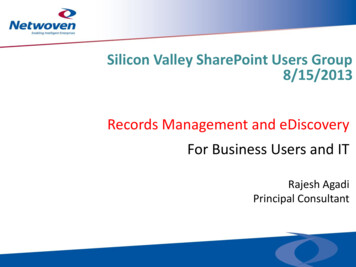
Transcription
Silicon Valley SharePoint Users Group8/15/2013Records Management and eDiscoveryFor Business Users and ITRajesh AgadiPrincipal Consultant
My Bio (Principal Consultant, Netwoven Inc) Over 20 years of Consulting ExperienceFocused on Microsoft Stack of ECMWorked and deployed across all SharePoint versions.Organizational l Architecture andHardcore development.Held Consulting Architecture and OrganizationalLeadership de #Enabling Intelligent Enterprises
Our Services – Consulting and TechnologyCustomersTECHNOLOGYCONSULTINGSlide #Enabling Intelligent Enterprises
Our Services – Consulting and Technology SemanticModeling Taxonomy Design Search Analytics Data Visualization Search basedApplication Text Analytics Microsoft Fast Search Smartlogic BA-InsightCustomersSlide #Enabling Intelligent Enterprises
Our Services – Consulting and Technology Web Content Management Document Management Portal and Collaboration SharePoint 2013 K2 Workflow SharePoint Workflow BA-Insight Nintex AvePointCustomersSlide #Enabling Intelligent Enterprises
Our Services – Consulting and Technology Application Development Mobile Content Mgmt. SharePoint Integration iPhone iPad Airwatch Android MDM MEAP Security Mobileiron Phonegap WindowsPhoneCustomersSlide #Enabling Intelligent Enterprises
Our Services – Consulting and TechnologyCustomers Channel management Sale Force effectiveness Contact Center Automation Customer Analytics SharePoint Integration Salesforce.com Microsoft CRM Force.comSlide #Enabling Intelligent Enterprises
Our Services – Consulting and TechnologyCustomers Strategy Migration Application Development Windows AzureSlide # Office 365Enabling Intelligent Enterprises
Our Services – Consulting and TechnologyCustomers Data Visualization Hadoop Consulting Advanced Analytics Enterprise Reporting Master Data Management Executive Dashboards and ScorecardsSlide # SAP Hana SAP Business Objects Tableau PowerView Reporting Services Microsoft SQL Server PerformancePoint PowerPivotEnabling Intelligent Enterprises
Our Services – Consulting and Technology Social Strategy Social Product Selection Implementation Jive MigrationCustomers SharePoint 2013 Yammer NewsgatorSlide #Enabling Intelligent Enterprises
Agenda What is Records Management and eDiscovery? Discuss Best Practices Share your Business Use Cases Review SharePoint eDiscovery and Records Managementcapabilities in SharePoint 2013 Review products in this spaceSlide #Enabling Intelligent Enterprises
Definition: Records Management“Field of managementresponsible for the efficient and systematic control of thecreation, receipt, maintenance, use and disposition of records,including the processes for capturing and maintaining evidence ofand information aboutbusiness activities andtransactionsin the form of records”From WikipediaSlide #Enabling Intelligent Enterprises
Records Management PrinciplesAssociation of Records Managers and Administrators (ARMA) Records are created, received, and used in the conduct of organizationalactivities.Organizations should create and maintain authentic, reliable, and usablerecords.Records should be accessible to authorized usersUsers should be able to search for and access records in usable formats.Records should be organized to support access and managementRecords must be managed through their lifecycle.Records should be kept as long as required to meet legal requirements andbusiness needs.Retaining records longer than required may increase organizational liability.Disposition is an accepted phase of the records lifecycle.Records should be disposed of at the end of the lifecycle.Slide #Enabling Intelligent Enterprises
Records Management Best Practices Mind your “Four Cs”: compliance, cost, collaboration, and (business)continuity.Take a holistic approachAssign responsibility at the topCreate a recognized, central discipline within the enterprise.Create a common language and controlled vocabularyCreate classification schemesApply standard indexing terms across the organization via metadata.Keep it simpleTrain staff and hold them accountableEssential computer applicationsInstitute training and change managementPoint out the positivesAvoid techie jargonSlide #Enabling Intelligent Enterprises
Information Governance Information Governance is Critical.Characteristics driven grading the system level– Level 1 (Sub-Standard) Not addressed or ad hoc.– Level 2 (In Development) Recognized but ad hoc.– Level 3 (Essential) Minimum Defined, room for streamline.– Level 4 (Proactive) Governance is routine business, explore business benefits.– Level 5 (Transformational) Compliance is routine. Maturity Model Assessment across eight Principles as well as foundation of standards,best practices, and legal/regulatory requirements.– Accountability, Transparency, Integrity, Protection, Compliance,Availability, Retention, ted-br-recordkeeping-principles/metricsSlide #Enabling Intelligent Enterprises
Approach for RM Implementation Capacity/Infrastructure PlanningPlan for Scalability AspectChoose In-Place vs. Record CentersFile PlanAttributes and mapping in SharePointRetention ScheduleCompliance RequirementsHold PlanSecurityMonitoring and ReportingSlide #Enabling Intelligent Enterprises
Infrastructure Readiness Capacity Planning– Current Inventory (Count, Size)– Estimate Growth Plan for Scalability Aspect– RBS– Single Site (Millions) vs. Distributed Sites (100sof Millions)– Infrastructure and Farm Design SharePoint 2013 Improvements– Minimal Download strategy, Query and Index improvements, DistributedCache, Scalable Search, Request Management, Shredded StorageSlide #Enabling Intelligent Enterprises
Choose In-Place vs. Record Center In-Place (Feature)– Record stays where it is.– Information Policies are applied Record Center (Site Template)– Record is moved to Record Center– Inherits Retention RulesSlide #Enabling Intelligent Enterprises
Determine File Plan Determine Record Coding SchemaAnalyze Record TypesDesignate Record Owner(s)Review possible events that can occur for the recordFormulate the Retention PeriodDetermine Version Management PolicyDecide on the Archival or DispositionSlide #Enabling Intelligent Enterprises
Mapping to SharePoint Review your record data attributes. Identify and design your Terms Sets and Terms inManaged Metadata Design your Site Columns and Content Types based onrecord types. Associate your Term Sets with appropriate Site Columns Associate appropriate Content Types to your lists andlibraries. The Content Type maps to Record Types Define Retention Policies under Content TypesSlide #Enabling Intelligent Enterprises
Retention Schedule and Hold Duration of record existence before disposition perRecord Type Driven by– Legal Requirements– Risks to the Organization– Business Need Disposition process Hold– Suspend the disposition to supportLitigation/Audit/InvestigationSlide #Enabling Intelligent Enterprises
Compliance Requirements Define Rules for IT SystemsSystem CapabilitiesRegular Monitoring RequirementsReport on employee handling of the record.Slide #Enabling Intelligent Enterprises
Records Management features in SP 2013 Records Center SiteTemplate Content Organizer Document ID Managed Meta Data Compliance Details Hold and eDiscovery Content Type PublishingHubSlide # Multi-Level Retention Metadata basednavigation Send To Document Set Site Policies Site Mail Box Feature Parity with O365Enabling Intelligent Enterprises
Record Center Site Collection Features–––––In Place Records ManagementLibrary and Folder Based RetentionDocument ID ServiceDisposition Approval WorkflowSite Policy Site Features– Hold– Content Organizer Libraries– Drop Off Library– Record LibrarySlide #Enabling Intelligent Enterprises
In Place Records Management Site Collection feature: In Place Records Management Manual and Automatic Mixed with Declared Recordand regular documentsSlide #Enabling Intelligent Enterprises
Site-level Retention Policies (2013) Compliance levelsextended to sites Retention policy forsites and TeamMailbox associatedwith site Project closure andexpiration policySlide #Enabling Intelligent Enterprises
Site Mailboxes (2013) Site Mail Box (Site Feature)Create Exchange Mail box per SiteBring emails to SharePointView SharePoint Documents in OutlookDrag emails in to SharePoint Document LibraryApply Expiration Policy for both SharePoint and SiteMailboxSlide #Enabling Intelligent Enterprises
EDISCOVERYSlide #Enabling Intelligent Enterprises
eDiscovery Features (2013) The eDiscovery Center– SharePoint Farms– Exchange Server– File Shares SharePoint and ExchangeIn-Place Hold Export from SharePoint,Exchange and File Shares Query-based preservation eDiscovery setsSlide # Cased ManagerEnterprise-wide accessIn-Place HoldsAnalyticsEnabling Intelligent Enterprises
eDiscovery Function Uses Search Service ApplicationsSite HoldsCreate a Discovery CaseRetaining content where it livesWhen items are edited or deleted, places a copyPreservation Hold LibraryMost users without permissions do not see the libraryCopy on writerKeeps only the current checked-in or deleted versionPrograming Custom SolutionsSlide #Enabling Intelligent Enterprises
eDiscovery FlowSlide #Enabling Intelligent Enterprises
eDiscovery Center SiteSlide #Enabling Intelligent Enterprises
eDiscovery New Query ItemSlide #Enabling Intelligent Enterprises
eDiscovery Set Data sourceFilter/queryLegal hold forChanged DataSlide #Enabling Intelligent Enterprises
eDiscovery ExportSlide #Enabling Intelligent Enterprises
Products Gimmal Collabware RecordPointSlide #Enabling Intelligent Enterprises
Business Use Cases Compliance Legal Requirements Slide #Enabling Intelligent Enterprises
Q&ASlide #Enabling Intelligent Enterprises
eDiscovery Features (2013) The eDiscovery Center –SharePoint Farms –Exchange Server –File Shares SharePoint and Exchange In-Place Hold Export from SharePoint, Exchange and File Shares Query-based preservation eDiscovery sets Cased M