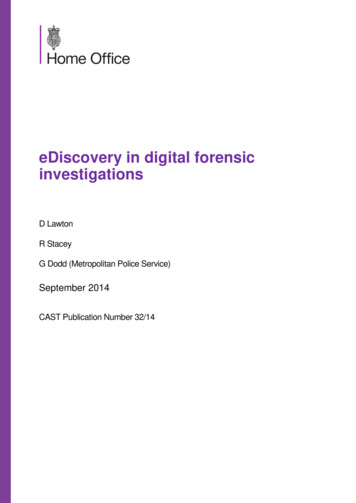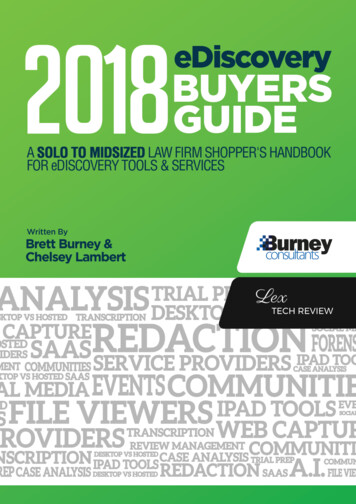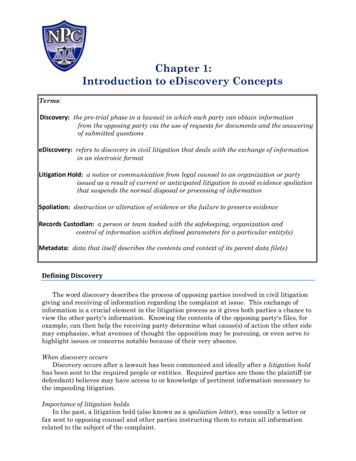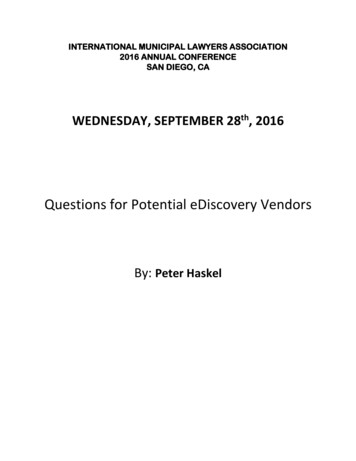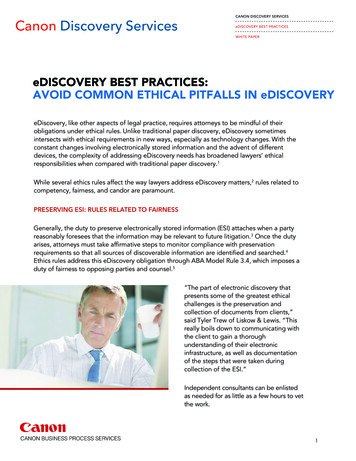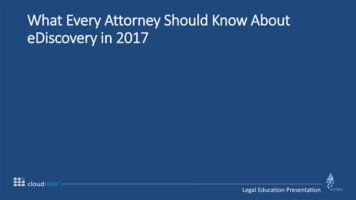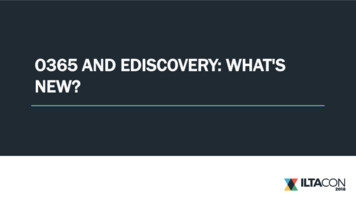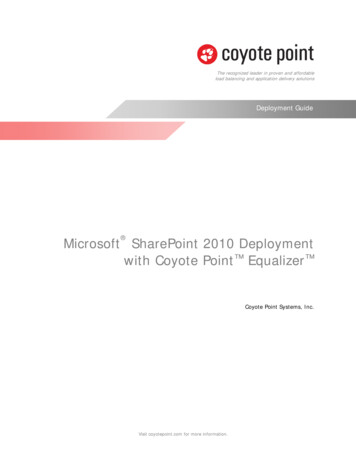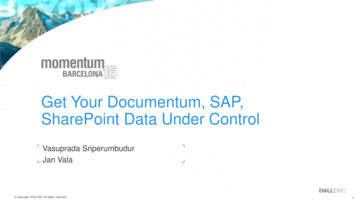Transcription
SharePoint eDiscovery:Legal Considerations and Best Practices
About the SpeakersPatrick Burke, CIPP/ECounselReed Smith LLPJohn PatzakisPresident & CEOX1
eDiscovery of SharePoint SitesToday’s Agenda SharePoint overview and its scope of proliferation Case law involving discovery of SharePoint sites SharePoint eDiscovery challenges and considerations Best practices and requirements for proficient eDiscovery ofSharePoint sites New technologies addressing eDiscovery and enterprisesearch for SharePoint Q&A
SharePoint Proliferation Over 300 million licenses sold Fastest growing Microsoft product SharePoint is about supporting “Sites” and “Teams”:not centralization SharePoint supports virtualized deployment
SharePoint Content Growth The average SharePoint user experiences nearly 75% contentgrowth in 12 months Size of content stored in SharePoint environments 50% with more than 1 terabyte of content 15% with more than 10 terabytes of content Number of SharePoint farms 25% have1 SharePoint farm in their environment 36% have 4 or more SharePoint farmsSource: THE SHAREPOINT CONTENT SURVEY by Metalogix
SharePoint eDiscovery Requirements Identification: mapping forests, sites, business units,locations and users ECA/Identification: in place search, preview, rapid collection Preservation: collection or in-place, version preservation,preserve metadata and source Review: presentation of content in context, making sense ofstatic snapshots, relating multiple views of same documents,version clustering Production: package context with content, chain of custody,load files
Two Notable Cases Involving SharePoint Discovery Monsanto v DuPont, 2011 WL 1004852 (E.D. Mo., March18, 2011) Discussing logistics of search for responsive data inSharePoint and other shared data storage sites pursuant to astipulated discovery protocol. Wolters Kluwer Financial Services Inc. v Scivantage, 2007WL 1098714 (S.D.N.Y., April 12, 2007) Court authorizes “imaging” of a SharePoint server.
Beware of the Potential Liability for Leakage ofConfidential or Sensitive Information from SharePoint Wellogix, Inc. v. Accenture, LLP, 788 F.Supp.2d 523(S.D.Tx. April 22, 2011) Claim that plaintiff’s proprietary information placed in aSharePoint site was taken by competitors through accessimproperly provided to the site. Devon Robotics v. DeViedman, 2012 WL 3627419 (E.D. Pa.August 23, 2012) Allegation that non-disclosure agreement violated by permittingimproper access to a SharePoint site containing proprietaryinformation.It’s all about tracking what’s loaded into a SharePoint site,who is given permission to access it (including access by non-employees),and whether that access permits ability to “read” only or “read-write.”
Best Practices for SharePoint Discovery First step is identifying particular SharePoint sites that maycontain responsive ESI It usually is not feasible to search all the company’s SharePointsites Ask the custodians to which SharePoint sites they storedresponsive ESI Talk to the company’s SharePoint administrator (IT or IT Security) They can determine to which sites particular employees haveaccess. They can also determine which “groups” in Active Directoryinclude the custodians at issue, when the entire group hasaccess rights to particular SharePoint sites.
Best Practices for SharePoint Discovery (cont’d) Once you have identified the relevant SharePoint sites Understand that it is impractical to “image” the SharePoint sitewith traditional discovery tools Specialized tools, like X1, can enable: Preservation of the content of the SharePoint site Early Case/Data Assessment of the contents of theSharePoint site Forensic collection of ESI from the SharePoint site Either the entire contents or targeted collection basedon keyword searches Consider entering into a discovery stipulation with opposingcounsel on how to approach SharePoint discovery Based on interviews with custodians Based on which employees or project teams had access towhich sites
2011 Forester Research study identifiesmain reasons for adoption of SharePoint: Flexible collaboration platform Reduce maintenance throughconsolidation of existing tools Support team activities on single platform Documents and records management Deploy ECM platform Leverage user familiarity with MSOffice apps
The Real World Distributed Enterprise Data multiple storage location Search and eDiscovery ad hoc not easily accessible SharePoint siloization
eDiscovery Pain SharePoint sites and forests sprouting through the enterprise,but legal has no visibility or plan to preserve or collect Custom templates create new context, objects and custommetadata – lists, workflows, embedded programs. SharePoint 2007/2010 – No mass export and poor/incompletesearch – manual single item export. Inaccurate search results(source: eDJ Group) eDiscovery tools limited to doc libraries, leave site contextbehind Explosive review costs from raw files and fields – 10x Costsaccording to industry analysts Global sites, connectivity, single instance storage
SharePoint 2013 – Improved but Still LimitedeDiscovery Capabilities Just released March 27, 2013Hold in place capabilities, improved exportNo matter management features or workflowNo review or ECA in placeAll search results must be blindly exported for initial reviewNo tagging, annotations or reportingNew FAST index – improved but limited file typesLimited to 1,500 mailboxes/sites per searchNo ability to save search results
Centralization is a Fallacy“Centralization runs counter to the realities of the working worldwhere information must be distributed globally across a variety ofdevices and applications .At the same time, the Federal Rules ofCivil Procedure essentially put the burden on organizations to beaccountable for all information, to be able to conduct eDiscovery ona moment’s notice. As we’ve seen, the challenge is daunting.”Barry MurphyeDiscovery Journal, Forrester ResearchTraditional eDiscovery and Enterprise Search Architecture:“Boil the ocean” migration and centralization
Requirements for SharePoint eDiscovery Solution Quick and easy installation where data resides No heavy physical footprint Multitudes of distributed SharePoint silos Index and search in place for eDiscovery ECA Targeted preservation Follow custodian user permissions Retain “native” document and context
Summary: X1 Rapid Discovery Key Advantages Fast, Remote Deployment Index and search in place w/out centralizing documents Uniquely deployable on demand into decentralized orvirtualized silos Strong SharePoint Support Contextual review and production Search and ECA in Place Multi tenant review, segmented queues, savedsearches Apply tags and annotations Incremental preservation (full versioning support) Maps to custodian access Search and Preservation of all Key SharePoint Data Libraries, lists, and sublists, as well as allmetadata (including custom metadata).
About X1 Founded by Idealab Providing next generation search and eDiscovery for cloudand the enterprise Powered by award winning and patented X1 searchtechnology Driven by a proven and experienced eDiscovery team Over 400,000 active users Supporting over 500 enterprise customers X1 wins test of six third-party searchtools for Windows desktopsClear Choice TestNetwork World“ Our Clear Choice Test winneris X1 Professional Client. In everytest scenario it proved superior.”
About Reed Smith: Global PlatformUSAEurope /Middle East1,267456LawyersLawyersSan FranciscoCentury CitySilicon ValleyLos AngelesPittsburghNew YorkChicagoPrincetonPhiladelphiaWilmingtonN. VirginiaRichmond Abu DhabiDubaiHoustonShanghaiHong KongAsia133SingaporeLawyersMore thanFounded in 18771,800137 years25 officeslawyersproviding practical andinnovative legal solutionsthroughout the U.S., Europe,the Middle East and Asia
Patrick Burke, Reed Smithpburke@reedsmith.com John Patzakis, X1jpatzakis@x1.comFor more information, visit www.reedsmith.com or www.x1.com
SharePoint eDiscovery Requirements . SharePoint 2013 – Improved but Still Limited eDiscovery Capabilities Just released March 27, 2013 Hold in place capabilities, improved export No matter ma