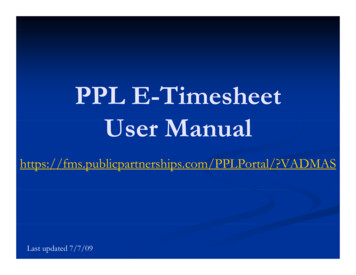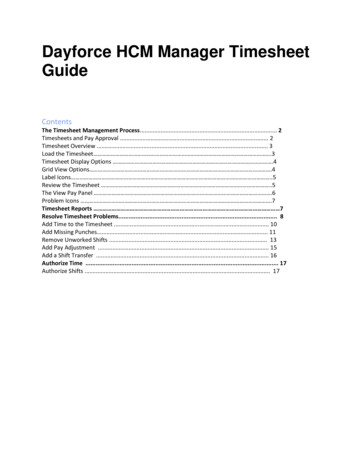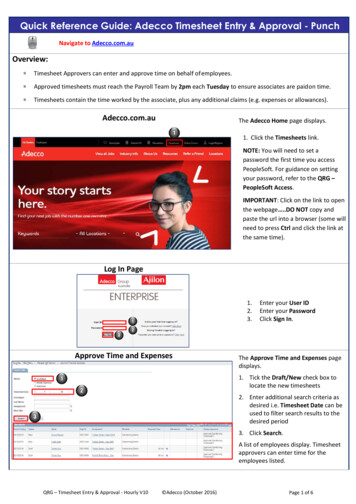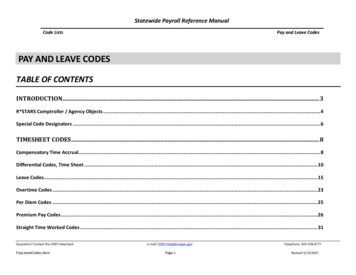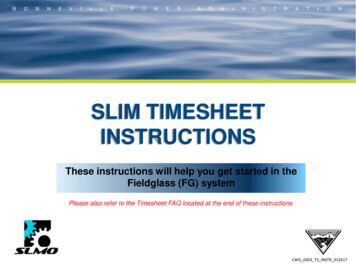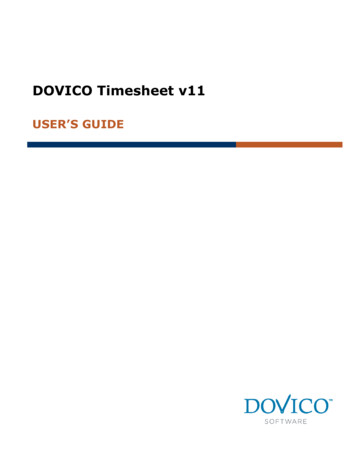
Transcription
DOVICO Timesheet v11USER’S GUIDE
DOVICO Timesheet User’s GuideNOTICECopyright 1989-2012 DOVICO Software Inc. All rights reserved.DOVICO, DOVICO Planning & Timesheet, DOVICO Timesheet and their logos are trademarks of DOVICOSoftware Inc.This User Guide is supplied for informational purposes only, is subject to change without notice, and doesnot represent a commitment on the part of DOVICO Software. DOVICO Software has made every effort toensure the accuracy of this material and assumes no responsibility or liability for errors, omissions orinaccuracies that may appear in this guide. No part of this document may be reproduced ortransmitted without prior written permission of DOVICO Software.Other company and product names mentioned may be trademarks of their respective companies. Anyreferences to individuals or company names are for demonstration purposes only.Document no. DT v11-05DOVICO CORPORATE HEAD OFFICEP.O. Box 27058Dieppe, NBCA, E1A 6V3Phone: 1-506-855-4477Fax: 1-506-384-0727DOVICO United States2020 Pennsylvania Ave NW, #459Washington, DC 20006 USASales toll free: 1-800-618-8463Fax: 1-506-384-0727DOVICO EuropeTime Tracking Software1 Silk House, Park Green, Suite #104Macclesfield, Cheshire, UKSK11 7QJInternational Sales toll free: 00 800 4618 8463Fax: 44 (0) 1625 429888DOVICO Canada236 St George Street, Suite 210Moncton, NB, CanadaE1C 1W1Sales toll free: 1-800-618-8463Fax: 1-506-384-0727E-mail:Web site:info@dovico.comwww.dovico.comPagei
Table Of ContentsDOVICO PRODUCTS . 5Welcome to DOVICO Timesheet . 5What’s New . 5PART I – GETTING STARTED . 6DOVICO Timesheet Overview . 6Information Hierarchy . 7Installation . 7System Requirements . 8Using the Help system . 9Creating an Administrator Account. 10Login . 10Licenses . 10Registering DOVICO Timesheet . 11PART 2 - ADMINISTRATIVE FUNCTIONS . 12Assignments . 13Clients . 14Projects . 16Tasks. 20Task Groups . 25Employees. 27Teams . 34Assignments . 36Advanced assignment functionality . 40‘More’ button for Rates. 48Quick Assign. 50Project Groups. 51Approvals . 52Workflows . 53Sheet-based approval workflows . 54Project-based Approval Workflows . 56Alternate Approvals . 60Time & Expense Approval . 63Approval Override . 68Time Calendar . 69Time Lockout . 72System Lockout . 73Employee lockout . 74Lockout Exceptions. 76Reporting . 81Reports Explorer . 82Reports Explorer - Advanced features . 84Budgeting and Costing . 87Budgeted Time & Costs . 88Project Estimate Total . 95Actual Time & Costs . 96Currencies . 101Overtime Rates. 110Budgeted Expenses. 112Automated E-mail Notifications and Reports . 113E-mail Notifications and Alerts - Overview . 114Time and Expenses Awaiting Approval Notifications . 115Assignment Notifications . 116Employee Incomplete Timesheet Notifications . 118Manager Incomplete Timesheet Notifications . 120Time Lockout Period Notification. 122Project Alerts . 124Custom E-mail Notifications . 127Database Maintenance . 128Automatic Reporting . 129Changing E-Mail/Notification Text . 131Billing . 132Pageii
Billing. 133Regions . 136Expenses . 137Approved Expenses. 138Expense Categories . 142Time and Attendance . 144Leave/Absences Rules . 145Accrual Rule From date . 148Adjustment to an Accrual Rule . 149Customizing and Options . 150Custom Field Templates . 151Options . 154Timesheet Options. 156Database Options . 159Bulk Workload tools. 167Holiday Time Entry . 168Bulk Time Move . 169Update Employee Properties . 171Job Scheduler. 172Security . 173Functional Overview - Security . 174Security Groups . 175Pre-Defined Security Groups . 177Limited Access . 179Which way to configure Limited Access? . 180Limited Access - Manager-level mode . 181Limited Access - Hierarchy-based mode . 187Locked Users. 206Backup Audit Trail. 207General Hints and Tips . 208Notes and Risks, Phone Numbers and Addresses tabs . 208Filters. 209Deleting/Unassign. 210Flag for Archive . 211Task Limit in Timesheet Grid . 212PART 3 - INTEGRATION . 213Microsoft Project . 214Microsoft Project Link . 215Sending time to Microsoft Project. 219Microsoft Project Server Link .
DOVICO Timesheet is a proven 100% web-based project time and cost savings solution. This software improves overall business efficiency and gives you complete control of project budget vs. actual information with real-time reporting. This new product from DOVICO Software incorporates the best from our proven products along with new