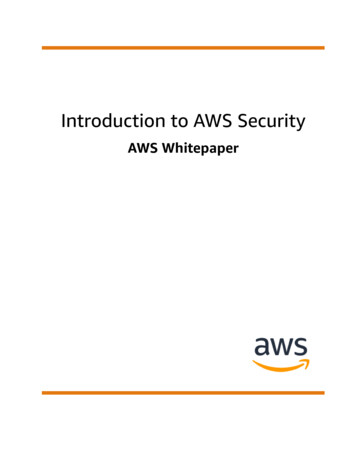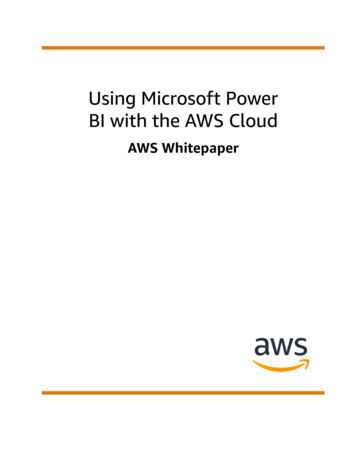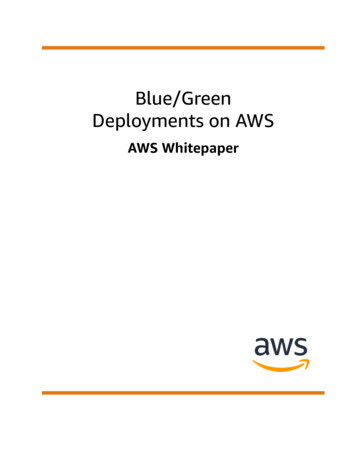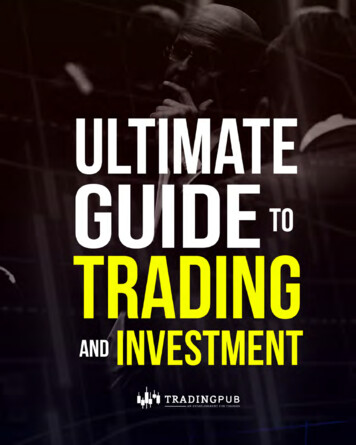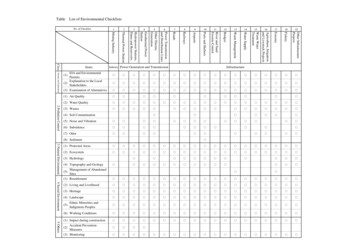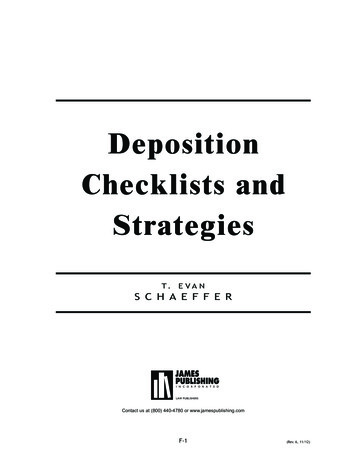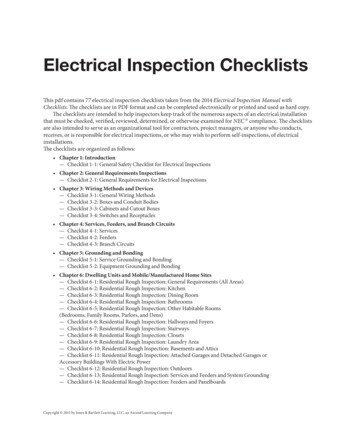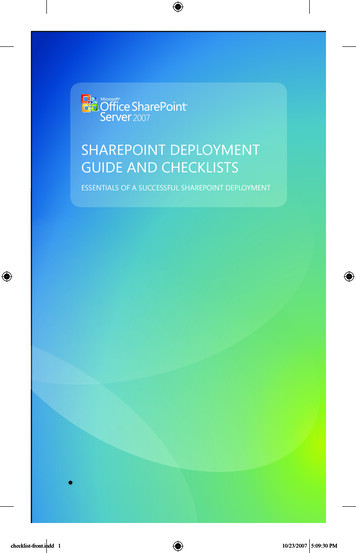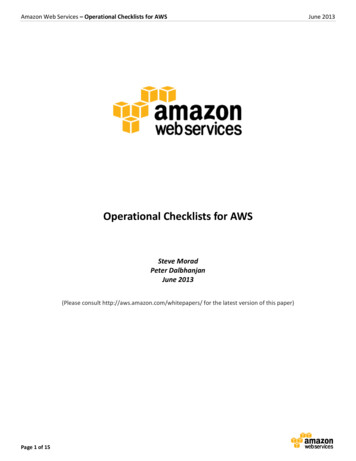
Transcription
Amazon Web Services – Operational Checklists for AWSOperational Checklists for AWSSteve MoradPeter DalbhanjanJune 2013(Please consult http://aws.amazon.com/whitepapers/ for the latest version of this paper)Page 1 of 15June 2013
Amazon Web Services – Operational Checklists for AWSJune 2013Table of ContentsTable of Contents . 2Abstract . 3Introduction . 3How to Use the Checklists. 4Basic Operations Checklist . 5Enterprise Operations Checklist. 6Additional Checklist Information . 7Billing & Account Management . 7Security & Access Management . 8Asset Management . 11Application HA/Resilience . 12Application DR/Backup . 13Monitoring & Incident Management . 14Configuration & Change Management . 14Release & Deployment Management . 15Conclusion . 15Page 2 of 15
Amazon Web Services – Operational Checklists for AWSJune 2013AbstractDeploying an application on Amazon Web Services (AWS) is fast, easy, and cost-effective. Before deploying a cloudapplication in production, it is useful to have a checklist to assist in evaluating your application against a list of essentialand recommended best practices. This paper highlights useful operational and architectural considerations that youshould consider as you deploy your applications on AWS.IntroductionAmazon Web Services is a flexible, cost-effective, and easy-to-use cloud computing platform. AWS provides a suite ofinfrastructure services that you can use to deploy your applications. To get the maximum benefit out of the cloudplatform, we recommend that you leverage AWS’ complimentary services and follow the best practices. Organizationsthat invest time and resources assessing the operational readiness of their applications before launch have a muchhigher rate of satisfaction than those who don’t. When performing this work, checklists can be an invaluable mechanismto ensure that applications are evaluated consistently and holistically.The level of operational assessment will vary depending on the organization’s cloud maturity level and the application’sdevelopment phase, availability needs, and data sensitivity requirements. This paper provides two checklists to supportthese varying assessment needs: Basic Operations Checklist - covers common high-level technical questions that organizations should consider asthey adopt different AWS services and are planning for a launch. Enterprise Operations Checklist - provides a more in-depth operational review of suggested best practices thatan enterprise should consider when developing a mature cloud strategy.This paper is targeted at developers and architects who are looking for operational and architectural guidance from AWSto help assess their application’s operational readiness. These individuals typically support enterprise organizationsdeveloping formal cloud strategies or performing formal technology reviews. However, it could also be useful to anyorganization for comparing its planned use of AWS against these essential and recommended best practices.In addition, AWS provides an Auditing Security Checklist whitepaper which provides a high-level list of considerations forauditing how customers use AWS. Security, risk, and compliance teams can use to design and execute a securityassessment of an organization’s information systems and data as they are deployed on AWS. The following diagramdepicts how these resources can be used together by various groups with in their organization:Basic Operations ChecklistDevelopers and systemarchitectsEnterprise Operations ChecklistEnterprise architectsTo help customers assess theirTo assist enterprises inapplication’s use of specificidentifying key items to thinkservices and features beforeabout as they build a cloudthey launchmigration and operationalstrategyPage 3 of 15Auditing Security ChecklistRisk & compliance teams andexternal auditorsTo assist customers when theyevaluate the security controlsrequired by their specificindustry or governing body likethe AICPA, NIST, ISO, PCI SSC,etc.
Amazon Web Services – Operational Checklists for AWSJune 2013How to Use the ChecklistsBasic Operations Checklist - This checklist can be used to evaluate your application before you launch it in production onAWS. It includes the typical questions that AWS Solutions Architects ask customers when they seek guidance to avoidcommon pitfalls not obvious to new users. When each item is checked off with a satisfactory and affirmative answer,you can confidently deploy your applications in the cloud. Checklist items are designed to instigate the rightconversations about whether or not the specific service or concept is applicable to your application and, if so, whetheror not it has been adequately addressed. We plan to update this checklist as new application services are launched or asnew best practices are identified.Enterprise Operations Checklist - This checklist is intended to help enterprises think through various operationalconsiderations as they deploy sophisticated enterprise applications on AWS. It can also be used to help you build a cloudmigration and operation strategy for your organization. This section is also further divided into two parts. The first partprovides a high-level checklist with brief descriptions for each operational consideration. The second part providesmore detail about each checklist item, as well as links to additional information.ChecklistIntended UsageTarget CustomerBasic Operations ChecklistTo help customers assess theirapplication’s use of specific services andfeatures before they launchDevelopers and systemarchitectsTo assist enterprises identify key items tothink about as they build a cloudmigration and operational strategyEnterprise architectsTo assist customers when they evaluatethe security controls required by theirspecific industry or governing body likethe AICPA, NIST, ISO, PCI SSC, etc.Auditors or risk andcompliance professionalEnterprise Operations ChecklistAuditing Security ChecklistPage 4 of 15
Amazon Web Services – Operational Checklists for AWSJune 2013Basic Operations ChecklistChecklist ItemWe use AWS Identity and Access Management (IAM) to provide user-specific, rather than shared credentials for makingAWS infrastructure requests. Learn more We understand which of our instances is Amazon Elastic Block Store (Amazon EBS)-backed versus instance store-backed,have intentionally chosen the most appropriate type of storage, and understand the implications to data persistence,backup and recovery. Learn more We understand AWS dynamic IP addressing and have ensured that our application will function when applicationrdcomponents are restarted (e.g., using 3 -party or Elastic Load Balancing, Amazon Virtual Private Cloud (Amazon VPC) staticaddress assignments, elastic IP addresses, or dynamic DNS). Learn more We use separate Amazon EBS volumes for the operating system and application/database data where appropriate. Learnmore We regularly back up our Amazon Elastic Compute Cloud (Amazon EC2) instances using Amazon EBS snapshots or anotherrd3 -party backup tool. Learn more We regularly test our process of recovering our Amazon EC2 instances or Amazon EBS volumes when they fail, eitherthrough customized “golden” Amazon Machine Images (AMIs), Amazon EBS snapshots, bootstrapping, or using our ownbackup and recovery tools. Learn more We have deployed critical components of our applications across multiple availability zones, are appropriately replicatingdata between zones, and have tested how failure within these components affects application availability. Learn more We understand how failover will occur across application components deployed in multiple availability zones and are usingrd3 -party or Elastic Load Balancing and elastic IP addresses where appropriate. Learn more We regularly test our process for patching, updating, and securing our Amazon EC2 operating system, applications, andcustomized AMIs. Learn more We use appropriate operating system user account access credentials and are not sharing the AWS instance key pairprivate key with all systems administrators. Learn more We have implemented secure Security Group rules and nested Security Groups to create a hierarchical network topologywhere appropriate. Learn more We use “CNAME” records to map our DNS name to our Elastic Load Balancing or Amazon Simple Storage Service(Amazon S3) buckets and NOT “A” records.Before sharing our customized Amazon Machine Images with others, we removed all confidential or sensitive informationincluding embedded public/private instance key pairs and reviewed all SSH authorized keys files. Learn more We have fully tested our AWS-hosted application, including performance testing, prior to going live. Learn more We have signed our production AWS accounts up for business or enterprise support and have a plan for incorporating AWSTrusted Advisor reports into our ongoing operational reviews. Learn more Page 5 of 15
Amazon Web Services – Operational Checklists for AWSJune 2013Enterprise Operations ChecklistFor each checklist category in the table below, additional details are provided through internal references to subsequentsections of this document.Checklist CategoryDescriptionBilling & AccountGovernanceHas your organization developed an approach for billing and accountmanagement? Has your organization determined whether or not multipleaccounts will be used and how billing will be handled?Security & AccessManagementHas your organization developed a strategy for managing AWS API, console,operating system, network, and data access?Asset ManagementDoes your organization have a strategy for identifying and tracking AWSprovisioned resources?Application HA/ResilienceDoes the implemented AWS solution meet or exceed the application’s highavailability and resilience requirements?Application DR/BackupDoes the implemented AWS solution meet or exceed the application’s disasterrecovery (DR) and backup requirements?Monitoring & IncidentManagementHas your organization instrumented appropriate monitoring tools and integratedyour AWS resources into its incident management processes?Configuration & ChangeManagementDoes your organization have a configuration and change management strategyfor its AWS resources?Release & DeploymentManagementHas your organization determined how it will integrate application releases anddeployments with its configuration and change management strategy?Page 6 of 15
Amazon Web Services – Operational Checklists for AWSJune 2013Additional Checklist InformationThe following subsections provide additional details and considerations for each checklist category in the table above.Billing & Account GovernanceDoes your organization have a strategy for managing AWS billing and accounts? An effective strategy would includehow an organization will handle multiple AWS accounts, billing, and charge-back. AWS provides multiple tools to helpyou manage your accounts and AWS bill. Billing tools include Billing Alerts, Consolidated Billing, Usage Reports, TaggedBilling, and billing specific access controls (allowing you to provide billing-only access to your AWS account to a memberof your finance team, for example). At a minimum, an organization’s billing and account management strategy shouldbe able to answer the following questions: Will more than one AWS master account be necessary?Customers utilize multiple AWS accounts for different reasons, including security segregation andincreased billing or charge back granularity. Consolidated billing accounts can be used to aggregatebilling from multiple accounts; however, this approach increases the administrative overhead associatedwith managing and sharing resources
Amazon Web Services – Operational Checklists for AWS June 2013 Page 3 of 15 Abstract Deploying an application on Amazon Web Services (AWS) is fast, easy, and cost-effective. Before deploying a cloud application in production, it is useful to have a checklist to assist in evaluating your application against a list