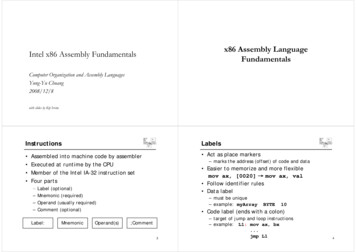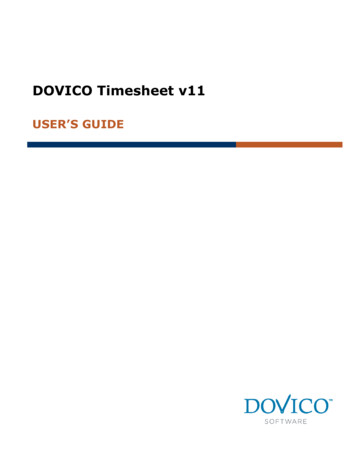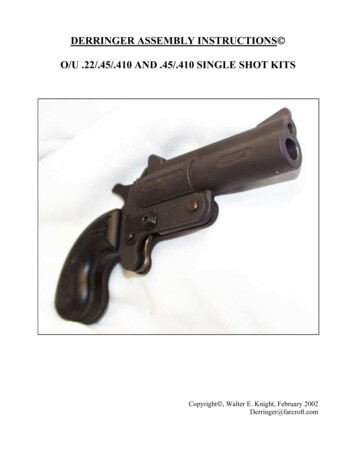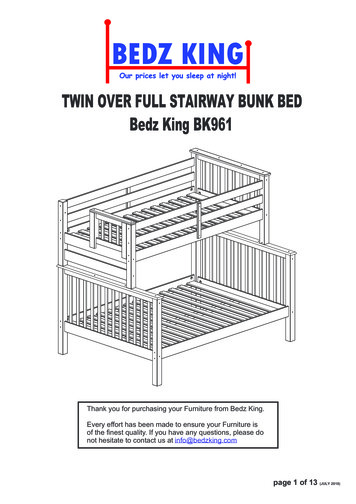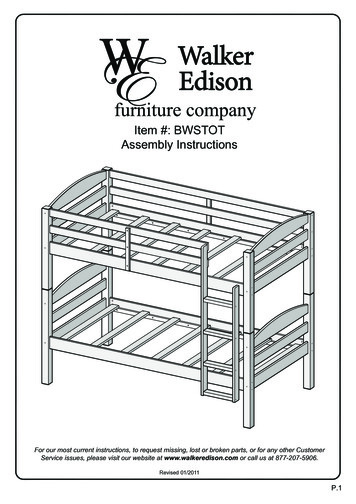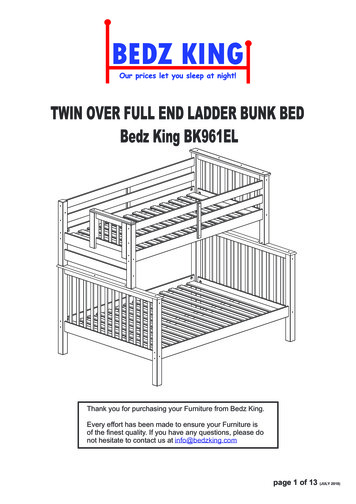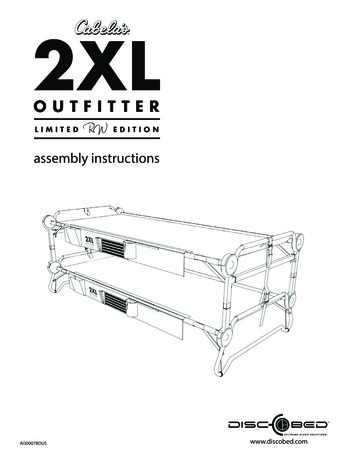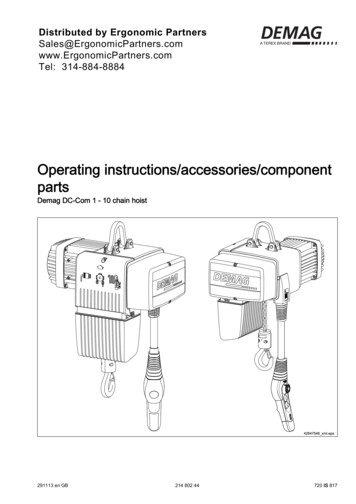Transcription
Time Tracking FridgeParts and Assembly InstructionsJanuary 19, 2015
The Basic OperationAn Android app monitors your hosted Dovico database for a specific number/percent of submittedtime for the week. Example: Unlock the refrigerator when the submitted time reaches 90% of theweekly total. A microcontroller circuit continuously monitors this app for that trigger sign. Oncereceived, the microcontroller sends a signal to release the magnetic lock attached to the refrigerator.SummaryThis document describes the components and how to put them together to build your own timetracking fridge. There are many ways to build your fridge, but the parts used and methods describedhere are based upon our budget and the skillsets available at Dovico (electronics and softwaredevelopment).There are 3 custom parts. First is the base enclosure used to mount the magnetic lock assembly andto house many of the electronic components. Second is a bracket to mount the other half of themagnetic lock (the armature plate) to the refrigerator.The 3rd custom part is the software/firmware for the Android device and the microcontroller.However, we will send you our Android app and the microcontroller code under one condition; thatyou send us photos of your time tracking fridge when it’s done. If you send us a video that we canpost, then we’ll help you stock your refrigerator the first time. Just call your Dovico salesrepresentative to get the process rolling.All other parts you can purchase. We sourced our parts mostly through eBay. Although many can bepurchased from your local electronic parts store (Radio Shack). See Appendix A for the list of parts.Excluding the cost of the refrigerator and the Android device (tablet or smartphone), these parts willcost you approximately 200 to 250 dollars.We’re not providing detailed wiring diagrams. So you will need someone who can read componentdata sheets and to connect all the wires, some of which are 120 volts. Because of these factors, thatperson should be someone with a background in electronics.The next page contains a basic diagram of the parts and their connections. The pages that followprovide a few more details and tips on the assembly.CheersDovico Software2
COMPONENT DIAGRAMDovico Software3
Miscellaneous photos of the completed time tracking fridgeDovico Software4
Magnetic lockThe magnetic lock is a simple 2 component system. (1) The magnetassembly, which is turned on/off by a microcontroller, is attached to thecustom base enclosure. (2) The armature plate, which is attached to therefrigerator door, is attracted to the magnet assembly when the magnetis energized. How you mount each component will depend on yourrefrigerator. We chose to mount it to the bottom because the refrigeratoris a small bar fridge and it is a bit more esthetically pleasing.You could use an electro-mechanical lock assembly instead of a magnetic one.When the magnet is turned on, the armature plate is pulled towards the magnet.We locally sourced a right angle bracket to attach the armature plate to the door. Awooden spacer was added to bring the armature plate as close as possible to themagnet when the door is closed.Dovico Software5
Microcontroller and Bluetooth transceiverThe microcontroller and transceiver assembly has two jobs: (1) It controls whether the magnetic lockis energized (locked) or not, and (2) it communicates with the Android app to check if the triggertarget level has been reached. The communications with the Android app is done using a Bluetoothtransceiver module that connects to the microcontroller. The Bluetooth transceiver has to be handwired to the microcontroller.If you chose the same Arduino microcontroller that we bought (Arduino Uno R3), we can offer you allthe code we wrote to make it work. rollerBluetooth transceiverMicrocontroller and transceiver assemblyDovico Software6
Power SupplyAll you need is a 12 volt power supply. It supplies dc power to themagnetic lock. It also powers, via voltage regulators described next,the microcontroller (9 volt) and Android tablet (5v). None of theseuse a whole lot of current, so 120W supply is plenty of power.We could have used the Android tablet’s own power cable, but wedidn’t want to have too many cables coming out of the unit. Our design requires only 2 poweroutlets: one for the refrigerator and one for the power supply.Voltage regulators (5v and 9v)Use 2 different voltage regulators. A 9 volt regulator that powers theArduino microcontroller and a 5 volt regulator that powers the Androidtablet. NOTE: If your power supply also has a 5 volt output, you can useit to power the tablet instead of a 5 volt regulator.Switching Transistor and DiodeA NPN switching transistor is used to control the 12 volt signal to the magnetic lock. The diode(1N4001) is used to prevent back voltage from damaging the electronics when power is removed.Switching transistor and diode wiring diagramDovico Software7
Ventilation FanBecause our electronics are completely enclosed, we chose to drill a hole through the back of thebase enclosure to add a 12 volt exhaust fan.Refrigerator - considerationsTry to determine where the fridge will be positioned so you can get the door hinged on the correctside. Ideally, the magnetic lock and armature plate would be placed close to the refrigerator’shandle. This is especially important on a full sized refrigerator. However this may require you to drillholes in your refrigerator’s body. Dovico’s refrigerator is a small bar fridge, so we were able to getaway with placing the magnetic lock assembly at the bottom.Base enclosureThe base enclosure contains the power supply, voltage regulator, microcontroller, etc. Depending onthe size of your enclosure and the air flow around it, you will probably want to include someventilation holes/slots or a fan. We added an exhaust fan. Our enclosure is made of wood which alsodoubles as a base for the refrigerator.Close up of magnet and armature with door closedDovico Software8
Android deviceThe Android device can be a smartphone or tablet. We chose to use a tablet and mount it to therefrigerator so everyone could monitor the target’s progress during the week. Any Android devicewill suffice as long as it has Bluetooth capability.App setupDovico Software9
Main ScreenMain screen with Manual Lock/UnlockIf you choose to mount your tablet to the refrigerator, you will need to find a bracket for yourdevice. The piece of transparent plastic you see in the photo below was attached because therefrigerator’s painted surface was not smooth enough for the suction cups to work properly.Tablet mounting bracketDovico Software10
Off the shelf partsAppendix AMagnetic 51673403263?pt LH DefaultDomain 0&hash item3a98e75f7fArduino Microcontroller: Arduino Uno 21568?pt LH DefaultDomain 0&hash item43bbc2e7e0Bluetooth module:http://www.ebay.ca/itm/301154452287?ru http%3A%2F%2Fwww.ebay.ca%2Fsch%2Fi.html%3F from%3DR40%26 sacat%3D0%26 nkw%3D301154452287%26 rdc%3D1The following parts (or their equivalents) can likely also be purchased from your local Radio Shack orThe Source stores.Power t LH DefaultDomain 0&hash 1525068084?ru http%3A%2F%2Fwww.ebay.ca%2Fsch%2Fi.html%3F from%3DR40%26 sacat%3D0%26 nkw%3D251525068084%26 rdc%3D1Step down converter 12V to 9V:http://www.ebay.ca/itm/261476230448?ru http%3A%2F%2Fwww.ebay.ca%2Fsch%2Fi.html%3F from%3DR40%26 sacat%3D0%26 nkw%3D261476230448%26 rdc%3D1Step down converter 12V to HITE-/231390766479?pt LH DefaultDomain 0&hash item35dff6e58f12 Volt r-/231412668467?pt US Computer Case Fans&hash item35e14518331N4001 A-175-C-1N4001/290571444188?pt LH DefaultDomain 210&hash item43a7685fdcDovico Software11
Miscellaneous photos of the completed time tracking fridge . Dovico Software 4 Magnetic lock The magnetic lock is a simple 2 component system. (1) The magnet assembly, which is turned on/off by a microcontroller, is attached to the custom base enclosure. (2)