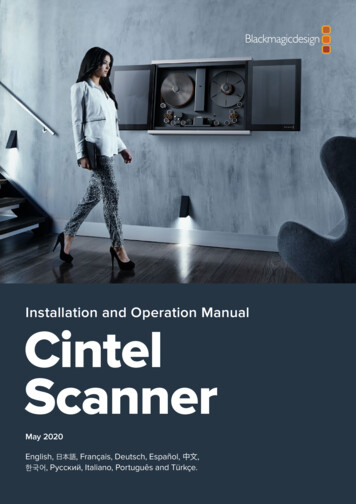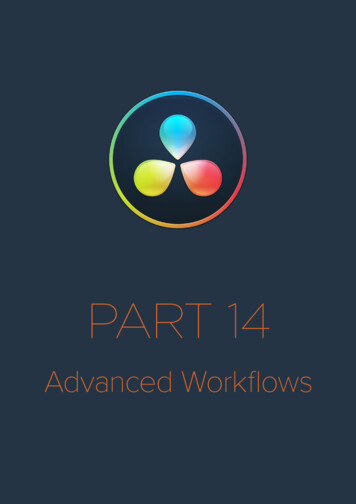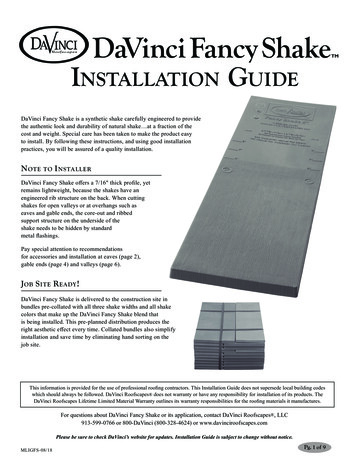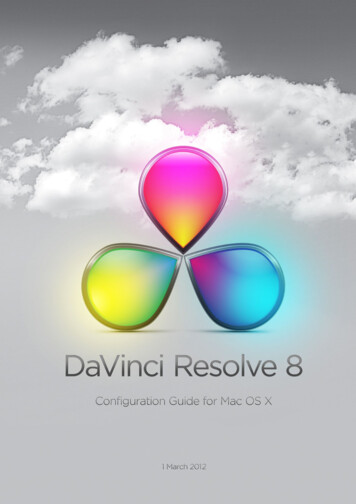
Transcription
DAVINCI RESOLVE FOR MAC - CERTIFIED CONFIGURATION GUIDETable of ContentsUnderstanding DaVinci Resolve for Mac3Hardware Configurations4Storage6Video Capture and Playback8Installing the Resolve Application9Updating Third Party Drivers for Resolve10Linking Resolve Software to Hardware11Configuring Third Party Control Panels12Building a Resolve13What to buy27Certified Components28DaVinci Resolve Control Surface – Dimensions and Weights34Warranty35
DAVINCI RESOLVE FOR MAC - CERTIFIED CONFIGURATION GUIDEUnderstanding DaVinci Resolve for MacThe world’s highest performing color grading systemis now made simple. You can now build your ownDaVinci Resolve with this easy to follow guide.DaVinci Resolve 8.2 for Mac operates on current IntelThis guide contains important information which willbased Mac Pro, iMac and MacBook Pro computers.help you configure your Mac as a DaVinci ResolveAll Resolve systems require a high performancecolor grading system including recommendedgraphics processor for the GUI, a GPU for imagehardware configurations. It also guides you throughprocessing and disk storage. Resolve supports dualloading the DaVinci Resolve software.link capture devices for SDI monitoring.3
DAVINCI RESOLVE FOR MAC - CERTIFIED CONFIGURATION GUIDEHardware ConfigurationsResolve for Mac is configurable for different operational requirements basedaround the performance you need and the available hardware options. It is essential to build a Resolve system with highperformance computer hardware. This documentlists both new and superseded hardware so you cansave money by using some of your existing Mac gear.MacBook ProIf your projects are all SD, or for the web, you coulduse a high resolution MacBook Pro, just as thoseworking in the field would use for on set work. AThunderbolt connection can be used for ingest ofvideo tape and high speed disk storage.iMacSAN StorageAn iMac can provide faster image processing than aResolve facilities with SAN based shared storage canMacBook Pro due to the availability of faster CPUs anduse a Mac Pro with a fiber channel connection toGPUs in the top models. An iMac provides a flexiblework on projects that are being graded in other Macand simple desktop work horse for previewing andor Linux suites.grading material up to and including HD720p video.A Thunderbolt connection can be used for ingest ofSDI Monitoringvideo tape and high speed disk storage.All colorists will want to use a proper grading monitor,Mac ProA powerful Mac Pro will be required if you ingest videofrom tape, have video clips in a raw digital cameraformat, or for working with projects in HD, 2K and 4K.Direct Attached StorageA MacBook Pro or iMac with Thunderbolt can beconnected directly to a disk array for SD and HD.connected to an SDI capture device, for 2D and3D monitoring. This device will usually occupy PCIExpress slot 3 in a Mac Pro or a Thunderbolt port inthe latest MacBook Pro or iMac computers.Graphics ProcessorsResolve 8.2 runs on Mac Pro, iMac and MacBook Procomputers. OpenCL graphics support was introducedwith Resolve 8.0 to allow the 2011 models of iMac andA Mac Pro with a RAID Card and internal drives is allMacBook Pro computers to be used as they containyou will need for storage for SD and HD. AlternativelyAMD/ATI GPUs. NVIDIA CUDA-based GPU cardsan external disk array and HBA card could be used forshould continue to be used with Mac Pro computersadditional disk performance and storage, especiallyas CUDA provides much faster image processing thanwith 2K and 4K. The RAID or HBA card will usuallyOpenCL, and also supports noise reduction.occupy PCI Express slot 4.4
DAVINCI RESOLVE FOR MAC - CERTIFIED CONFIGURATION GUIDEGUI Monitor4KThe Resolve application is optimized for 1920 x 1200With the increasing use of digital cameras, manyscreen resolution but will work with a MacBook Procolorists want to grade 4K or higher resolutions in15-inch Hi-Res Widescreen Display and also 1920 xreal time. These cameras provide 4K or higher capture1080 and higher screen resolutions.resolutions but store the images as compressed data.While this takes less storage space and bandwidth,RED r3d Decodingthe compressed data needs the full image processingDaVinci Resolve can perform RED r3d decoding atbandwidth once the images are decompressed forvarious resolutions and de-bayer qualities to matchgrading. Full size RGB 4K resolution images can bethe realtime performance of your computer hardware.played back by Resolve for Mac but the disk, GPU andIf a RED Rocket card is installed, full resolution andMac Pro will not provide real time playback.premium de-bayer quality of 2K files can be achieved,Traditionally a multi-GPU Resolve Linux system wouldas can premium de-bayer quality of 4K files at halfbe used for such demanding tasks. Fortunatelyresolution. If you plan on using a RED Rocket card inResolve for Mac can pre-generate HD proxies, fromslot 4, the Mac Pro’s limitation of four PCIe slots willthe 4K source images for grading, and then rendernecessitate the use of either a PCI Express expansionusing the high resolution source images as needed.chassis, an internal storage software RAID and/or aFireWire 800 drive.Building a ResolveRealtime r3d decoding can be performed withoutDetailed hardware configuration informationthe RED Rocket card but at reduced resolution andis provided in the section “Building a Resolve”.de-bayer quality. If 4K r3d files need to be processedNewer, faster hardware models will provide greaterin real time at maximum quality, a Resolve for Linuxperformance than those mentioned in this guide.system with multiple GPUs must be used. As newerFinally, the “Certified Component” list detailsgenerations of faster computers become available,everything you will require to build a DaVinci Resolvethe realtime r3d decoding performance will increase.color grading system using your Mac.5
DAVINCI RESOLVE FOR MAC - CERTIFIED CONFIGURATION GUIDEStorageThe Preferences option under the Resolve menu iswhere you can add or remove internal and externaldisk storage for use with Resolve.We have certified a number of internal and externalstorage systems. However almost any storage,designed for Mac OS X and high bandwidth media,will be suitable for use with Resolve.A Thunderbolt disk array provides fast, high capacitydisk storage for current iMac and MacBook Pro Apple Mac Pro RAID Card set to RAID 0 - verygood performance for SD and HDApple software RAID 0 - passable for SD and HDApple Mac Pro RAID Card set to RAID 5 - notgood for HD Resolve facilities with SAN based shared storagecan use a Mac Pro with a fiber channel connectionto work on projects that are being graded inother Mac or Linux suites.computers. Alternatively, replacing the internal hardResolve supports the Quantum StorNext file systemdrive, with the biggest SSD you can afford, will makevia an Apple Xsan 2.x license so you can connect thea substantial improvement to Resolve’s performance.Resolve Mac Pro to a Storage Area Network (SAN).Please read the "Important note about Solid State DiskThe most common connection method for the SAN(SSD) speeds" on the following page.storage is via dual 4Gbit Fiber Channel connectionsWhile external disk arrays can provide much higherperformance by using more disks, the four internalto a FC card in the Resolve Mac Pro. This can bedirect or via a FC switch.disk bays in the Mac Pro can provide adequateIf you plan on using a SAN please do so inperformance for SD and HD video. We recommendconjunction with your local distributor and/or yourinstalling a fifth disk under the optical drive forstorage subsystem vendor. We have certified theMac OS X and application software. We used fiveBright Systems, DVS and standard StorNext system7200rpm SATA 3Gbps disks in our tests but fasterversion 3.5.2. Please seek guidance from your localSAS or SSD disks could be used. Note that SSDQuantum support office.disks can only be used in an internal software RAIDand not with the Apple Mac Pro RAID Card. Thefollowing results were achieved with the internalfour-disk RAID of the Mac Pro.6
DAVINCI RESOLVE FOR MAC - CERTIFIED CONFIGURATION GUIDEImportant note about Solid State Disk (SSD) speedsSome models of SSD cannot save video data atUse Blackmagic Disk Speed Test to measurethe speed indicated by the manufacturer becauseaccurately if your SSD will be able to handlethe disk uses hidden data compression to reachuncompressed video capture and playback.these higher write speeds. This data compressionBlackmagic Disk Speed Test uses data to simulatetechnique can only save data at the manufacturer’sthe storage of video so you get results similar toclaimed speed when storing simple files or simplewhat you will see when capturing video to a disk.data, such as blank data. Video data includes videoThis will let you find models of SSD that work well fornoise, and more random pixel data which doesvideo capture. In our testing, we have found largernot compress much, so the true speed of the disknewer models of SSD, and larger capacity SSD’sis seen.are generally faster. Blackmagic Disk Speed TestSome SSD’s can have up to 50% lower write speedthan the manufacturer’s claimed speed, so eventhough the disk specifications claim an SSD is fastenough to handle video, in reality the disk is notfast enough for real time video data capture. Hiddendata compression mostly affects capture and oftenthese disks can still be used for real time playback.also tests the speed of disks connected to eSATAdocks and other interfaces, which can affect diskperformance. Disk Speed Test is installed whenyou install the latest Desktop Video drivers for yourBlackmagic Design capture hardware. Disk SpeedTest can also be used even if no capture hardwareis present.7
DAVINCI RESOLVE FOR MAC - CERTIFIED CONFIGURATION GUIDEVideo Capture and PlaybackResolve on a Mac Pro uses dual link DeckLink cards,The DeckLink or UltraStudio output is used for theas the standard hardware for video and audio ingestgrading monitor feed and also for the video output toand playback.the VTR. Users can loop a single feed from the VTRResolve on a MacBook Pro or iMac with Thunderboltuses UltraStudio 3D as the standard hardware forvideo and audio ingest and playback.These DeckLink and UltraStudio capture andplayback devices support SD, HD, 2K and 3Gb/sSDI video with 16 channels of audio. They alsofeature analog audio and video, HDMI audio andto the grading monitor or connect the second SDIoutput directly to the grading monitor.Resolve 8.2 and newer no longer require specificDesktop Video drivers for Resolve. Simply downloadand install the latest Desktop Video drivers from thesupport page at www.blackmagic-design.com afterinstalling the Resolve software.video, external sync and VTR control via a RS-422connection. All features are included as standard.8
DAVINCI RESOLVE FOR MAC - CERTIFIED CONFIGURATION GUIDEInstalling the Resolve ApplicationThe DaVinci Resolve Installer. Installing or updating Resolve is essentially theThe included USB dongle contains the Resolvesame process. Insert the Resolve CD or open thefor Mac license and must be connected to yourdownloaded disk image. The installer window willcomputer before launching the Resolve software.open. Double-click the ‘Resolve Installer’ icon andfollow the onscreen prompts to install the software.If you use Apple Final Cut Pro or Adobe Premiere Proon the same Mac as Resolve, and wish to use theseYou will need an Administrator password to installapplications with a DeckLink card or UltraStudio 3D,the software on your Mac and we recommend thatinstall the latest Desktop Video drivers after installingResolve be installed into the standard Applicationsyour video editing applications. The Blackmagicfolder on your startup hard disk.Desktop Video drivers install associated easy setupsThe installation process takes just a couple ofminutes. When the installation has been completed,and presets for Final Cut Pro 7, Final Cut Pro X andPremiere Pro CS5.x.you will be prompted to restart your Mac. AfterThe Resolve installer also includes Apple ProResthe software has been installed and your Mac hasQuickTime codecs. Unlike earlier versions of Resolve,restarted, you may wish to add the application iconit is no longer necessary to install Final Cut Pro onto your dock to make Resolve easy to launch.the same Mac in order to render ProRes files.9
DAVINCI RESOLVE FOR MAC - CERTIFIED CONFIGURATION GUIDEUpdating Third Party Drivers for ResolveThe DaVinci Resolve software installs drivers forAfter quitting from Resolve, go to the Apple menuhardware from Blackmagic Design and third parties.and choose System Preferences.With the exception of Desktop Video, NVIDIA CUDAand RED drivers, avoid manually updating drivers.You should also avoid updating beyond Mac OS X10.6.8 or 10.7.3 until a new version of this guide isClick on the CUDA icon to reveal the CUDAPreferences and note the installed CUDA driverversion.made available on the Blackmagic Design website.CUDAThe following CUDA update information is for Macsusing any CUDA capable GPUs. Please skip past thissection if your Mac contains GPUs from AMD/ATI.NVIDIA CUDA drivers are installed on your Mac whenDaVinci Resolve is installed.It is important to use the version of the CUDA driverIf the installed drivers are older than the certifiedwhich is certified for use with Resolve 8.2. The currentversion listed on this page, avoid clicking on thecertified CUDA driver is version 4.0.19."Install CUDA Update" button and instead visitIf a new version of the CUDA drivers is released, avoidwww.nvidia.com/object/mac-driver-archive.html toupdating until verifying compatibility with Resolve.download the certified drivers.If the message, “WARNING: No CUDA AccelerationOnce the certified CUDA drivers are installed, youHardware Detected,“ appears when you launchwill be able to successfully launch DaVinci Resolve.Resolve, but your Mac contains the recommendedNVIDIA GPUs, you will need to quit out of ResolveREDand update the NVIDIA CUDA drivers.If you have a RED Rocket card installed in your MacPro, you will need to manually install the RED Rocketdrivers and firmware from the RED website for usewith Resolve 8.2.The current certified RED Rocket driver is version1.4.19.0. The current certified RED Rocket firmware isversion 1.1.16.5. They are available for download fromwww.red.com/support/all/downloads.10
DAVINCI RESOLVE FOR MAC - CERTIFIED CONFIGURATION GUIDELinking Resolve Software to HardwareThere are three hardware items to configure whenyou first start the Resolve application. Click theDaVinci Resolve menu and choose Preferences. TheDaVinci Resolve Preferences window will open andreveal the ‘Basic’ tab.Click on the “ ” (add) button to add a volume, folderor mount point to the list of disk storage for yourmedia. The first location in the storage list will becomethe default location for images, all proxies, cachedfiles and gallery stills. This location will usually be aninternal or external disk array. It should have plentyof storage capacity and be permanently connectedto your Mac.Click on the “-” (remove) button to remove a volume,folder or mount point from the list of disk storage.Select which capture device you will use for SDImonitoring.Finally, choose which control panel hardware youhave connected to your Mac. DaVinci Resolve for Macsupports the current USB 2.0 generation of DaVinciResolve Control Surface but can also be used withthe Avid Artist Color, JLCooper Eclipse CX, TangentDevices WAVE and Tangent Devices Element Bundlecontrol panels.After changing any of these preferences and clicking“Save”, you will be prompted to restart the Resolveapplication.11
DAVINCI RESOLVE FOR MAC - CERTIFIED CONFIGURATION GUIDEConfiguring Third Party Control PanelsThe Tangent Devices WAVE is a USB device andThe Avid Artist Color panels installation is generallyrequires no special configuration for use withquite straight forward. If your Mac is connectedResolve. Just plug it in to your Mac and it will workto a network with a DHCP server, just connect anwith Resolve.Ethernet cable from the panel to the same networkThe Tangent Devices Element Bundle is a set offour USB panels which connect to your Mac viaa 4-port USB 2.0 hub. You will need to downloadand install the "Tangent Hub support pack" to usethe panels with DaVinci Resolve. Once TangentHub is installed, plug the panels in to your Macand they will work with Resolve. The Tangent Hubinstaller for Mac OS X can be downloaded fromhttp://www.tangentdevices.co.uk/support.asp.If using a JLCooper Eclipse CX, follow the EclipseCX documentation to connect and configure it withan Ethernet port on your Mac. Then launch Resolve,switch. Install the EUcon application that comes withthe panel, or download it from the Avid support site.Launch the application and you will notice the E icontowards the right side of the top menu bar. When theicon is green, the panel is communicating with theEUcon application and, once selected in the DaVinciResolve preferences, the panel will display Resolvemenus at the next restart of the Resolve application.If you are not using a DHCP server, refer to the AvidArtist Color installation instructions for setting theIP address of the panel and Mac. It should take just30 seconds to set.use the Preferences to select the Eclipse CX paneland click 'save'. If you have changed the IP addressor port from the default panel settings, enter the IPaddress and port number for your panel and thenclick 'save'. Restart the DaVinci Resolve applicationand you will see the panel menus as soon as theapplication starts.12
DAVINCI RESOLVE FOR MAC - CERTIFIED CONFIGURATION GUIDEBuilding a ResolveDaVinci Resolve is as simple as knowing where tofind the certified parts. To help make it easy, we havelisted all of the parts you need to build your DaVinciResolve and where to find your nearest supplier.13
DAVINCI RESOLVE FOR MAC - CERTIFIED CONFIGURATION GUIDEBuilding a Resolve Mac ProRecommended for SD and HD in realtime3 Great for SD and HD in realtime with lots of windows, defocus & blurs3 Good for 2K3 Grading monitor support via SDI capture card3 Internal, external and SAN storage optionsResolve works in SD, HD and 2K in real time and fullThe GUI monitor must remain connected to the GUIquality on any certified 2009 or 2010 series Mac Pro.card. If you connect the monitor to the wrong GPU card,Resolve software can easily work in 4K although currentResolve performance will be unusable.Mac Pro models do not have sufficient performance towork in 4K at full quality and in real time.Resolve works with any certified 2008 series Mac Profor uncompressed SD and HD in real time and fullquality. When working in HD, set the "Video bit depth"to "8 bit" in the Video Monitoring preferences of theConfiguration screen. This has no impact on render ortape quality and all SDI I/O is at full bit depth quality.Resolve requires the dedicated GPU performanceof the NVIDIA Quadro 4000 for Mac, or the NVIDIAQuadro FX 4800 for Mac, or the discontinued NVIDIAGeForce GTX 285 for Mac. The specific PCI Expressslots used by the GPU cards are determined by thecombination of graphics cards used. Please refer tothe Mac Pro Slot Configuration tables in this sectionfor guidance.Apple ProRes QuickTime files and Avid DNxHD MXFfiles are fully supported without the need to purchaseany extra software.RED r3d files, up to 2K resolution, can be played back inrealtime in full resolution and premium debayer qualitywith the addition of a RED Rocket card. Only slots 3or 4 should be used for the RED Rocket which wouldalso prevent the use of a HBA, RAID or capture card.A certified PCI Express expansion chassis can beused to effectively add more slots to a Mac Pro.The expansion chassis enables the option to installmultiple GPU cards and RED Rocket cards withouthaving to sacrifice a HBA, RAID or capture card. Theexpansion chassis should always connect to slot 2, inthe Mac Pro, and any GPU cards should be installed inthe expansion chassis. There are literally hundreds ofWhen using an NVIDIA Quadro 4000 for Mac, as thepossible slot configurations between the Mac Pro andGPU, install the GPU card in slot 2 and the GUI card inthe PCI Express expansion chassis. We have certifiedslot 1. The GUI card can be: an ATI Radeon HD 5770,and presented a few configurations in this guide butan NVIDIA GeForce GT 120 for Mac or an NVIDIAexpect that most slot configurations should work fine.Quadro 4000 for Mac. Please note Apple states theATI Radeon HD 5770 card requires a Mid 2010 Mac Profor compatibility despite many customers successfullyusing this card with 2008 and 2009 series Mac Pros.When using a multi-GPU Resolve Linux configuration, aResolve Mac Pro can be used to perform non-creative,“assistant” tasks before and after a project is graded inthe suite. This maximizes the productive grading timeWhen using an NVIDIA Quadro FX 4800 or NVIDIAof the colorist. No grading control panel is requiredGeForce GTX 285, as the GPU, the Mac Pro shouldfor assistant tasks and you only need the Resolveinitially be set up with the NVIDIA GeForce GT 120 forfor Mac software.Mac (GUI card) in slot 1. Move this card to slot 2 afterconfiguration has been completed.14
DAVINCI RESOLVE FOR MAC - CERTIFIED CONFIGURATION GUIDEBuilding a Resolve Mac ProRecommended for SD and HD in realtimeChoosing graphics cards for your Mac ProWhile Resolve 8.2 and newer support CUDA andWhen choosing GUI and GPU cards for your MacOpenCL-based GPUs, CUDA performance is far fasterPro, ensure the total number of auxiliary PCIe powerthan OpenCL and also supports noise reduction whichconnections is no more than 2, and that no more thanis not available with OpenCL. For these reasons, NVIDIA1 of these cards requires a double-width slot.CUDA should be used for the GPUs when building aResolve Mac Pro.The table below shows the slot-width and powerconnections required for all supported graphics cards.When using a Mac Pro without a PCI Express expansionchassis, the choice of graphics cards for the ResolveGUI and GPU is limited by the width of the cards, thenumber of auxiliary PCIe power connections theyrequire and whether new cards will be purchased orexisting cards reused.Slots 1 and 2 in the Mac Pro are most suitable forgraphics cards as they provide maximum bandwidthand run the cards at full speed. Slot 1 is double-widthand slot 2 is single-width. Some graphics cards onlyneed a single-width PCIe slot whereas others require adouble-width slot.The ATI Radeon HD 5770 is a standard graphics cardwith the mid 2010 series of Mac Pro computers. Thismeans that customers purchasing a new Mac Pro are nolonger required to discard the standard GUI card andreplace it with an NVIDIA GeForce GT 120 at extra cost.While the ATI Radeon HD 5770 and NVIDIA Quadro4000 cards are the latest combination of graphicscards for Resolve, the highest GPU performance forResolve continues to be the combination of NVIDIAGeForce GT 120 (GUI) and NVIDIA GeForce GTX 285(GPU). Unfortunately the NVIDIA GeForce GTX 285 isno longer available but owners of this card will continueThe Mac Pro provides two auxiliary PCIe powerto enjoy the highest GPU performance in Resolve. Theconnections. The number of power connectionsNVIDIA Quadro FX 4800 delivers higher performancerequired by a graphics card might be 2, 1 or none.than the NVIDIA Quadro 4000 and the Quadro 4000 isnot designed to replace it. The Quadro 4000 is availableat a much lower cost than the Quadro FX 4800.Physical requirements of graphics cardsBoardRequired width ofAuxiliary PCIe powerPCIe slotsconnectionsFunctionATI Radeon HD 577021GUINVIDIA GeForce GT 12010GUINVIDIA GeForce GTX 28522GPUNVIDIA Quadro 400011GPU or GUINVIDIA Quadro FX 480021GPU15
DAVINCI RESOLVE FOR MAC - CERTIFIED CONFIGURATION GUIDEBuilding a Resolve Mac ProRecommended for SD and HD in realtimeWhere to install your hardware in a Mac ProMAC PRO SLOT CONFIGURATION using an NVIDIA Quadro 4000 for the Resolve GPUMotherboard SlotBoardFunction4HBA or RAID cardStorage interface3Capture cardVideo & audio I/O2NVIDIA Quadro 4000GPU for Resolve1ATI Radeon HD 5770 orGUI for computer displayNVIDIA GeForce GT 120 orNVIDIA Quadro 4000MAC PRO SLOT CONFIGURATION using an NVIDIA Quadro FX 4800 or GeForce GTX 285 for the Resolve GPUMotherboard SlotBoardFunction4HBA or RAID cardStorage interface3Capture cardVideo & audio I/O2NVIDIA GeForce GT 120GUI for computer display1NVIDIA Quadro FX 4800 orGPU for ResolveNVIDIA GeForce GTX 28516
DAVINCI RESOLVE FOR MAC - CERTIFIED CONFIGURATION GUIDEBuilding a Resolve Mac ProRecommended for SD and HD in realtimeWhere to install your hardware in a Mac Pro and PCIe expansion chassisEXPANDED SLOT CONFIGURATION using 2x double-width GPU cards for 3D stereoscopic image processingMotherboard SlotMac ProSlotCUBIX PCI Express Expander4HBA or RAID card4NVIDIA GeForce GTX 2853Capture card3- blocked2CUBIX PCIe x16 connector card2NVIDIA GeForce GTX 2851ATI Radeon HD 57701- blockedEXPANDED SLOT CONFIGURATION using 3x single-width GPU cards and a RED Rocket cardMotherboard SlotMac ProSlotCUBIX PCI Express Expander4HBA or RAID card4NVIDIA Quadro 40003Capture card3NVIDIA Quadro 40002CUBIX PCIe x16 connector card2RED Rocket card1ATI Radeon HD 57701NVIDIA Quadro 4000EXPANDED SLOT CONFIGURATION using 2x single-width GPU cards and 2x RED Rocket cards for 3D stereoscopic imageprocessing of RED r3d filesMotherboard SlotMac ProSlotCUBIX PCI Express Expander4HBA or RAID card4NVIDIA Quadro 40003Capture card3NVIDIA Quadro 40002CUBIX PCIe x16 connector card2RED Rocket card1ATI Radeon HD 57701RED Rocket cardEXPANDED SLOT CONFIGURATION using 2x single-width GPU cards and 1x RED Rocket card image processing of RED r3d filesMotherboard SlotMac ProSlotCyclone PCI Express Expander4HBA or RAID cardJ7NVIDIA Quadro 40003Capture cardJ6- blocked2Cyclone PCIe x16 connector cardJ5NVIDIA Quadro 40001ATI Radeon HD 5770J4- blockedJ3RED Rocket cardJ2J117
DAVINCI RESOLVE FOR MAC - CERTIFIED CONFIGURATION GUIDEBuilding a Resolve Mac ProParts ListComputerGraphics Processor for GPUApple Mac Pro:1 x NVIDIA Quadro 4000 for Mac video cardEarly 2008, Two 2.8GHz Quad Coreoror1 x NVIDIA Quadro FX 4800 for Mac video cardEarly 2008, Two 3.0GHz Quad Coreoror1 x NVIDIA GeForce GTX 285 PCIe video cardEarly 2008, Two 3.2GHz Quad CoreControl Panel and SoftwareOperating System: Mac OS X 10.6.8 or 10.7.31 x DaVinci Resolve Control Surface with USBOptical Drive: 1 x SuperDriveorRAM: 8 GB or more1 x Avid Artist Color, plus1 x DaVinci Resolve Software for MacEarly 2009, Two 2.26GHz Quad Coreoror1 x JLCooper ECLIPSE CX, plusEarly 2009, Two 2.66GHz Quad Core1 x DaVinci Resolve Software for MacororEarly 2009, Two 2.93GHz Quad Core1 x Tangent Devices Element Bundle, plusor1 x DaVinci Resolve Software for MacMid 2010, Two 2.4GHz Quad Coreoror1 x Tangent Devices WAVE, plusMid 2010, Two 2.66GHz 6-Core1 x DaVinci Resolve Software for MacorMid 2010, Two 2.93GHz 6-CoreGUI Monitor1 x Apple LED Cinema Display 24”Operating System: Mac OS X 10.6.8 or 10.7.3orOptical Drive: 1 x SuperDrive1 x Apple LED Cinema Display 27”RAM: 6, 12 or 24 GB for memoryoroptimization (not 8, 16 or 32 GB).Any monitor meeting the following criteria: DVI-D or Mini DisplayPort inputGraphics Processor for GUI IPS or TFT LCD flat panel with black bezel1 x ATI Radeon HD 5770 for Mac video card 1920 x 1200 is the preferred screen resolution.or1 x NVIDIA GeForce GT 120 video card1920 x 1080 and higher screen resolutions arealso supportedor 1000:1 contrast ratio or better1 x NVIDIA Quadro 4000 for Mac video card 8ms response time or better 16 million colors or better18
DAVINCI RESOLVE FOR MAC - CERTIFIED CONFIGURATION GUIDEBuilding a Resolve Mac ProParts ListCapture CardStorage Options - External1 x DeckLink HD Extreme 3D 1 x Accusys A08S-PS (8 Bay RAID)oror1 x DeckLink HD Extreme 3D1 x CalDigit HDPro2 (8 Bay RAID)oror1 x DeckLink HD Extreme 31 x Facilis Technology TerraBlock 24D (24 Bay RAID)1 x 4Gbps Dual Channel Fiber Channel cardOptional Codec SupportorRED Rocket PCIe hardware card1 x Rorke Data Galaxy Aurora (24 Bay RAID), plusfor accelerated processing of RED r3d files.1 x 4Gbps Dual Channel Fiber Channel cardOptional PCIe ExpansionStorage Options - SAN Connection1 x CUBIX GPU-Xpander Desktop 41 x Apple Xsan software, plusor1 x Apple Dual-Channel 4Gb Fibre Channel PCIe Card1 x Cyclone Microsystems PCIe2-2707Storage Options - InternalOptional USB Keyboard5 x 7200rpm SATA hard disks, plus1 x Logickeyboard - Apple DaVinci Resolve1 x OWC Multi-Mount 3.5” to 5.25” bracket setor1 x Apple Mac Pro RAID Card, plus5 x 7200rpm SATA hard disks, plus1 x OWC Multi-Mount 3.5” to 5.25” bracket setor1 x Apple Mac Pro RAID Card, plus4 x 15000rpm SAS hard disks for the RAID, plus1 x OWC Multi-Mount 3.5” to 5.25” bracket set, plus1 x 7200rpm SATA hard disk for the operating system19
DAVINCI RESOLVE FOR MAC - CERTIFIED CONFIGURATION GUIDEBuilding a Resolve Mac ProConnection DiagramMAC PROSPEAKERSPCIe EXPANSION (OPTIONAL)GUI MONITORGRADING MONITORMEDIA STORAGERESOLVE CONTROL SURFACE20
DAVINCI RESOLVE FOR MAC - CERTIFIED CONFIGURATION GUIDEBuilding a Resolve MacBook ProSuitable for SD and SD/HD shot preview3 Ideal for on-set, pre-grade, preview and training3 Realtime processing of SD DPX files3 Apply shot by shot ‘look’ grades to HD images3 Grading monitor support via Thunderbolt SDI captureDaVinci Resolve on a MacBook Pro is fully featuredA Thunderbolt disk array provides fast, high capacityand not limited in any way. The only limitations aredisk storage for current MacBook Pro computers.those imposed by the disk, GPU and CPU speeds.Alternatively, replacing the internal hard drive, with theThe noise reduction feature requires an NVIDIA CUDAbiggest SSD you can afford, will make a substantialGPU and is not available with AMD/ATI GPUs. As withimprovement to Resolve’s performance.other Resolve configurations, the Resolve MacBookP
DAVINCI RESOLVE FOR MAC - CERTIFIED CONFIGURATION GUIDE 3 The world's highest performing color grading system is now made simple. You can now build your own DaVinci Resolve with this easy to follow guide. Understanding DaVinci Resolve for Mac DaVinci Resolve 8.2 for Mac operates on current Intel based Mac Pro, iMac and MacBook Pro computers.