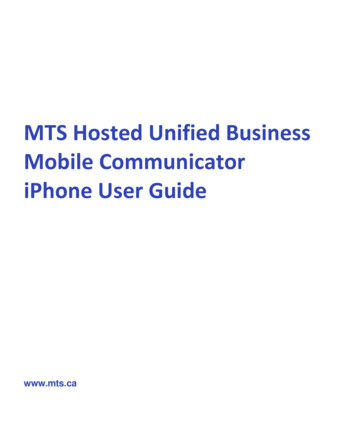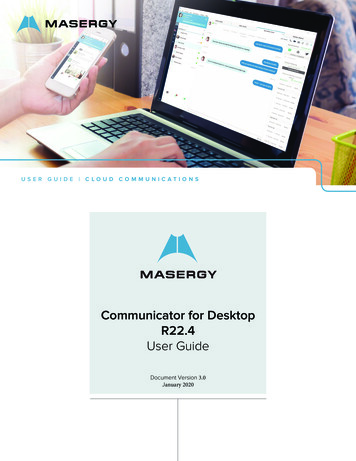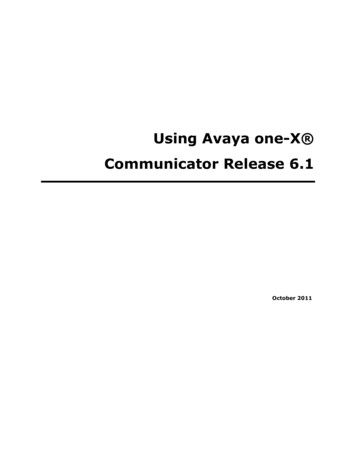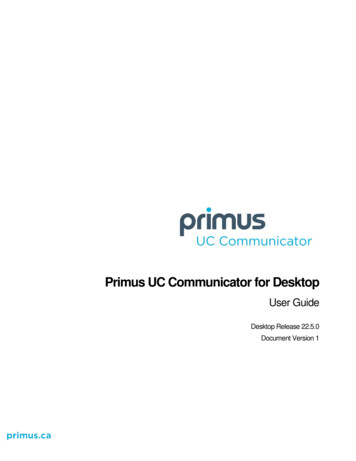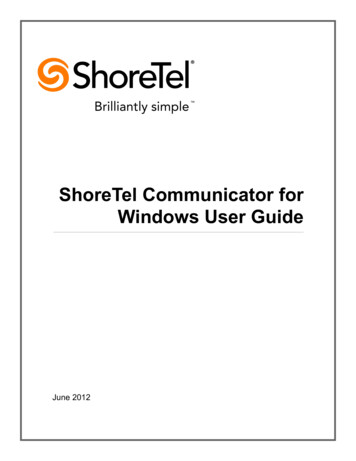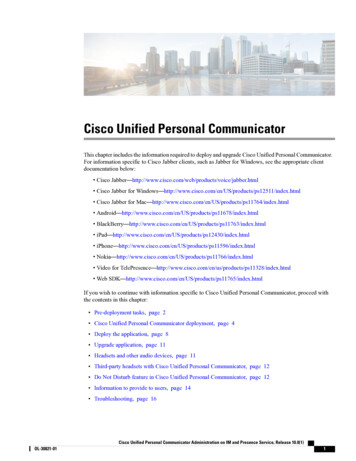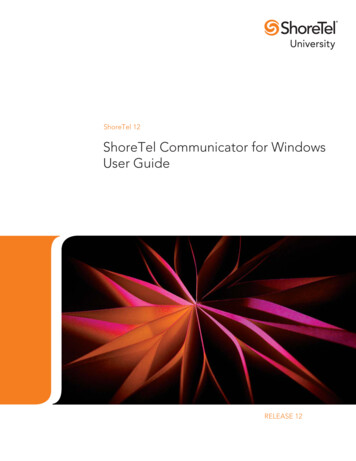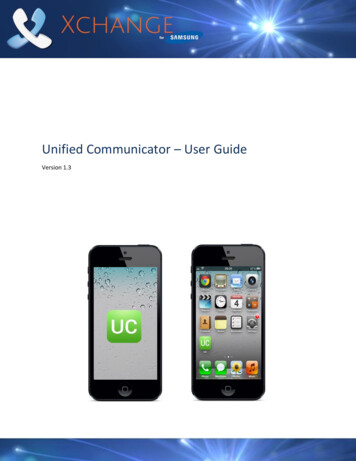
Transcription
Unified Communicator – User GuideVersion 1.3
ContentsIntroduction . 3Welcome to Unified Communicator . 3Apple Basics/Glossary . 3Tap . 3Hold. 3Drag. 3Home Button . 3App Store. 3Mobex (Mobile Extension) . 3Getting Started - Installation & Configuration . 4Pre-requisites & Server Configuration . 4Client Installation. 4Client Configuration. 4Receiving Calls . 6Availability Status . 6Making Calls . 7Make call from Unified Communicator . 7Using Dial Through dialing . 7Using DDI dialing . 7Searching the Address Book . 8Using the Call Log . 8Features Connectivity Requirements . 8Feature Configuration Dependencies. 9www.xchangeforsamsung.com
IntroductionWelcome to Unified CommunicatorUnified Communicator is an application for Apple mobile devices that extends the power of yourSamsung telephone system to your mobile device.Apple Basics/GlossaryNew to Apple or UC? Here are a few of the basic operations and features explained.TapTouch the mobile device’s screen in the area of interest for a second or two until the expected actionoccurs.HoldTouch the mobile device’s screen in the area of interest for a second or two until the expected actionoccurs.DragWhile touching the mobile device’s screen, move your finger in the direction you want the screen oricon to scroll or move.Home ButtonDouble Press - Pressing the home button twice will bring up the multitasking bar where you can accessapps and settings; it provides another option to re-open Unified Communicator if it runs in thebackground.App StoreThis is from where you can download the Unified Communicator onto your mobile device. It can beaccessed via a web browser or through the app which is usually already installed by default on yourApple mobile device.Mobex (Mobile Extension)This is the term used where a user has a virtual extension number which, when dialed, rings the user’smobile phone. It is often grouped (or twinned) with a standard deskphone such that when thedeskphone rings the mobile phone also rings. This functionality can often be configured in differentways and the features described in this document may have a dependency on this configuration. Insome instances the deskphone extension is also the virtual extension.www.xchangeforsamsung.com
Getting Started - Installation & ConfigurationPre-requisites & Server ConfigurationServer ConfigurationPlease refer to the Xchange Server Installation Guide forpre-requisites and setup information relating to UnifiedCommunicator.Compatible IOS VersionsIOS 5 or later (note: iPad 1 is notsupported)Note: Unified Communicatorrequires Xchange server 2.4 or later.GSMUnified Communicator uses the dialer presented by the iOS (normally a GSM dialer) on your mobiledevice to make and receive calls – it does not install an IP phone.Client InstallationUnified Communicator can be downloaded from the App Store. The easiest way to find it is to search for“Unified Communicator”. Installation from here on is simple; just click on Free App - Install App, youwill then be asked to enter your Apple ID and password. Once the credentials have been accepted, UCapp will be automatically downloaded and installed on your mobile device.Client ConfigurationBefore you can get started making calls with Unified Communicator, you need toconfigure the client, so launch the app by tapping the shortcut that has been placedin your iPhone Applications menu.Once you open Unified Communicator, you will see the following menu items: Yourown extension, Presence, Address Book, Call History, Settings and Dial ThroughSettings.Extension: By tapping on extension (e.g. 3207 Ian Deacon) you will be presentedwith the Availability screen where you can configure your individual settingslike: Do Not Disturb (slide your finger across the slider button to turn it ON orOFF), Forward Calls (slide your finger across the slider button to turn it ON orOFF - you are also required to provide the Destinationphone number to whom you would like to forwardyour calls). Status allows you to choose your currentstatus (see page 6) and the Absence message optionto provide more information to your colleagues atwork.www.xchangeforsamsung.com
Presence: Provides you with a Presence Screen, where you can check yourcolleagues’ status (e.g. you can check if anyone is engaged on a call). UnifiedCommunicator will display a Presence Screen similar to the one you can see on theXchange PC client, by tapping on the extension you will prompt with two options todial: 1. Use your colleague’s (Dial Through) extension number or 2. Use yourcolleague’s (Dial DDI) Direct Inward Dial number (DDI must be preconfigured on theXchange Server).Address Book: Allows you to search through all of your contacts currently stored inthe Xchange Shared Address Book and lets you to directly dial from it (see page 7).Call History: Call History shows most recent outgoing and incoming calls that alsoallows re-dial them (see page 7).Settings: This option allows you to setup your Server IP Address with your mobileextension and login credentials as well as preferences for your Presence Screendisplay like “Single Line Presence”, group extensions by Departments or sort theextensions either by Name or Number by simply sliding the “ON or OFF” button.Unified Communicator detects the Language of the iOS on youriPhone if however, your language preferences differs from thoseset by the UC app you can easily change them by selecting thepereferred language from the ‘Language” list.Dial Through: Unified Communicator can use the Dial Through Settings (also known as Direct InwardSystem Access – DISA) capability of the telephone system to allow the UC user directly dial extensionnumbers or any external numbers from their mobile phones via their officetelephone system (see page 7).Always Dial Through: When dialing an external number, the mobile phone user candecide whether to dial an external number directly through GSM or via the Samsungtelephone system. The preferred method of dialing out is controlled by this option(ON and OFF).Dial Through number: Enter the pilot number for your DISA / Auto-attendant system.Enter the entire DDI number to dial; entering only the last half of the DDI number willnot work.www.xchangeforsamsung.com
Pause character: Enter the character used by your telephone system to indicate a pause e.g., (acomma).Trunk access: Enter the code used by your telephone system’s Dial Through to access an outside line e.g.9 is common.External number length: Enter the number of digits an external telephone number would be expectedto have i.e. a telephone number with fewer digits than the value entered here will be considered aninternal number by Unified Communicator.Fast Dial: Enabling Fast Dial by ticking the Fast Dial tick box will significantly reduce the connection timesthat are normally associated with Dial Through dialing; this feature requires Wi-Fi/3G or better.Receiving CallsWhen correctly licensed and configured, a Samsung telephone system can be set up to call both a user’sextension number and mobile phone simultaneously. This is known as twinning or mobile extension(Mobex for short).Sometimes it isn’t going to be appropriate for incoming calls to your office-based extension to be passedon to your mobile device e.g. You might be at your desk right next to your office extension so passingthe call to your mobile device would be a little pointless.At times like this, you can block incoming calls from being passed on to your mobile device or you canreroute those calls to another extension or to an entirely different number.To reroute the incoming calls, go to the Unified Communicator home screen and tap on your ownextension; you will be presented with Availability screen. Turn on the Forward Calls option and if it isnot there yet, type in the desired phone number you would like to reroute your calls to. To block theincoming call, turn on the Do Not Disturb option which can be found also on the Availability screen.Availability StatusAvailability settings screen provides you with the status indicators, tapwhichever is most appropriate to indicate your current availability and it will beknown to your colleagues back in the office as well as to those that like you areon-the-move. You can set your UC status either on desktop client or on yourmobile client because both of the devices are twinned and will display the sameavailability. You can also update your absence message from here.www.xchangeforsamsung.com
Making CallsMake call from Unified CommunicatorIf you see a number in the Address Book or on the Presence Screen thatyou would like to call, just tap on it and the Actions menu will provide youwith two options; 1. Call the number using Dial Through (Dial Throughmust be set-up, see page 6) or 2. Dial using DDI option (assuming that DDIfor the extension has been preconfigured on the Xchange Server). Tap on one of the preferred dialingmethods and the call will be made.Note: Calls to internal numbers automatically goes through Dial Through.Using Dial Through dialingDial Through uses the DISA or Auto-Attendant capability of the Samsungtelephone system to route calls from your mobile device through thetelephone system. To setup Dial Through, go to Dial Through Settings,enter the phone number specified by your Samsung telephone systemadministrator and turn on the Always Dial Through option. Once this issetup, the UC mobile client will route calls through your office telephonesystem. Please note that Unified Communicator will automaticallyrecognize numbers of a certain length as internal numbers and will use theDial Through option regardless of the Always Dial Through setting (Assuming DISA or Auto-Attendant isset up the extension number dialed does not require a DID/DDI number to be associated with it).Dependent upon the system configuration, Fast Dial can increase the speed of the connection timewhen using Dial Through.Using DDI dialingIf a DDI number is associated with an extension, you can also dial the DDInumber directly by pressing Dial DDI (instead of Dial Through). This optionrequires the DDI number to be preconfigured against the extension on theXchange Server. For more information please contact your SamsungTelephone System administrator.www.xchangeforsamsung.com
Searching the Address BookJust because you are out of the office doesn’t mean you are out of touchwith all of your office contacts anymore. Unified Communicator’s AddressBook is not just the same as your office-based shared Address Book – it isyour office-based shared Xchange Address Book.So when you enter all or part of a name or number into the search box andtap the Search button, Unified Communicator remotely searches theXchange Address Book back in the office and delivers the search resultsdirect to your mobile device.To call any of the numbers listed in the search results, simply tap on them.If there are more results than can fit on the screen simultaneously, drag thescreen up to see more results.Using the Call HistoryThe Call Log is your mobile device’s log except that it only shows the callactivity made through Unified Communicator so it is ideal for times whenyou need a more narrow list of call activity than the log on your device.Callers with records in your shared Xchange directory are clearlyidentified by their name and you can see which direction the call wasmade in i.e. incoming or outgoing; the red arrow indicates incoming andthe blue arrow indicates outgoing.To call any of the listed numbers, just tap on one.Scroll through the list by dragging the screen up if there are too manycalls to see onscreen simultaneously.Features Connectivity RequirementsFeaturesRequirementsExtensions (Presence)Searching shared Address BookCall HistoryWi-Fi/3G data connection or betterWi-Fi/3G data connection or betterWi-Fi/3G data connection or betterWarning: Your mobile provider may charge you for data services used from your mobile devicewww.xchangeforsamsung.com
Feature Configuration DependenciesThe availability of certain features is dependent upon the configuration of the Samsung telephonesystem. These include:FeatureBlock incoming callsReroute incoming callsDial ThroughWarning: Enabling the telephone system for these features may require additional licenses to beinstalled on the Samsung telephone system. Please check with your system maintainer for more details.www.xchangeforsamsung.com
Communicator. GSM Unified Communicator uses the dialer presented by the iOS (normally a GSM dialer) on your mobile device to make and receive calls - it does not install an IP phone. Client Installation Unified Communicator can be downloaded from the App Store. The easiest way to find it is to search for Unified Communicator".