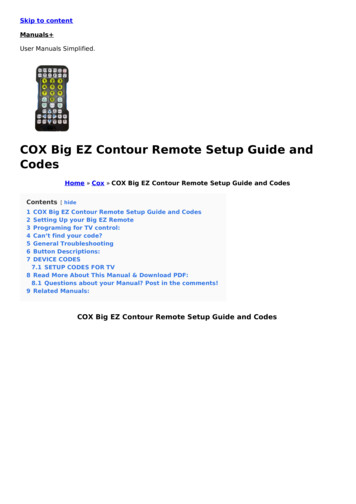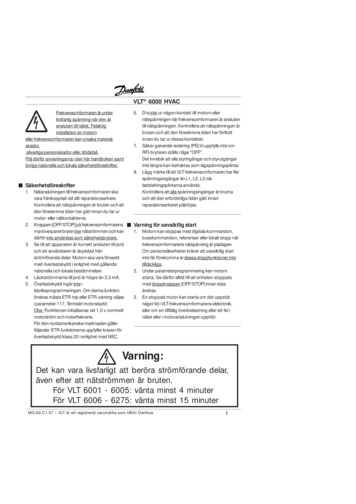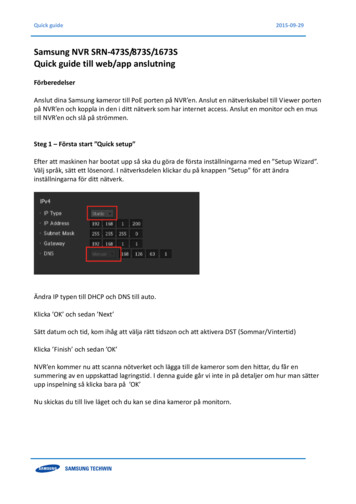Transcription
INSTALLATION ANDSETUP GUIDE FOR THECCM SUMMARYVersion 2.0 R1—August 15, 2017Management tools for the whole-of-country approachCCM SummaryRegional DashboardPrincipal Recipient Management DashboardSubrecipient Management ToolInstallation and Set-Up Guide for the CCM Summary - Version 2.0 R1 August 15, 20171
This publication is made possible by the support of the American People through the U.S.Agency for International Development and the U.S. President’s Emergency Plan for AIDSRelief. GMS is funded by the U.S. President’s Emergency Plan for AIDS Relief and the U.S.Agency for International Development under contract No. AID-OAA-C-12-00040. The contentsof this report are the sole responsibility of Grant Management Solutions, and do not necessarilyreflect the views of the U.S. Agency for International Development, the U.S. government, or theGlobal Fund to Fight AIDS, Tuberculosis and Malaria. GMS is a U.S. Government–fundedpartnership consisting of Management Sciences for Health, Abt Associates, InternationalHIV/AIDS Alliance, Pact, Palladium, Realizing Global Health, Training Resources Group, andcommitted to strengthening the performance of Global Fund grants.Installation and Set-Up Guide for the CCM Summary— Version 2.0 R1 August 15, 20172
CONTENTS1.1.1.1.2.1.3.1.4.1.5.IntroductionPurpose and organization of the User GuideWhat is the CCM Summary and how will it help the CCM in its oversight role?How does the CCM Summary work?Why and how was the CCM Summary developed?Who will be the beneficiaries of the CCM Summary?2.Set-up and management of the CCM Summary—This section is for informationtechnology and M&E managersKey steps to configuring the CCM SummaryPrerequisites for the appropriate installation and use of the CCM SummaryFiles needed to produce the CCM SummaryEquipment requirementsSystem requirementsConnectivityKey actors involved in CCM Summary installation and knowledge and 3.5.3.6.Step-by-Step instructions for installation, configuration and ongoing use of thedata-entry application—this section is for CCM secretariat staff and the CCMSummary administratorInstallation of the Excel data-entry applicationObtaining and managing data-entry application filesAccessing the menu screenConfiguration of the Excel data-entry application—Process 1Step 1: Setup Go to setup General informationStep 2: Setup Go to setup PR namesStep 3: Setup Go to setup Create new PR worksheetsExcel data-entry application—Process 2: Data collection/uploading PR dataExcel data-entry application—Process 5: Exporting all the dataExcel data-entry application—Process 3: CommentsExcel data-entry application—Process 4: Action planStep-by-Step instructions for installing SAP software and producing the CCMSummary—this section is for the CCM Summary administrator4.1. Installing SAP Crystal Dashboard Design 2011 software4.1.1. Ensuring the version of Excel on the CCM computer is compatible with the CCMSummary 32334.Installation and Set-Up Guide for the CCM Summary— Version 2.0 R1 August 15, 20173353535
4.1.2.4.1.3.4.2.4.2.1.4.2.2.4.2.3.Installing the dashboard softwareAdditional steps to install the CCM SummaryHow to navigate the CCM SummaryImporting pr data into the CCM SummaryData import into the CCM SummaryVisualization of the CCM SummaryUsing the CCM Summary for oversight and support of performanceimprovement—this section is intended for use by the CCM Summaryadministrator, other CCM secretariat staff and CCM members5.1. What is CCM oversight?5.2. What does the Global Fund require from CCMs to demonstrate adequateoversight?5.3. Elements of adequate and complete CCM oversight5.4. How can the CCM Summary help the CCM carry out its oversight function?5.5. What are the key elements required for effective use of the CCM Summary foroversight?5.5.1. Minimum elements required for effective use of the CCM Summary5.5.2. Eight-stage process to follow after establishing minimum 6.1.2.6.1.3.6.1.4.6.2.The CCM Summary in detailCCM Summary tabIntroduction and threshold settingFinancial indicatorProgrammatic indicatorAnalysis of CCM SummaryAction plan tab606060646566707.Troubleshooting, best practices, frequently asked questions (FAQs) and the helpdeskFAQs on the data-entry applicationFAQs on the CCM SummaryHow to get help when working with the CCM Summary717173797.1.7.2.7.3.Installation and Set-Up Guide for the CCM Summary— Version 2.0 R1 August 15, 20174
ABBREVIATIONS AND ACRONYMSCCMGlobal er Guidecountry coordinating mechanismGlobal Fund to Fight AIDS, Tuberculosis and MalariaGrant Management Solutionsinformation technologykey populationslocal fund agentOffice of the U.S. Global AIDS CoordinatorU.S. President’s Emergency Plan for AIDS Reliefpersons living with the diseasesprincipal recipientprocurement and supply managementsubrecipientSubrecipient Management ToolU.S. Agency for International DevelopmentUniversal Serial Bus/flash driveInstallation and Setup Guide for the CCM SummaryInstallation and Set-Up Guide for the CCM Summary— Version 2.0 R1 August 15, 20175
1.INTRODUCTION1.1.PURPOSE AND ORGANIZATION OF THE USER GUIDEThe purpose of this User Installation and Setup Guide for the CCM Summary (UserGuide for short) is to help members of the country coordination mechanism (CCM), aswell as members of the CCM’s oversight body learn how to install and use a dashboardspecifically designed for use by CCMs. This dashboard is known as the CCM Summary.This User Guide is divided into two major parts: (1) an introduction explaining theorigins, purpose, development and plans for the CCM Summary, which comprisessections 1 and 2 of this User Guide, and (2) detailed instructions for installing and usingthe summary for the CCM, as shown in sections 3-7 of this User Guide.1.2.WHAT IS THE CCM SUMMARY AND HOW WILL IT HELP THE CCM IN ITSOVERSIGHT ROLE?The CCM Summary is a dashboard that provides members of the CCM and of theCCM’s oversight body with a user-friendly, highly-visual mechanism for obtaining asnapshot of the performance of grants from the Global Fund to Fight AIDS,Tuberculosis and Malaria (Global Fund) at a given point in time. Through color codingand drill-down capacity, the dashboard serves as a guide for the oversight body’s andCCM members’ analysis of the performance of a country’s grants and giving them anopportunity to detect problems with grant performance early and to take fast action toget the grant back on course.Dashboards provide a visual display of the most important information needed byleaders and decision makers to monitor progress toward objectives for a project orprogram. By using dashboard data for timely identification of problems and bottlenecksin program implementation, leaders and decision makers can take corrective actions toimprove program performance.Since the CCM Summary provides information that helps CCM members and CCMoversight body members to examine the PR’s performance while facilitating decisionmaking and the timely implementation of corrective measures to improve performanceof country grants, the CCM Summary has the potential to serve as a key instrument inthe oversight process.The objectives of the CCM Summary in the context of CCM oversight are as follows: To provide CCM members with data on key financial management, programmaticand PSM indicators for use in grant oversightThrough the use of standardized indicators and colors that are linked to performancelevels, to help CCM members recognize warning signs of aspects of grantimplementation that require attentionTo provide an easy mechanism for CCM members to record and archive theirrecommendations and decisions on follow-up actions needed to improve grantperformanceInstallation and Set-Up Guide for the CCM Summary— Version 2.0 R1 August 15, 20176
To promote dialogue between CCM members and PR’s about grant managementand performance.To catalyze improved grant performance through the follow-up actions taken by bothPRs and CCM members to address problems with grant performance1.3.HOW DOES THE CCM SUMMARY WORK?The CCM Summary is produced by two applications that are used together: an Excelbased, data-entry application and a dashboard-display application that use SAP CrystalDashboard Design 2011 software. When used together, these two applications displaythe status of grant performance for all PRs in a specific country through financialindicators, procurement and supply management (PSM) parameters, and programmaticindicators that inform the CCM about the vital signs of the country’s grants.The CCM Summary applications receive information from grant dashboards managedby the PRs for each grant. These PR Management Dashboards use similarapplications; PR dashboards must be adopted by the PRs before the CCM Summarycan be assembled. Data from the PR dashboards are uploaded into the CCM Summaryand displayed using the SAP software. These data, and dialogue with the PRs, lead torecommendations by the CCM’s oversight body, which are entered into a second pageof the CCM Summary for display, analysis and use in the CCM decision-makingprocess. The information generated by the CCM Summary can be reviewedperiodically (quarterly, six-monthly) and may be used to produce documents routinelysubmitted to the Global Fund Secretariat, and to contribute to the performanceimprovement plan that each CCM must provide every twelve months. The CCMSummary may also be used to inform leaders and stakeholders within the country aboutthe status of their grant portfolio.1.4.WHY AND HOW WAS THE CCM SUMMARY DEVELOPED?Since 2006, Grant Management Solutions (GMS) has developed three dashboards forGlobal Fund countries: two dashboard prototypes for PR management (using Excel andXcelsius) and a grant oversight dashboard for CCMs. The CCM dashboard was pilotedwith the Global Fund Secretariat in 2009 and may still be seen on the Global Fund’swebsite at anism/oversight/. Thedashboard for PR management is based on the earlier prototypes, which wereintroduced in Honduras in 2006 and Nicaragua in 2008.During 2014, a new, improved version of the dashboard prototypes for PR managementwas developed in response to findings from the 2012 impact evaluation produced by theintroduction of the CCM dashboard. The tool was developed by GMS, the Secretariat ofthe Global Fund to Fight AIDS, Tuberculosis and Malaria (Global Fund), and a privatesector partner, the German multinational SAP.1 Six PRs in five countries (India, Nepal,1. SAP is a German multinational corporation, which was founded in 1972. It specializes in the development ofsoftware for the management of business operations and customer relations. SAP is the acronym for Systeme,Anwendungen un Produkte in der Datenverarbeitung [Systems, Applications and Data Processing Products"].Installation and Set-Up Guide for the CCM Summary— Version 2.0 R1 August 15, 20177
Myanmar, the Democratic Republic of Congo, and Honduras) coordinated the validationof the indicators selected for the PR Management Dashboard).2The PR Management Dashboard was piloted in six countries between February andAugust 2014: Cote d’Ivoire, the Dominican Republic, Laos, Senegal, South Africa, andUganda.Using the PR Management Dashboard as a starting point, GMS then designed asummary dashboard for CCMs that would consolidate and display indicators ofparticular interest to CCMs. Named the “CCM Summary” because it displays a subsetof the data imported from multiple PR Management Dashboards, this tool was alsodeveloped in collaboration with the Global Fund.As part of the development process, GMS conducted interviews with CCM membersfrom Bangladesh, Côte d’Ivoire, the Dominican Republic and Uganda to obtainfeedback on the relevance of the data displays proposed for the dashboard, as well ason the look and feel of the tool. The Global Fund Secretariat CCM Hub in Genevaprovided similar feedback. Once this feedback was integrated into the prototype, themechanism for importing data from PRs was designed.Testing of the CCM Summary was then conducted with CCM staff and CCM membersfrom the Dominican Republic and Uganda. The testing in the Dominican Republic CCMwas done in-country using data imported from multiple PR Management Dashboards.Staff from the Global Fund Secretariat CCM Hub also participated in this testingexercise. The testing exercises included discussions about possible mechanisms to beestablished between a CCM and PRs to facilitate regular production and discussion ofthe CCM Summary.The CCM Summary electronic files and User Guide were completed in August 2015.Lessons learned during testing exercises described were incorporated into both thesoftware and User Guide. English, French, Portuguese, Spanish, and Russian versionsof the software were produced. User Guides were produced in English, French,Portuguese, and Spanish.The CCM Summary has the following advantages: Is simple to use: The process of producing the CCM Summary is simple and canbe implemented by a person designated by the CCMUses existing PR dashboard data: The source data for the CCM Summary is thedata from PR Management Dashboard s; assuming that the PR is optimizing use ofPR Management Dashboard , the CCM summaries generated by the PR dashboardwill have up-to-date data that is of good quality2. The PR’s who validated the dashboard indicators were CHF Honduras (Honduras); Projet Santé Rurale or SANRU(Democratic Republic of Congo); International AIDS Alliance (India); and Save the Children (Myanmar and Nepal).Installation and Set-Up Guide for the CCM Summary— Version 2.0 R1 August 15, 20178
Can be produced quickly: Data entry by the CCM is minimal. This is because themost of the data displayed in the CCM Summary is imported using files that PRsprovide. Data generation is semi-automated, which minimizes data-entry errors.Does not require additional staff to generate and review: Existing CCM staffand oversight body members can coordinate to produce the CCM Summary andreview its contents.Can be generated frequently enough to provide meaningful input by CCM thatimproves grant management: The dashboard may be generated on a periodicbasis (quarterly or six-monthly) as agreed between the CCM and PRs.Promotes communication and collaboration between CCM and PRs: Once theCCM agrees with PRs on the frequency of data submission and modalities fortransmitting data, subsequent discussions and feedback using CCM Summary dataresult in regular communication between CCM and PRs on grant performance.1.5.WHO WILL BE THE BENEFICIARIES OF THE CCM SUMMARY?The principal beneficiaries of the CCM Summary will be CCMs, since CCMs areresponsible for conducting oversight of Global Fund grants. Oversight of grantimplementation is a core function of CCMs. Oversight aims at ensuring that Global Fundresources allocated to a country are used efficiently, that programs are implemented asplanned, and that they reach the targeted populations. Using this tool, the CCM will beable to follow grants, track their progress and difficulties, and make recommendationson how the PRs can improve grant performance.Other interested parties that may benefit from the information generated by the CCMSummary are the Global Fund’s local fund agent (LFA), Global Fund country team(which is responsible for monitoring grant implementation), national level decisionsmakers such as the president, prime minister or parliamentarians, national stakeholderssuch as development partners and associations of key populations (KPs), andinternational institutions interested in learning about the progress of grants in theirrespective countries.1.6.HOW THE CCM SUMMARY FITS INTO THE WHOLE-OF-COUNTRYAPPROACH AND THE SUITE OF MANAGEMENT TOOLSThe CCM Summary is one of a suite of four management tools created to help GlobalFund countries monitor and improve their grant performance. The full suite consists ofthe following tools in order of creation:1. PR Management Dashboard, developed by GMS, the Global Fund Secretariat andSAP SE in 20132. CCM Summary, developed by GMS3. Regional Dashboard, developed by GMS4. SR Management Tool (SRMT), developed by GMSInstallation and Set-Up Guide for the CCM Summary— Version 2.0 R1 August 15, 20179
The Global Fund has adopted the PR Management Dashboard and the CCM Summary;these tools are progressively being made available on the Global Fund’s website -cooperation/management-tools/.The four tools and their main characteristics are shown in the table on the followingpage, where the arrows in the left column indicate the flow of data between tools.Installation and Set-Up Guide for the CCM Summary— Version 2.0 R1 August 15, 201710
Management toolMain characteristics CCM Summary Primary users: country coordinatingmechanisms (CCMs)Regional Dashboard Primary users: PRs with regionalgrants that have compleximplementation arrangements Data inputUses an Excel-based application for dataentry and an SAP Crystal DashboardDesign 2011 application forvisualizationShows quarterly results by summing PRgrant dataPresents indicator data for up to threeyearsPerformance data are organized bycomponent (HIV/AIDS, TB, malaria, HSS)and by PR within each componentContains section for recordingrecommendations by CCM oversightbody, decisions by CCM and status ofimplementation of recommendedactionsConfiguration isdone by the CCM;PR data areimported from thePR ManagementDashboardUses an Excel-based application for dataentry and an SAP Crystal DashboardDesign 2011 application forvisualizationShows quarterly results by summing SRgrant dataPresents indicators data for up to threeyearsPresents information aggregated bycountryHas a map of countries involvedData imported fromthe PR ManagementDashboard Excelbased Data MasterUses two applications - an Excel-baseddata-entry component and avisualization application that uses SAPCrystal Dashboard Design 2011Displays overall grant data on one pageDrill down layer displays quarterly andcumulative life of grant results by SRPresents indicators data for three yearsPR data entereddirectly by PR; SRdata imported byuploading SR dataentry sheets foreach SRPR Management Dashboard Primary users: PRs with traditionalgrants; PRs with regional grants thathave simple implementationarrangementsSR Management Tool Primary user: SRConsists of a single, Excel-basedapplicationConfiguration is led by the PR in closecollaboration with SRsDisplays quarterly and annualcumulative data for one yearIncludes summary of SR performanceusing both tables and chartsInstallation and Set-Up Guide for the CCM Summary— Version 2.0 R1 August 15, 201711Followingconfigurationby PR, dataentry is done bySRs
The PR Management Dashboard, CCM Summary and SRMT are interlinked: the SRMTproduces sheets that feed into production of the PR Management Dashboard, and thePR Management Dashboard in turn produces files that are used to create the CCMSummary. Two versions of the regional dashboard exist. One is a version of the PRManagement Dashboard configured (and possibly modified slightly in design) forregional grants with simple implementation arrangements. The second version isdesigned for regional grants with more complex implementation arrangements and usesmultiple applications–the Excel-based PR Data Master, the Excel-based Regional DataMaster and an SAP-based visualization application–to produce the actual dashboard.Installation and Set-Up Guide for the CCM Summary— Version 2.0 R1 August 15, 201712
2.SET-UP AND MANAGEMENT OF THE CCM SUMMARY—THIS SECTION ISFOR INFORMATION-TECHNOLOGY AND M&E MANAGERS2.1.KEY STEPS TO CONFIGURING THE CCM SUMMARYBelow are the key steps for setting up the CCM Summary: Installing the data-entry application at CCM levelInstalling the SAP Crystal Dashboard Design 2011 software at CCM levelSetting up the data-entry application with basic information about the grant including:o Language of the countryo The name of the countryo The latest updateo RP NamesGenerating PR data-entry sheetsSections 3 and 4 of this document lay out these steps in more detail.2.2.PREREQUISITES FOR THE APPROPRIATE INSTALLATION AND USE OFTHE CCM SUMMARYThe CCM Summary is designed to be usable in both high information-technology (IT)and low-IT environments.3 This section describes the files, system requirements,technical requirements, key actors and related knowledge and skills that should be inplace and available for effective installation and use of the CCM Summary.2.2.1. FILES NEEDED TO PRODUCE THE CCM SUMMARYBelow is the list of files needed by PRs and CCMs to enable production of the CCMSummary. The Global Fund already makes available the resources in the columnentitled: “For the PR” on its website ooperation/prdashboard/For the PRPR Dashboard Data Master 2.0 R4Dashboard Feed 2.0 R4Dashboard 2.0 R4For the CCMCCM Summary Data Master Ver 2.0 R1 (Excel)CCM Data Feed Ver 2.0 R1 (Excel)CCM Summary Ver 2.0 R1 (SAP file)3. Low IT capacity refers to countries characterized by: poor availability of computers at most levels of their healthsystems, problems with internet connectivity and bandwidth, as well as weak human and infrastructure capacity tosupport use of computer technology for data collection, transfer and processing. High IT capacity countries haveready availability of computers at most levels of the health system, and good internet connectivity and speed.Moreover, high IT capacity countries have an adequate supply of human resources capable of using computertechnology for data collection, transfer and processing.Installation and Set-Up Guide for the CCM Summary— Version 2.0 R1 August 15, 201713
2.2.2. EQUIPMENT REQUIREMENTSTo use the dashboard effectively, the CCM secretariat or the tool administrator will needthe following equipment: Laptop or desktop computerInternet connectionCapability of periodic storage of data files (hard disk, Universal Serial Bus/flash drive(USB), other storage device)Color printer2.2.3. SYSTEM REQUIREMENTSTo use the CCM Summary, the user will need administrator rights to install newsoftware on computers and laptops on which the CCM Summary will be used.Administrator rights are also necessary in case the administrator has to reinstallMicrosoft Office to select the version (32-bit) that is compatible with SAP CrystalDashboard Design 2011.The CCM secretariat must have the following software versions (any one from the listfor each product) already installed on their computer(s), to install and run SAP CrystalDashboard Design 2011.Microsoft WindowsWindows XP Professional SP2 and SP3Windows Server 2003 standard edition SP1 and SP2Windows Server 2003 Enterprise Edition SP1 and SP2Windows Vista SP1 and SP2Windows 7Windows 8Windows 10Windows Embedded Compact 2013Microsoft ExcelExcel XP SP3 (or later)Excel 2003 SP1, SP2, SP3Excel 2007 32-bit version (64-bit is not compatible with the dashboard software)Excel 2010 32-bit version (64-bit is not compatible with the dashboard software)Excel 2013 32-bit version (64-bit is not compatible with the dashboard software)Adobe Reader 11 or later versionAdobe Flash Player 15 or later versionInstallation and Set-Up Guide for the CCM Summary— Version 2.0 R1 August 15, 201714
AntivirusUpdated antivirus softwareThe administrator will need SAP Crystal Dashboard Design 2011 software.4 CCMswishing to adopt use of the CCM Summary will need to request and receive therequisite software license from the Global Fund Secretariat. The Global Fund willmaintain a list of licenses issued to CCMs. CCMs will need to ensure that any SAPlicense that is issued to it remains in the possession of the CCM in the event that CCMmembers or staff resign or change computers.2.2.4. CONNECTIVITYIt is assumed that any computers used by a CCM for purposes of generating the CCMSummary would have access to a functional internet connection. In cases where theinternet connection is not reliable, however, files can be transferred using USB flashdrives or CD-ROMs. It is desirable that PRs also have access to a functional internetconnection to facilitate transmission of files to the CCM.2.2.5. KEY ACTORS INVOLVED IN CCM SUMMARY INSTALLATION ANDKNOWLEDGE AND SKILLS REQUIREDIt is recommended that the CCM secretariat coordinates and implements the wholeprocess of generating CCM summaries, and that an individual from the CCM secretariatbe appointed as the CCM Summary coordinator to implement the process. The tablebelow identifies key staff from the CCM and other stakeholders who would be involvedin installation and setup of the CCM Summary, and outlines their key responsibilitiesand the requisite knowledge and skills.The following table summarizes the key actors and competencies required to ensureeffective configuration and use of the CCM Summary.4. In 2015, SAP developed a more updated version of SAP Crystal Dashboard Design 2011 that is called SAPBusiness Objects 4.1 Support Pack 6. Use of SAP Business Objects 4.1 Support Pack 6 resolves compatibility issueswith Office 2013 that some users have encountered. At printing of this manual, SAP was working to stabilize thelink for downloading SAP Business Objects 4.1 Support Pack 6. Users are therefore encouraged to periodicallycheck the Principal Recipient Management Dashboard page on the Global Fund website for updates on how todownload this newer version of the software as well as for any other updates on software files, user guides orinstructions.Installation and Set-Up Guide for the CCM Summary— Version 2.0 R1 August 15, 201715
ActorKey responsibilities for CCM Summary configuration and useSkills, knowledge and attitudes requiredCCM chair Knowledge of the grants in the country Competency and comfort level with using computersCompetency in SAP Crystal Dashboard Design 2011, MicrosoftExcel, file safeguarding, internet useThorough familiarity with grant activitiesHandling and preparation of PowerPoint presentationsDemonstrated understanding of the oversight processAbility to structure and facilitate analytical meetings CCM Summaryadministrator Assign the responsibility for producing the CCM Summary to the CCM secretariat,executive committee or oversight bodyAgree with and communicate to the PRs the dates on which PR Dashboard files are tobe submitted to the CCM secretariat or to the CCM executive committee to produce theCCM SummaryHold oversight meetings to review the grant resultsParticipate in decision-making meetings to improve grant implementationFollow up on decisions made by the CCM to improve grant implementationComplete the process of importing PR Dashboard files into the CCM Summary DataMasterProduce the CCM Summary display and transmit to the oversight body in a timelymannerDevelop presentations for meetings with the oversight body to review CCM SummaryresultsDocument comments and recommendations from the oversight body and take note ofremarks and suggestionsDevelop presentations for meetings with the CCM to review the CCM Summary andtake note of any decisionsUpdate and provide follow-up to the action planMonitor submission of data by the PRs, including data qualityEnsure the appropriate archiving and safekeeping of CCM Summary filesPerform regular backups of CCM Summary dataEnsure timely transmission of the CCM Summary to the CCMManage the analysis, review and update of the action plans and comments Installation and Set-Up Guide for the CCM Summary - Version 2.0 R1 August 15, 201716
ActorKey responsibilities for CCM Summary configuration and useSkills, knowledge and attitudes requiredOversight body Hold meetings with PRs to analyze grant performance resultsWhere necessary, request to see full PR dashboard to obtain additional details on grantperformanceParticipate in analytical meetings with the PRs and provide comments about the CCMSummaryConduct visits to validate CCM Summary data provided from PRPresent CCM Summary data at CCM meetings along with related comments andrecommendationsParticipate in decision making by full CCM on follow-up actions to be taken to improvegrant performanceIntegrate decisions from CCM into the CCM action planFollow up to ensure that decisions in action plan are implementedInstallation and Set-Up Guide for the CCM Summary— Version 2.0 R1 August 15, 201717 Basic knowledge on the Global Fund grant cycleTechnical expertise in implementation of disease programs andrelated indicators (will depend on types of grants beingimplemented by the countryExpertise in monitoring and evaluationUnderstanding of how to interpret PR dashboard indicatorsGood rapport and effective communication with the PRs andmembers of the CCMWillingness to discuss and consider a range of implementationissues that may arise and to seek relevant solutions torecommend to the PR
3.STEP-BY-STEP INSTRUCTIONS FOR INSTALLATION, CONFIGURATIONAND ONGOING USE OF THE DATA-ENTRY APPLICATION—THIS SECTIONIS FOR CCM SECRETARIAT STAFF AND THE CCM SUMMARYADMINISTRATORAs mentioned in the previous sections of this manual, the CCM Summary comprisestwo elements—the data-entry application and the dashboard-display application—whichmust be used sequentially. The CCM Summary receives data from the PRManagement Dashboard s: these PR dashboards must be installed and be functionalbefore the CCM Summary can be used.The diagram below—which assumes the PR dashboards already exist--guides the userthrough specific steps to set up and use the CCM Summary. The steps required toproduce the dashboard mirror the flow of data in the oversight process and action plan.The CCM Summary administrator must follow all the steps in the correct order toeffectively produce a dashboard. Th
The CCM Summary applications receive information from grant dashboards managed by the PRs for each grant. These PR Management Dashboards use similar applications; PR dashboards must be adopted by the PRs before the CCM Summary can be assembled. Data from the PR dashboards are uploaded into the CCM Summary and displayed using the SAP software.