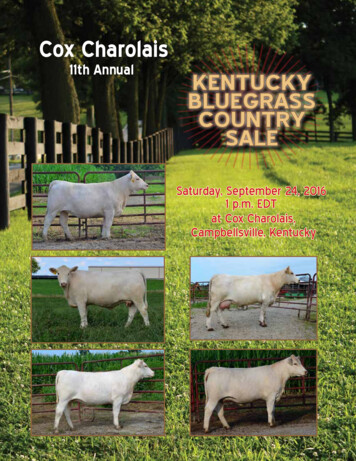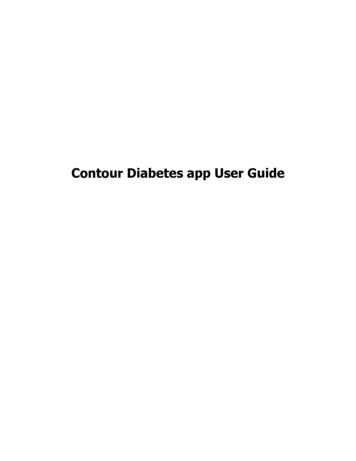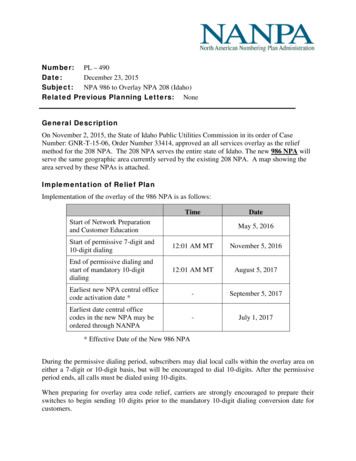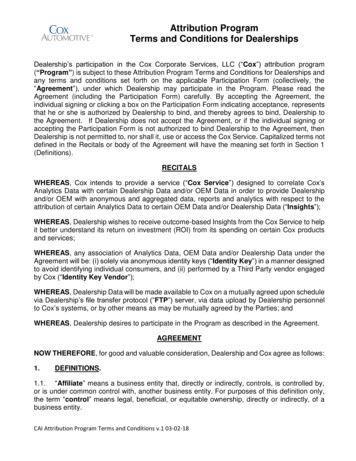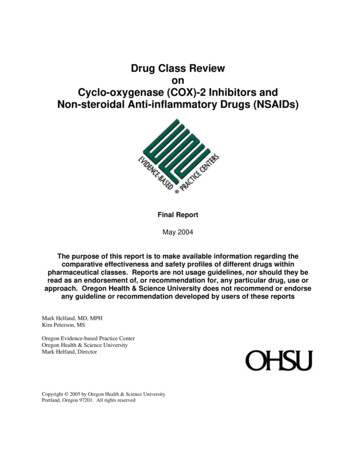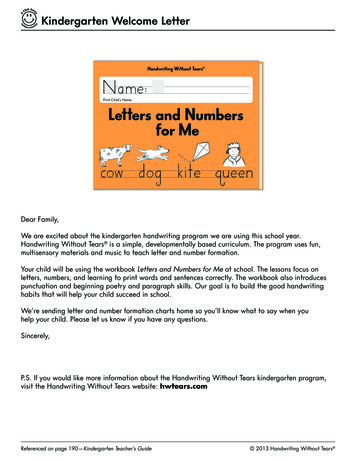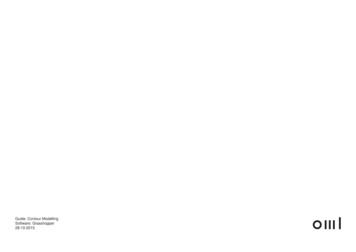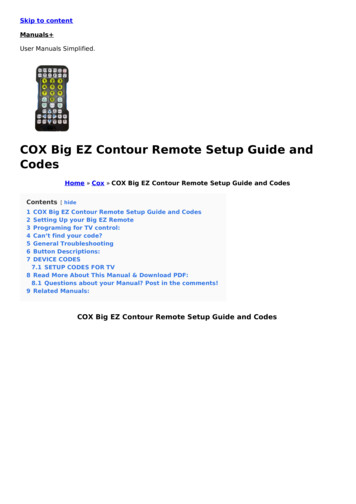
Transcription
Skip to contentManuals User Manuals Simplified.COX Big EZ Contour Remote Setup Guide andCodesHome » Cox » COX Big EZ Contour Remote Setup Guide and CodesContents [ hide1234567COX Big EZ Contour Remote Setup Guide and CodesSetting Up your Big EZ RemotePrograming for TV control:Can’t find your code?General TroubleshootingButton Descriptions:DEVICE CODES7.1 SETUP CODES FOR TV8 Read More About This Manual & Download PDF:8.1 Questions about your Manual? Post in the comments!9 Related Manuals:COX Big EZ Contour Remote Setup Guide and Codes
Setting Up your Big EZ RemoteYour remote is preprogrammed to operate Contour cable boxes. If you are using the remote for controlof a non-Contour cable box, you may need to program the remote for Motorola or Cisco mode usingthe steps below:Step 1. Press the Setup button until the status LED on the remote changes from red to green. Then,Press B for control of a Motorola brand cable box.Press C for control of a Cisco or Scientific-Atlanta brand cable box.Note: The status LED will blink green twice when the button is pressed. If you need to re- program theremote for control of an Contour cable box, press A in Step 1.Step 2. Press the Contour button to verify that the remote controls the cable box as expected.Programing for TV control:To program your remote for control of TV Power, Volume and Mute, follow the steps below:1.2.3.4.Install the batteries and make sure your TV and cable box are powered on.Refer to the TV Code list included with the remote to locate your TV manufacturer.Press and hold the Setup button on the remote until the status LED changes from red to green.Enter the first code listed for your TV manufacturer. The status LED should flash green twicewhen the code is entered.5. Press the TV Power button on the remote. If the TV turns off, you have successfully programmedyour remote. Turn the TV back on and verify that the Volume and Mute buttons operate the TVvolume as expected.6. If the TV does not turn off or the Volume and Mute buttons do not work, repeat the steps aboveusing the next code listed for your TV manufacturer.
Can’t find your code?If you can’t program the remote for TV control using the codes provided for your manufacturer, followthe steps below to search through all available codes.1.2.3.4.Turn on your TV.Press and hold the Setup button on the remote until the status LED changes from red to green.Press the CH button repeatedly to search through the manufacturer codes until the TV turns off.Once the TV turns off, press the Setup button. The status LED on the remote should flash greentwice.5. Press the TV Power button on the remote. If the device turns on, you have successfullyprogrammed the remote for TV controGeneral TroubleshootingQ: Why doesn’t my remote work to control my cable box?A: This remote is designed to work with Contour, Motorola and Cisco cable boxes. If you have certainMotorola or Cisco cable boxes, you need to program the remote for Motorola or Cisco mode. Follow the“Setting up your Big EZ Remote” steps to program the remote for control of your cable box.Button Descriptions:
DEVICE CODESSETUP CODES FOR TV
Read More About This Manual & Download PDF:COX Big EZ Contour Remote Setup Guide and Codes – Optimized PDFCOX Big EZ Contour Remote Setup Guide and Codes – Original PDFQuestions about your Manual? Post in the comments!
Related Manuals:1. Cox Universal Remote Control Codes Cox Universal Remote Control Codes – Optimized PDF CoxUniversal.2. Xfinity Universal Remote (Siver with Red OK Button) Setup Guide and Codes XfinityUniversal Remote (Siver with Red OK Button) Setup Guide.3. Cox Navigator Setup Guide (1998) Cox Navigator Setup Guide (1998) – Optimized PDF Cox Navigator.4. Millennium Remote Setup Codes Millennium Remote Setup Codes Read More About This Manual &.5. Cox Business Security Suite Setup Guide Cox Business Security Suite Setup Guide – Optimized PDFCox.6. COX Homelife Care System Setup Guide COX Homelife Care System Setup Guide Thank you forchoosing.
Cox Business Security Suite Setup Guide Cox Business Security Suite Setup Guide - Optimized PDF Cox. 6. COX Homelife Care System Setup Guide COX Homelife Care System Setup Guide Thank you for choosing. Title: COX Big EZ Contour Remote Setup Guide and Codes - Manuals Created Date: