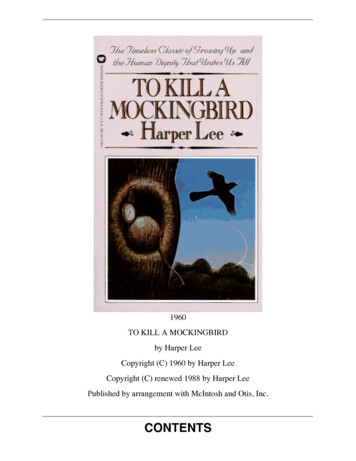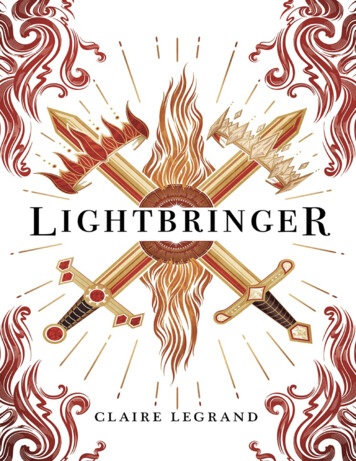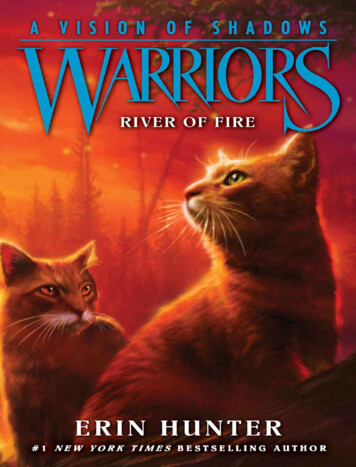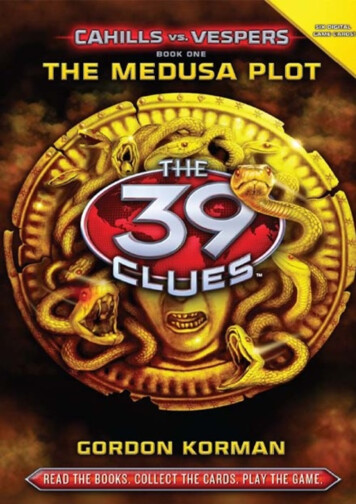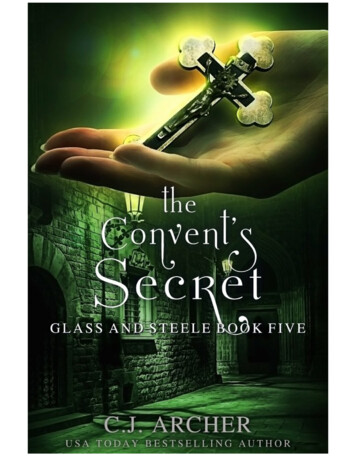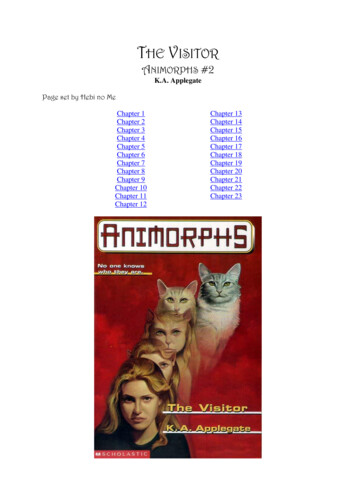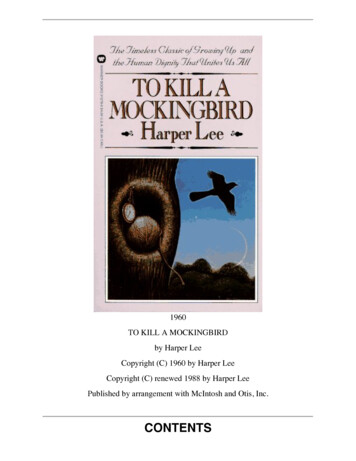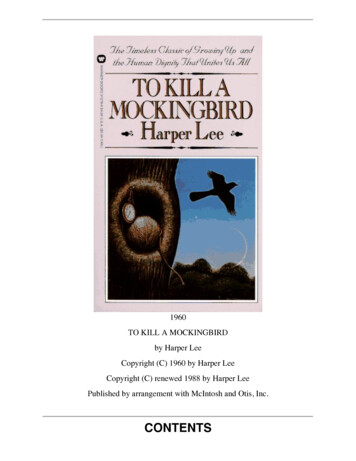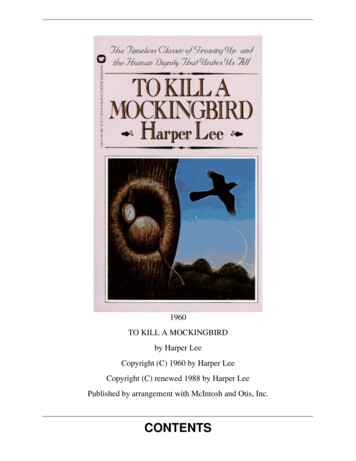Transcription
Chapter 8 ObjectivesChapter 8Operating Systemsand UtilityProgramsDescribe the two typesof softwareIdentify various stand-aloneoperating systemsUnderstand the startup processfor a personal computerIdentify various networkoperating systemsDescribe the term user interfaceRecognize devices that useembedded operating systemsExplain features common tomost operating systemsKnow the difference betweenstand-alone operating systemsand network operating systemsDiscuss the purpose of thefollowing utilities: file viewer,file compression, diagnostic,uninstaller, disk scanner, diskdefragmenter, backup, andscreen saverNextp.8.2Operating SystemsWhat is an operating system (OS)?Operating SystemsWhat are the functions of an operating system? Set of programsthat coordinates allactivities .8.3 Fig. 8-1 startstart upup thethe computercomputer administeradminister securitysecurityNext controlcontrol aa networknetworkp.8.3 accessaccess thethe WebWebOperating Systems managemanage memorymemory monitormonitor performanceperformanceandand provideprovide housekeepinghousekeeping manage programs manage programsservicesservices provideprovide useruser interfaceinterface schedule schedule jobsjobs andandconfigureconfigure devicesdevicesOperating SystemsWhere is the operating system located?What is a cross-platform application? One that runs identically on multiple operatingsystemsoperating systemresides on ROMin handheldsNextp.8.3operating systemresides on harddisk in mostcasesruns onWindows 95,98, 2000,ME, and XPNextp.8.4 Fig. 8-21
Operating SystemFunctionsOperating SystemFunctionsWhat is booting?What messages display on the screen when you bootthe computer? Process of starting or restarting a computerBIOS version andcopyright noticetotal amount ofmemorycold bootProcess of turning on acomputer after it has beenpowered off completelywarm bootdevices detectedand testedProcess of restarting acomputer that is alreadypowered onWindowsmessagesound card andCD-ROM driversloadedNextNextp.8. 4p.8.4 Fig. 8-3How does apersonalcomputerboot up?1: Power supplysends signal tocomponents insystem unitOperating SystemFunctionsOperating SystemFunctionsStep 3: BIOSchecks componentssuch as mouse,keyboardconnectors, andexpansion cardsStep 1Step 2CD-ROM driveProcessorprocessorStep 3BIOSBIOS2: The processoraccesses BIOS tostart computerexpansion cardsNextNextp.8. 5 Fig. 8-4p.8. 5 Fig. 8-4Operating SystemFunctionsStep 4: Results ofPOST arecompared to datain the CMOS chipOperating SystemFunctionsStep 5: BIOS looksfor system files indrive A (floppy diskdrive) and thendrive C (hard disk)CD-ROM driveCMOSfloppy disk driveCD-ROM driveCMOSStep 4processorprocessorhard diskexpansion cardsNextp.8. 5 Fig. 8-4Step 5BIOSBIOSDrive thatcontainsoperatingsystem iscalled bootdriveexpansion cardsNextp.8. 5 Fig. 8-42
Operating SystemFunctionsStep 6: Bootprogram loadskernel of operatingsystem into RAMfrom boot driveStep 7: Operating system loadsconfiguration information anddisplays desktop on screenfloppy disk driveCD-ROM driveOperating system executesprograms in StartUp folderCMOSprocessor(RAM) memorymoduleshard diskBIOSOperating systemin memory takescontrol of computerOperating SystemFunctionsclick Start todisplay list ofapplications youcan runStep 6Step 7expansion cardsNextNextp.8. 5 Fig. 8-4p.8. 5 Fig. 8-4Operating SystemFunctionsOperating SystemFunctionsWhat is an emergency recovery disk?What is a user interface? Controls how you enter data and instructions andhow information displays on screencommand-line(DOS) interfaceRecoDi vesk r y Floppy disk that contains system files that will startcomputer when hard disk becomes damaged andcomputer cannot boot Also called repair disk, boot disk,or rescue diskNextNextp.8.6 Fig. 8-5p.8.7 Fig. 8-6graphical (Windows)interfaceOperating SystemFunctionsOperating SystemFunctionsWhat is multitasking? Allows single user to work on two or more applicationsthat reside in memory at same time Nextp.8.9 Fig. 8-8Foregroundcontains activeapplication - theone youcurrently areusingBackgroundcontains inactiveprograms thatare running butare not in useWhat are other program management features ofoperating multiusermultiprocessingOperating system enables twoor more users to run aprogram simultaneouslyOperating system can supporttwo or more processors runningprograms at same timefault-tolerant nslistedonontaskbartaskbarlistedContinues to operate even if one of itscomponents failsNextp.8.9Computer has duplicate componentssuch as processors, memory, anddisk drives3
Operating SystemFunctionsWhat is virtual memory (VM) management?What is memory management? Optimizes the use of random access memory(RAM)allocates, or assigns, dataand instructions to areaof memory while they arebeing processedmonitors contents ofmemoryclears items frommemory whenprocessor no longerrequires themNextOperating SystemFunctionsp.8.10 Operatingsystem allocatesportion of harddisk to functionlike RAM Paging Thrashingpage swappedswapped MRAM(physical(physicalmemory)memory)Nextp.8.10 Fig. 8-9page swapped inOperating SystemFunctionsHow does an operating system schedule jobs? Adjusts schedule based on job’s priorityWhat is spooling?Operating SystemFunctions Print jobs sent to buffer instead of directly to printer,where print jobs wait their turnprint spoolerapplicationprint jobprint queuejobreceivingdata from aninput deviceNextp.8.10An operation theprocessor managessendinginformation toan outputdevicetransferring itemsfrom storage tomemory and frommemory to storageprocessinginstructionsjobsto beprintedNextp.8.11 Fig. 8-10diskjobsbeingprintedserverOperating SystemFunctionsWhat is a device driver? Small program that tells operating system how tocommunicate with a device Each device requires itsown specific driverlaser printerOperating SystemFunctionsHow do you install a device driver?Use thePrinters andOtherHardware linkin ControlPanel ControlPanelPanelControldevice terslinklinkNextp.8.11Nextp.8.12 Fig. 8-114
Operating SystemFunctionsHow does an operating system monitorperformance? Provides a program, called performance monitor, thatassesses and reports information about various systemresourcesanddevicesNextOperating SystemFunctionsHow does an operating system manage files? Includes a program called file manager, such asWindows ExplorerCommandsinclude Copy,Rename, Delete,Move, Format, andNew Folder Nextp.8.14 Fig. 8-14p.8.14 Fig. 8-15Operating SystemFunctionsOperating SystemFunctionsWhat is a file allocation table (FAT)?What are features of a network operatingsystem? A table ofinformation thatoperating systemuses to locate fileson a disk Reformatting diskusually erases onlyfile allocation tableand leaves actualfiles on disk Server is computer that controls access to networkand provides centralized storage area Other computers on network are called clientsclientserverNextNextp.8. 15p.8.15 Fig. 8-16Operating SystemFunctionsOperating SystemFunctionsHow do operating systems administer security?What is Active Directory (AD)? Most multiuser operating systems allow each user to logonActive Directory (AD)Allows networkadministrators to manageall network informationincluding users, devices,settings, and connectionsfrom central environmentUser namePassword text boxNextp.8.16 Fig. 8-17Nextp.8. 165
Types of OperatingSystemsWhat are some characteristics of operatingsystems?device-dependentOne that runs only onspecific type ofcomputerproprietary softwarePrivately owned andlimited to specificvendor or computermodelNextdevice-independentRuns on manymanufacturers’computersTypes of OperatingSystemsWhat arethreecategories ofoperatingsystems?downward-compatibleRecognizes and workswith applicationsoftware written forearlier version ofoperating systemupward-compatibleWritten for earlier versionof operating system, butalso runs with new versionp.8.17Nextp.8.17 Fig. 8-18Stand-Alone OperatingSystemsStand-Alone OperatingSystemsWhat are features of most Windows operatingsystems?What is DOS (Disk Operating System)? Refers to several single user operating systemsdeveloped in the early 1980s for personalcomputersActiveDesktop Registry CheckerFAT32Taskbar/toolbarsWindowsExplorer has aWeb browserlook and feelIncreased speedTune-Up WizardUniversalSerial extp.8.17HardwaresupportStand-Alone OperatingSystemsNetwork OperatingSystemsWhat is Mac OS? Multiple displaysupportAccessibility SettingsWizardp.8.18 Multitasking operating system available only for computersmanufactured by AppleUpdate WizardWhat is UNIX? Command-line multitasking operating systemApple’s Macintoshoperating systemwas firstcommerciallysuccessful GUINextp.8.21 Fig. 8-22Nextp.8.23 Fig. 8-246
Network OperatingSystemsNetwork OperatingSystemsWhat is Linux?What is Solaris? Popular, free, open-source multitaskingUNIX-type operating system UNIX-type operating systemdesigned specifically fore-commerce applications Can manage high-traffic accounts Incorporates security necessary forWeb transactions Developed by Sun MicrosystemsOpen-sourcesoftware meanscode is available tothe publicNextNextp.8.24 Fig. 8-25p.8.25Embedded OperatingSystemsUtility ProgramsWhat is an embedded operating system?What is a utility program? Operatingsystem foundon mosthandheldcomputers andsmall devices Resides on aROM chip System software that performs a specific task Examples include:PocketPC 2002––––––––Palm OS NextNextp.8. 25file 1 beforedefragmentingfile 1 afterdefragmentingresults ofdefragmenting adiskp.8.27Windows CESummary of OperatingSystems and UtilityProgramsUtility ProgramsWhat is a screen saver? Causes monitor's screento display a movingimage or blank screen ifthere is no activity for aspecified time period Prevents ghosting Popular for security,business, orentertainment purposesFile viewerFile compressionDiagnostic utilityUninstallerDisk scannerDisk defragmenterBackup utilityScreen saver System softwareOperating systemsOperating system functionsTypes of operating systemsStand-alone operating systemsNetwork operating systemsEmbedded operating systemsUtility programsChapter 8 CompleteNextp.8.31 Fig. 8-357
defragmenter, backup, and screen saver Chapter 8 Objectives Next p.8.2 Operating System Operating Systems What is an operating system (OS)? Set of programs that coordinates all activities among computer hardware resources p.8.3 Next Operating Systems What are the functions of an operating system? Next start up the computer administer security