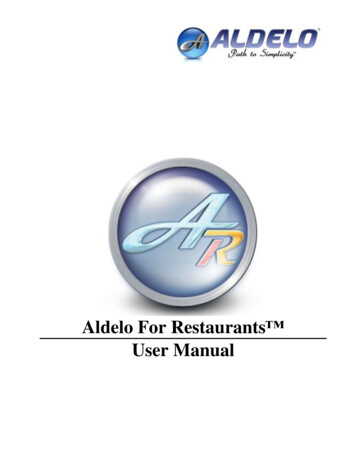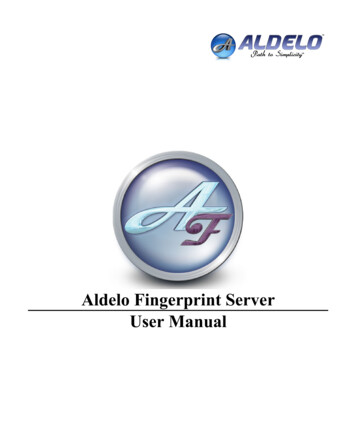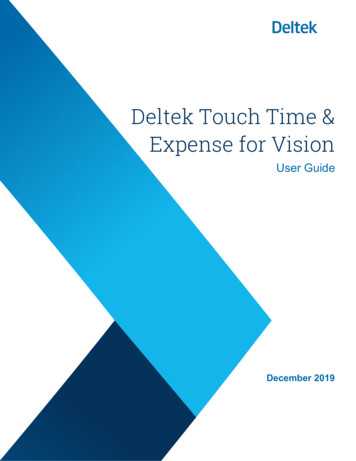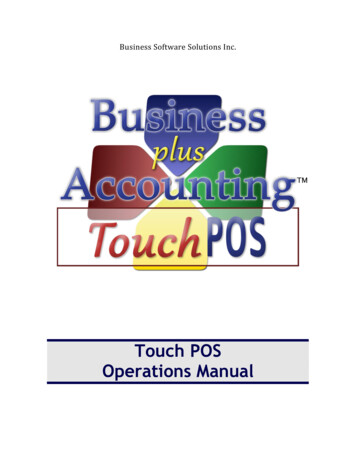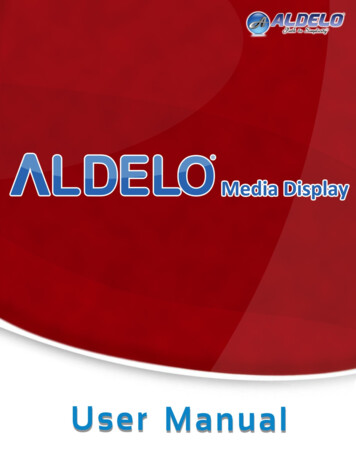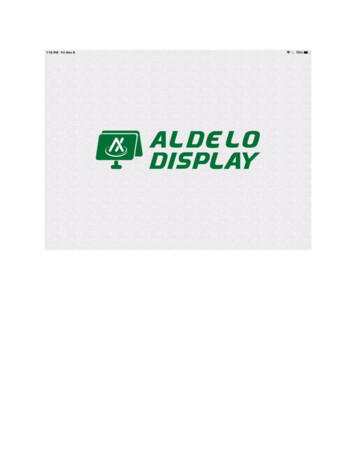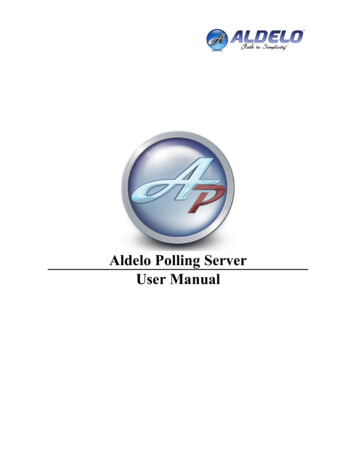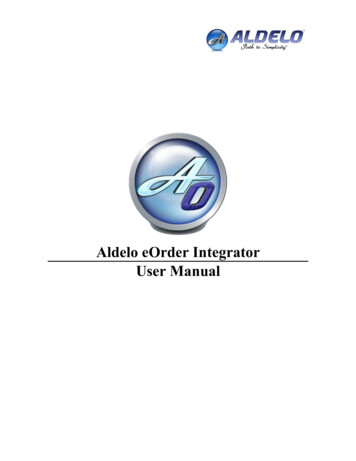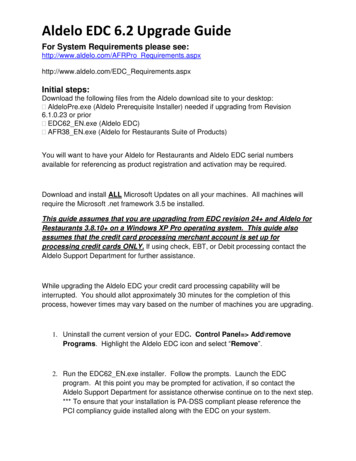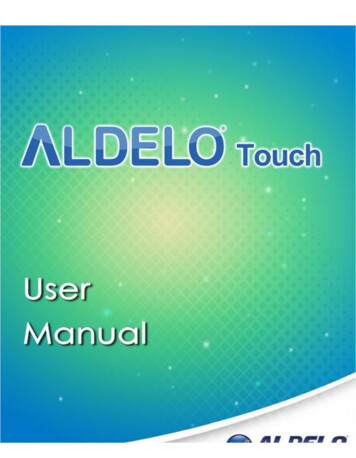
Transcription
2Aldelo Touch User ManualCopyright 1997 – 2014 Aldelo, LP. All Rights Reserved.
PUBLISHED BYAldelo, LP6800 Koll Center Parkway, Suite 310Pleasanton, CA 94566Copyright 1997-2014 by Aldelo, LPAll rights reserved. No part of the contents of this book may be reproduced or transmitted in anyform or by any means whatsoever without the express written permission of the publisher.Printed and Bound in the United States of America.This manual is available through Aldelo, LP and resellers worldwide. Please contact Aldelo, LP orvisit our Web site at www.aldelo.com for more information. Send comments about this manual tosupport@aldelo.com.Aldelo is the registered trademark of Aldelo, LP. Other products or company names mentionedherein may be the trademarks of their respective owners.The example companies, organizations, products, logos, people, places, and events depicted hereinare fictitious. No association with any real company, organization, product, logo, person, place, orevent is intended or should be inferred.For the sake of simplicity, all gender references are written only in the masculine. Any references tothe masculine gender should be interpreted to include the feminine gender as well and vice versa,wherever applicable.
OPENING PROCEDURES.10Logging In.10Numeric Access Code.10Alpha-Numeric Access Code.11Gift Card Verification.13Terminal Configuration.16Sync with Cloud.18Starting Your Cash Drawer.21Starting Your Server Bank.26RECALL.32Recall Order.32New Order.32Order Types.34Menus.35Menu Groups.36Menu Item Modifier Selection.37Default Modifiers.38Remove Default.39Go Back.40Complete.40Order Status.41Order Type.42Server Filter.43Order Filter.44Date Filter.45Time Range Filter.46Search Any.47Combine Any.48Re-Open Check.51SETTLE.55Settling with Cash .55Settling with a Credit Card.58Settling with a Gift Card.62COURSES.66Automatic Courses.66Assigning an Automatic Course to a Menu Item.66Ordering an Automatic Course Menu Item.66Manual Courses.68Assigning a Course to a Menu Item Manually.68Group By Seats.71MENU.74PRINT.77MISCELLANEOUS FEATURES.78New Order.79Recall Order.79Cashier.80Cash Drawer ‘X’.80Sign In.80My Server Bank.80
Sign In.80Pay In.80Pay In.80Void.83Pay Out.86Tip Out.86Pay Out (to a Payee).90Wage Advance.91Safe Drop.92Void.93Edit Gratuity.96Search.99Cashier Report.101Blind Close.104Sign Out.106All Cash Drawers.112Blind Close.115All Server Banks.116Pay In.119Pay Out.119Edit Gratuity.119Cashier Report.119Blind Close.119Sign Out.119Cashier Reconcile.120Reconciled History.121End of Day.126Review End of Day.127Perform End of ogress.137Transfer.141Move.142Recall.143New.143Log Out.144Count Down List.146Add Item.
05.05.2014 · This manual is available through Aldelo, LP and resellers worldwide. Please contact Aldelo, LP or visit our Web site at www.aldelo.com for more information. Send comments about this manual to support@aldelo.com.