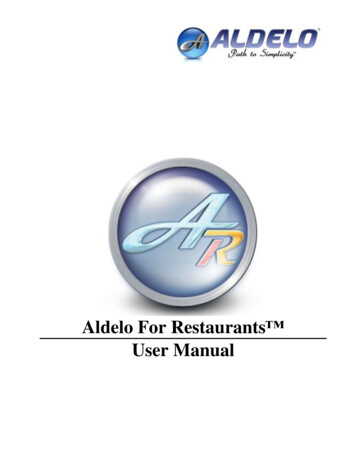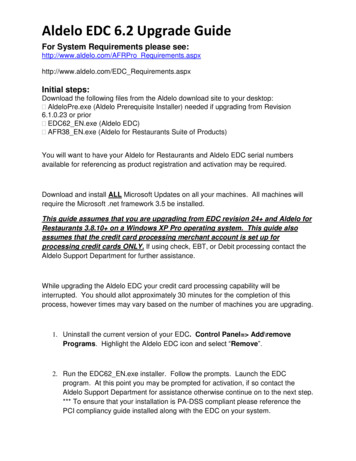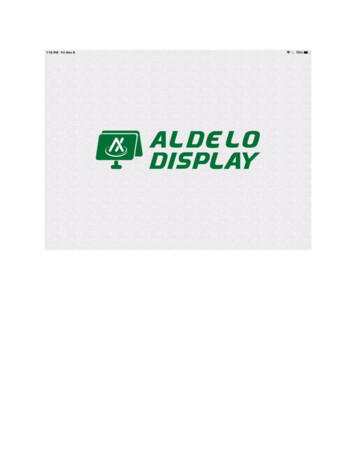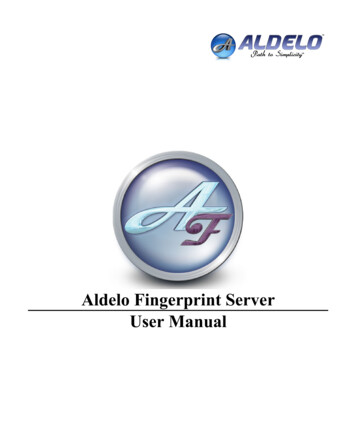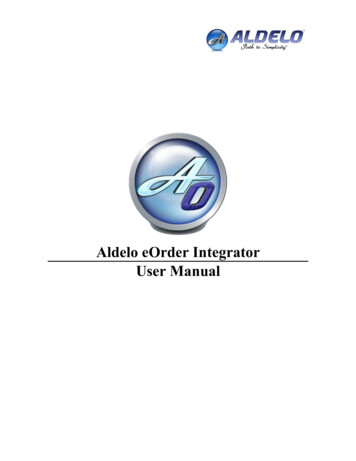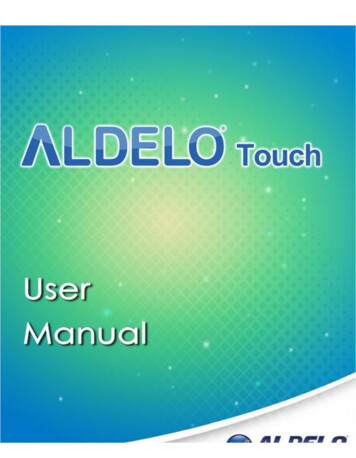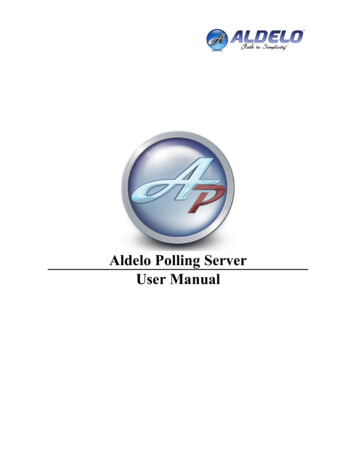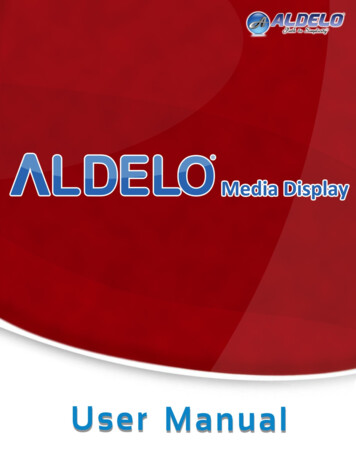
Transcription
Aldelo Media Display User ManualPUBLISHED BYAldelo, LP6800 Koll Center Parkway, Suite 310Pleasanton, CA 94566Copyright 1997-2014 by Aldelo, LPAll rights reserved. No part of the contents of this book may be reproduced or transmitted in anyform or by any means whatsoever without the express written permission of the publisher.Printed and Bound in the United States of America.This manual is available through Aldelo, LP and resellers worldwide. Please contact Aldelo, LP orvisit our website at www.aldelo.com for more information. Send comments about this manual tosupport@aldelo.com.Aldelo is the registered trademark of Aldelo, LP. Other products or company names mentionedherein may be the trademarks of their respective owners.The example companies, organizations, products, logos, people, places, and events depicted hereinare fictitious. No association with any real company, organization, product, logo, person, place, orevent is intended or should be inferred.For the sake of simplicity, all gender references are written only in the masculine. Any references tothe masculine gender should be interpreted to include the feminine gender as well and vice versa,wherever applicable.
Table of ContentsINTRODUCTION HAPTER 1 OVERVIEW OF ALDELO MEDIA DISPLAY ---3What is Aldelo Media Display? ------------------------3Why Choose Aldelo Media Display? ------------------3Who Are the Target Customers of Aldelo Media Display? ------------------------------------------4What Do I Need Before I Can Proceed? ---------------4How Do I Obtain Live Technical Assistance? ---------4CHAPTER 2 REQUIREMENTS AND PLANNING ---------------5Technology Overview -------------------------------------5Microsoft .NET Framework 3.5 ----------------------5Operating Systems --------------------------------------5Windows Server 2003 / 2008 ----------------------5Windows XP Professional with Service Pack 3 or Windows Vista Business / Enterprise /Ultimate rewall and Antivirus Software ---------------------6The Aldelo Media Display Manager Component 6The Aldelo Media Display Client Component ----6Basic Computer Terminology ------------------------6System Requirements ----------------------------------7Aldelo Media Display Baseline Systems Configurations --------------------------------------7Minimum Media Client Computer Specifications mum Media Manager Computer Specifications e Limitations -----------------------------8Additional Information --------------------------8Deployment Planning -------------------------------9Deployment Preparation Check List -----------9CHAPTER 3 INSTALLATION --------------------------------- 11Getting Started ------------------------------------------- 11The Aldelo Prerequisite Installer -------------------- 11Installing the Aldelo Prerequisite Installer ------ 12Installing Microsoft .NET Framework 3.5 Using the Aldelo Prerequisite Installer --------- 15Installing Microsoft .NET Framework 3.5 ----- 16Uninstalling the Aldelo Prerequisite Installer --- 16Windows Update ----------------------------------------- 17Installing Microsoft .NET Framework 3.5 via Windows Update ------------------------------- 17Post Installation --------------------------------- 23Verify Firewall Port is Open ------------------ 23Aldelo Media ----------------------------------------- 28Installing the Aldelo Media Display Client ----- 28Installing the Aldelo Media Display Manager -- 32Installing Both the Aldelo Media Display Client and Manager on the Same Computer --- 35CHAPTER 4 CONFIGURATION ------------------------------ 41Summary -------------------------------------------------- 41Aldelo Media Display Client ------------------------- 41Settings ------------------------------------------------- 41
Settings Group Box ------------------------------- 42Port for File Transfer (TCP) Field ----------- 42POS Communication Port Field -------------- 43UDP Broadcast Port Field --------------------- 44Ad Group Filter Field -------------------------- 45Save -------------------------------------------- 45Refresh Colors Button ------------------------- 45Picture Size Button ----------------------------- 46Open Station ---------------------------------- 46Close Station Button --------------------------- 46View Log File Button -------------------------- 46Exit Setup Button ------------------------------- 46Exit Program Button --------------------------- 46Aldelo Media Display Manager ---------------------- 47Store Settings ------------------------------------------ 48Settings Tab ---------------------------------------- 49Manager Password ----------------------------- 49Active Client Detection Port ------------------ 49Station Closed Message ----------------------- 51Back Color 1, 2, 3 ------------------------------ 51Normal / Alert Text Color --------------------- 52Background Tab ----------------------------------- 53License ------------------------------------------- 53Store Settings Toolbar ---------------------------- 54Reset Colors Button ---------------------------- 54Cancel Button ----------------------------------- 54Done Button ------------------------------------- 54Manage Ad Groups Button -------------------------- 54Group Detail Tab ---------------------------------- 55Group Name Field ------------------------------ 56Display Duration (Seconds) Field ------------ 56Filter Keywords Field -------------------------- 57Folder Name ----------------------------------- 59Enabled Checkbox ----------------------------- 63Manage Ad Groups Tab -------------------------- 64Ad Group File Tab -------------------------------- 65File Detail Tab ------------------------------------- 66Manage Ad Groups Toolbar --------------------- 67Select All Button ------------------------------- 67Unselect All Button ---------------------------- 67Cancel Button ----------------------------------- 67Add Files Button -------------------------------- 68Exit Screen Button ----------------------------- 68New Button -------------------------------------- 68Delete ------------------------------------------ 69Done Button ------------------------------------- 69Exit Screen Button ----------------------------- 69Manage Ad Schedules Button ---------------------- 70Manage Schedules Tab --------------------------- 70
Schedule Tab --------------------------------------- 71Summary Detail Tab ------------------------------ 71Start Date Field --------------------------------- 72Start Time Field --------------------------------- 73End Date Field / End Time Field ------------- 73Sort Order Field --------------------------------- 74Schedule Tab (Continued) ------------------------ 76Daily Schedule Detail Tab ----------------------- 76Day of Week ------------------------------------ 77Start Time/End Time --------------------------- 78Manage Schedules Toolbar ---------------------- 80New Start/End Date Button ------------------- 80New Daily Schedule Button ------------------ 80New Button -------------------------------------- 80Delete Button ------------------------------------ 81Done Button ------------------------------------- 81Exit Screen Button ----------------------------- 81Schedule Overview Button -------------------------- 81Settings Toolbar ----------------------------------- 82Daily View Button ----------------------------- 82Weekly View Button --------------------------- 83Monthly View Button -------------------------- 84Exit Screen Button ----------------------------- 84Synchronize Clients Button ------------------------- 85Send Files Tab ------------------------------------- 86Select Ad Group to Sync Group Box -------- 87Active Clients Group Box --------------------- 87Sync Schedule Information Checkbox ------ 88Transfer Log Button ---------------------------- 89Synchronize Clients Toolbar --------------------- 90Transfer Files Button --------------------------- 90Exit Screen Button --------------
Aldelo POS Back Office Setup ----- 105 Controlling the Aldelo Media Display Client through Aldelo POS . to install and configure Aldelo Media Display. The manual provides complete step-by-step instructions on how to get Aldelo Media Display up and running. Most of the time, questions that occur to you as you follow the instructions in the manual are answered in the manual before .