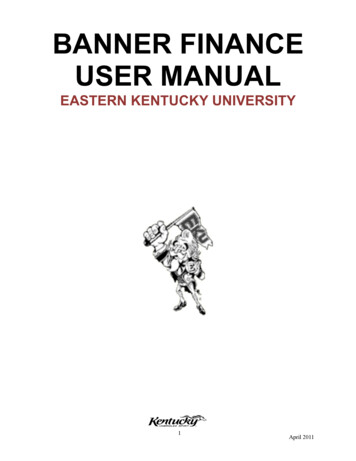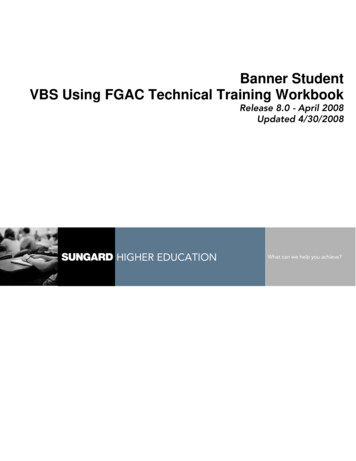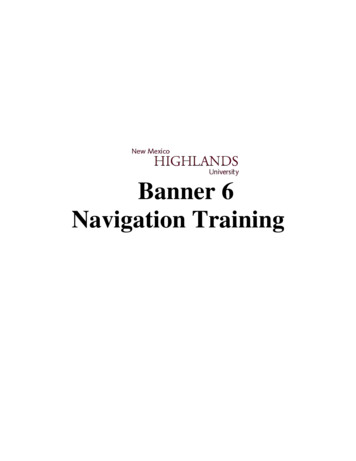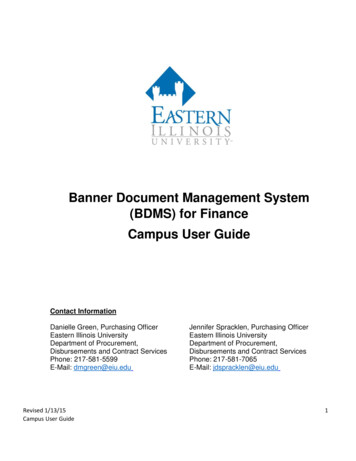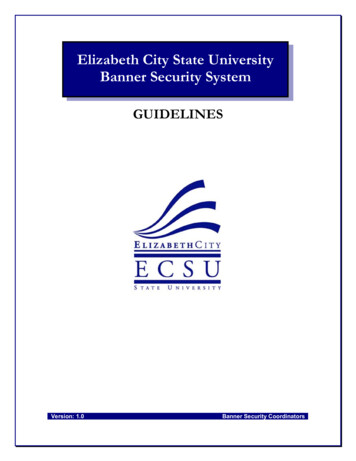Transcription
Banner GeneralTechnical Reference ManualRelease 8.1October 2008What can we help you achieve?
SunGard Higher Education4 Country View RoadMalvern, Pennsylvania 19355United States of America(800) 522 - 4827Customer Support Center Websitehttp://connect.sungardhe.comDocumentation mentation.htmlDistribution Services E-mail Addressdistserv@sungardhe.comOther ServicesIn preparing and providing this publication, SunGard Higher Education is not rendering legal, accounting, or other similar professionalservices. SunGard Higher Education makes no claims that an institution's use of this publication or the software for which it is providedwill insure compliance with applicable federal or state laws, rules, or regulations. Each organization should seek legal, accounting andother similar professional services from competent providers of the organization's own choosing.TrademarkWithout limitation, SunGard, the SunGard logo, Banner, Campus Pipeline, Luminis, PowerCAMPUS, Matrix, and Plus are trademarksor registered trademarks of SunGard Data Systems Inc. or its subsidiaries in the U.S. and other countries. Third-party names and marksreferenced herein are trademarks or registered trademarks of their respective owners.Revision History LogPublication DateOctober 2008SummaryNew version that supports Banner General 8.1 software.Notice of RightsCopyright SunGard Higher Education 1993, 2008. This document is proprietary and confidential information of SunGard HigherEducation Inc. and is not to be copied, reproduced, lent, displayed or distributed, nor used for any purpose other than that for whichit is specifically provided without the express written permission of SunGard Higher Education Inc.
Banner General 8.1Technical Reference ManualContentsChapter 1Banner StandardsNaming Banner Objects . . . . . . . . . . . . . . . . . . . . . . . . . . . . . . 1-1Naming Client-Developed Items . . . . . . . . . . . . . . . . . . . . . . . . . 1-1Column Names . . . . . . . . . . . . . . . . . . . . . . . . . . . . . . . . . . . 1-2Database Programming Object Naming Standards . . . . . . . . . . . . . . . 1-3The dbprocs Directory . . . . . . . . . . . . . . . . . . . . . . . . . . . . . . . 1-3Indexes . . . . . . . . . . . . . . . . . . . . . . . . . . . . . . . . . . . . . . . 1-8Banner Constraint Naming Convention . . . . . . . . . . . . . . . . . . . . . 1-8Primary Keys . . . . . . . . . . . . . . . . . . . . . . . . . . . . . . . . . . . . 1-9Foreign Keys . . . . . . . . . . . . . . . . . . . . . . . . . . . . . . . . . . . . 1-9Check Constraints . . . . . . . . . . . . . . . . . . . . . . . . . . . . . . . . . 1-10Unique Constraints . . . . . . . . . . . . . . . . . . . . . . . . . . . . . . . . . 1-10Data Format Recommendations . . . . . . . . . . . . . . . . . . . . . . . . . 1-12SunGard-Delivered User IDs . . . . . . . . . . . . . . . . . . . . . . . . . . . 1-13BASELINE and LOCAL User IDs . . . . . . . . . . . . . . . . . . . . . . . . . . 1-14Directory Structure . . . . . . . . . . . . . . . . . . . . . . . . . . . . . . . . 1-15COBOL Standards . . . . . . . . . . . . . . . . . . . . . . . . . . . . . . . . . 1-20Rules . . . . . . . . . . . . . . . . . . . . . . . . . . . . . . . . . . . . . . . . 1-20Standards . . . . . . . . . . . . . . . . . . . . . . . . . . . . . . . . . . . . . . 1-22Style. . . . . . . . . . . . . . . . . . . . . . . . . . . . . . . . . . . . . . . . . 1-23October 2008Banner General 8.1Technical Reference ManualContentsiii
C Standards . . . . . . . . . . . . . . . . . . . . . . . . . . . . . . . . . . . . 1-25Introduction . . . . . . . . . . . . . . . . . . . . . . . . . . . . . . . . . . . . . 1-25Rules . . . . . . . . . . . . . . . . . . . . . . . . . . . . . . . . . . . . . . . . 1-25Standards . . . . . . . . . . . . . . . . . . . . . . . . . . . . . . . . . . . . . . 1-30Style. . . . . . . . . . . . . . . . . . . . . . . . . . . . . . . . . . . . . . . . . 1-33Chapter 2Banner FormsBanner Forms Architecture . . . . . . . . . . . . . . . . . . . . . . . . . . . . 2-1Introduction . . . . . . . . . . . . . . . . . . . . . . . . . . . . . . . . . . . . . 2-1The Logical View . . . . . . . . . . . . . . . . . . . . . . . . . . . . . . . . . . 2-3Implementation View . . . . . . . . . . . . . . . . . . . . . . . . . . . . . . . . 2-19Case View. . . . . . . . . . . . . . . . . . . . . . . . . . . . . . . . . . . . . . 2-29Standards for Forms . . . . . . . . . . . . . . . . . . . . . . . . . . . . . . . 2-35Naming Conventions . . . . . . . . . . . . . . . . . . . . . . . . . . . . . . . . 2-35Visual Cues . . . . . . . . . . . . . . . . . . . . . . . . . . . . . . . . . . . . . 2-36Blocks . . . . . . . . . . . . . . . . . . . . . . . . . . . . . . . . . . . . . . . . 2-38Scroll Bars . . . . . . . . . . . . . . . . . . . . . . . . . . . . . . . . . . . . . 2-38Navigation. . . . . . . . . . . . . . . . . . . . . . . . . . . . . . . . . . . . . . 2-39Text Items . . . . . . . . . . . . . . . . . . . . . . . . . . . . . . . . . . . . . . 2-39Check Boxes, Radio Groups, Pull Down Lists . . . . . . . . . . . . . . . . . . . 2-40Buttons . . . . . . . . . . . . . . . . . . . . . . . . . . . . . . . . . . . . . . . 2-41Menus . . . . . . . . . . . . . . . . . . . . . . . . . . . . . . . . . . . . . . . . 2-42Creating Custom Banner Forms . . . . . . . . . . . . . . . . . . . . . . . . . 2-45Guidelines for Updating Forms for Banner 8.0 . . . . . . . . . . . . . . . . . . . 2-45Chapter 3Online Internal ProcessingGlobal Variables . . . . . . . . . . . . . . . . . . . . . . . . . . . . . . . . . . 3-1General Global Variables . . . . . . . . . . . . . . . . . . . . . . . . . . . . . . 3-2How PIDMs and IDs are Generated . . . . . . . . . . . . . . . . . . . . . . . . 3-2Filling Gaps in PIDM or ID Number Series . . . . . . . . . . . . . . . . . . . . . 3-3The SOBSEQN Method Used in Release 6.x. . . . . . . . . . . . . . . . . . . . 3-4ivBanner General 8.1Technical Reference ManualContentsOctober 2008
Banner Libraries . . . . . . . . . . . . . . . . . . . . . . . . . . . . . . . . . . 3-4GOQOLIB . . . . . . . . . . . . . . . . . . . . . . . . . . . . . . . . . . . . . . 3-4GOQRPLS . . . . . . . . . . . . . . . . . . . . . . . . . . . . . . . . . . . . . 3-5GOQCLIB . . . . . . . . . . . . . . . . . . . . . . . . . . . . . . . . . . . . . . 3-17Workflow Banner Adapter Library (GOQWFLW) . . . . . . . . . . . . . . . . . . 3-17Oracle Advanced Queuing . . . . . . . . . . . . . . . . . . . . . . . . . . . . 3-18Large Object Storage . . . . . . . . . . . . . . . . . . . . . . . . . . . . . . . 3-19Considerations for Building Custom Applications . . . . . . . . . . . . . . . . . . 3-19Chapter 4Upgrade AssistanceUpgrade Modification History/Maintenance (GUASMOD). . . . . . . . . . . . 4-1Stage Modification History . . . . . . . . . . . . . . . . . . . . . . . . . . . . . 4-2Stage Modification Maintenance Header/Detail. . . . . . . . . . . . . . . . . . . 4-3Stage Modification History Details Window . . . . . . . . . . . . . . . . . . . . . 4-4Chapter 5Banner IntegrationCommon Tables . . . . . . . . . . . . . . . . . . . . . . . . . . . . . . . . . . 5-1Common Objects . . . . . . . . . . . . . . . . . . . . . . . . . . . . . . . . . 5-6Ethnicity Codes in Banner . . . . . . . . . . . . . . . . . . . . . . . . . . . . 5-13Ethnic Distinctions . . . . . . . . . . . . . . . . . . . . . . . . . . . . . . . . . 5-14New Race and Ethnicity Categories . . . . . . . . . . . . . . . . . . . . . . . . 5-14Nonresident Aliens . . . . . . . . . . . . . . . . . . . . . . . . . . . . . . . . . 5-15Chapter 6Reports and ProcessesEnhanced Oracle*Reports . . . . . . . . . . . . . . . . . . . . . . . . . . . . 6-1Enhanced Security for Oracle*Reports . . . . . . . . . . . . . . . . . . . . . . . 6-2Setting Up Banner to Run the Enhanced Oracle*Reports . . . . . . . . . . . . . 6-3Setting Up Default Values for Parameters 71-77 . . . . . . . . . . . . . . . . . . 6-3User Preferences for Oracle Reports Output . . . . . . . . . . . . . . . . . . . . 6-6October 2008Banner General 8.1Technical Reference ManualContentsv
Changes to Support Enhanced Oracle Reports . . . . . . . . . . . . . . . . . 6-9Student, Finance, and Accounts Receivable Reports. . . . . . . . . . . . . . . . 6-9Parameters 71-77 . . . . . . . . . . . . . . . . . . . . . . . . . . . . . . . . . . 6-107.1 Changes for Forms that Call Oracle Reports . . . . . . . . . . . . . . . . . . 6-117.1 Changes for Oracle Reports RDF Files . . . . . . . . . . . . . . . . . . . . . 6-12General PL/SQL Oracle*Reports Library (GOQOREP). . . . . . . . . . . . . . . 6-15Dynamic Procedure Library (GOQRPLS) . . . . . . . . . . . . . . . . . . . . . . 6-18Reports in Banner General . . . . . . . . . . . . . . . . . . . . . . . . . . . . 6-18Perl Reports. . . . . . . . . . . . . . . . . . . . . . . . . . . . . . . . . . . . . 6-19Report and Process Attributes . . . . . . . . . . . . . . . . . . . . . . . . . . . 6-20Trace Mode (Debug) for General COBOL Programs . . . . . . . . . . . . . . 6-21SQL*Plus Scripts . . . . . . . . . . . . . . . . . . . . . . . . . . . . . . . . . 6-23Sleep/Wake Methods . . . . . . . . . . . . . . . . . . . . . . . . . . . . . . . 6-30Method One . . . . . . . . . . . . . . . . . . . . . . . . . . . . . . . . . . . . . 6-30Method Two . . . . . . . . . . . . . . . . . . . . . . . . . . . . . . . . . . . . . 6-32Operating Systems Without Sleep/Wake-up Commands . . . . . . . . . . . . . . 6-33Job Submission . . . . . . . . . . . . . . . . . . . . . . . . . . . . . . . . . . 6-34Jobs Submitted from GJAPCTL . . . . . . . . . . . . . . . . . . . . . . . . . . 6-34Jobs Submitted from Application Forms . . . . . . . . . . . . . . . . . . . . . . 6-35The GUQINTF Form . . . . . . . . . . . . . . . . . . . . . . . . . . . . . . . . 6-36UNIX . . . . . . . . . . . . . . . . . . . . . . . . . . . . . . . . . . . . . . . . 6-37OpenVMS . . . . . . . . . . . . . . . . . . . . . . . . . . . . . . . . . . . . . . 6-40Windows Platform. . . . . . . . . . . . . . . . . . . . . . . . . . . . . . . . . . 6-42Job Submission Processing . . . . . . . . . . . . . . . . . . . . . . . . . . . . 6-43GURJOBS . . . . . . . . . . . . . . . . . . . . . . . . . . . . . . . . . . . . . 6-47Managing Job Submission on Windows . . . . . . . . . . . . . . . . . . . . . . 6-48Viewing Job Submission Output . . . . . . . . . . . . . . . . . . . . . . . . . . 6-49Data Extract Process . . . . . . . . . . . . . . . . . . . . . . . . . . . . . . . 6-50Data Extract Tables . . . . . . . . . . . . . . . . . . . . . . . . . . . . . . . . . 6-51viBanner General 8.1Technical Reference ManualContentsOctober 2008
Chapter 7APIsAPIs Used in Banner General . . . . . . . . . . . . . . . . . . . . . . . . . . . 7-1APIs Used in Banner General with Student Forms and Tables . . . . . . . . . 7-5APIs for Internal Banner Operations . . . . . . . . . . . . . . . . . . . . . . . 7-7Chapter 8InterfacesInterfaces with External User Systems. . . . . . . . . . . . . . . . . . . . . . 8-1Interfaces within Banner . . . . . . . . . . . . . . . . . . . . . . . . . . . . . 8-2Chapter 9Generating and CompilingForm Generation. . . . . . . . . . . . . . . . . . . . . . . . . . . . . . . . . . 9-1Mass Form Generation Scripts . . . . . . . . . . . . . . . . . . . . . . . . . . . 9-1COBOL Compiling . . . . . . . . . . . . . . . . . . . . . . . . . . . . . . . . . 9-2Compiling COBOL under UNIX . . . . . . . . . . . . . . . . . . . . . . . . . . . 9-2Compiling COBOL under OpenVMS . . . . . . . . . . . . . . . . . . . . . . . . 9-5COBOL Compiling During Banner Installation . . . . . . . . . . . . . . . . . . . 9-6C Compiling . . . . . . . . . . . . . . . . . . . . . . . . . . . . . . . . . . . . 9-8Compiling C under UNIX . . . . . . . . . . . . . . . . . . . . . . . . . . . . . . 9-8Compiling C under OpenVMS . . . . . . . . . . . . . . . . . . . . . . . . . . . 9-12C Compiling During Banner Installation. . . . . . . . . . . . . . . . . . . . . . . 9-12Chapter 10 Desktop ToolsDesktop Tools . . . . . . . . . . . . . . . . . . . . . . . . . . . . . . . . . . . 10-1Minimum System Requirements . . . . . . . . . . . . . . . . . . . . . . . . . . 10-1Installing Desktop Tools in a Windows Environment . . . . . . . . . . . . . . . . 10-2Installing Desktop Tools in Other Environments . . . . . . . . . . . . . . . . . . 10-5Forms . . . . . . . . . . . . . . . . . . . . . . . . . . . . . . . . . . . . . . . . 10-6Tables . . . . . . . . . . . . . . . . . . . . . . . . . . . . . . . . . . . . . . . . 10-7October 2008Banner General 8.1Technical Reference ManualContentsvii
Chapter 11 System-Required DataSystem-Required Tables . . . . . . . . . . . . . . . . . . . . . . . . . . . . . 11-2Tables Owned by BANSECR . . . . . . . . . . . . . . . . . . . . . . . . . . . . 11-2Large Tables . . . . . . . . . . . . . . . . . . . . . . . . . . . . . . . . . . . . 11-2Other Tables . . . . . . . . . . . . . . . . . . . . . . . . . . . . . . . . . . . . 11-3System-Required Rows . . . . . . . . . . . . . . . . . . . . . . . . . . . . . . 11-3TroubleshootingSQL Trace . . . . . . . . . . . . . . . . . . . . . . . . . . . . . . . . . . . . . T-1Starting a SQL Trace in GUAINIT. . . . . . . . . . . . . . . . . . . . . . . . . . T-2Capturing Runtime Statistics . . . . . . . . . . . . . . . . . . . . . . . . . . . . T-2IndexviiiBanner General 8.1Technical Reference ManualContentsOctober 2008
1Banner StandardsNaming Banner ObjectsBanner form, report, job, and table names have a 7-character structure. The first andsecond characters identify the system and module, the third character identifies the type ofobject, and the four remaining characters are used as a unique identifier for the object.These naming standards, and the meanings of each letter in the first, second, and thirdpositions, are detailed in Chapter 1, “Overview,” of the Banner Getting Started Guide.For naming standards of APIs, see Chapter 1, “Overview,” of the Banner API DeveloperGuide.Naming Client-Developed ItemsSunGard Higher Education has reserved the letters W, Y, and Z for use in Positions 1 and 2of the names of all client-developed applications, forms, reports, tables and modules.For client-developed new applications built to coexist with Banner applications, W, Y, or Zshould be used as the first character.For client-developed forms or modules used within a Banner application, the SunGardsystem identifier is used as the first character (for example, G for General), and W, Y, or Zshould be used as the second character.NoteAfter you create a custom form, be sure to access the ObjectMaintenance Form (GUAOBJS) and associate it with a System indicatorcode, (e.g, A for Advancement, G for General, F for Finance, etc.) Thesecodes are defined on the System Indicator Validation Form (GTVSYSI). Ifyou want to classify your form as a custom form rather than associating itwith a Banner system, you can set up W, Y, and Z on GTVSYSI and usethat code on GUAOBJS.If you set up a code other than W, Y or Z on GTVSYSI and use it onGUAOBJS, it is possible that Banner may not display your custom form on the appropriate menus.October 2008Banner General 8.1Technical Reference ManualBanner Standards1-1
For client-developed reports used within a Banner application, the SunGard systemidentifier must be used as the first character (for example, G for General and so forth), andW, Y, or Z should be used as the second character.For client-developed tables used within a Banner application, the SunGard systemidentifier must be used as the first character (for example, G for General and so forth), andW, Y, or Z should be used as the second character.For client-developed programs used within a Banner application, the SunGard systemidentifier must be used as the first character (for example, G for General and so forth), andW, Y, or Z should be used as the second character.Column NamesApplication Tables (Base/Repeating)Column names start with the seven-character table name, followed by an underscore andan expression that uniquely identifies the column within the table. For example:GJBJOBS NAMEAPBCONS PIDMColumn names that correspond to a validation table must contain the seven-characterapplication table name followed by an underscore, the four-character validation tableidentifier, an underscore, and CODE. For example:GJBJOBS PRNT CODEAPRCATG DONR CODEIf multiple columns are needed for the same validation table identifier, column names aremade unique by appending a number or a unique name to the end of the name of thecolumn. For example:GURFEED PAYT CODEGURFEED PAYT CODE TRANSCRIPTAPBCONS ATYP CODE PREFAPBCONS ATYP CODE CMThe name of the last activity date column begins with the seven-character table namefollowed by an underscore and ACTIVITY DATE. For example:GTVLETR ACTIVITY DATEAPBCONS ACTIVITY DATEThe name of the updating user ID column begins with the seven-character table namefollowed by an underscore and USER ID. For example:GURAPAY USER ID1-2Banner General 8.1Technical Reference ManualBanner StandardsOctober 2008
Validation TablesThe validation table and corresponding form have the same name. Both start with GTVfollowed by a unique four-character identifier. For example:GTVCALLThe name of the key column begins with the seven-character table name followed by anunderscore and CODE. For example:GTVCALL CODEThe name of the description column begins with the seven-character table name followedby an underscore and DESC. For example:GTVCALL DESCThe name of columns that are used as indicators begins with the seven-character tablename and end with an underscore and IND. For example:GTVCALL DUPL INDThe name of the last activity date column begins with the seven-character table namefollowed by an underscore and ACTIVITY DATE. For example:GTVCALL ACTIVITY DATEA unique index is created for the validation table using the key columns to preventduplicates from being added to the system.Database Programming Object NamingStandardsThe dbprocs DirectoryThe dbprocs directory, found under each product directory, stores the databaseprogramming object create scripts (for triggers, packages, etc.). This directory also storesBanner APIs (see Chapter 7, “APIs”).Scripts That Create TriggersAll scripts in the dbprocs directory that pertain to the creation of database triggers arenamed using the following standard:abcdddde.sqlOctober 2008Banner General 8.1Technical Reference ManualBanner Standards1-3
a Product identifier (S)tudent, (P)ayroll etc.b Module (E)mployee, (B)udget etc.c (T)riggerdddd Table identifier such as PERS, IDEN, EMPL etc.e Number 0 through 9, letters a through zNoteThis becomes aabcddde.sql for those products that have a doublecharacter identifier. They sacrifice one of the table identifier letters: dddd becomes ddd.The script has the same name as the table except that the third position is replaced with theletter t to denote a trigger. Each script ends with a number so the programming logic canhave multiple triggers for the same table. If there are more than 10 triggers for a table,each script ends in a letter. For example:sptpers0.sqlsptiden7.sqlpetemplc.sql- First database trigger for the SPBPERS table- Eighth database trigger for the SPRIDEN table- Thirteenth database trigger for the PEBEMPL tableDuplicate NamesThe standards for script names could potentially lead to duplicate names from time totime.For example, if a trigger is created for both the NBBJOBS table and the NBRJOBS tableyou end up with two create scripts that should be named nbtjobs0.sql. This will not occuroften, but when it does a small modification to one or both of the script names is suggestedto make them unique. For example, nbtjobs0.sql for the NBBJOBS trigger andnbtjob20.sql for the NBRJOBS trigger.Scripts that Create Packages, Procedures, and FunctionsAll scripts in the dbprocs directory that pertain to the creation of databas
Maintenance Form (GUAOBJS) and associate it with a System indicator code, (e.g, A for Advancement, G for General, F for Finance, etc.) These codes are defined on the System Indicator Validation Form (GTVSYSI). If you want to classify your form as a custom form rather than associating it with a