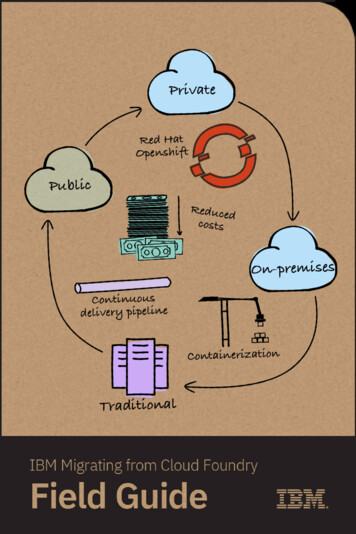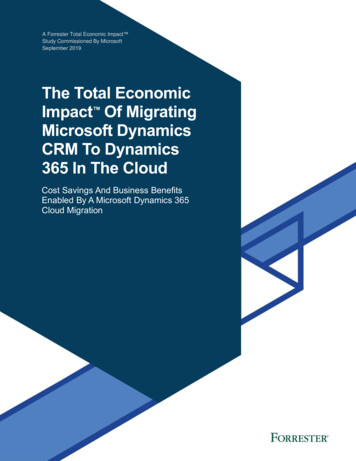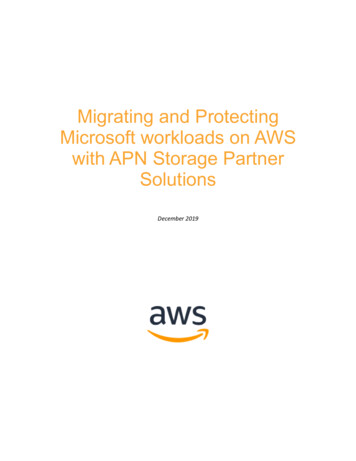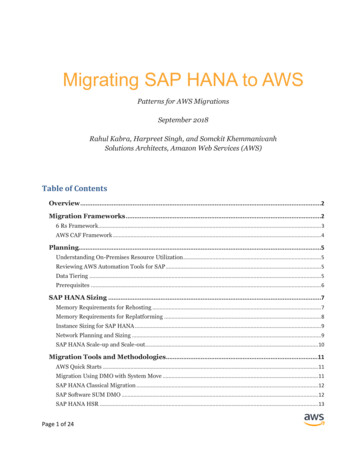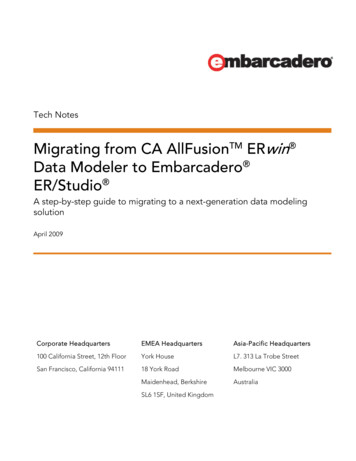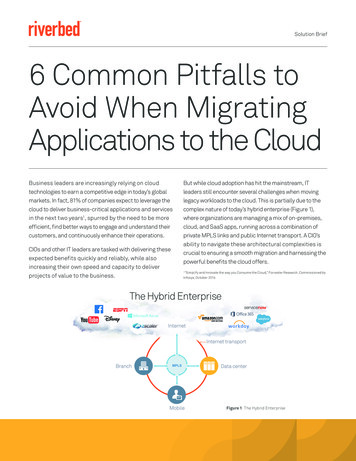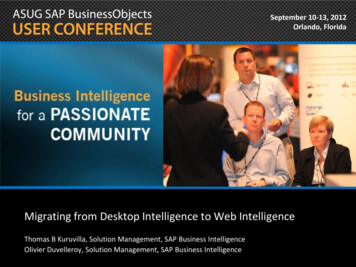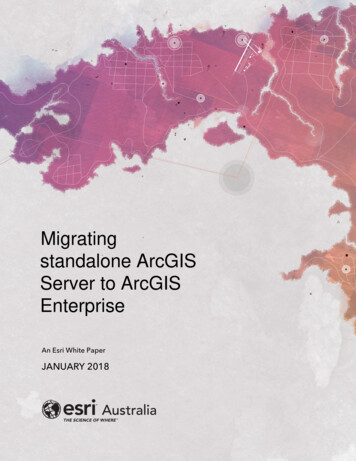Transcription
Epicor EclipseMigrating to EclipseFormsInformation for Eclipse sites to prepare for a migration to the Eclipse Formsprinting solution.3/15/2016
OverviewEclipse Forms is the standard printing solution for all new Eclipse installations. Businesses have beenrunning Eclipse Forms very successfully and are happy with the solution. Eclipse is now ready to startmigrating existing sites from our older forms solution to the new Eclipse Forms solution.Keys to success Understanding your existing configurations and processes – Printing touches every aspect ofEclipse and your business process, from accounting to warehouse picking. Eclipse needs to workwith you to understand your unique situation as it exists today.Customer involvement – Eclipse requires a consultant/project manager on our side and werecommend a dedicated person on the customer side to answer questions, learn the new setupand configurations, and test the new printing solution. This requires a technical person whoknows Eclipse and can get answers on business processes and network setup and configuration.This person must have bandwidth available to dedicate time and effort to this project.Employee input and buy-in – Employees need to see the new forms and try working with themto give input and gain buy-in into the change. As part of the change in forms, we have foundthat sites often examine and change business processes to bring new efficiencies to thebusiness. Eclipse requires you to purchase some time with a consultant for the migration.Migrating to Eclipse FormsPage 1 of 14
BenefitsEclipse Forms is branded third-party software that helps address high costs of developing and managingpaper documents. Eclipse re-wrote forms printing to allow greater configuration without customcoding. We continue to add popular configurable options that are supported by the core forms package.If custom coding is needed, the code is more isolated, which greatly reduces integration charges uponupgrade. Modern looking forms with more formatting possibilities.Windows printer drivers, allowing use of greater range of printers.Easier setup of printers in Solar Eclipse, instead of using Unix printer setup.Reports can be emailed in PDF, CSV, TXT, or Excel format (sends as .xml type document).New document for Order Summary which takes a snapshot of the entire order.PDF improvementso PDF archiving to keep a local copy of document (requires Imaging Companion product).o Emails can contain several invoices in one PDF, instead of one email for each invoice.o PDFs are encoded, not an image, meaning that you can copy text from the PDF.o Print-to-PDF can create a PDF order document that a user can save or emailHighly configurable without custom coding. Sites are able to use standard forms and changeconfigurations using control records.o Logos by brancho Order ID Barcodes on documents by form typeo Footer Messages by branch by document, and footer text sizeo Check printing – top, middle, bottom check formo Check signatureso Form Types – similar to Print Styles, can configure columns using Eclipse dictionariesDefault forms can be configured by form, by print, fax or emailo Form types have overrides available at the customer/vendor level, or order levelo One form/one look for print, fax and email. The document looks the same no matterhow you process it, unlike our older solution which could be three or more differentforms.Larger sites can purchase Designer to edit forms.Custom forms can be created to support line item barcodes, product images, and hyperlinks.Migrating to Eclipse FormsPage 2 of 14
CostsContact Inside Sales for a quote on migrating to Eclipse FormsQuote estimates for Eclipse Forms: Licensing: Formscape license, plus monthly maintenance fees.Custom Forms Review:o Changes in your custom forms to enable testing of Eclipse Formso Review all custom on your current forms, meet with you to review findings, develop listof custom you want to keep, addition quote will be developed for those changes.o Most sites opt to go live with fully standard forms, no custom!Professional Services consulting: 5 hour minimum, then per hour if more time and guidance isneeded.o Helps with configuration and business process, helps keep project on track, can help asmuch or as little as neededo Setting up Eclipse Formso Printers & Locationso Control Recordso Test Printingo Review custom forms requirements with customer and developerServer Configuration Fee:o Mandatory, whether hardware is existing or purchased from EclipseEclipse Forms Server:o Similar to Eclipse Standalone Companion Servero Includes server, Windows license, Automated backup softwareo See server requirements, we may be able to use a VM on existing hardware.Migrating to Eclipse FormsPage 3 of 14
Note on Professional Services Consulting:Migration to Eclipse Forms involves customer involvement with the following internal departments: Sales Purchasing Systems Advanced Tech Support Custom Development Consulting Application SupportBecause of the interaction with multiple departments and customer coordination, Eclipse requires aConsultant to be able to track the customer Service Requests and keep the project and requests flowingthrough the process. New requests are often created for email/print issues that may be related toservers, firewalls, etc.Consultants will also help with initial setup and configuration of Eclipse Forms for your locations,including: Setting up Eclipse Forms Maintenance screens Printers & Locations Control Records Test Printing Review custom forms requirements with customer and developerThe above subjects often involve discussion around the customer’s current business processes and howthose processes will work with Eclipse Forms. Customers may want to evaluate and make changes totheir existing process with the Consultant’s help. Examples: Is the customer using Pick & Ship Flow? Is the customer using Shipping Ticket Status (T)? Is the customer using Close Counter Order? Is the customer using Companion Products:o Signature Captureo Carton Packingo RFMigrating to Eclipse FormsPage 4 of 14
Ready ChecklistReview the following questions. If you can answer “Yes” to all of these questions, you are ready to beginthe Eclipse Forms Migration process, and can submit your signed quotation.DescriptionAre you on Release 9.0.2 or higher?ReadyDo you have at least one Solar Eclipse License?Do you have at least one laser printer in each branch?Have you reviewed and meet or exceed the Server Requirements?If no, please contact your Account Manager to discuss optionsPlease provide information for one network printer that will be used as a Test printerfor Eclipse Forms. This will not prevent you from printing to that printer throughyour normal business flow:IP Address:Printer Make & Model:# of Trays:Valid Eclipse Location to Assign to:Physical Branch:Email Server:Test Fax #:Email Address for test emails:Migrating to Eclipse FormsPage 5 of 14
Server RequirementsAs of 05/26/2016The Eclipse Forms server is a Windows server that handles document generation (print, email andfaxing). A separate Forms server is required for each Eclipse account that requires this functionality.This server should be dedicated for use by Eclipse Forms, and should not be used for Imaging or otherpurposes. The server may be virtual or physical hardware. OS: Windows Server 2008, Windows Server 2008 R2 and Windows Server 2012 Standard 64-bit(recommended) for Transform v6.0. (Windows Server 2003 no longer supported)CPU: 2 cores, Intel Xeon equivalent or greaterRAM: 4 GB minimumStorage: mirrored OS volume; 50 GB or greater for software installationCurrent requirements are located at s/Migrating to Eclipse FormsPage 6 of 14
Business Process EvaluationThese questions will help Eclipse take you through the migration process with little to no disruption toyour business. Once you have completed this questionnaire, please attach it to the Service Request.DescriptionHow many branches do you have?Customer ResponseHow many users do you have?How many of your users use Solar on a regularbasis?Do you use the Warehouse Picking Confirmationprocess to move orders through to print stages?Do you use Close Counter Order in Solar?Do you use both Pick and Ship Tickets today?Do you print more than one copy of Pick or ShipTickets to different trays or printers?Do you have the Job Management companionproduct?Do you have the RF companion product?Do you have the Imaging and/or the SignatureCapture companion product?Do you have the Carton Packing companionproduct?Do you use Direct Through Stock orders?Do you use Kits?Lots?Cut Products?Do you print MICR info on Checks? (rare)Do you use T-Status orders? (very rare)Migrating to Eclipse FormsPage 7 of 14
Process StepsEclipse Forms Installation & PreparationThese are the tasks to complete prior to enabling Eclipse Forms for all users. Steps 1-6 will takecoordination with Epicor. Your Consultant will help track the progress so that you are aware ofcompleted tasks.Task1Task NameCreate Service Request to Purchase EclipseFormsAssigned ToEpicor Account Manager2Acquire licensingEpicor Purchasing3Setup Formscape server, run Eclipse FormsSetup utility, update Eclipse FormsMaintenance screen with server and folderinformationEpicor Systems4Add printers to serverCustomer/Consultant5Review business process questionnaire withCustomerEpicor ConsultantCompletedEclipse Forms Setup & TrainingYour Consultant will walk you through each step of setting up Eclipse Forms, train you on how to testEclipse Forms, and how to login to Formscape and troubleshoot errors.Task1Task NameSetup Printers in Eclipse Forms PrinterMaintenanceAssigned ToCustomer/Consultant2Eclipse Forms Maintenance SetupCustomer/Consultant3Review all Eclipse Forms Control MaintenanceRecordsCustomer/Consultant4Map Print Styles and run conversionCustomer/Consultant5Setup a Test UserCustomer/Consultant6Begin testing formsCustomer/Consultant7Receive training on Formscape troubleshootingCustomerMigrating to Eclipse FormsCompletedPage 8 of 14
Custom Forms & ProgrammingMany sites using legacy printing have custom programming around printing, and/or custom forms. Acustom developer will review these, and work with you and your Consultant on whether or not they arenecessary or desired with Eclipse Forms.Task1Task NameReview existing custom forms and customprogrammingAssigned ToEpicor Developer2Discuss existing custom forms or programming,determine if any custom is needed for EclipseForms. Send quote if applicable.Developer/Customer/Consultant34Approve quote for new custom formsTest any custom forms upon e Forms Go-LiveThe following steps must be completed when ready to enable Eclipse Forms for all Branches & Users,and should be coordinated with your Consultant.Step1234Step NameRF Customers: Change printer in Zone MaintenanceChange fax printer pathReview any reports that are scheduled to send via email,rescheduleif attachment type needs to be changedEnable Eclipse FormsMigrating to Eclipse FormsAssigned ustomer/ConsultantCustomer/ConsultantPage 9 of 14
Forms ExamplesThis is an example of an Eclipse Forms Invoice. See attached PDF examples at the end of this documentor attached as a separate PDF Forms Examples.pdfMigrating to Eclipse FormsPage 10 of 14
List of Forms to TestYou should test all these as part of your conversion to Eclipse Forms. To prepare, you may want tocreate or find orders with special scenarios, such as credit card payments, to see how they print on yourexisting forms. Once your site is enabled for Eclipse Forms testing, you can print the examples again tosee any differences.Sales Order Forms: Quotation (Bid) Acknowledgement (Blind, Totals, Net view options) Pick Ticket (Blind, Totals, Net view options) Ship Ticket (Blind, Totals, Net view options) Invoice Cut Ticket for Cut Product Routing Ticket Work Ticket Order Summary Statement Manifest All documents in a credit scenario, RGA, Credit Memo, etc All documents in direct shipment scenarioPurchase Order Forms: Bid Purchase Order Direct P/O Receiving Register Return POTransfer Forms: Transfer Quote Transfer Shipper Transfer ReceiverOthers: AP Checks Reports LabelsList of features to test: Logos Signature Capture Credit Card payments Check or Cash pre-payments Deposits Kits and kit component printingMigrating to Eclipse FormsPage 11 of 14
Lots (both Lot-controlled product and Lot quoted products)Product Location printing for picking / put-awayParent/Child StatementConsolidated InvoicesSingle Invoice with subsequent shipmentsBackorder line itemsSerial Number itemsCustomer Part NumbersMICR printing on checksList of Control record settings: Branch That Controls Eclipse Forms Logo Eclipse Forms Extract Parameters Eclipse Forms Branch Logos Print Barcodes on Eclipse Forms Eclipse Forms - Canadian GST Tax # Eclipse Forms - Canadian HST Tax # Eclipse Forms - Canadian PST Tax # Eclipse Forms - Canadian Tax Types Eclipse Forms - Footer Message [by Document Type] Eclipse Forms - Hide Freight Allowed Box Eclipse Forms - Print All Description Lines of Back Ordered Eclipse Forms - Print Eclipse Part Number After Product Desc Print Items Excluded From RF Picking in Bold FontMigrating to Eclipse FormsPage 12 of 14
F.A.Q.sWhat is DFG? Acronym for Document Forms Generator. This was the early name of the project that becameEclipse Forms. We now use the Eclipse Forms name in all documentation, but you will still hearDFG used to refer to Eclipse Forms.Can I edit my own forms? No, unless you purchase the Eclipse Forms Designer license. We took the most common customrequests (logos, footer message, barcodes, etc), and make those options configurable so customcoding is not needed. If you do need custom change, the custom team can quote for thosechanges. If you are a site with users who are able to program in PICK, you can purchase the Designer andget trained in creating your own forms. However, this only makes sense if you are makingchanges on an ongoing basis. The Designer environment takes some time to learn and the skillsare easy to lose if you are not making frequent changes.Can I still use slave printing with Eclipse Forms? All printers that you want to use to print forms and documents from Eclipse need to be installedon your Eclipse server, and setup in Eclipse Forms Printer Maintenance. However, you can usethe Print to PDF option to create a PDF on your PC, and print that PDF to a local printer. Notethat batch processes like Checks and Statements do not allow slave printing or Print to PDF.Checks and Statements must print to a system printer setup in Eclipse Forms.Why pay for Custom Review if most sites use standard forms? Most sites do not realize the custom they may have in place. These are often changes that wereput in place at Eclipse go-live, often years or decades ago. Since users have always seen it workthis way, they don’t realize it’s actually a custom change. When we review them with a fresheye, many custom changes are not needed, but there are often a few things that are worthdiscussion.Why do I have to test before converting to Eclipse Forms? Even with all the checklists and process flows we have in this document, there are things wecan’t think of ahead of time. Users also need to see and get used to the forms changes beforeenabling forms. It’s essential to take the time to do as much testing as possible to uncover anyunknown differences that exist between your older forms and Eclipse Forms.Can I use Universal Printer Drivers? No, you should use only drivers specific to the printer “HP LaserJet 4500”, not Universal driverslike “HP Universal Print Driver”Migrating to Eclipse FormsPage 13 of 14
Are there any features that don’t work in Eclipse Forms? ALL-GEN Acknowledgement is NOT support in Eclipse Forms – the Order Summary replaces theAll-gen Ack. Eclipse Forms does not support the All-Gen Ack, and we will not accept customquotes to add support. We can customize the Order Summary doc if needed. HTML order documents are NOT supported in Eclipse Forms – we send PDF attachments inemails, not embedded order documents. Printing one document to two trays is NOT supported – sites on older forms often print a ShipTicket on two colors – one for picking, and one to send to the customer. Instead, Eclipse Formsuses separate Pick Tickets and Ship Tickets. If different colors/trays are needed, you must printthe two different documents. You can print multiple copies of a document, but they can onlyprint to one tray/color. Checks must print to a system printer – checks are not able to print to a slave or local printer.Migrating to Eclipse FormsPage 14 of 14
Mar 15, 2016 · Eclipse and your business process, from accounting to warehouse picking. Eclipse needs to work with you to understand your unique situation as it exists today. Customer involvement – Eclipse requires a consultant/project manager on our side and we recommend a dedicated person on t