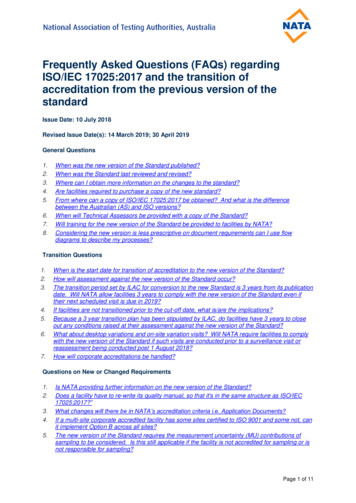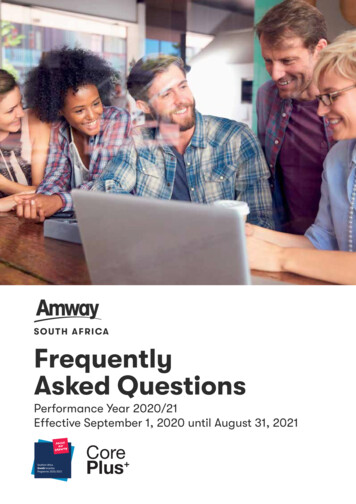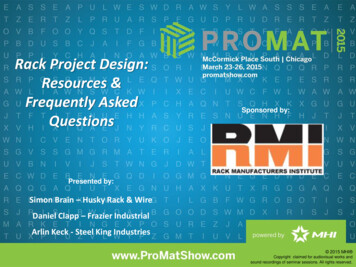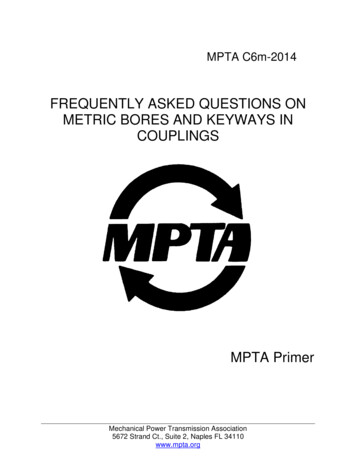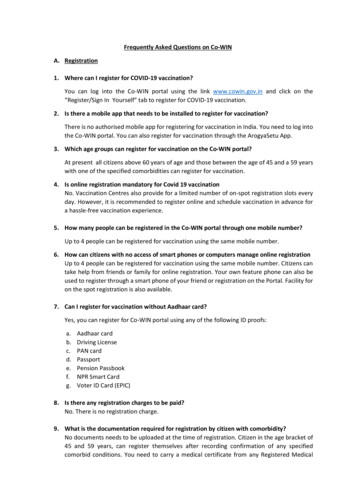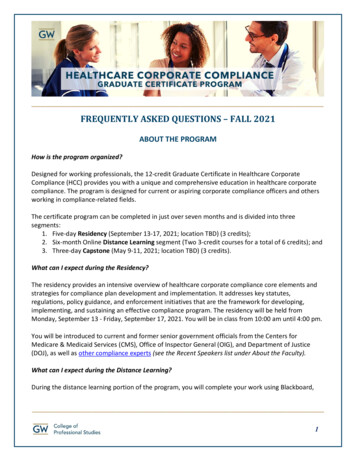Transcription
Banner 9Frequently Asked Questionsfor Human Resources
ContentsOFFICE OF HUMAN RESOURCES. 3Q. WHAT CHANGES SHOULD I EXPECT TO SEE IN BANNER 9 FOR HUMAN RESOURCES? . 3Q. WHAT IS THE CONTEXT BEHIND THE UPGRADE TIMEFRAME? CAN THIS BE PUSHED OUT? . 3Q. WHAT HAPPENS IF WE CAN’T UPGRADE TO BANNER 9 IN TIME? WHAT ARE THE RISKS? . 4Q. WHAT ARE THE REGULATORY RISKS / TIMELINE I NEED TO CONSIDER? . 4Q. WHO ELSE HAS MOVED FORWARD WITH THE BANNER 9 UPGRADE? . 5Q. WHAT DO I NEED TO CONSIDER IF OUR INSTITUTION HAS MODIFICATIONS? . 5Q. DO WE NEED SERVICES TO COMPLETE THE UPGRADE TO BANNER 9? . 5Q. WHAT TRAINING OR RE-TRAINING OF STAFF WILL BE NEEDED TO USE THE NEW SYSTEM? . 5Q. WILL I EXPERIENCE ANY DOWN TIME WITH THE MOVE TO BANNER 9? . 6Q. WILL OUR IT STAFF HAVE TO ACQUIRE NEW SKILLS TO CONDUCT OR MAINTAIN THE UPGRADE?. 6Q. SO WHAT’S THE BOTTOM LINE AND WHAT SHOULD I DO NEXT? . 6Page 2 of 6 Banner 9 Frequently for Human Resources Office
OFFICE OF HUMAN RESOURCESQ. What changes should I expect to see in Banner 9 for HumanResources?Banner 9 brings with it a new user interface and improved navigation and accessibility. The Banner 9administrative applications—including Banner Human Resources, Banner Finance, Banner Student,Banner Accounts Receivable, Banner Financial Aid, and Banner Advancement—all now have aconsumer-web feel. Users will benefit from an intuitive, modern experience, whether they’re accessingapplications via mobile, portal, or self-service interfaces. Each application includes usabilityimprovements, easing the learning curve and reducing the need for training. Power users, too, will gainenhanced usability and navigation without losing their familiar business rules and shortcuts. It will alsogive you greater flexibility as you’ll be able to run Banner on any browser or tablet. So while theadministrative applications have a new look and feel, the functionality still works in the same familiar way.You will not need to learn a new application; you will just learn new navigation. You can view a demo ofBanner Human Resources Administration here.In addition to an updated user experience in the administrative Human Resources application, there areseveral Banner 9 self-service application updates for Human Resources. While institutions are notrequired to upgrade to Banner 9 self-service by the end of 2018, these are valuable improvements toconsider. These include:Employee Profile: an intuitive entry point for employees to access their personal, employment, and jobrelated information. View a demo here.Position Description: time-saving functionality for creating, editing, standardizing, routing, and approvingposition descriptions in Banner Human Resources, making posting on multiple job-search sites faster andmore efficient. Position Description feeds into the Ellucian Talent Management component.Labor Redistribution: newly streamlined tools for initiating a labor redistribution in Employee SelfService, routing it for approval, and maintaining the history for audit purposes.Effort Reporting: now streamlined - an efficient process for reporting on effort charged to grants andfacilitating A-21 compliance. (For clients in the United States only.)Q. What is the context behind the upgrade timeframe? Can this be pushedout?A significant driver for this timeframe is that Banner 8 administrative applications (or Banner INB) run onOracle Forms 11gR2. Oracle Forms and Reports 11gR2 is ending Oracle’s Extended Support on Dec. 31,2018 and entering Sustaining Support starting Jan. 1, 2019.Oracle’s Sustaining Support does not include: New feature updates, fixes, security alerts, data fixes, and critical patch updates New tax, legal, and regulatory updates New upgrade scripts Certification with new third-party products/versions Certification with new Oracle productsPage 3 of 6 Banner 9 Frequently for Human Resources Office
Ellucian recognizes this level of support for Oracle Forms and Reports would not be acceptable toinstitutions therefore we are moving Banner 8 administrative applications to Sustaining Support startingJan. 1, 2019.Banner 8 self-service does not depend upon Oracle Forms, and will continue to be supportedbeyond Dec. 31, 2018. Institutions are encouraged to upgrade their administrative applicationsfirst.Q. What happens if we can’t upgrade to Banner 9 in time? What are therisks?As you know, Ellucian will move Banner 8.x administrative forms to Ellucian’s Sustaining Support statuson January 1, 2019. This move aligns to the extended support date for Oracle Forms 11gR2 ending onDec. 31, 2018.Once in Sustaining Support, there will be no new software releases, patches or fixes, regulatoryupdates, or solution enhancements. Sustaining Support begins at the end of Maintenance Supportand lasts until Ellucian announces End of Life.During Ellucian’s Sustaining Support, customers will still have the following: Support from Action Line analysts via the Ellucian Support Center, email or phoneAccess to previously supplied patches, fixes and regulatory updatesFull access to online content such as knowledge base articles, product documentation,eCommunities forums, and product downloadsRisks: If an institution remains on Banner 8 administrative forms past 2018, and runs into any issues orrequires application changes such as regulatory updates, Ellucian will not be able to provide assistanceon these issues beyond Action Line support.Q. What are the regulatory risks / timeline I need to consider?Ellucian plans to deliver Banner 8 regulatory releases, including Financial Aid updates for 2019-20processing, through November 2018. However, we strongly encourage customers to complete the moveto Banner 9 administrative applications before starting your 2019-2020 financial aid processing to ensurecontinuity and minimize disruptions as you move into 2019. By staying current on the software andupgrading before the end of 2018, you ensure the safest path forward for your institution.Ellucian does not plan to deliver any Banner 8 regulatory updates for administrative applications inDecember 2018 (e.g. U.S. W-2s, Canadian T-4s, etc.) due to the small window in which they can be usedeffectively. As a reminder, once in Sustaining Support, there will be no new software releases, patches orfixes, regulatory updates, or solution enhancements for Banner 8 administrative applications, even ifrelated to 2018 processing and reporting. Note: This information ONLY applies to Banner 8administrative applications on Oracle Forms; all Banner Self-Service regulatory updates willcontinue to be released in Banner 8.Of course, it is unclear yet what regulatory changes will be necessary in 2018 or beyond. The safestthing to do is plan your upgrade so your team won’t have to worry about these issues. Ellucian is ready tohelp you throughout the upgrade process.Page 4 of 6 Banner 9 Frequently for Human Resources Office
Q. Who else has moved forward with the Banner 9 upgrade?Nearly all Banner customers have already begun the process or moved to Banner 9. There are casestudies on Ellucian’s site and on the Banner 9 Guide. Also there is a library of client presentations onBanner 9 available on the Banner 9 Guide at this link.Q. What do I need to consider if our institution has modifications?Ellucian has tools to help bring your administrative form modifications forward to Banner 9. Within theBanner 9 Guide, your IT team can upload your administrative forms for an analysis of your modifications.After completing the survey, your analysis is sent directly to your Account Executive who can discuss yourresults with your IT team as well as the services offerings Ellucian provides to assist with the process.You may find that many of your modifications can be eliminated as well due to features that have beenadded to Banner since the modification was first implemented.Q. Do we need Services to complete the upgrade to Banner 9?Not necessarily. If your IT staff is already upgrading and maintaining Banner 8, they have the skillsneeded to upgrade to Banner 9.To date, many customers have moved to Banner 9 with little or no services support from Ellucian. Thatsaid we recognize that every customer situation is different. Your specific plan will depend on the peopleand time you have available to support the upgrade and the degree to which you have modified Banner.There are two primary types of services developed for the Banner 9 Upgrade: (1) Forms TransformationServices offered at a discount rate, to move your previous administrative form modifications into theextensibility framework within Banner 9 Admin, and (2) Professional Services to ready your environmentor help with process management.Additionally, considering Ellucian Solution Manager (ESM) and single sign-on are both prerequisites forBanner 9 Admin, many clients have leveraged Ellucian Services to set up and establish these enablersand accelerate their Banner 9 upgrade efforts. There is also optional technical training available to helpIT teams with these efforts. The Banner 9 Essentials training covers many of these pre-requisites for ITteams and is also offered at a discounted rate.Q. What training or re-training of staff will be needed to use the newsystem?Very minimal training is needed for the new user interface. For the forms, Banner 8 to Banner 9 was a“one to one” form replacement, so all fields and completion processes will be the same for users. Think ofthis move as moving from an older version of an email browser (like Gmail or Yahoo) to a newer version.Most users have been able to pick it up with little to no training.If you find you do need user training, within the Banner 9 Guide and Ellucian Education Services, we offerthe following training options: WebinarsOnline classesTraining documentation / user guidesPage 5 of 6 Banner 9 Frequently for Human Resources Office
Q. Will I experience any down time with the move to Banner 9?Your IT Office is able to run Banner 8 and Banner 9 concurrently as your institution moves through theupgrade process. There will be minimal down time compared to upgrades of years past.Q. Will our IT staff have to acquire new skills to conduct or maintain theupgrade?In short, no. If your IT staff is already upgrading and maintaining Banner 8 INB, SSB, and Online Help,they have the skills needed to upgrade and maintain Banner 9. Ellucian Solution Manager simplifies theupgrade process for your IT staff, reducing the time to load upgrades and eliminating manual steps thatare prone to error.Choosing to run Banner 9 on Tomcat instead of Weblogic, or extending Banner 9 by bringing customfunctionality into the application may require additional, very common java based technical skills your ITstaff may or may not have, but these skills are not needed to upgrade from Banner 8 to Banner 9.Q. So what’s the bottom line and what should I do next?Keep in mind that getting the administrative applications moved over to Banner 9 is most important, andmust be done by December 31, 2018 to receive needed regulatory updates, and other software updates.Take a look at the Banner 9 administrative applications videos so that you know what to expect.Also, while it is possible to run Banner 8 SSB and Banner 9 INB concurrently, the Banner 9 self-serviceapplications have significant improvements in functionality, usability and navigation. You may wish tobecome familiar with all that Banner 9 has to offer beyond the administrative functions.Page 6 of 6 Banner 9 Frequently for Human Resources Office
administrative applications—including Banner Human Resources, Banner Finance, Banner Student, Banner Accounts Receivable, Banner Financial Aid, and Banner Advancement—all now have a consumer-web feel. Users will benefit from an intuitive, modern experience, whether they’re accessing app