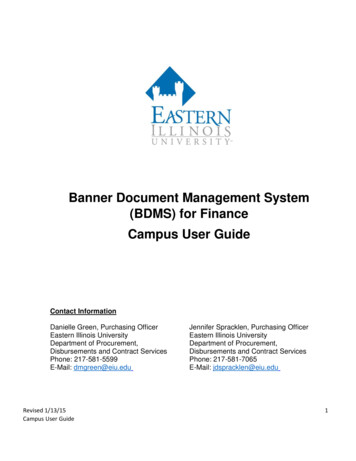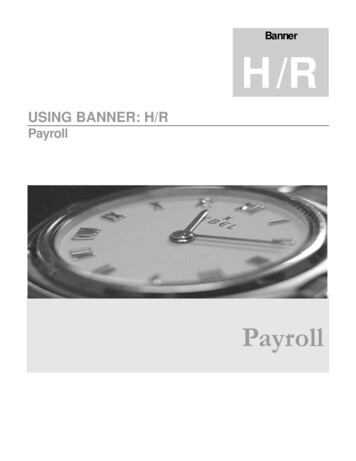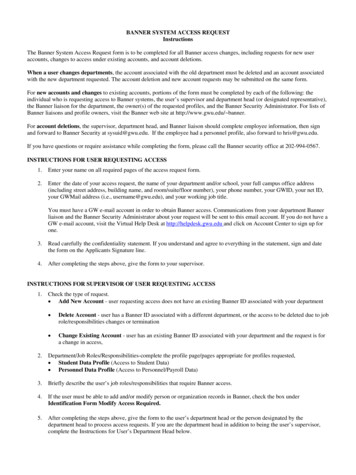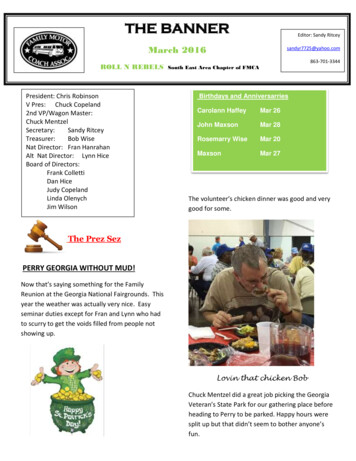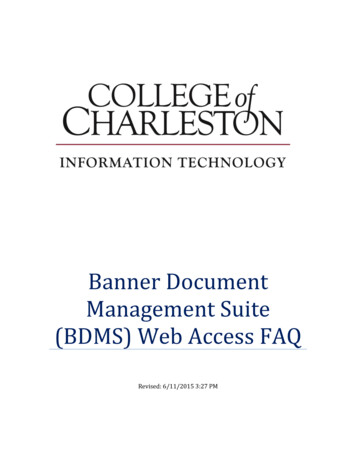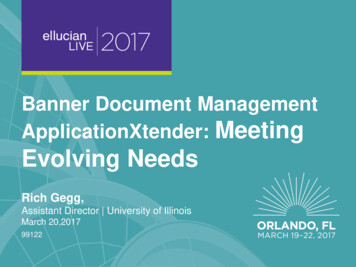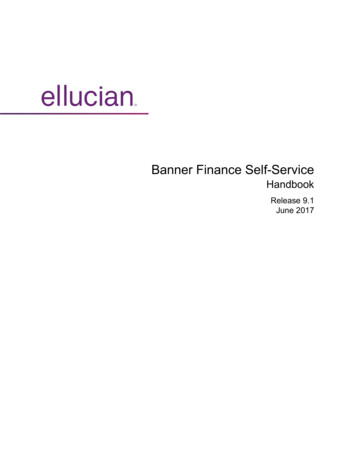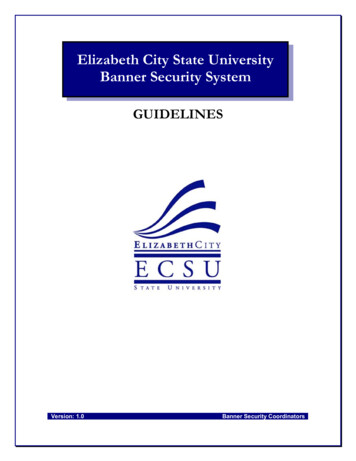
Transcription
Elizabeth City State UniversityBanner Security SystemGUIDELINESVersion: 1.0Banner Security Coordinators
Table of ContentsPURPOSE OF THIS DOCUMENT .3THOSE AFFECTED BY THIS DOCUMENT.3REQUESTING ACCESS TO BANNER.3ECSU BANNER SECURITY STRATEGY.3ECSU BANNER SECURITY STRUCTURE .3GENERIC ROLE CLASSES . 4JOB FUNCTION ROLE CLASSES . 4ECSU ROLES IN BANNER SECURITY ADMINISTRATION . 4NAMING CONVENTION FOR SECURITY CLASSES . 5SQL ACCESS FOR DBA STAFF .5BANNER SECURITY ADMINISTRATOR .6ORACLE DBA ACCESS .6APPENDIX A - REQUESTING ACCESS TO BANNER .7BANNER ACCESS REQUEST FORM . 8PASSWORD PROTECTION . 8APPEALS PROCEDURE . 8APPENDIX B – HOW SECURITY WORKS IN BANNER .9QUERY VS. MAINTENANCE ROLE .10SECURITY LEVELS .10Banner System Security Guidelines2Revised 3/8/06
Purpose of this DocumentThe purpose of this document is to list procedures for setting up and managing security within the Banner Systemat Elizabeth City State University.Those Affected by this DocumentThis document affects all Module Security Administrators and anyone requesting access to the Banner system.Requesting Access to BannerUsers who wish to request access to Banner must follow the procedures outlined in Appendix A.ECSU Banner Security StrategyThe purpose of this section is to document how Banner Security is set up at ECSU.Appendix B provides a brief primer on how security works in Banner.ECSU Banner Security StructureThere are three levels of security in the Banner environment that require administration. Level 1 is the table levelOracle Security where data is accessed via SQL or ODBC connections. Level 2 involves granting query ormaintenance access to Banner data via Banner forms and processes. Level 3 security lies within each moduleand results in further restricting access to information, for example, restricting access to financial data only incertain Funds and Organizations or preventing access to salaries over a certain amount.Level 1 security administration is performed by the Administrative Computing Database Administrator (DBA).Level 2 security administration is a joint effort between functional users assigned as the Module SecurityAdministrators and Banner Security Administrator. The Module Security Administrators, who best understands theBanner forms, define the role classes for that particular module. The Banner Security Administrator maintainsBanner user accounts and role classes.Level 3 Module Security Administrators, for each module, will administer the functional areas. They are alsoresponsible for approving access within the form level to users.Banner System Security Guidelines3Revised 3/8/06
Generic Role ClassesAn ECSU Generic Role Class is defined in Banner that contains the necessary forms and processes within it for auser to log in. This class will be assigned to all Banner users.In each Module, the Module Security Administrators have defined generic query classes that will be assigned toall users requiring access to that module. Examples, Finance Module, the generic class isBAN GEN ALL USER Q M. By assigning a user to this generic module role class, the user is able to viewsome forms in the particular module.Job Function Role ClassesModule Security Administrators have defined role classes for users based on their job functions. It is in theseclasses that maintenance access is granted to specific forms. For example, in the Finance Module, a personresponsible for entering and updating vendor information will be assigned to BAN FIN PUR M C class.When a user needs access to a form to do his or her job in Banner, the user will always be assigned to a roleclass that has that form in it. ECSU will avoid assigning direct form access to a user.ECSU Roles in Banner Security AdministrationThis table summarizes roles and responsibilities involved in requesting access for users to the Banner System:BannerTrainingEnd UserSupervisor Attend Banner BasicNavigation Training Ensure that the user hassuccessfully completedthe Banner Basic NavigationTraining Read the Data StandardsDocumentModule SecurityAdministratorBanner SecurityAdministrator Verify that theBanner AccessRequest Form isfrom a reliable source Verify the BannerAccess Requestform is from areliable source Assign Role Classesto a user Update security,notify ModuleSecurityAdministrator anduser of completedrequest Ensure that the user hassuccessfully completedapplicable module trainingBannerRequestForm Complete the BannerAccess Request Form andsubmit it their to Supervisor Verify accuracy of theBanner Access RequestForm Submit the Banner AccessRequest form to theappropriate ModuleSecurity Administrator Send the request tothe Banner SecurityAdministrator File requestBanner System Security Guidelines4Revised 3/8/06
BannerSecurityAdministration Design and maintain roleclasses within module ofresponsibility Set up proper modulelevel security asappropriate (such asFund/Org security) Periodically reviewthe security logtable for securitybreaches Reset Passwordsfor locked accounts Keep abreast ofsecurity changesin future BannerupgradesNotification Follow-up on the status of therequest If request denied,inform supervisor ofreasons why the accesswas denied Notify the ModuleSecurityAdministrator andthe user that therequest is completeor deniedNaming Convention for Security ClassesA group of objects can be put together as a unit to form a class as explained in Appendix B. The class name cannot be longer than 30 characters. In order to identify the Security Classes at a glance, a naming convention wasdeveloped:1. All class names will start with BAN2. The next 3 to 4 characters will be used to identify the Banner Module: ADV (Advancement) FIN (Finance) FA (Financial Aid) GEN (General) HR (Human Resource) STUD (Student)3. The next 20 characters should be used to identify the function of the class4. The last 2 characters will be M for maintenance classes and Q for query classesExample:BAN FIN AP CHECKS MA person who is assigned to this class will be responsible for writing checks in Finance Accounts Payable.SQL Access for DBA staffAccess via SQL will be prohibited in Banner to anyone other than the Administrative Computing DBA staff.Any exception must be approved by the Director of Administrative Computing.SQL access to the Banner production database tables and views will be restricted to DBA staff only for thesereasons:Banner System Security Guidelines5Revised 3/8/06
It is a required security measureIt prevents the system from being bogged down by reporting requestsBanner Security Administrator will have a minimum of query only access to all forms of the Banner Application fortroubleshooting purposes will have select only access to all Banner production tables for troubleshooting purposesIf the Banner Security Administrator requires Maintenance access to a particular form he or she willneed to follow the procedure for Requesting Access to Banner to get it.Oracle DBA Access Maintenance SQL access to the Banner database tables in production will be limited to the Oracle DBAs. Maintenance via SQL to the production tables should be a last resort in fixing data problems and only bedone after all attempts to fix data via Banner forms have been exhausted. The Sungard SCT UnifiedDigital Campus (UDC) or the Oracle DBA must validate that SQL is the best alternative for correcting adata problem. The procedure for any SQL maintenance to tables in production will require: A request form from the user, signed by the supervisor. SQL script written and tested by the assigned Administrative Computing Applications Developer Validation received by UDC or the Oracle DBA that the SQL script will not adversely affect thefunctionality of the Banner application The SQL script verified for accuracy by the user in a test database. Upon approval by the Director of Administrative Computing, the Oracle DBA will then apply theSQL script to the production database.Banner System Security Guidelines6Revised 3/8/06
Appendix A - Requesting Access to BannerBefore requesting access to Banner, an individual should discuss with his or her supervisor whether the need toaccess Banner is valid. If both the individual and supervisor agree Banner access is needed, then the proceduredefined here must be followed.1. The user completes Basic Banner Navigation Training. It is the supervisor’s responsibility to verify that theuser has had the proper training for tasks to be performed in specific to Banner modules, such asAdvancement, Finance, Student, or Human Resource.2. The user reviews and agrees to abide by the rules and procedures documented in this document, theBanner Data Standards Document and the code of responsibility form.3. The user completes the Banner Access Request form available online at http://www.ecsu.edu, Facultyand Staff, Banner, and forwards to supervisor for approval. By signing this form, the user verifies he hascompleted Basic Banner Navigation training and read the Banner Data Standards Document.4. The supervisor approves the request by signing the Banner Access form. The supervisor sends therequest to the appropriate Module Security Administrator: Advancement Module Security AdministratorFinance Module Security AdministratorFinancial Aid Module Security AdministratorHuman Resources Module Security AdministratorStudent Module Security Administrator5. The Module Security Administrator: Verifies the request is from a reliable sourceDetermines what roles and classes the user should be assigned toCompletes and approves the formIf access is requested to data outside the responsibility of a Module Security Administrator,forwards documents to appropriate Module Security AdministratorsIf approved, sends the request to the Banner Security AdministratorIf not approved, notifies the supervisor stating why the request was denied6. Banner Security Administrator will: Establish the user in BannerAssign roles and classes as approved by the Module Security Administrator(s)File the hardcopy original by name7. When request is completed, an email will be sent to the appropriate Module Security Administrator statingthe user has been established in production and has been assigned to the requested security classes.The user will receive a letter with user id and initial password.8. Module Security Administrator will assign further security for the user as appropriate: In the Finance module set up FUND/ORG security on FOMPROF formIn the HR module set up parameters on the PTRUSER formBanner System Security Guidelines7Revised 3/8/06
Banner Access Request FormsThe Banner Access Request Forms are currently available online athttp://www.ecsu.edu, Faculty and Staff, Banner.Password ProtectionEach individual is responsible for safeguarding his or her user id and password. A user should nevershare or “loan” their user id and password with anyone else.The user should immediately reset their password after initial login, by using form GUAPSWD. Passwordsmust contain at least one digit, at least one special character, and one letter in either upper or lower caseand must have a minimum length of eight (8) characters. Passwords will expire every 45 days. Thefollowing is a list of the valid special characters that may be used:“ # ;(?)&‘* ,-/: Appeals ProcedureIf a user is denied access to the system, the user can appeal the decision by writing a request for reviewof the decision to the Director of Administrative Computing. The request for review should include thefollowing information: A description of the specific data access requested,Justification for access to the data, andThe name of the Module Security Administrator who denied accessThe Director of Administrative Computing will contact the Module Security Administrator for a writtenexplanation of why access was denied. The Director of Administrative Computing will consider theinformation and either uphold the Module Security Administrator’s decision to deny access, or overrulethe Module Security Administrator and permit access. The Director of Administrative Computing decisionwill be final. The Director of Administrative Computing written decision and justification will be kept in theoffice of Administrative Computing permanently. Copies will be forwarded to the user, the user’ssupervisor, and the Module Security Administrator.Banner System Security Guidelines8Revised 3/8/06
Appendix B – How Security works in BannerA Banner user needs access to forms and processes to be able to perform his/her job. Based on the users jobfunction he or she might need “look only” access, we’ll call query access, or “update” access, we’ll call“maintenance” access to certain forms and processes. The method of giving the query or maintenance access tothe user is to give access to individual forms to each user. In Banner there are hundreds of forms and we havemany users. Needless to say, the task of giving individual access to forms to each user is highly inefficient.SCT has come up with the idea of combining forms into a unit called Class. A group of forms can be put into aClass. Each form in the Class can be set to query mode or maintenance mode. In addition to forms, processescan be included in the class. A class cannot include another class. Each user can be enrolled in appropriate classbased on his/her job function. The user can be enrolled in multiple classes.For example a user that needs to enter and maintain vendor information can be enrolled in this class:BAN FIN VENDORMAINT MObjectDescriptionAccess TypeObject or Alphabetical ListingVendor HistoryVendor Numerical ListingClause EntryPerson Identification Form - FinanceFinance General PersonMMMMMMJobJobJobFormFormFormBAN FIN VENDORQUERY QObjectDescriptionAccess TypeObject TypeFOATELEFPAAGRDFPRVCATFPVVPRDFTMVENDTelephone Form - FinanceAgreement ProcessingVendor Products Catalog ReportVendor Products ValidationVendor MaintenanceQQQQQFormFormJobFormFormIf this same user is responsible for Accounts Payable functions, then he/she can be enrolled inBAN FIN ACCOUNTSPAY M class as well.There is no limit to how many classes the user can be enrolled in. However, to simplify the task of maintainingusers and classes; it is better to keep the number of classes to a minimum. There are certain classes in which allusers should be enrolled.SCT delivers class definitions for each Banner product. However these classes are very broad. There areonly two classes provided for each product: BAN module M and BAN module Q, where module is Finance,Student, etc. If these classes are used then the user will have maintenance to all the forms in the module, whichdefeats the purpose of having security for individual users.During implementation Administrative Computing in conjunction with the functional users, have developed our roleclasses and assigned those classes to users based on their job functions. A Banner class should be built at thelowest level that you will be assigning to an end-user. This method will simplify adding new Banner objects to sitedefined classes during future Banner upgrades.Banner System Security Guidelines9Revised 3/8/06
Query vs. Maintenance RoleA form in a class can be given maintenance access or query access. If a user, who is enrolled in multiple classes,have both query (Q) and maintenance (M) access to the same form, the user will end up with maintenanceaccess.Security LevelsOnce user ids and classes are established, the Banner Security Administrator creates user accounts, create ormodify classes and assign users to classes. The next level of security lies within each module, for example,users can be restricted to view or maintain data only pertaining to certain funds or organizational codes.There are three stages of security that a user must pass in order to get access to the system: The user ID must be defined. The user ID must be assigned to Role Class(s) Module Security Administrator must establish the user profile (PTRUSER, FOMPROF, etc.)Once a user is defined in Banner and assigned classes by the Module Security Administrator, the Banner SecurityAdministrator will be responsible for setting up the security for each user within their area.Banner System Security Guidelines10Revised 3/8/06
HR_ (Human Resource) STUD_ (Student) 3. The next 20 characters should be used to identify the function of the class . Banner System Security Guidelines 7 Revised 3/8/06 Appendix A - Requesting Access to Banner Before requesting access to Banner, an individual shou