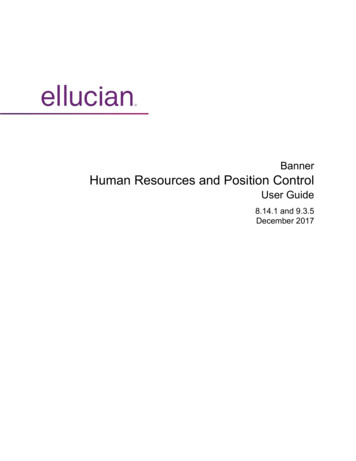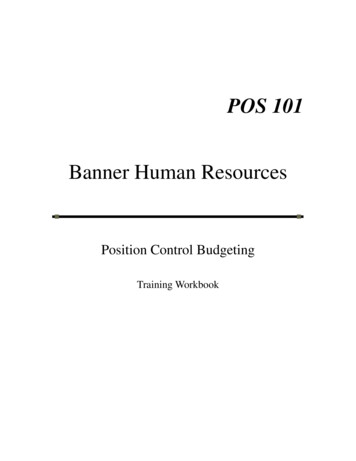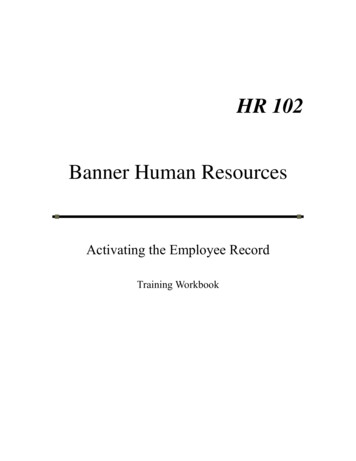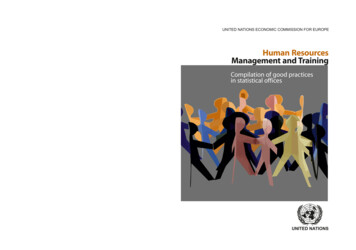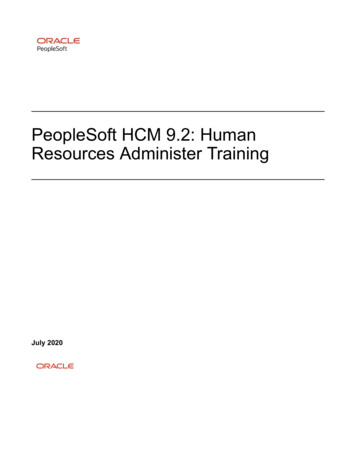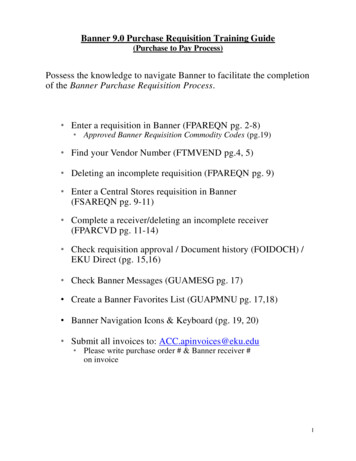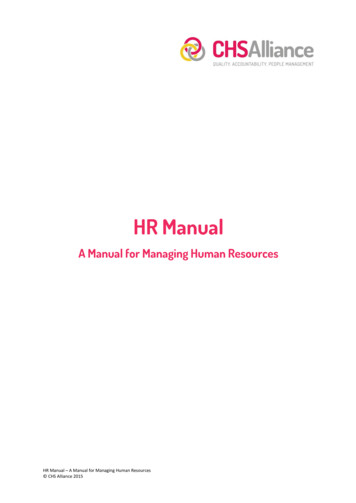Transcription
Banner Human Resources
Banner HRConfidential Business InformationThis documentation is proprietary information of SunGard SCT and New Mexico StateUniversity (NMSU) and is not to be copied, reproduced, lent or disposed of, nor used for anypurpose other than that for which it is specifically provided without the written permission ofSunGard SCT or NMSU.Portions of this manual 1992-1995, 1997, 1999-2002, 2003, 2006 SunGard SCT.Portions of the Glossary 2004 by Fitchburg State University. Used with permission.All rights reserved. The unauthorized possession, use, reproduction, distribution, display, ordisclosure of this material or the information contained herein is prohibited.“SCT,” SunGard SCT, the SCT logo, “Banner” and the Banner logo are trademarks of SunGardSCT. Third-party hardware and software product names and trademarks are owned by theirrespective third-party owners/providers, and SunGard SCT makes no claim to such names ortrademarks.Use of this material is solely for the support of SunGard SCT Banner products and New MexicoState University.2June 2011
Banner HRTable of ContentsInformation Non-disclosure at NMSU . 4Account Structure . 5Logging on to Banner . 6Employee Information Forms . 8Identification (PPAIDEN) . 8Address Information .14Biographical Information .16Employee (PEAEMPL) . 18Employee Jobs (NBAJOBS) . 20Job Detail Information Tab .21Additional Effective Dates 23Miscellaneous Job Information .24Payroll Default Tab .25Job Labor Distribution .26Employee Job Inquiry (NBIJLST) . 27Employee Leave Balances (PEALEAV) . 29General Information (PPAGENL) . 30Faculty Information Forms . 32Employee List by Faculty Action (PEIELFA) . 32Payroll & Budget Information Forms . 33Labor Distribution Data Inquiry (ZHIDIST) . 33Labor Distribution Change History (NBIJLHS) . 36Employee Year To Date Totals (PEIETOT). 37Job Year To Date Totals (PEIJTOT) . 38Employee Salary History Inquiry (PEISALH) . 39Human Resources System Additional Forms . 40Position Incumbent List (NBIPINC) . 40Position List By Organization (NBIPORG) . 41Banner HR Self-Service. 42Update Addresses and Phone Numbers . 44Setting ICT Privacy Preferences . 46Update Emergency Contacts . 48Additional Information . 50Employee Tab . 43Help. 51Glossary . 52Appendix A: Form Name Structure . 56Appendix B: Employee Class . 58Notes: . 59June 20113
Banner HRInformation Non-disclosure at NMSUNew Mexico State University maintains the confidentiality and security of records in compliancewith the Family Educational Rights and Privacy Act of 1974 (FERPA), the Health InsurancePortability and Accountability Act (HIPPA), and the Gramm-Leach-Bliley Act GLBA), in additionto other federal and state laws. These laws pertain to the security and privacy of personalacademic, medical and financial information, along with identifying information such as socialsecurity numbers.Family Educational Rights and Privacy Act of 1974 (FERPA) ources.html#3FERPA protects students’ records. FERPA requires post-secondary educational institutions andagencies to conform to fair information practices in their handling of student data. Among theprovisions of the act are the requirements that data be used only for intended purposes andthat those responsible for student data take reasonable precautions to prevent misuse of it.Examples include Social Security Numbers, grades, date of birth, etc.Health Information and Portability Accountability Act sources.html#7HIPPA protects all medical records and other individually identifiable health information usedor disclosed in any form, whether electronically, on paper, or orally.Gramm-Leach-Bliley (GLB) policy-manual-final020110.pdfGLBA protects private, non-public information of individuals. Private, non-public informationconsists of information such as name, Social Security Number, date and location of birth,gender, credit card numbers and driver’s license numbers.Within NMSU, employees are authorized access to University records only to the extentnecessary to perform their official university duties, and are responsible for protecting suchinformation against unauthorized access or disclosure.The New Mexico State University Policy Manual, Chapter 2 General Operating Policies, Section2.90 contains specific information related to disclosure of records and information.Examples in this manual may have personal data altered or blacked out to ensure privacy.4June 2011
Banner HRAccount StructureWhat is FOAPAL?FOAPAL is the acronym for the account number within the Banner system. Each letterrepresents a piece of the account number: Fund, Organization, Account, Program,Activity, and Location. FOAPAL is the key used for entering financial transactions.Required SegmentsChartCFundFOrganizationOAccountAOptional SegmentsProgramPActivityALocationLThe shortcut To process accounting transactions, departments will need to use an Index Code and anAccount Code.IndexThe charge center where the payroll expenditures related to the employee will be postedfor each pay period. Entry of the index will automatically populate the correspondingFund, Organization, Program, and in some cases Activity and/or Location.Account CodeType of expenditure transactions. For payroll related transactions, these values areautomatically generated from the Banner Human Resources System.ExampleThe Index number 100839 was entered. This is what is displayed:June 20115
Banner HRLogging on to BannerBanner supports authenticated user access, meaning that the system verifies your credentialsand you are given access to the system based on your assigned security. To use Banner as anauthenticated user, you must successfully log on by providing your credentials: NMSUUsername, and Banner Password.Banner can be accessed from any Internet browser such as Internet Explorer, Netscape, orMozilla Firefox.1. Type http://www.nmsu.edu/ boffice/ in the address bar of your web browser and pressEnter.The Business, Finance and Human Resource Services page will appear.2www.nmsu.edu/ boffice2. Click on the Banner Native Login link.You can create a bookmark in your browser for quick access to Banner.6June 2011
Banner HRThe Logon screen will be displayed.3453. Enter Username and Password.4. Database field remains blank.5. Click on the Connect button.The General Menu form, GUAGMNU, will be displayed.June 20117
Banner HREmployee Information FormsIdentification (PPAIDEN)Current IdentificationWhen a person is new to the university the PPAIDEN form is completed. This form storesbiographic, demographic and address information. The information is fed to all appropriateforms that identify the individual as a person.111. Access the Identification form, PPAIDEN, either by double clicking on the form name onthe General Menu or by entering PPAIDEN in the Go To field on the General Menu.Keep in mind that there are different ways to navigate through the forms which iscovered in the Banner Navigation User Manual. You will find a style that iscomfortable for you as you become more familiar with Banner.8June 2011
Banner HRThe Identification form will be displayed.22. Click on the Search buttonnext to the ID field.The Option List window will be displayed.33. Click on Person Search (SOAIDEN).June 20119
Banner HRThe Person Search form, SOAIDEN, will be displayed.211b1. Enter the person’s last name in the Last Name field.a. Wild cards (%) can be used in place of letters in the search. Refer to the BannerNavigation manual or tutorial for additional information regarding searchingwith wild cards.b. Searches may be case sensitive or insensitive depending on your selection. Thedefault is case insensitive.2. Press the F8 key on the keyboard or click on the Execute Query buttonlist of names.10to retrieve aJune 2011
Banner HR333. Double click in the ID field of the record you wish to access or highlight it and click onthe Select buttonJune 2011.11
Banner HRThe Identification form will be displayed showing the person’s ID and Name in the Key Blockarea.11. Click on the Next Block button.Additional blocks may be accessed directly through the Options menu, by clickingon the Next Block button12, or by clicking on the page tab.June 2011
Banner HRIdentification information for this person will be displayed.12The Identification PPAIDEN form has the following information.1. Current Identification: ID: System-generated ID number SSN/SIN/TFIN: Social Security number2. Person Name Information: Last Name First Name Preferred First NameThe Identification PPAIDEN form contains multiple tabs of information. Current identification (described above) Alternate Identification Address (refer to page 14); also available on form PPIADDR Telephone; also available on form PPATELE Biographical (refer to page 16) Email; also available on form GOAEMAL Emergency Contacts Additional Identification (not used)June 201113
Banner HRAddress Information1111. Access the Address Information block by clicking on the Address tab, from the Optionsmenu, or by clicking on the Next Block button14until it is displayed.June 2011
Banner HRThe Address Information block will be displayed.22. Use the scroll bar to view additional addresses (i.e. work address) for this person.Address information can also be accessed directly on form PPIADDR.June 201115
Banner HRBiographical Information1111. Access the Biographical information block by clicking on the Biographical tab, from theOptions menu, or by clicking on the Next Block buttoninformation is displayed.16until BiographicalJune 2011
Banner HRThe Biographical block will be displayed.22322. Use the page tabs, the Options menu, or the Next Block buttoninformation as needed.3. Click on the Exit buttonform, GUAGMNU.June 2011to access additionalon the Navigation Toolbar to return to the General Menu17
Banner HREmployee (PEAEMPL)General Employee InformationThe Employee form, PEAEMPL, stores general employee information including the employee’scurrent status dates, leave and benefit categories, and home department information.Access the Employee form, PEAEMPL, either by double clicking on the form name from theGeneral Menu or by typing PEAEMPL in the Go To field.The Employee form, PEAEMPL, will be displayed.211. Enter the ID of the person whose information you need to access, or use the Searchbuttonor ID and Name Extended Search.2. Click on the Next Block button18.June 2011
Banner HREmployee information for the person will be displayed.123The General Employee form has the following information:1. General Employee Information: Employee Status FT/PT Status2. COA: Home Department Org Check Distribution Org3. Service Dates: Current Hire: Begin date of current primary job. This date changes with everynew primary job. Original Hire: First date of employment at NMSU regardless of employee type.This date does not change and will always remain the same regardless ofchanges in employee status or breaks in service. Adjusted Service: Date of regular consecutive employment. This date is used totrack years of regular consecutive service where there has been no break inservice. Upon break of service and return to regular employment date must bechanged to reflect the new service date. Seniority Date: Date of continuous service within a job classification. Currentlythis date is used only to track and report seniority dates for non-exemptbargaining unit employees. Termination Date: Effective termination date of employment with NMSU. Thisdate must be the same as the last NBAJOBS Effective End Date. First Work Date: not currently used. Last Work Date: not currently used.June 201119
Banner HREmployee Jobs (NBAJOBS)The Employee Jobs form, NBAJOBS, displays information about a specific job that an employeeholds or has held.121. Enter the ID or perform a search for the person whose information you wish to view.2. Enter the Position number and Suffix or perform a search for the position of the personwhose information you wish to view. Clicking the Search button to search for theperson’s position will open form NBIJLST (see page 26).The Query Date defaults to the current date and will display information that isCurrent to the date. In order to have the system display any changes to theposition, change the Query Date to January 1, 2004.20June 2011
Banner HRJob Detail Information Tab1. Click the Next Block buttonGeneral Job information about the job you selected for this employee will be displayed.2. Click on the page tabs, the Options menu, or the Next Block buttonadditional information.2to view1The Job Detail block will be displayed.The Job Detail block has the following information: June 2011Effective Date: Date used for payroll purposes and is the date for which theposition will be included for the pay period payroll. This date cannot be beforethe Last Paid Date when making job changes for that position.Personnel Date: Date of the job action. This is the actual date of the jobtransaction and does not need to match the effective date. Retro-active dating isallowed.21
Banner HR 22Status: reflects employee’s current job statuso Active: Job is currently active.o Leave w/o Pay, w/Ben: employee status is “Leave without Pay”. Employeeis not working and will not be paid. Employee does not have annual orsick leave to cover leave of absence period. Benefits are still applied.o Leave w/o Pay, w/o Ben: employee status is “Leave without Pay”.Employee is not working and will not be paid. Employee does not haveannual or sick leave to cover leave of absence period. Benefits are notapplied.o Leave w/Pay, w/Ben: Employee status is 'Leave with Pay'. Faculty memberis on 1/2 year Sabbatical receiving 100% pay or Staff member withsufficient annual or sick leave balance to cover leave of absence period.o Leave w/Part Pay, w/Ben: Employee status is 'Leave with Partial Pay'.Faculty member is on Full-year Sabbatical receiving 60% pay.o Terminated: Job has been terminated.Job FTE: Reflects fulltime equivalency. An entry of .50 50% FTEAppointment Percent: Based on Job FTEEmployee Class: refer to Appendix BGrade: Needed for Personnel Action Form (PAF) Rate: Reflects hourly amount Assign Salary: If salaried, reflects amount per pay period Factor: Number of pay checks an employee will receive per year Pays: Number of pay periods within a yearJune 2011
Banner HRAdditional Effective Dates1. Details from previous effective dates can be viewed by selecting the Options Menu,View Job Detail Effective Dates.12. Select a date to view. NBAJOBS will be populated with the updated information fromyour selection.2June 201123
Banner HRMiscellaneous Job InformationThe Miscellaneous job information block can only be accessed while the Job Detail informationblock is displayed.Use the page tab, the Options menu, or the Next Block buttonblock.to access the Miscellaneous11. For positions filled on or after January 3, 2005, the Contract Number field contains thelast eight digits of the E-Hire requisition number or the EPAF (Electronic PersonnelAction Form) transaction number. For a requisition number of 2007012603, the Contract Number field will display07012603. For regular student hires, a requisition number of SES792-2 will be displayed inthe Contract Number field as S2792-2.24June 2011
Banner HRPayroll Default TabUse the page tab, the Options menu, or the Next Block buttonblock.to access the Payroll Default11. The Timesheet Organization can be found on the Payroll Default block.June 201125
Ban
automatically generated from the Banner Human Resources System. Example . The Index number 100839 was entered. This is what is displayed: Banner HR 6 June 2011 Logging on to Banner : Banner supports authenticated user