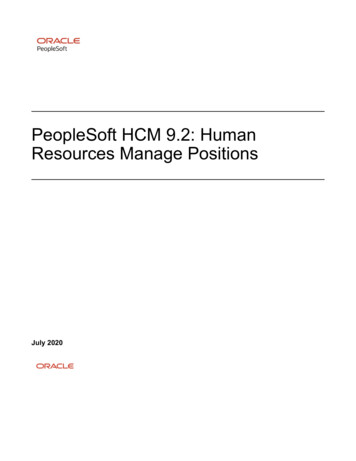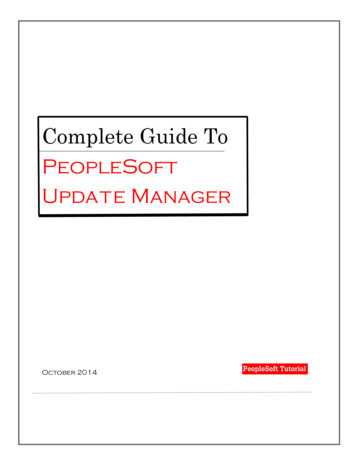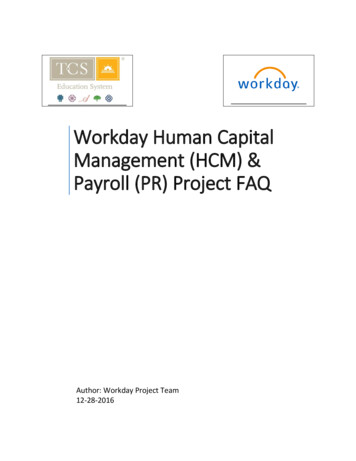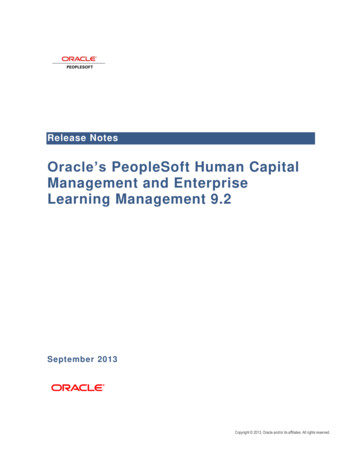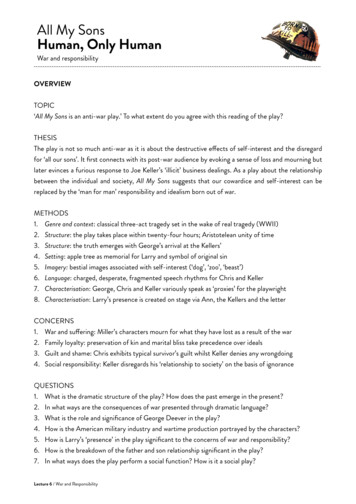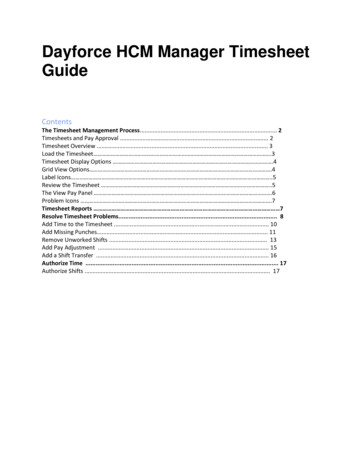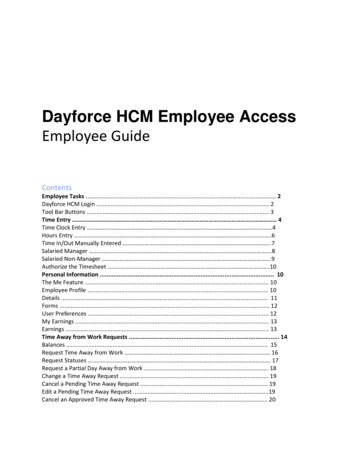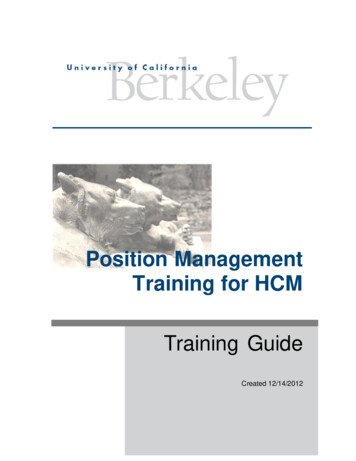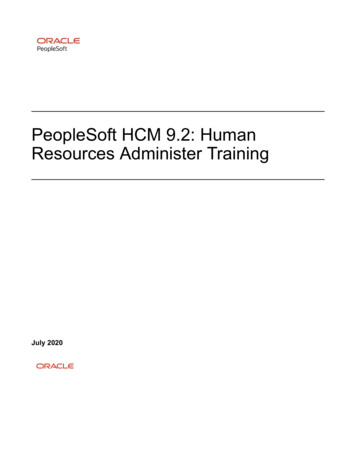
Transcription
PeopleSoft HCM 9.2: HumanResources Administer TrainingJuly 2020
PeopleSoft HCM 9.2: Human Resources Administer TrainingCopyright 1988, 2020, Oracle and/or its affiliates.This software and related documentation are provided under a license agreement containing restrictions on use anddisclosure and are protected by intellectual property laws. Except as expressly permitted in your license agreementor allowed by law, you may not use, copy, reproduce, translate, broadcast, modify, license, transmit, distribute,exhibit, perform, publish, or display any part, in any form, or by any means. Reverse engineering, disassembly, ordecompilation of this software, unless required by law for interoperability, is prohibited.The information contained herein is subject to change without notice and is not warranted to be error-free. If youfind any errors, please report them to us in writing.If this is software or related documentation that is delivered to the U.S. Government or anyone licensing it on behalfof the U.S. Government, then the following notice is applicable:U.S. GOVERNMENT END USERS: Oracle programs (including any operating system, integrated software,any programs embedded, installed or activated on delivered hardware, and modifications of such programs) andOracle computer documentation or other Oracle data delivered to or accessed by U.S. Government end users are"commercial computer software" or “commercial computer software documentation” pursuant to the applicableFederal Acquisition Regulation and agency-specific supplemental regulations. As such, the use, reproduction,duplication, release, display, disclosure, modification, preparation of derivative works, and/or adaptation of i) Oracleprograms (including any operating system, integrated software, any programs embedded, installed or activatedon delivered hardware, and modifications of such programs), ii) Oracle computer documentation and/or iii) otherOracle data, is subject to the rights and limitations specified in the license contained in the applicable contract. Theterms governing the U.S. Government’s use of Oracle cloud services are defined by the applicable contract for suchservices. No other rights are granted to the U.S. Government.This software or hardware is developed for general use in a variety of information management applications. It isnot developed or intended for use in any inherently dangerous applications, including applications that may create arisk of personal injury. If you use this software or hardware in dangerous applications, then you shall be responsibleto take all appropriate fail-safe, backup, redundancy, and other measures to ensure its safe use. Oracle Corporationand its affiliates disclaim any liability for any damages caused by use of this software or hardware in dangerousapplications.Oracle and Java are registered trademarks of Oracle and/or its affiliates. Other names may be trademarks of theirrespective owners.Intel and Intel Inside are trademarks or registered trademarks of Intel Corporation. All SPARC trademarks are usedunder license and are trademarks or registered trademarks of SPARC International, Inc. AMD, Epyc, and the AMDlogo are trademarks or registered trademarks of Advanced Micro Devices. UNIX is a registered trademark of TheOpen Group.This software or hardware and documentation may provide access to or information about content, products, andservices from third parties. Oracle Corporation and its affiliates are not responsible for and expressly disclaim allwarranties of any kind with respect to third-party content, products, and services unless otherwise set forth in anapplicable agreement between you and Oracle. Oracle Corporation and its affiliates will not be responsible for anyloss, costs, or damages incurred due to your access to or use of third-party content, products, or services, except asset forth in an applicable agreement between you and Oracle.The business names used in this documentation are fictitious, and are not intended to identify any real companiescurrently or previously in existence.Documentation AccessibilityFor information about Oracle's commitment to accessibility, visit the Oracle Accessibility Program website at http://www.oracle.com/pls/topic/lookup?ctx acc&id docacc.Access to Oracle SupportOracle customers that have purchased support have access to electronic support through My Oracle Support. Forinformation, visit http://www.oracle.com/pls/topic/lookup?ctx acc&id info or visit http://www.oracle.com/pls/topic/lookup?ctx acc&id trs if you are hearing impaired.
ContentsPreface: Preface.xiUnderstanding the PeopleSoft Online Help and PeopleBooks. xiHosted PeopleSoft Online Help. xiLocally Installed Help. xiDownloadable PeopleBook PDF Files.xiCommon Help Documentation.xiField and Control Definitions. xiiTypographical Conventions.xiiISO Country and Currency Codes. xiiRegion and Industry Identifiers. xiiiTranslations and Embedded Help. xiiiUsing and Managing the PeopleSoft Online Help. xivRelated Links for PeopleSoft HCM. xivContact Us.xivFollow Us.xivChapter 1: Getting Started with Administer Training. 17Administer Training Overview. 17Administer Training Business Processes.17Administer Training Integrations.18Administer Training Implementation.18Chapter 2: Defining Training Courses and Programs.19Understanding Course and Program Setup. 19Training Courses.19Training Programs. 19Prerequisites. 19Setting Up Vendors and Vendor Contacts. 20Pages Used to Set Up Vendors and Vendor Contacts.20Vendor Profile Page.20Vendors - Address Page. 23Vendor Contact Phone Page.24Vendor Contact Address Page.25Setting Up Training Equipment, Materials, and Facilities. 25Pages Used to Set Up Training Equipment, Materials, and Facilities. 26Equipment and Materials Page. 26Training Facilities - Address Page.27Contacts and Equipment Page.28Training Facilities - Training Rooms Page. 30Training Facilities - Directions Page. 31Setting Up Instructors. 32Pages Used to Set Up Instructors. 32Instructors - Instructor Profile Page.32Instructors - Qualification Page. 34Matching Competencies Page. 36Matching Accomplishments Page. 36Defining Course Categories.37Page Used to Set Up Course Categories. 38Copyright 1988, 2020, Oracle and/or its affiliates.iii
ContentsCategory/Subcategory Page.38Setting Up Courses. 39Pages Used to Set Up Training Courses.39Courses - Course Profile Page. 40Courses - Required Instr Comps/Accomps Page.43Courses - Prereqs,Goals Page. 44Courses - Equipment Page. 46Courses - Catalog Page. 47Courses - Description Page.48Organizing the Course Catalog.49Page Used to Organize the Course Catalog.49Catalog Organization Page.50Setting Up Training Programs. 50Page Used to Set Up Programs. 50Program Information Page. 51Setting Up Noncourse Training. 52Page Used to Set Up Noncourse Training.52Non-Course Training Page. 52(MEX) Creating Training and Development Plans. 53Running Training Course and Training Program Reports.53Pages Used to Run the Reports. 54Chapter 3: Setting Up Training Costs. 55Understanding Training Costs. 55Training Cost and Budget Setup.55Training Currencies. 56Selecting the Base Currency for Training Costs. 58Page Used to Select the Base Currency for Training Costs. 58Base Currency Page. 58Setting Up Training Cost Units. 59Understanding Training Cost Units. 59Page Used to Modify Training Cost Units. 60Cost Unit Page.60Defining Default Training Costs. 62Understanding Default Training Costs.63Prerequisites. 63Pages Used to Set Up Default Training Costs.64Catalog Costs - Vendor, Facility, Equipment Page. 64From which Category / Sub-Category Page. 66Catalog Costs - Instructor, Expense Page.67Defining Student Costs. 68Understanding Student Costs. 68Pages Used to Set Up Student Costs. 69Job Code Salary Costs Page. 70Trainees Salary Costs Page. 71Update Salary Costs Page. 72Defining Training Budget Periods and Department Allocations.75Understanding Budget Periods and Department Allocations.75Pages Used to Set Up Training Budget Periods and Department Allocations.75Budget Period Page. 75Department Budget Page.77Chapter 4: Defining Training Requirements. 79ivCopyright 1988, 2020, Oracle and/or its affiliates.
ContentsUnderstanding Training Demand.79Common Elements Used to Understand Training Demand.79Training Demands and Budgets. 80Methods of Determining Training Demand.80Demand Profiles. 81Department Trees.82Creating Demand Profiles.83Understanding Dynamic and Static Demand Profiles. 83Pages Used to Set Up Demand Profiles. 84Create Demand Profiles Directly Page. 84Profile Criteria Page. 85Profile Selection Page. 88Create Delayed Profile Page. 89Defining General Demands. 89Pages Used to Define General Training Demands. 90General Demand Page.90General Demand - Training Population Page. 92General Demand - Profile Template Page.
PeopleSoft HCM 9.2: Human Resources Administer Training Copyright 1988, 2020, Oracle and/or its affiliates.