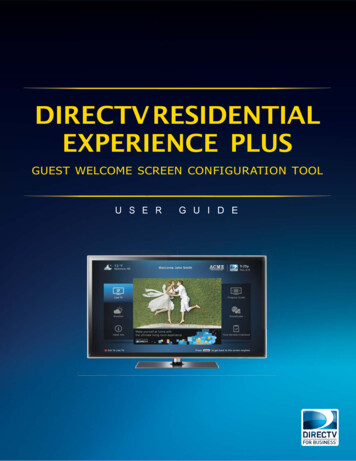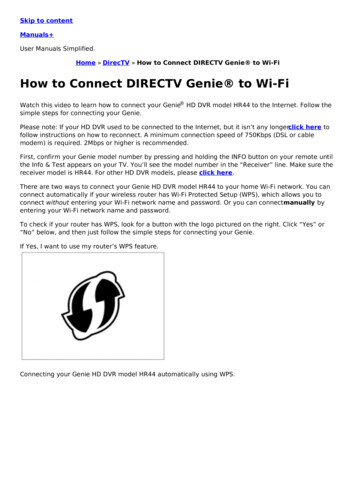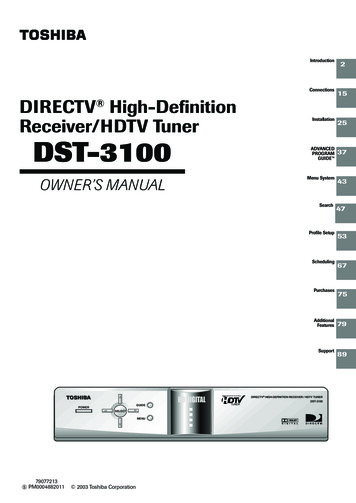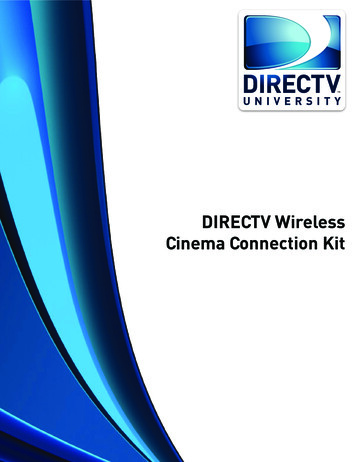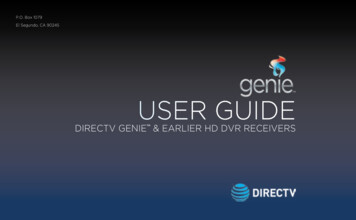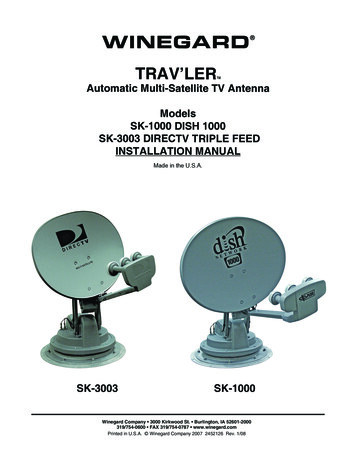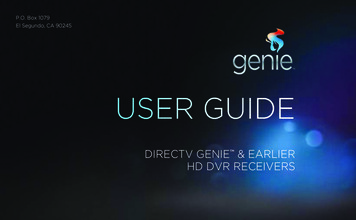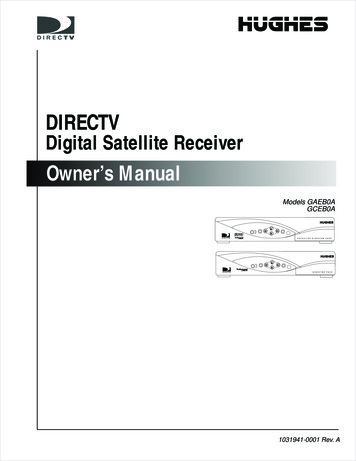
Transcription
DIRECTVDigital Satellite ReceiverOwner’s ManualModels GAEB0AGCEB0A1031941-0001 Rev. A
Copyright 2001, 2002 Hughes Network Systems, inc., a whollyowned subsidiary of Hughes Electronics Corporation. All rightsreserved. This publication and its contents are proprietary to HughesNetwork Systems, Inc., a wholly owned subsidiary of HughesElectronics Corporation. No part of this publication may bereproduced in any form or by any means without the writtenpermission of Hughes Network Systems, Inc., 11717 ExplorationLane, Germantown, Maryland 20876.Hughes Network Systems, Inc. has made every effort to ensure thecorrectness and completeness of the material in this document.Hughes Network Systems, Inc. shall not be liable for errors containedherein. The information in this document is subject to change withoutnotice. Hughes Network Systems, Inc. makes no warranty of any kindwith regard to this material, including, but not limited to, the impliedwarranties of merchantability and fitness for a particular purpose.Covered by one or more of the following U.S. Patents:6,075,526;5,828,419; 5,751,372; 5,694,176; and 5,635,989. Thisproduct is subject to one or more U.S. or foreign patents pending.Software contained in the GAEB0A and GCEB0A receivers andreferenced in this manual is copyright 1995-2002 by HughesNetwork Systems, Inc., a wholly owned subsidiary of HughesElectronics Corporation. Some features are patent pending.WatchWord, PreSelect, TurboTune, and OneLine Guide aretrademarks of Hughes Network Systems. “NFL,” the NFL Shield, and“NFL SUNDAY TICKET” are registered trademarks of the NationalFootball League and its affiliates. “NHL,’” the NHL Shield, and “NHLCENTER ICE” are registered trademarks of the National HockeyLeague. “MLB,” “MLB EXTRA INNINGS,” “Major League Baseball,”and the Major League Baseball silhouetted batter logo are servicemarks of Major League Baseball Properties, Inc. Major LeagueBaseball trademarks and copyright are used with permission of MajorLeague Baseball Properties, Inc. All other trademarks and servicemarks are the property of their respective owners.Disclaimer – Every effort has been made to ensure the correctnessand completeness of the material in this document. No company shallbe liable for errors contained herein. The information in this documentis subject to change without notice, No warranty of any kind is madewith regard to this material, including, but not limited to, the impliedwarranties of merchantability and fitness for a particular purpose.Trademarks – DIRECTV, the Cyclone Design logo, DIRECTVINTERACTIVE, DIRECTV HOME SERVICES, and DIRECT TICKETare trademarks of DIRECTV, Inc., a unit of Hughes Electronics Corp.FREEVIEW is a registered trademark of Hughes ElectronicsCorporation. All trademarks, marks, names, or product namesreferenced in this publication are the property of their respectiveowners, and Hughes Network Systems neither endorses norotherwise sponsors any such products or services referred to herein.Dolby Laboratories Information – Manufactured under license fromDolby Laboratories. “Dolby,” “Pro Logic,” and the double-D symbol aretrademarks of Dolby Laboratories.Macrovision Information – Macrovision is a registered trademarkof Macrovision Corporation. This device incorporates an anticopyprocess technology that is protected by U.S. patents 4,631,603;4,577,216; 4,819,098; and other intellectual property rights. Theanticopy process is licensed for noncommercial, home use only.Reverse engineering or disassembly is prohibited.StarSight Information – StarSight features licensed under one ormore of the following patents: 4,706,121; 5,151,789; 5,353,121;5,353,277; 5,479,266; 5,479,268; and 5,532,754. Use rightsreserved.symbolTruSurround Information – TruSurround and theare trademarks of SRS Labs, Inc. TruSurround technology isincorporated under license from SRS Labs, Inc.Note on recording programming – Most television programs andfilms are copyrighted. This means that someone has legal rightsgoverning the reproduction and distribution of this material. In certaincircumstances, copyright law may apply to private in-home taping ofcopyrighted materials. In most cases, it is permissible to record foryour personal use, as long as you do not sell the material. You mustact responsibly in this area–check into the matter if you are unsure.Some pay per view programs may be licensed from producers as“view-only” programs. These are copyrighted programs, and may notbe copied or reproduced for any purpose without the express writtenpermission of the copyright owner.DIRECTV Programming – ACTIVATION OF PROGRAMMINGMAY BE SUBJECT TO CREDIT CARD APPROVAL ANDREQUIRES VALID SERVICE ADDRESS, SOCIAL SECURITYNUMBER, AND/OR MAJOR CREDIT CARD. Programming subjectto change. You must be physically located in the United States (U.S.)to receive DIRECTV service. DIRECTV services are not availableoutside the United States. DIRECTV programming is sold separatelyand independently of DIRECTV System hardware. A validprogramming subscription is required to operate DIRECTV Systemhardware. Activate your DIRECTV programming today at1-800-DIRECTV (1-800-347-3288).DIRECTV System hardware and installationTo arrange for professional installation of your DIRECTV System, askquestions, or resolve problems related to your DIRECTV System,contact your dealer. If you need more information, please contact ourtechnical support line at 1-800-274-8995.Please record the following information for warrantySystem Model #: HSYS-Receiver Model #:Receiver Serial #:Access Card #:LNB Serial #:
Important Safety InstructionsFor your safety and protection, read this entire Owner's Manual before you attempt to install or use your satellitesystem. In particular, read this safety section carefully. Keep this safety information where you can refer to it ifnecessary.Heed Cautions–All cautions on the product and in the operating instructions should be adhered to.Follow Instructions–All operating and use instructions should be followed.THESE CAUTIONS AND SYMBOLS APPEAR ON THE BACK OF THE RECEIVERWARNING or CAUTIONDouble insulated systems areprotected by additional boardclearances and creepage, sothat the unit will not be a safetyhazard to the end-user.CAUTIONRISK OF ELECTRICAL SHOCKDO NOT OPENIMPORTANT SAFETY INSTRUCTIONS1.2.3.4.5.6.7.Read these instructions.Keep these instructions.Heed all warnings.Follow all instructions.Do not use this apparatus near water.Clean only with dry cloth.Do not block any ventilation openings. Install inaccordance with the manufacturer’s instructions.8. Do not install near any heat sources such asradiators, heat registers, stoves, or other apparatus(including amplifiers) that produce heat.9. Do not defeat the safety purpose of the polarized orgrounding-type plug. A polarized plug has twoblades with one wider than the other. A groundingtype plug has two blades and a third groundingprong. The wide blade or the third prong isprovided for your safety. If the provided plug doesnot fit into your outlet, consult an electrician forreplacement of the obsolete outlet.10. Protect the power cord from being walked on orpinched particularly at plugs, conveniencereceptacles, and the point where they exit from theapparatus.11. Only use attachments/accessories specified by themanufacturer.12. Use only with the cart, stand, tripod,bracket, or table specified by themanufacturer or sold with theapparatus. When a cart is used, usecaution when moving the cart/apparatuscombination to avoid injury from tip-over.13. Unplug this apparatus during lightning storms orwhen unused for long periods of time.14. Refer all servicing to qualified service personnel.Servicing is required when the apparatus has beendamaged in any way, such as power-supply cord orplug is damaged, liquid has been spilled or objectshave fallen into the apparatus, the apparatus hasbeen exposed to rain or moisture, does not operatenormally, or has been dropped.iii
INSTALLATIONPolarization – This DIRECTV Receiver is equipped with a plug that willfit into the power outlet only one way. Do not modify the plug defeating thisfeature. If the plug does not fit, contact your electrician to replace youroutlet. To prevent electric shock, do not use this plug with an extension cordor outlet unless you can fully insert the blades without blade exposurePower Sources – Operate this DIRECTV Receiver only from the type ofpower source indicated on the marking label. If you are not sure of the typeof power supply to your home, consult your dealer or local power company.Power-Cord Protection – Protect the power cord from being walked onor pinched particularly at plugs, convenience receptacles, and the pointwhere they exit from the apparatus.Overloading – Do not overload wall outlets, extension cords, or integralconvenience receptacles as this can result in a risk of fire or electrical shock.Ventilation – Slots and openings in the cabinet are provided for ventilationto ensure reliable operation of the product and to protect it from overheating.Do not block any ventilation openings. Install in accordance with themanufacturer’s instructions.The openings should never be blocked by placing the product on a bed, sofa,rug, or similar surface. This product should not be placed in a built-ininstallation such as a bookcase or rack unless proper ventilation is providedand the manufacturer’s instructions have been adhered to.For electrical safety, power line operated equipment or accessoriesconnected to this unit should bear the UL listing mark and should not bemodified so as to defeat the safety features. This will help avoid anypotential hazard from electrical shock or fire. If in doubt, contactqualified service personnel.Heat–Do not Install near any heat sources such as radiators, heat registers,stoves, or other apparatus (including amplifiers) that produce heat.Accessories – To avoid personal injury or damage to the DIRECTVReceiver, do not place the DIRECTV Receiver on any unstable cart, stand,table, or bracket. Any mounting of the product should follow themanufacturer’s instructions.Attachments – Do not use attachments unless recommended byDIRECTV as they may cause hazards.Satellite Dish Antenna Grounding – The outdoor satellite dish antennaused to receive satellite signals and the cable used to connect the satellitedish antenna to the indoor receiving unit are required to comply with localinstallation codes and the appropriate sections of the National Electric Code(NEC) and in particular Article 810-15, which covers proper installation andgrounding of television receiving equipment, as well as to Article 820-33,which specifies that the satellite dish antenna cable ground shall beconnected to the grounding system of the building as close to the point ofcable entry as practical. These codes require proper grounding of the metalstructure of the outdoor satellite dish antenna and grounding of theconnecting cable at a point where it enters the house (or other building). Ifyou are having a professional installer perform the installation, the installermust observe installation codes. This manual contains instructions on how tomake the installation in compliance with the NEC. If additional localinstallation codes apply, contact local inspection authorities.Example of Antenna Grounding according to the NationalElectrical Code instructions contained in “Radio and quipmentGroundclampsCoaxial cableGrounding blockCoaxial cableGroundingconductorPower servicegrounding electrodeNote: The DIRECTV Receiver shall be grounded through the satellite/local antenna cable before plugging into the telephone jack, and it mustremain grounded thereafter.Water and Moisture – WARNING! To reduce the risk of fire or electricshock, do not expose this product to rain or moisture.Lightning – For added protection for this product during a lightning storm,or when it is left unattended and unused for long periods of time, unplug itfrom the wall outlet, disconnect the antenna and cable system, anddisconnect it from the telephone line. This will prevent damage to theproduct due to lightning and power-line surges.Television Antenna Information – Installing an outdoor antenna can behazardous and should be left to a professional antenna installer. Do notlocate the outside antenna system in the vicinity of overhead power lines orother electric light or power circuits, or where it can fall into such powerlines or circuits. When installing an outside antenna system, take extremecare to keep from touching such power lines or circuits, as contact with themmight be fatal. If an outside antenna is connected to the DIRECTV Receiver,be sure the antenna system is grounded so as to provide some protectionagainst voltage surges and built-up static charges. This DIRECTV Receiveris equipped with a plug that will fit into the power outlet only one way. Donot modify the plug defeating this feature. If the plug does not fit, contactyour electrician to replace your outlet. To prevent electric shock, do not usethis plug with an extension cord or outlet unless you can fully insert theblades without blade exposure. Section 810 of the NEC, NFPA No. 70 1987,provides information with respect to proper grounding of the mast andsupporting structure, grounding of the lead-in wire to an antenna dischargeunit, size of the grounding conductors, location of antenna discharge unit,connection to grounding electrodes, and requirements for the groundingelectrode.Power Lines – Extreme care must be taken when installing and adjustingor maintaining the outdoor antenna and connecting cable, especially in thevicinity of overhead power lines, electric lights, or power circuits. Wheninstalling the outdoor antenna or cable, extreme care should be taken to keepfrom touching or approaching such power lines or circuits, as contact withthem might be fatal.Cleaning – Unplug this receiver from the wall outlet before cleaning. Donot use liquid or aerosol cleaners. Use only a damp cloth for cleaning.Object and Liquid Entry – Never push objects of any kind into thisDIRECTV Receiver through openings as they may touch dangerous voltagesor “short out” parts that could result in a fire or electric shock. Never spillliquid of any kind on the receiver. No objects filled with liquids, such asvases, shall be placed on the apparatus.iv
SERVICEServicing–Do not attempt to service this DIRECTV Receiver yourself asopening or removing covers may expose you to dangerous voltage or otherhazards. There are no user serviceable parts inside. Refer all servicing toqualified service personnel.Conditions Requiring Service–Unplug the DIRECTV Receiver fromthe wall outlet and refer servicing to qualified personnel under the followingconditions: When the power supply cord or plug has been damaged. If liquid has been spilled on, or objects have fallen into, the DIRECTVReceiver or it has been exposed to water. If the DIRECTV Receiver does not operate normally by following theoperating instructions. Adjust only those controls that are covered bythe operating instructions. Other adjustments may result in damage andwill often require extensive work by a qualified technician to restore theDIRECTV Receiver to its normal operation. If the DIRECTV Receiver has been dropped or the cabinet has beendamaged. When the DIRECTV Receiver exhibits a distinct change inperformance.Replacement Parts–When replacement parts are required, have thetechnician verify that the replacements being used have the same safetycharacteristics as the original parts.Use of replacement parts specified by the manufacturer can prevent fire,electric shock, or other hazards.Safety Check–Upon completion of any service or repairs to thisDIRECTV Receiver, ask the service technician to perform safety checksrecommended by the manufacturer to determine that the l DIRECTVReceiver is in safe operating condition.Multi-satellite capable if used with a DIRECTV Multi-Satellite DishAntenna, not included.Your DIRECTV Receiver is able to receive upgrades or modifications tosome of its features and functions. These modifications will occurautomatically, usually at times when the receiver would likely be turned off.If your receiver is on when an upgrade or modification is sent, you mayexperience a disruption in reception for a minute or two. Your receptionshould return to normal after the modification is complete. Your receivermust be plugged in to receive any upgrades. Do not unplug you receiverwhile an upgrade is in progress. Please consult the Upgrade menu to find aschedule of upgrades or modifications planned by DIRECTV.With this receiver (GAEB0A, GCEB0A) and the proper satellite dishantenna, you may be able to subscribe to local channels from DIRECTV incertain areas. Additional equipment may be required in some markets.Check with your retailer or visit DIRECTV.com for information onavailability of local channels from DIRECTV in your area.v
Federal Communications Commission (FCC) Regulatory InformationDeclaration of Conformity– Standards to which Conformity is declared: FCC Part 15This device complies with Part 15 of the FCC Rules. Operation is subject to the following two conditions: (1) this device may not cause harmfulinterference, and (2) this device must accept any interference received, including interference that may cause undesired operation. Responsible Party’s Name: Hughes Network Systems, Inc.Address: 11717 Exploration Lane, Germantown, MD 20876Telephone: 1-800-274-8995 Trade Name: Hughes Type of Equipment: Satellite Receiver Model Numbers: GAEB0A, GCEB0A, HRMC-8, HRMC-9Federal Communications Commission (FCC)–This equipment complies with both Part 15 and Part 68 of the FCC rulesPart 15 Compliance–This equipment has been tested and found to comply with the limits for a Class B digital device, pursuant to Part 15 of the FCC rules.These limits are designed to provide reasonable protection against harmful interference in a residential installation. This equipment generates, uses, and canradiate radio frequency energy and, if not installed and used in accordance with the instructions, may cause harmful interference to radio communications.However there is no guarantee that interference will not occur in a particular installation. If this equipment does cause harmful interference to radio ortelevision reception, which can be determined by removing and applying power to the equipment, the user is encouraged to try to correct the interference byone or more of the following measures: Reorient or relocate the receiving satellite dish antenna.Increase the separation between the equipment and the DIRECTV Receiver.Connect the equipment into an outlet on a circuit different from that to which the DIRECTV Receiver is connected.Consult the dealer or an experienced radio/TV technician for help.The user may find the following booklet, prepared by the Federal Communications Commission, helpful: “How to Identify and Resolve Radio and TVInterference Problems.” This booklet is available from the U.S. Government Printing Office, Washington, DC.To meet FCC requirement, only peripherals (computer input/output devices, terminals, printers, etc.) certified to comply with Class B limits may be attachedto this device. Operation with noncertified peripherals is likely to result in interference to radio and TV reception.To meet FCC requirements, shielded cables are required to connect the device to a personal computer, peripheral, or other Class B certified device.Part 68 Compliance –This equipment complies with Part 68 of the FCC rules. On the modem card is a label that contains, among other information, theFCC registration number and Ringer Equivalence Number (REN) for this equipment. If requested, this information must be provided to the TelephoneCompany.The REN is used to determine the quantity of devices which may be connected to the telephone line. Excessive RENs on the telephone line may result indevices not ringing in response to an incoming call. In most, but not all areas, the sum of the RENs should not exceed five (5). To be certain of the number ofdevices that may be connected to the line, contact the Telephone Company to determine the maximum number of RENs for the calling area.If the DIRECTV Receiver (Model Numbers: GAEB0A, GCEB0A) terminal equipment causes harm to the telephone network, the Telephone Company willnotify you in advance that temporary discontinuance of service may be required. But, if advance notice is not practical, the Telephone Company will notify thecustomer as soon as possible. Also, you will be advised of your right to file a complaint with the FCC, if you believe it is necessary. The Telephone Companymay request that you remove the equipment from the network until the problem is resolved.The Telephone Company may make changes in its facilities, equipment, operations, or procedures that could affect the operation of the equipment. If thishappens, the Telephone Company will provide advance notice in order for you to make the necessary modifications in order to maintain uninterrupted service.If trouble is experienced with the DIRECTV Receiver (Model Numbers: GAEB0A, GCEB0A) equipment, please contactHughes Customer Care CenterGermantown, MD 20876Telephone Number: 1-800-274-8995http://www.hns.comemail: hughestv@hns.comfor repair and/or warranty information.Hughes Network Systems must make any necessary repairs to the modem portion of this equipment in order to maintain valid FCC registration. Do notattempt to repair or service your modem. Return it to Hughes Network Systems.No repairs can be made by customers. All repairs must be done by Hughes Network Systems Authorized Service Centers (ASCs). This equipment cannot beused on public coin service provided by the Telephone Company. Connection to Party Line Service is subject to state tariffs.vi
ContentsGetting Started . . . . . . . . . . . . . . . . . . . . . . . 1Setup overview . . . . . . . . . . . . . . . . . . . . . . . . . . . . 1Attach the antenna cable . . . . . . . . . . . . . . . . . . . 2Connect your TV . . . . . . . . . . . . . . . . . . . . . . . . . 3Determine antenna angles . . . . . . . . . . . . . . . . . . 4Testing your system . . . . . . . . . . . . . . . . . . . . . . 5Adding system components . . . . . . . . . . . . . 7Connecting components . . . . . . . . . . . . . . . . . . . . . 7Connect a terrestrial antenna . . . . . . . . . . . . . . . . 7Connect the RF remote control antenna . . . . . . . 7Connecting a VCR . . . . . . . . . . . . . . . . . . . . . . . . . 8Connect the VCR Control Cable . . . . . . . . . . . . . 8Test the VCR (Record/Stop) . . . . . . . . . . . . . . . . 9Connecting a home entertainment system. . . . . . . 10Using the remote control . . . . . . . . . . . . . . 11Remote control functions . . . . . . . . . . . . . . . . . . . 13Installing remote control batteries. . . . . . . . . . . 14Programming the remote control. . . . . . . . . . . . . . 14Code scanning . . . . . . . . . . . . . . . . . . . . . . . . . . 14Code Entry. . . . . . . . . . . . . . . . . . . . . . . . . . . . . 15Using DIRECTV INTERACTIVE powered by Wink Communications . . . . . . . . . . 15Using the menus . . . . . . . . . . . . . . . . . . . . . 17Purchasing pay per view . . . . . . . . . . . . . . . . . . . . 18Cancelling purchases. . . . . . . . . . . . . . . . . . . . . 18Viewing Mail. . . . . . . . . . . . . . . . . . . . . . . . . . . . . 19Using Caller ID . . . . . . . . . . . . . . . . . . . . . . . . . . . 19Using the program Director. . . . . . . . . . . . . . . . . . 20To schedule or edit an event . . . . . . . . . . . . . . . 20Setting guide preferences . . . . . . . . . . . . . . . . . . . 21Adjusting audio and video. . . . . . . . . . . . . . . . . . . 21Setting default and alternate audio . . . . . . . . . . 22Using Dolby Digital audio . . . . . . . . . . . . . . . . 22Adjusting audio balance . . . . . . . . . . . . . . . . . . 22Adjusting the screen image . . . . . . . . . . . . . . . . 23Using WatchWord . . . . . . . . . . . . . . . . . . . . . . . 23Adjusting system settings . . . . . . . . . . . . . . . . . . . 24New Access Card . . . . . . . . . . . . . . . . . . . . . . . 24Change Receiver ID . . . . . . . . . . . . . . . . . . . . . 25Set output channel. . . . . . . . . . . . . . . . . . . . . . . 25Input key enable/disable . . . . . . . . . . . . . . . . . . 25Lock a channel . . . . . . . . . . . . . . . . . . . . . . . . . 26Select menu language . . . . . . . . . . . . . . . . . . . . 26Change color schemes. . . . . . . . . . . . . . . . . . . . 26Set translucency level . . . . . . . . . . . . . . . . . . . . 26Caller ID enable/disable . . . . . . . . . . . . . . . . . . 26Restore factory default settings. . . . . . . . . . . . . 26Using program guides . . . . . . . . . . . . . . . . .27Selecting a program guide style . . . . . . . . . . . . . . 27Grid guide . . . . . . . . . . . . . . . . . . . . . . . . . . . . . 27Logo guide . . . . . . . . . . . . . . . . . . . . . . . . . . . . 28Program guide and menu features . . . . . . . . . . . . 29The OneLine Guide. . . . . . . . . . . . . . . . . . . . . . 30Using TurboTune . . . . . . . . . . . . . . . . . . . . . . . 31Setting favorites and filters . . . . . . . . . . . . .33Using favorite channel lists. . . . . . . . . . . . . . . . . . 33Creating a channel list. . . . . . . . . . . . . . . . . . . . 33Renaming a channel list:. . . . . . . . . . . . . . . . . . 34Creating an Auto Set list . . . . . . . . . . . . . . . . . . 34Adding and removing all channels . . . . . . . . . . 34Filtering the program guide . . . . . . . . . . . . . . . . . 35Using Theme Filters . . . . . . . . . . . . . . . . . . . . . 35Selecting guide times . . . . . . . . . . . . . . . . . . . . 36Using access controls . . . . . . . . . . . . . . . . . .37Locking & unlocking the system . . . . . . . . . . . . . 37How to lock the system. . . . . . . . . . . . . . . . . . . 37Unlocking the system . . . . . . . . . . . . . . . . . . . . 38Setting ratings limits . . . . . . . . . . . . . . . . . . . . . 38Setting spending and time limits. . . . . . . . . . . . 39Questions & Answers . . . . . . . . . . . . . . . . . .41Manufacturers device control codes . . . . . .43Index . . . . . . . . . . . . . . . . . . . . . . . . . . . . . . .47Contentsvii
viiiContents
Getting Started1This chapter explains how to:You may connect a secondDIRECTV Receiver to the unusedLNB output. These instructionsalso apply to an additionalreceiver. Connect the DIRECTV satellite dish antenna to your DIRECTV Receiver(this page). Connect your DIRECTV Receiver to your TV (see page 3). Find antenna azimuth and elevation settings for your location (see page 4). Test the DIRECTV System operation (see page 5).How to use this manualThis manual uses these typographical conventions to help clarify instructions:Text ExampleDescriptionClick Cancel.On-screen command buttons that execute an action.Highlight the Messagesbutton.Pull-down and pop-up box selections, or other optionbuttons within a menu pane.Remote control buttons, or receiver front panel.Press the INFO button.Names of equipment cable connections onConnect a pair of A/Vcables to the AUDIO IN jack. equipment.Setup overviewHighlight the Options tab.Menu tab namesDisplay the MAIN MENU.Menu and pane names, names of pop-up andsub-menu panes.At this point, you should have: Mounted the DIRECTV satellite antenna and pointed it in the generaldirection of the satellite. Grounded the antenna as described in your antenna installation instructions. Attached RG-6 coaxial cable(s) to the antenna LNB connector(s). Routed the other end of the antenna cable to the back of your DIRECTVReceiver. Placed the DIRECTV Receiver accessible to a telephone modular jack.Ensure that you have completed these procedures, then continue to the nextpage to begin installing the DIRECTV Receiver.Getting Started1
Attach the antenna cable You can configure your system several ways, depending on what additionalcomponents (such as a VCR, DVD player, or A/V receiver) you select. For now,however, use the simplest configuration to check your antenna and cabling. Ensure that the DIRECTV Receiver is not plugged into an electrical outlet. Attach the RG-6 coaxial antenna cable to the SATELLITE IN connector onthe back of the DIRECTV Receiver. Refer to the appropriate figure belowand on the next page.GAEB0AAUDIO/VIDEOAPPARATUS52BNE212442This device complies with Part 15 of the FCC rules. Operation is subjectto the following two conditions: (1) This device may not cause harmfulinterference, and (2) This device must accept any interference received,including interference that may cause undesired operation.Complies with part 68, FCC rules. FCC registration #: 5L4MUL-36248DT-E; REN 0.2BThis product and service are covered by one or more U.S. patents.Other U.S. and foreign patents pending. See User s Manual for details.12345679810Table 1: Rear panel connections - DIRECTV Receiver model GAEB0A1SATELLITE IN connector6AUDIO OUTPUT (L) jack2RF REMOTE antenna jack7VIDEO OUTPUT jack3TV ANTENNA/CABLE IN connector8S-VIDEO jack4OUT TO TV connector9TELEPHONE JACK5AUDIO OUTPUT (R) jack10 AC POWER is device complies with Part 15 of the FCC rules. Operation is subjectto the following two conditions: (1) This device may not cause harmfulinterference, and (2) This device must accept any interference received,including interference that may cause undesired operation.Complies with part 68, FCC rules. FCC registration #: 5L4MUL-36248DT-E; REN 0.2BThis product and service are covered by one or more U.S. patents.Other U.S. and foreign patents pending. See User s Manual for details.Manufactured under license from Dolby Laboratories. Dolby and thedouble-D symbol are trademarks of Dolby Laboratories. Confidentialunpublished works. C 1992-1997 Dolby Laboratories. Al
To arrange for professional installation of your DIRECTV System, ask questions, or resolve problems related to your DIRECTV System, contact your dealer. If you need more information, please contact our . of power supply to your home, consult your dealer or local power company. Power-Cord Protection - Protect the power cord from being walked on