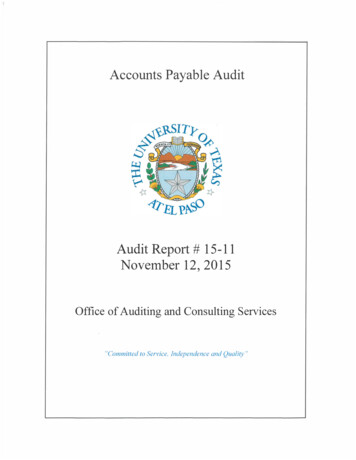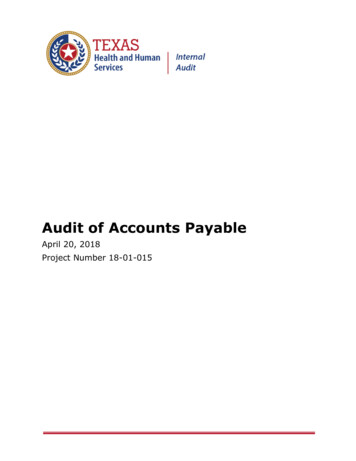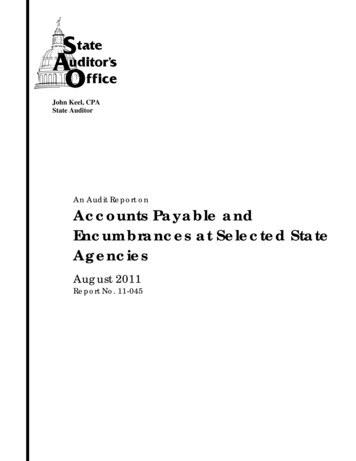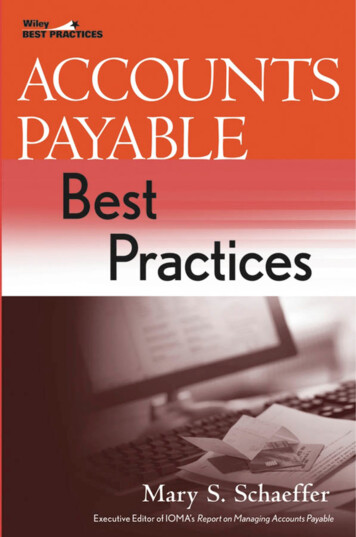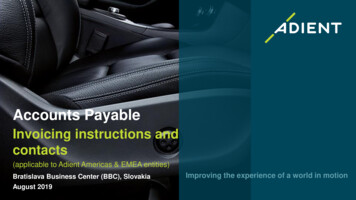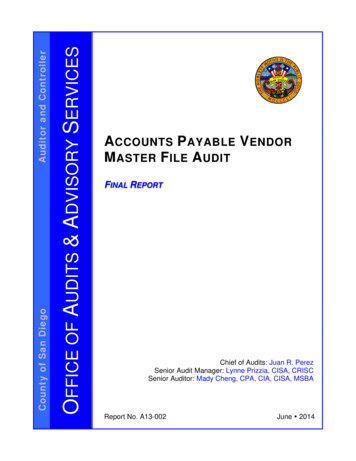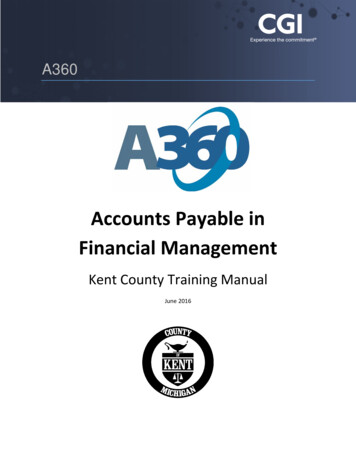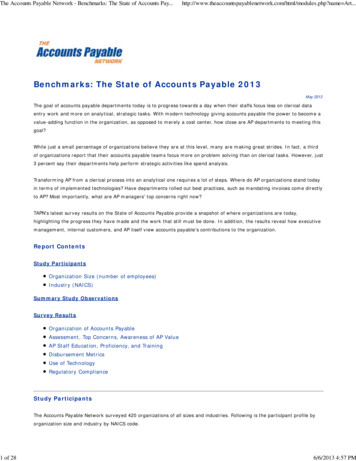Transcription
Banner FinanceAccounts Payable Training WorkbookRelease 8.0 - April 2008Updated 4/24/2008HIGHER EDUCATIONWhat can we help you achieve?
SunGard Higher Education4 Country View RoadMalvern, Pennsylvania 19355United States of America(800) 522 - 4827Customer Support Center websitehttp://connect.sungardhe.comDistribution Services e-mail addressdistserv@sungardhe.comOther servicesIn preparing and providing this publication, SunGard Higher Education is not rendering legal, accounting, or other similarprofessional services. SunGard Higher Education makes no claims that an institution's use of this publication or thesoftware for which it is provided will insure compliance with applicable federal or state laws, rules, or regulations. Eachorganization should seek legal, accounting and other similar professional services from competent providers of theorganization's own choosing.TrademarkWithout limitation, SunGard, the SunGard logo, Banner, Campus Pipeline, Luminis, PowerCAMPUS, Matrix, and Plus aretrademarks or registered trademarks of SunGard Data Systems Inc. or its subsidiaries in the U.S. and other countries.Third-party names and marks referenced herein are trademarks or registered trademarks of their respective owners.Revision History LogPublication DateSummaryOriginal DateNew version that supports 8.0 software.Notice of rightsCopyright SunGard Higher Education 2005-8. This document is proprietary and confidential information of SunGardHigher Education Inc. and is not to be copied, reproduced, lent, displayed or distributed, nor used for any purpose otherthan that for which it is specifically provided without the express written permission of SunGard Higher Education Inc.
Table of ContentsIntroduction . 4Process Introduction. 6Set Up . 7Validation Tables and Maintenance Forms Used in the Accounts Payable Module. 8Maintaining Discount Terms . 9Creating Tax Rate Codes.11Maintaining Sales/Use Tax Groups.13Setting Up the Automated Clearing House (ACH) Process.15Purchase Card Processing .18Self Check.19Answer Key for Self Check .20Day-to-Day Operations . 21Process Introduction.22Invoice/Credit Memo Overview.25Creating a Regular Invoice .26Consolidating Vendor Invoices.35Returning to an Incomplete Invoice/Credit Memo .39Creating Direct Pay and General Encumbrance Invoices.40Creating a Credit Memo .44Entering a One-Time Vendor .45Canceling an Invoice .46Querying Invoice/Credit Memos.49Querying Non-Vendor Invoice Consolidation (VIC) Invoices.50Querying Vendor Invoice Consolidation (VIC) Invoices.52Querying Vendor Detail History .54Producing Online Checks.56Running a Batch Check Process.59Canceling a Previously Issued Check.63Reconciling Bank Transactions .65Editing and Printing 1099 Reports .76Summary .79Self Check.80Answer Key for Self Check .84Appendix. 88Forms Job Aid .89Terminology.91
IntroductionCourse goalThe goal of this workbook is to provide you with the knowledge and practice to performaccounts payable processes at your institution.Course objectivesIn this course you will learn how to identify and describe the validation tables and maintenance forms needed for theaccounts payable process set up the Automated Clearing House (ACH) set up the Purchase Card Processing feature create invoices and credit memos cancel invoices and credit memos work with queries produce and cancel checks run a batch check process reconcile bank transactions pay invoices by check and direct deposit work with 1099 reports. SunGard 2004-2008Page 4Accounts Payable
Intended audienceStaff members who are responsible for accounts payable and related processes.PrerequisitesTo complete this course, you should have completed the Education Practices computer-based training (CBT) tutorial Banner 8Fundamentals, or have equivalent experience navigating in the Banner system administrative rights to create and perform the necessary set up in Banner. SunGard 2004-2008Page 5Accounts Payable
Process IntroductionIntroductionThe accounts payable process includes creating and canceling regular and directinvoice/credit memos, producing and canceling batch and online checks, performingaccounts payable queries, performing bank reconciliation, creating and maintainingappropriate accounts payable tables, setting up the automated clearing house (ACH)process to enable direct deposits, and producing accounts payable reports.Flow diagramThis diagram highlights the processes used to perform accounts payable within theRequisition to Check process.About the processThe processes within the overall Finance process occur simultaneously on a daily basis, withthe exception of the Budget process, which is performed once a year.The accounts payable process is part of the Requisition to Check process. SunGard 2004-2008Page 6Accounts Payable
Set UpSection goalThe purpose of this section is to outline the set up process and detail the procedures to setup accounts payable processing on your Banner system.ObjectivesIn this section you will learn how to identify and describe the validation tables and maintenance forms needed for theaccounts payable process set up the Automated Clearing House (ACH) set up the Purchase Card Processing feature. SunGard 2004-2008Page 7Accounts Payable
Validation Tables and Maintenance FormsUsed in the Accounts Payable ModuleIntroductionBefore Banner can handle accounts payable processes, there are several validation tablesand maintenance forms that need to be completed.Forms neededThese setup forms and table validation views are used to set up the Accounts Payablemodule. Review these forms and set up as needed.Form DescriptionBanner NameGeneral SetupSystem Control Maintenance FormFOASYSCBank Code RulesGXRBANKCurrency Code MaintenanceGUACURRAccounts Payable Validation MenuDiscount Terms ValidationFTVDISCTax Rate Code ValidationFTVTRATSales/Use Tax Group ValidationFTVTGRPAccounts Payable Table Maintenance MenuDiscount Terms MaintenanceFTMDISC1099 Income Type Code MaintenanceFTMITYPRebate MaintenanceFTMREBTTax Rate Code MaintenanceFTMTRATVendor MaintenanceFTMVENDVendor Type Code MaintenanceFTMVTYPSales/Use Tax Group MaintenanceFTMTGRP SunGard 2004-2008Page 8Accounts Payable
Maintaining Discount TermsIntroductionUse the Discount Terms Maintenance Form (FTMDISC) to add, change, or terminate vendordiscount codes.Banner form SunGard 2004-2008Page 9Accounts Payable
StepsFollow these steps to complete the process.1. Access the Discount Terms Maintenance Form (FTMDISC).2. Select Next Record from the Discount Code field to navigate through thediscount codes in your system or request a list of codes by clicking the Listbutton to open the Discount Terms List (FTVDISC).Note: A set of standard discount codes are delivered with Banner.3. Select Insert Record from the Discount Code field to add a new record.4. Enter the new discount code desired in the Discount Code field.5. Enter a description of the discount terms with the vendor in the Descriptionfield.6. Enter Y (Yes) otherwise enter N (No) in the Month End Discount field if thediscount is valid through the end of the month.7. Enter the number of days within which the discount may be taken in theDiscount Days field.8. Enter in the Net Days field the number of days within which payment is due tothe vendor.Note: This value is used by the system to calculate the payment due date for aninvoice.9. Enter the percentage of the discount allowed by the vendor in the Percent field.10. Enter the date on which the discount is to come into effect in the EffectiveDate field.11. Click the Save icon.12. Click the Exit icon. SunGard 2004-2008Page 10Accounts Payable
Creating Tax Rate CodesIntroductionUse the Tax Rate Code Maintenance Form (FTMTRAT) to establish individual tax ratesapplicable to your institution.Banner formStepsFollow these steps to complete the process.1. Access the Tax Rate Maintenance Form (FTMTRAT).2. Enter the new tax rate code desired in the Tax Rate Code field or request a listof codes by clicking the List button to open the Tax Rate Code List (FTVTRAT) toadd a new record.3. Enter a description of the tax rate in the Description field. SunGard 2004-2008Page 11Accounts Payable
4. Enter the tax withholding rate expressed as a percentage in the Tax Rate field.5. Enter 1 to compute Duty first or 2 to compute federal sales tax which includesDuty in its calculation in the Priority field.6. Enter the date on which the tax rate is to come into effect in the Effective Datefield.7. Check the Include Additional Charges checkbox indicates to include anyadditional charges allocated to the commodity when computing the tax amount.8. Check the Include Discount checkbox to deduct discount amounts from theApproved Amount when computing the tax amount.9. Enter the taxing authority Banner ID in the Taxing Authority ID field if thetaxes are to be remitted direct to the taxing authority and not be collected by thevendor. Otherwise leave this field blank.10. Enter the name and address of the taxing authority in the appropriate fields.11. Enter a value in the Pay Tax To field.Valid values:V – Pay taxes to the vendor in all casesC – Pay taxes only to those vendors who are tax collectorsT – Pay only to the Taxing Authority.Note: If value selected is either C or T, then a Taxing Authority ID is required instep 9 above.12. Enter the chart and fund codes for the liability accounting distribution for the tax.13. Enter the liability account codes in the Liability Account field if you enteredeither a C or T in the Pay Tax To field in step 11 above.14. Click the Save icon.15. Click the Exit icon. SunGard 2004-2008Page 12Accounts Payable
Maintaining Sales/Use Tax GroupsIntroductionUse the Sales/Use Tax Group Maintenance Form (FTMTGRP) to add and maintain sales/usetax groups in order to calculate tax on purchasing and payment documents.Banner form SunGard 2004-2008Page 13Accounts Payable
StepsOnce you establish the tax rates, you can create tax groups. The first tax group you shouldestablish is for items that are not taxed. Then create other tax groups that should beapplied to purchasing and payment documents if Tax Processing is on at the system level.Follow these steps to complete the process.1. Access the Sales/Use Tax Group Maintenance Form (FTMTGRP).2. Enter the new tax group code desired in the Tax Group Code field or request alist of codes by clicking the List button to open the Tax Group List window to adda new record.3. Enter a description of the tax group in the Tax Group Title field.4. Enter the Chart of Accounts that is valid for this tax group in the Chart ofAccounts field.5. Check the Non Taxable checkbox if this group does NOT compute tax.6. Enter the date on which the tax group is to come into effect in the EffectiveDate field.7. Enter the tax rate code in the Tax Code field and Next Record for each taxrate to be associated with this tax group.Note: The other tax rate information will default in.8. Click the Save icon.9. Click the Exit icon. SunGard 2004-2008Page 14Accounts Payable
Setting Up the Automated Clearing House(ACH) ProcessIntroductionThe Automated Clearing House (ACH) process enables payment to vendors, students, andemployees using direct deposit transactions rather than checks. All of the forms, processes,and reports that are needed are listed in the pages that follow.Bank Code RulesThe Bank Code Rules Form (GXRBANK) is used to create bank code records for anorganization’s bank accounts. It is also used to link bank funds and bank accounts withcash accounts.Bank Code QueryThis form lists bank code records by COA, bank code, account name, status, and effectivedate.Direct Deposit Recipient FormGXADIRD identifies the recipient of direct deposit payments; it specifies the bank and bankaccount where recipient has requested money to be deposited; it creates the detail recordsin the direct deposit file that is sent to the bank/clearinghouse. You can choose A/P orPayroll or both for ACH payment, depending on your Banner user roles.Bank Routing Number ValidationThis form displays recipient bank routing information, including name of bank, routingnumber, and activity date.User Profile MaintenanceIf the ACH override option is checked, a user can indicate that an ACH vendor will notreceive a payment via the ACH. SunGard 2004-2008Page 15Accounts Payable
Invoice MaintenanceThe ACH indicator shows if a vendor has direct deposit status; if Y (Yes) and the user IDhas override capability, the box can be unchecked.Detail Code Control (Finance or Student)TFADETC (Finance) Detail Code Control FormTSADETC (Student) Detail Code Control FormThe Direct Deposit Refund status is indicated on this form.Invoice Selection ReportThis report lists invoices to be paid via check or direct deposit.Batch Check PrintThis form is used to define the mode of payment - check, direct deposit, or both.Check Selection ProcessThis process selects items for payment by check or direct deposit.Check Print ProcessThis process prints checks using FAABATC or FAAONLC to specify parameters.Check Register ProcessThis process generates a hard copy report after running FABCHKP.Check Accounting ProcessThis process creates accounting transactions for payments made by check or direct depositusing FABCHKS. The posting process FGRACTG must follow.Direct Deposit File Creation ProcessThis process creates a file of direct deposit transactions to send to the bank/clearinghousefor U.S. organizations. SunGard 2004-2008Page 16Accounts Payable
Canadian Direct Deposit File ProcessThis process creates a file of direct deposit transactions to send to the bank/clearinghousefor Canadian organizations.Direct Deposit Remittance Advice ReportThis report provides a list of direct deposit remittance advices and can be sent to the partyreceiving payment by direct deposit.Direct Deposit Transmittal Register ReportThis report displays a listing of summary control totals for transactions contained in theDirect Deposit file. This register should be sent to the bank/clearinghouse along with theDirect Deposit file. SunGard 2004-2008Page 17Accounts Payable
Purchase Card ProcessingIntroductionBanner offers a Purchase Card processing feature. This feature permits the upload ofmonthly charge information from your bank card vendor(s) directly to Banner. Thisinformation is then verified and converted to temporary invoice records for review by adesignated account manager. When approved, these temporary invoices are converted toactual Banner invoices for posting/processing.Purchase Card manualRefer to the separate Purchase Card manual for further details on this feature. SunGard 2004-2008Page 18Accounts Payable
Self CheckDirectionsUse the information you have learned in this workbook to complete this self check activity.Question 1The Accounts Payable Table Maintenance Menu contains forms needed for Accounts Payablesetup.True or FalseQuestion 2Individual tax rates applicable to your organization are controlled on the Tax Rate CodeMaintenance Form (FTMTRAT).True or FalseQuestion 3What form is used to establish a fund for transactions? SunGard 2004-2008Page 19Accounts Payable
Answer Key for Self CheckQuestion 1The Accounts Payable Table Maintenance Menu contains forms needed for Accounts Payablesetup.TrueQuestion 2Individual tax rates applicable to your organization are controlled on the Tax Rate CodeMaintenance Form (FTMTRAT).TrueQuestion 3What form is used to establish a fund for transactions?The Fund Maintenance Form (FTMFUND) SunGard 2004-2008Page 20Accounts Payable
Day-to-Day OperationsSection goalThe purpose of this section is to explain the day-to-day or operational procedures to handleaccounts payable procedures at your institution.ObjectivesIn this section you will learn how to set up the Purchase Card Processing feature create invoices and credit memos cancel invoices and credit memos work with queries produce and cancel checks run a batch check process reconcile bank transactions pay invoices by check and direct deposit work with 1099 reports. SunGard 2004-2008Page 21Accounts Payable
Process IntroductionAbout the processThe process includes processing invoices online, as well as processing credit memos,recurring payables, and invoice consolidations for vendors.The system allows you to view, hold, and cancel invoices at any time.The Accounts Payable system is fully integrated with the General Ledger module.At each step in the process, the system automatically creates operating and general ledgerentries.The system will produce vendor checks and direct deposit remittances as well as a banktape for direct deposit transmission. SunGard 2004-2008Page 22Accounts Payable
Flow diagramThis diagram highlights the processes used to perform accounts payable-related tasks. SunGard 2004-2008Page 23Accounts Payable pag
Apr 24, 2008 · SunGard Higher Education makes no claims that an institution's use of this publication or the software