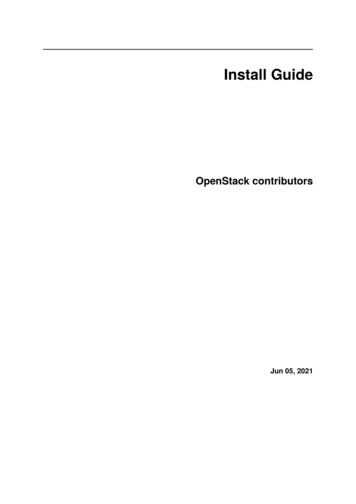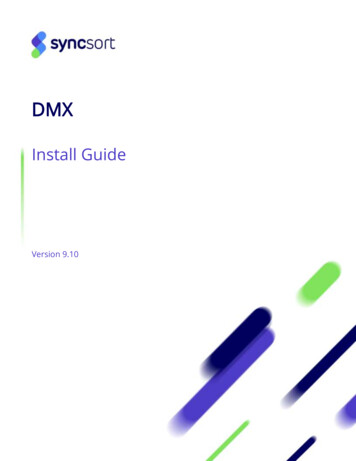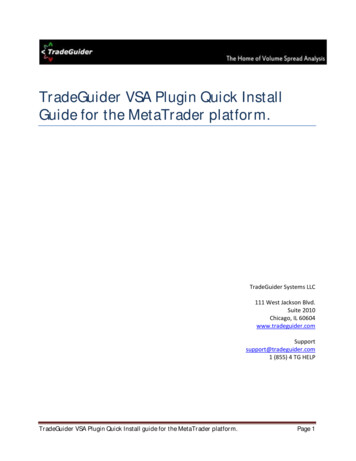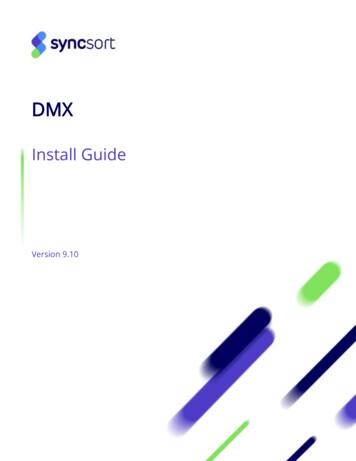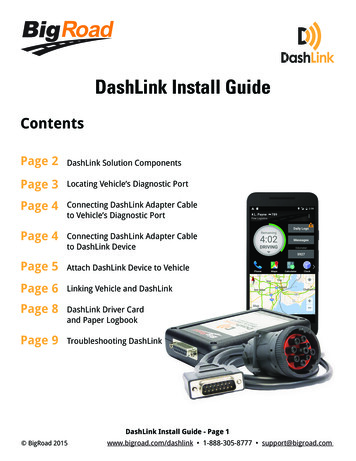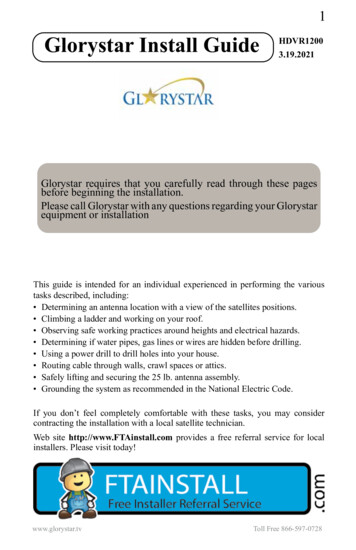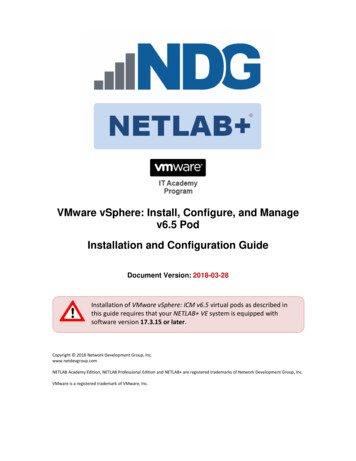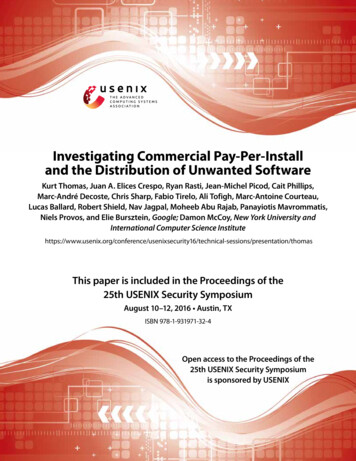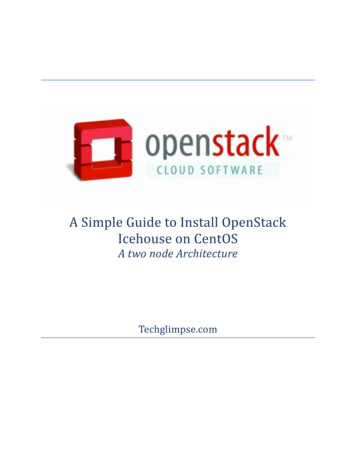
Transcription
A Simple Guide to Install OpenStackIcehouse on CentOSA two node ArchitectureTechglimpse.com
OpenStack Installation Guide – Two Node ArchitectureContentsIntroduction . 3OpenStack services. 3Architecture . 4How to install and Configure OpenStack Icehouse on CentOS? . 6Update OS on both Controller and Compute node . 8Install and Configure NTP on both Controller and Compute node. 9Install MySQL database on both Controller and Compute node . 11On Controller node: . 11On compute node: . 11Install Base OpenStack Icehouse packages on both Controller and Compute node . 13On Controller node: . 13On compute node: . 13Install Message Broker Service on Controller node . 14Installing and Configuring Keystone (Identity Service) on Controller node. 15Install Glance (Image Service) on Controller node . 19Install Nova Service on Controller node . 24Setup Nova-Networking for Controller node. 27Install Dashboard (Horizon) on Controller node . 29Install Nova on Compute node . 30Commands to know. 33Create an Instance . 35FAQ’s. 37Appendix 1 - Common keystone service errors and its solutions . 39Appendix 2 - Errors during OpenStack Image Service GLANCE configuration and solutions . 43Appendix 3 - Errors during OpenStack Nova service configuration and solutions . 52References. 5617 June 2015 Techglimpse.comPage 2
OpenStack Installation Guide – Two Node ArchitectureIntroductionThe word “OpenStack” is quite popular these days. You might have heard this word, even if you arenot working in the area of Cloud computing. I have been working in Grid computing domain for thepast 10 years and never understood the fuss behind OpenStack. But this buzz word kept tapping myears wherever I go – Seriously, in my office, conferences and popular websites that kept promotingOpenStack. Finally, I was pushed (Yeah, forcefully) into the world of OpenStack and these bigquestions took a toll on me – What is Openstack, how it’s implemented and how does it work? Well,the only way to understand OpenStack is to start with an installation.At first sight, getting started with OpenStack looked easy, but it’s not. Yes, the official website ofOpenStack has a good documentation, but the real problem I faced was, the terminologies used –Horizon, Glance, Keystone, Nova, Neutron, Swift, Heat, Cinder, Ceilometer .Uff, why hell they arenamed like that?. And then how to install it? There are several other terms linked to the installation– RDO, Packstack, Devstack, different architectures (one node, two node and multinode), legacynetworking etc Seriously, I had to run back to Google to understand all those (particularly this guyhas done an amazing job - Click Here)1. Well, if you ask me to write about my experience withOpenStack, then this article will run down to 100 of pages. So I’ll stop here and lets quickly go to thetopics.What is OpenStack?OpenStack is an open source Cloud computing platform that provides Infrastructure as a Service(IaaS). If you are a Grid computing expert, then OpenStack is something similar to popular Gridmiddleware such as Globus Toolkit, Glite, Oracle Grid Engine, Unicore etc OpenStack is basically amiddleware that allows you to manage cloud computing resources more efficiently and of course,effectively.OpenStack servicesHorizon: A dashboard service that provides a web portal for interacting and managing theunderlying services, virtual instances, users and network.Nova: A compute service that helps in managing compute instances – which includes spawning,scheduling, booting and terminating a virtual machine.Keystone: An Identity service that provides authentication and authorization.17 June 2015 Techglimpse.comPage 3
OpenStack Installation Guide – Two Node ArchitectureNeutron: A network service that allows you to create and manage network.Glance: An Image service that helps to store and fetch virtual machine images.Database service: Provides database as a service.Swift and Cinder: Provides storage as a service.Telemetry: A service that helps you to manage billing and benchmarking.There are plenty other services read more at http://openstack.org.2ArchitectureIf you are a beginner, then the ideal way is to start with All-In-One Single Machine installation ofOpenStack. If you have a little knowledge on OpenStack installation with All-In-One Single Machineand its configurations, now you can better go to two-node architecture – one node called as‘Controller’ and the other as ‘Compute’. In this tutorial, we are going to install OpenStack Icehouseversion on CentOS 6.6 operating system. The services to be installed on controller node areKeystone, Glance, Nova, Networking (legacy nova-networking), Horizon and the compute node willhave Nova and Networking (legacy nova-networking).Note: OpenStack beginner? It’s advised to start with Nova legacy networking. Understanding andconfiguring “Neutron” is a big ask at this stage. However, you should consider migrating from legacynetworking to Neutron at a later stage, which you can think of as a three-node architecture where,controller, compute and network management would be on each node separately.Below is the diagram that depicts my test bed. All of my installation steps are based on the belowarchitecture.17 June 2015 Techglimpse.comPage 4
OpenStack Installation Guide – Two Node ArchitectureNote: Since we are going to use Legacy Nova-network, we need only one interface in controllernode for management purpose and two interfaces on compute node (one for management that fallsin the same network of controller node and the other interface is for external, which will be usedfor VM communications).Well, we are good to go ahead with the installation steps.17 June 2015 Techglimpse.comPage 5
OpenStack Installation Guide – Two Node ArchitectureHow to install and Configure OpenStack Icehouse onCentOS?I’ll use, ‘controller-hostname‘ as the hostname and ‘10.180.10.132’ (Management IP) formy Controller node and “compute-hostname” as the hostname and ‘10.180.10.134’ (ManagementIP) for Compute node. The external IP of compute node is going to be ‘10.180.14.151’. Refer to theabove architecture diagram.Note: Remember to replace those with the corresponding FQDN or IP addresses.Note: During the installation, wherever you find ‘setpassword‘, replace it with the correspondingservice password.I’ll be using ‘YUM’ for most part of the installation. So make sure the machines are connected to theinternet and yum is configured. In case, if you have problem in configuring yum, then the belowguides will be of great help. How to configure Yum repository on CentOS - Click Here3 Yum commands that you must know - Click Here4The output of the few commands has been truncated to avoid confusion and to reduce the length ofthis tutorial.17 June 2015 Techglimpse.comPage 6
OpenStack Installation Guide – Two Node ArchitectureInstallation of any component (or service) in OpenStack involves belowsteps:17 June 2015 Techglimpse.comPage 7
OpenStack Installation Guide – Two Node ArchitectureUpdate OS on both Controller and Compute nodeIt’s always advised to upgrade the operating system before installing any component. It will resolvelot of package dependency headaches.[root@controller-hostname ]# yum update[root@compute-hostname ]# yum update17 June 2015 Techglimpse.comPage 8
OpenStack Installation Guide – Two Node ArchitectureInstall and Configure NTP on both Controller and Compute nodeWhat is NTP?NTP stands for Network Time Protocol, which actually send time signals over the network tosynchronize NTP clients (the description is enough for now and you can find better explanationat ntp.org). NTP can be installed using ‘yum‘ command.Install NTP#yum install ntp.Installed:ntp.x86 64 0:4.2.6p5-2.el6.centosDependency Installed:ntpdate.x86 64 0:4.2.6p5-2.el6.centosComplete!Configure ‘ntpd’ to start during the boot# chkconfig ntpd onUpdate NTP# ntpdate pool.ntp.orgStart ‘ntpd’ daemon# service ntpd startor# /etc/init.d/ntpd startNTPSTATYou can also run ntpstat after configuring ‘server’ in /etc/ntp.conf.# ntpstatunsynchronisedtime server re-startingpolling server every 8 s17 June 2015 Techglimpse.comPage 9
OpenStack Installation Guide – Two Node ArchitectureConfigure NTP# vim /etc/ntp.confand add the below lines server 0.centos.pool.ntp.orgserver 1.centos.pool.ntp.orgserver 2.centos.pool.ntp.orgserver 3.centos.pool.ntp.orgBy default, the public NTP pool servers (for CentOS) would have been added to the ntp.conf file. The‘server’ attribute can be used to add your organization’s NTP server as well.For example,server ntp.yourorganization.orgThat’s it!17 June 2015 Techglimpse.comPage 10
OpenStack Installation Guide – Two Node ArchitectureInstall MySQL database on both Controller and Compute nodeNote: MySQL is now called as ‘Mariadb’.[root@controller-hostname ]# yum install mysql mysql-server MySQL-python[root@compute-hostname ]# yum install mysql mysql-server MySQL-pythonYou will have to look at ‘/etc/my.cnf‘ to ensure that the MySQL service will bind on Management IPaddress of both the controller and compute nodes.On Controller node:[root@controller-hostname ]# vi /etc/my.cnf[mysqld]datadir /var/lib/mysqlsocket /var/lib/mysql/mysql.sockuser mysqlbind-address 10.180.10.132symbolic-links 0[mysqld safe]log-error /var/log/mysqld.logpid-file /var/run/mysqld/mysqld.pidOn compute node:[root@compute-hostname ]# vi /etc/my.cnf[mysqld]datadir /var/lib/mysqlsocket /var/lib/mysql/mysql.sockuser mysqlbind-address 10.180.10.134symbolic-links 0[mysqld safe]log-error /var/log/mysqld.logpid-file /var/run/mysqld/mysqld.pid17 June 2015 Techglimpse.comPage 11
OpenStack Installation Guide – Two Node ArchitectureStart the mysql server:[root@controller-hostname ]# service mysqld start[root@compute-hostname ]# service mysqld startSetup MySQL [root@controller-hostname ]# mysql install db[root@compute-hostname ]# mysql install dbIt’s always advised to run ‘mysql secure installation‘ after installing MySQL.[root@controller-hostname ]# mysql secure installation[root@compute-hostname ]# mysql secure installationIf you are not sure what mysql secure installation does, then here’s a quick guide that explainsabout it in detail - Secure MySQL – Click Here517 June 2015 Techglimpse.comPage 12
OpenStack Installation Guide – Two Node ArchitectureInstall Base OpenStack Icehouse packages on both Controller and ComputenodeSetup yum repository and install base Icehouse packages. This step has to be performed on both thecontroller and compute nodes.On Controller node:[root@controller-hostname ]# yum install yum-plugin-priorities[root@controller-hostname ]# yum install ot@controller-hostname ]# rpm --import troller-hostname ]# yum -y install http://fedora.cu.be/epel/7/x86 stname ]# yum install openstack-utils openstack-selinuxOn compute node:[root@compute-hostname ]# yum install yum-plugin-priorities[root@compute-hostname ]# yum install ot@compute-hostname ]# rpm --import pute-hostname ]#yum -y install http://fedora.cu.be/epel/7/x86 ame ]# yum install openstack-utils openstack-selinux17 June 2015 Techglimpse.comPage 13
OpenStack Installation Guide – T
OpenStack Installation Guide – Two Node Architecture 17 June 2015 Techglimpse.com Page 14 Install Message Broker Service on Controller node OpenStack services needs a message broker for its communication. Currently OpenStack supports – Rabbit-mq and Apache Qpid. In this tutorial, we’ll be installing Qpid-server.