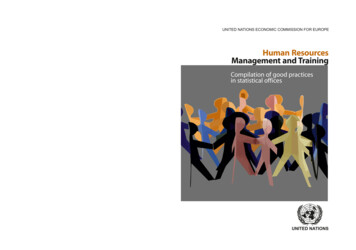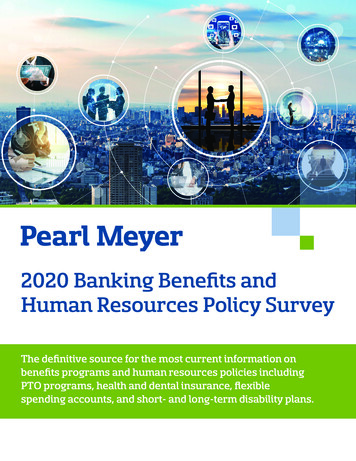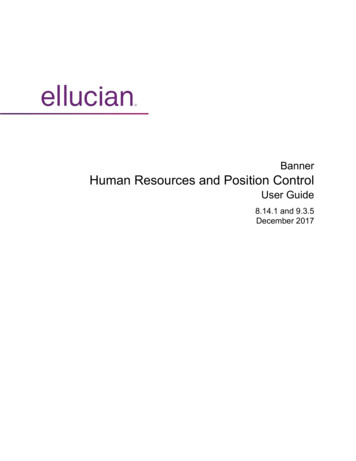
Transcription
BannerHuman Resources and Position ControlUser Guide8.14.1 and 9.3.5December 2017
NoticesNotices 2014- 2017 Ellucian Ellucian.Contains confidential and proprietary information of Ellucian and its subsidiaries. Use of thesematerials is limited to Ellucian licensees, and is subject to the terms and conditions of one or morewritten license agreements between Ellucian and the licensee in question.In preparing and providing this publication, Ellucian is not rendering legal, accounting, or othersimilar professional services. Ellucian makes no claims that an institution's use of this publicationor the software for which it is provided will guarantee compliance with applicable federal or statelaws, rules, or regulations. Each organization should seek legal, accounting, and other similarprofessional services from competent providers of the organization's own choosing.Ellucian2003 Edmund Halley DriveReston, VA 20191United States of America 1992-2017Ellucian. Confidential & Proprietary2
ContentsContentsSystem Overview. 22Application summary. 22Department work flow. 22Process work flow. 23Biographic/Demographic Administration. 26About biographic/demographic administration. 26Identify a new person or entity in banner.27Enter name and ID information. 27Enter address.28Enter other required information.28Update biographic or demographic information for an identified person or entity.29Maintain certification information.30Enter job experience information. 31Enter coded comments. 31Enter free-page comments. 31Enter job reference information. 32Enter diploma or degree data.32Enter transcript data.33Enter examination information. 33Enter publication information. 34Enter skill information.34Create a telephone record. 34Create an international telephone record. 35View address, telephone, or mail delivery information. 35View the skill set in your enterprise.35Add an employee to a system-generated letter. 36Employment Administration Overview.37Hire a New Employee. 38Enter Key Block Information for New Hire. 38Enter Biographic/Demographic Information for New Hire. 39Enter Address/Telephone Information for New Hire.39Enter Employee Information for New Hire. 40Enter Job Information for New Hire. 40Save New Hire Data.41Create Automated PIN for New Employees. 41Leave Administration.42Change Employee Status.42Enter Key Block Information to Change Employee Status. 42Terminate Employees. 44Complete Job Information When Terminating Employees. 45Additional Changes When Terminating Employees. 46Adjust Encumbrance Information When Terminating Employees.47 1992-2017Ellucian. Confidential & Proprietary3
ContentsAdjust the Contract End Date. 47Establish Default Earnings. 47Complete Deduction Information.48Save Termination Data.49Warning Messages When Terminating Employees. 49Error Messages When Terminating Employees. 50Complete Other Termination Procedures (Optional).50COBRA Processing When Terminating Employees. 50Short Term Leave Processing When Terminating Employees. 50Place Employees on Leave.51Complete Job Information When Placing Employees on Leave.51Additional Changes When Placing Employees on Leave.53Adjust Encumbrance Information When Placing Employees on Leave.53Update Default Earnings When Placing Employees on Leave. 54Change Labor Distribution When Placing Employees on Leave.54Change Deduction Information. 54Save Employee Leave Data. 55Warning Messages. 55Error Messages When Placing Employees on Leave. 55Step 6—(Optional) Complete Other Leave Procedures. 56COBRA Processing When Placing Employees on Leave. 56ROE Processing. 56Short Term Leave Processing When Placing Employees on Leave. 56Return Employee From Leave. 56Complete Return from Leave Information.56Complete Job Information When Returning Employee from Leave.57Additional Changes When Returning Employees from Leave.59Adjust Encumbrance Information When Returning Employees from Leave. 59Update Default Earnings When Returning Employees from Leave.59Change Labor Distribution When Returning Employees from Leave. 60Change Employee's Deduction Information.60Save Returning Employee Data. 60Error Messages When Returning Employees from Leave. 61Leave Processing by Leave by Job Method. 61Comparison of Leave by Job and Leave by Employee Methods.65Roll Leave Balances in Leave By Job Method. 65Example: Rolling Leave Balances in Leave by Job Method.66Example Calculation 1. 67Example Calculation 2. 67Example Calculation 3. 68Example Calculation 4. 68Employee Compensation Administration. 70Process Multiple Salary Changes Per Day. 70Automate Step Increase for Select Employee Populations.71Administer One-Time Payments.72Rules Setup For One-Time Payments.72One-Time Payments For Employees.73One-Time Payments For Non-employees.74Data Apply Process For One-Time Payments.76Field Mapping Matrix—PEA1PAY and Banner pages.77Direct Deposit Recipient page (GXADIRD) Population Process.81 1992-2017Ellucian. Confidential & Proprietary4
ContentsExisting Active Employees with a One-Time Payment.81All Other Employees with One-Time Paid Jobs. 81Labor Relations Administration. 81Track Employee Seniority by Position Class.81Track Employee Disability Accommodations.83Rule Setup to Track Multiple Disability Accommodations.83Enter Medical Information. 84Enter Employee Accommodation Information.85Update Employee Disability Accommodation Information.86View Employee Disability Accommodation History. 86Faculty Tracking and Administration.87Create a Reappointment or Tenure Record. 87Reappointment/Tenure Processing: Year One.88Reappointment/Tenure Processing: Year Two. 90Reappointment/Tenure Processing: Year Three. 92Reappointment/Tenure Processing: Year Four. 93Reappointment/Tenure Processing: Year Five.95Reappointment/Tenure Processing: Tenure Granted. 96Reappointment/Tenure Processing: Tenure Not Granted. 98Establish a Promotion.99Create a Faculty Leave. 101Approve a Faculty Action. 104Track Depoartmental FTEs.105Automate Approvals for Faculty Leave. 106Miscellaneous Procedures for Faculty Leave. 107Uncouple Faculty Leave editing with Employee Jobs. 107Flexibility in Editing Overlapping Faculty Leave Dates. 107Record New Faculty Title Without Changing the Rank Record. 108Determine Where Comments Are Listed in Faculty Actions.109Establish a Promotion Committee. 110Faculty Tracking and Administration For Canadian Clients.112Create a Reappointment/Tenure Record for Canadian Sites.112Canadian Reappointment/Tenure Processing: Year One. 112Canadian Reappointment/Tenure Processing: Year Two/Three. 115Canadian Reappointment/Tenure Processing: Year Four/Five. 118Canadian Reappointment/Tenure Processing: Tenure Granted.119Establish a Promotion for Canadian Sites. 122Create a Faculty Leave for Canadian Sites. 124Miscellaneous Procedures. 126Convert Race and Ethnicity Codes to New Categories. 126New Regulatory Race Codes. 126Race Codes.127Common Matching Functionality in Human Resources. 127Use of the Common Person API in Human Resources. 128Supplemental Data Engine.129Benefits Administration Overview Processing benefits administration.131Benefit Definition and Setup. 131Initial Setup of Benefits and Deductions. 132Set Up and Process Combined Limits of Benefits/Deductions. 134 1992-2017Ellucian. Confidential & Proprietary5
ContentsExample of pages Setup for Combined Limits Processing.137Life Insurance Deductions Setup. 139Method 1: Using Calculation Rule 50. 139Method 1: Set Up Rules pages.139Method 1: Set Up Deductions for Employees Electing Life InsuranceCoverage.141Method 1: Process Life Insurance Calculations. 142Method 2: Using Calculation Rule 51. 144Method 2: Set Up Rules pages.144Method 2: Set Up Deductions for Employees Electing Life InsuranceCoverage.146Method 2: Process Life Insurance Calculations. 146Method 3: Using Calculation Rule 52. 148Method 3: Set Up Rules pages.148Method 3: Set Up Deductions for Employees Electing Life InsuranceCoverage.150Method 3: Process Life Insurance Calculations. 151Method 4: Using Calculation Rule 53. 153Method 4: Set Up Rules pages.153Method 4: Set Up Deductions for Employees Electing Life InsuranceCoverage.155Method 4: Process Life Insurance Calculations. 155Set Up Benefit or Deduction Termination Reason Codes. 157Set Up Benefit or Deduction Grouping Rules. 158Set Up Benefit and Deduction Rules. 158Calculation Rule field values.159Calculation Rule Descriptions.
Banner Human Resources and P
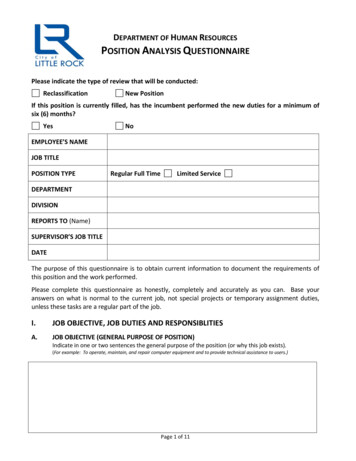

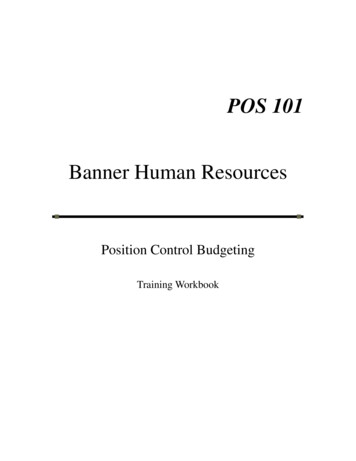
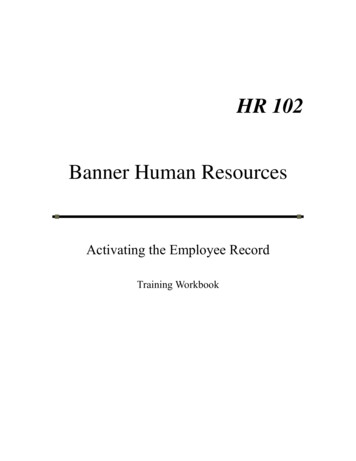


![[IV‐ADV‐9‐A] Tips and Tricks for Payroll and Human Resources](/img/9/tips-and-tricks-payroll-and-hr.jpg)