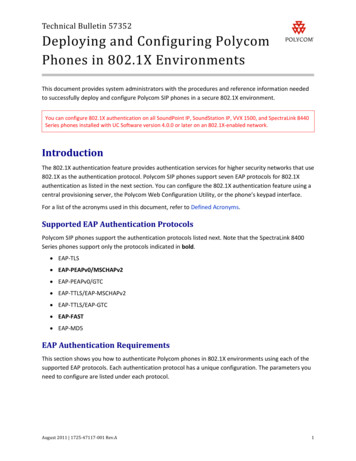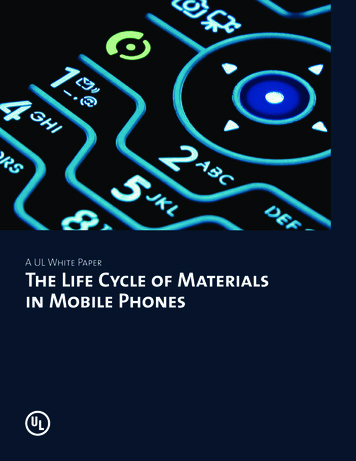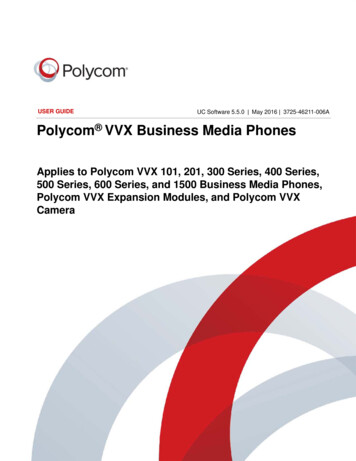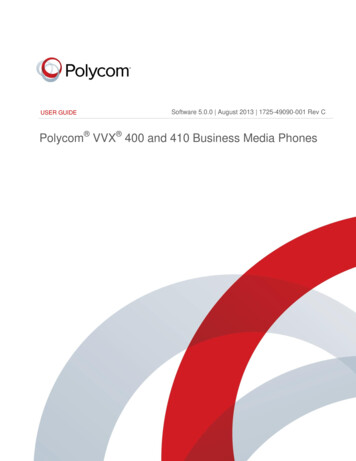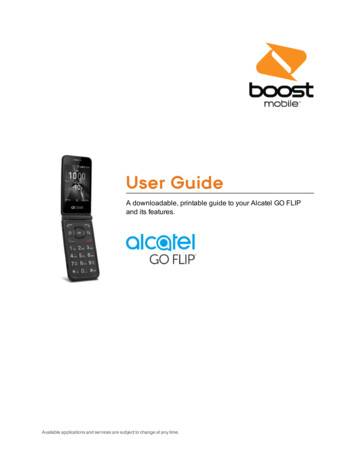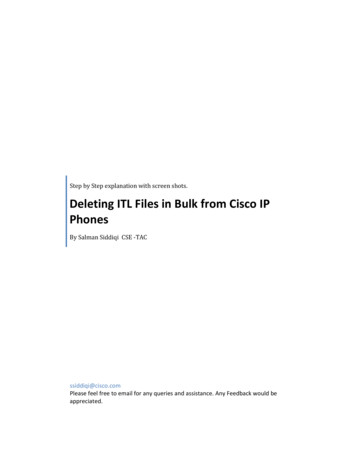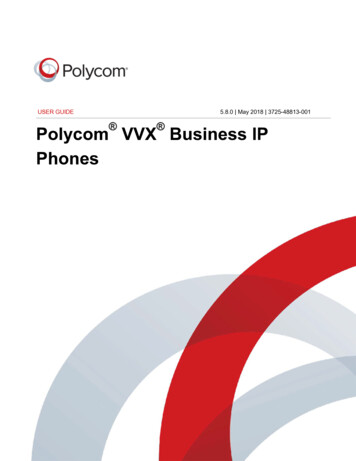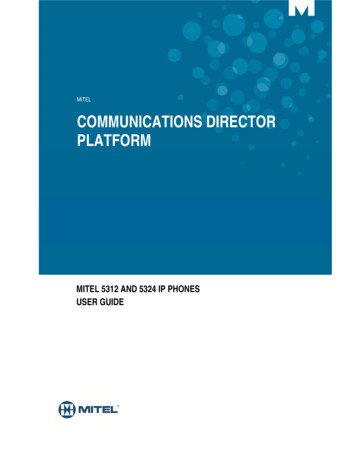
Transcription
5312/5324 IP Phones User GuideMITELCOMMUNICATIONS DIRECTORPLATFORMMITEL 5312 AND 5324 IP PHONESUSER GUIDE
Mitel 5312 and 5324 IP Phones User GuideNOTICEThe information contained in this document is not warranted by Mitel Networks Corporation or any of itsaffiliates or subsidiaries ("Mitel") and is subject to change without notice. Mitel assumes no liability for anyerrors or omissions. This document may be reproduced, either wholly or in part, solely for distribution toauthorized users of Mitel's products.TRADEMARKSMitel is the registered trademark of Mitel Networks Corporation.Windows and Microsoft are trademarks of Microsoft Corporation.Other product names mentioned in this document may be trademarks of their respective companies andare hereby acknowledged.Mitel 5312 and 5324 IP Phone - User GuideDecember 2012 , Trademark of Mitel Networks Corporation Copyright 2012, Mitel Networks CorporationAll rights reservedIMPORTANT! THIS TELEPHONE IS NOT SUITABLE FOR DIRECT CONNECTION TO THE PUBLICSWITCHED TELEPHONE NETWORK. CONNECT THE TELEPHONE TO A MITEL NETWORKSSYSTEM ONLY.- ii -
Table of ContentsABOUT YOUR PHONE . 1Ring/Message Indicators . 4Selecting Menu Options. 4Using Your IP Phone with Mitel Unified Communicator Express. 4Using Your IP Phone in Remote Mode. 4About Feature Access Codes . 5For Users on Resilient Mitel Communications Director (MCD) Systems . 5Line Interface Module . 5TIPS FOR YOUR COMFORT AND SAFETY . 6Don't cradle the handset! . 6Protect your hearing . 6Adjust the viewing angle . 6CUSTOMIZING YOUR 5312/5324 IP PHONE . 7Ringer Control. 7Handset Receiver Volume Control . 7Speaker Volume Control. 7Display Contrast Control. 7Feature Keys . 8Language Change . 8MAKING AND ANSWERING CALLS . 10Make a Call. 10Answer a Call. 10Emergency Calls. 10Auto–Answer . 11Phonebook. 12Redial. 13Redial – Saved Number. 13Speed Call Keys . 13- iii -
Mitel 5312/5324 IP Phones User GuideSpeed Call – Personal . 14Handsfree Operation . 14Group Listen . 15Hold . 15Mute. 16Transfer . 16Direct Transfer to Voice Mailbox. 17Conference . 17Conference Split . 18Add Held (5324 IP Phone only) . 18Swap. 18Call Forward . 19Call Forward - Remote (I am Here) . 20Call Forward - End Chaining. 20Call Forward - Forced (5324 IP Phone only) . 21Call Forward - Override . 21Messaging - Advisory . 21Messaging - Callback . 22Messaging - Cancel Callback . 23Messaging - Cancel All Callbacks . 23USING OTHER FEATURES. 24Account Codes . 24Attendant Call Hold - Remote Retrieve. 24Call Park . 25Call Pickup. 25Campon . 26Do Not Disturb . 26Override . 26Paging. 27- iv -
Table of ContentsDirect Paging . 27Direct Paging - Handsfree Answerback Enabled. 27Direct Paging - Handsfree Answerback Disabled. 28Direct Voice Call . 29Timed Reminder (5324 IP Phone only) . 30Headset Operation. 30Headset Operation. 31Music . 31Group Paging / Meet Me Answer. 32Phone Lock. 33User PIN (5324 IP Phone only) . 34Trunk Flash. 34Record a Call . 35Hot Desking . 36Hot Desk Remote Logout . 37Tag Call . 37Call History . 37Night Answer . 38Release. 39Mobile Extension . 39Group Presence. 39Handoff - Personal Ring Groups. 41USING YOUR 5324 IP PHONE WITH THE 5310 IP CONFERENCE UNIT . 42Using the 5310 Conference Unit with a Mouse . 42Using the 5310 Conference Unit without a Mouse . 43USING THE LINE INTERFACE MODULE (5324 IP PHONE ONLY) . 44Line Interface Module Mode . 44Failover Mode . 46Emergency Calls. 46-v-
Mitel 5312/5324 IP Phones User GuideUSING THE MITEL IP PROGRAMMABLE KEY MODULES (5324 IP PHONEONLY). 47FEATURE ACCESS CODES . 48- vi -
Mitel 5312/5324 IP Phones User GuideABOUT YOUR PHONEThe Mitel 5312 and 5324 IP Phones are full-feature, dual port, dual mode telephones thatprovide voice communication over an IP network. Each features a back-lit liquid crystaldisplay (LCD) screen, display-assisted access to features, on-hook dialing and off-hook voiceannounce with handsfree answerback, and a large ringing/message indicator. The 5312 IPPhone offers 12 programmable keys, and the 5324 IP Phone offers 24 programmable keysfor one-touch feature access. Both phones provide ten fixed feature keys for convenientaccess to features such as Conferencing, Redial, and many customizable user settings.The 5312 and 5324 IP Phones support Mitel Call Control (MiNet) protocol and SessionInitiated Protocol (SIP). The 5324 IP Phone also supports modules such as the Line InterfaceModule, 5310 IP Conference Unit, and the 12 and 48 Button Programmable Key Modules.The 5324 IP Phone can be used as an ACD Agent Phone or a Teleworker phone. Thepersonal key on the bottom left (5312) or bottom right (5324) is always your Prime Line; theremaining personal keys can be programmed as: Feature keys (for example, Do Not Disturb). You can program feature keys from yourphone (5324 only), or using the Desktop Tool. Your administrator can also programfeature keys. Speed Call keys. You can program speed call keys from your phone, or using theDesktop Tool. Line Appearances. Only the administrator can program line appearances.Note: For more information on the Desktop Tool, talk to your system administrator.-1-
Mitel 5312/5324 IP Phones User Guide5312 IP Phone5324 IP Phone-2-
Mitel 5312/5324 IP Phones User GuideElements of Your PhoneFeatureFunction1) DisplayProvides a two–line, 20–character liquid crystal display (LCD) viewing area thatassists you in selecting and using phone features, accessing your voice mail, andidentifying callers. When you access the Application key, prompts and featureinformation appear on the display screen. For information on selecting menu options,see "Selecting Menu Options" elsewhere in this guide.2) Softkeys (5324 IPPhone only)Context-sensitive keys change depending on the modes of the operation and themenu currently displayed. Softkeys enable you to easily view and select a variety offeatures.3) Ring/MessageIndicatorFlashes to signal an incoming call and to indicate a message waiting in your voicemailbox.4) Volume, Speaker and Provide the following audio control capability:Mute Controls(UP) and(DOWN) provide volume control for the ringer, handset, andhandsfree speakers.(SPEAKER) enables and disables Handsfree mode.(MUTE) enables Mute, which allows you to temporarily turn your phone's handset,headset or handsfree microphone off during a call.5) Fixed Function KeysGive you access to the following phone functions:(MENU) : provides access to menus for your phone's additional features. Note :When navigating through Menu options, pressup one menu level.(CANCEL) or(MENU) to back(CANCEL) : ends a call when pressed during the call, and, when you areprogramming the phone, eliminates any input and returns to the previous menu level.(REDIAL) : calls the last number dialed.(HOLD) : places the current call on hold.(TRANS/CONF) : initiates a call transfer or establishes a three–partyconference call.(MESSAGE) : provides access to your voice mailbox and flashes to notify youof messages waiting in your voice mailbox. Note : The Ring/Message indicator alsoflashes when messages are waiting.6) KeypadUse to dial.7) ProgrammablePersonal Keys andDesignation CardProvides 12 or 24 keys that can be programmed as speed call keys, feature keys, orline appearance keys, according to your communication needs. Personal keys havestatus indicators. On a 5324 IP Phone, the bottom right personal key is always yourPrime Line key. On the 5312 IP Phone, the bottom left personal keys is always yourPrime Line key. Write the name (speed call, feature or line appearance) of thePersonal keys that you program on the designation card (use the side of the cardwith the textboxes provided). Use the slot behind the plastic cover at the bottom ofthe phone to remove/insert the designation card.8) Handsfree SpeakerProvides sound for Handsfree calls and background music.9) HandsetUse for handset calls. If you are in headset or handsfree mode, you do not need touse the handset.-3-
Mitel 5312/5324 IP Phones User GuideRing/Message IndicatorsWhen indicator isit means thatFlashing rapidlyYour phone is ringingFlashing slowlyA message or callback message is waiting at your phoneOnYour phone is ringing another phoneOffYour phone is idle, or you are on a callSelecting Menu OptionsBecause the 5324 IP Phone offers softkeys, feature availability and menu options for the5312 and 5324 IP Phones may differ.To select menu items on the display:1. On a 5324 IP Phone, press the softkeys.2. On a 5312 IP Phone, press *, 0 and # on the keypad. For example, if options * YES0 DEFAULT # NO appear and you want to select YES, press *.Procedures in this guide show all menu selection options, where applicable—for example,"Press the * or Yes softkey". Procedures in this guide also specify when a menu option isavailable on only one of the phones—for example, "On a 5324 IP Phone only, press the Savesoftkey".Using Your IP Phone with Mitel Unified Communicator ExpressUnified Communicator Express is a lightweight (server-less) unified communications clientthat provides productivity enhancements like click to dial, incoming caller ID pop-up, PCbased missed calls and speed calls list, and personal (Microsoft Outlook ) directoryintegration. In addition to enhancing telephony features in the office environment, it allowsyou to be immediately attentive to all incoming communications.For more information on installing and using this application, see the Mitel UnifiedCommunicator Express documentation available at http://edocs.mitel.com.Using Your IP Phone in Remote ModeRemote Mode allows the 5312 and 5324 IP Phone to be used as a Teleworker in the home orin other locations away from the office. For information on how to program your IP Phone forremote operation, refer to the Multi-protocol Border Gateway Remote IP Phone ConfigurationGuide available at http://edocs.mitel.com.-4-
Mitel 5312/5324 IP Phones User GuideAbout Feature Access CodesUse of some features requires dialing access codes. Ask your Administrator for a list of codesyou should use.For Users on Resilient Mitel Communications Director (MCD)SystemsIf during a call, you hear two beeps repeated every 20 seconds it means that your phone isswitching to a secondary MCD system. The call continues but some of the keys and featureson your phone function differently. The keys and most features begin working normally againafter you hang up. If your phone switches to the secondary system while your speaker orhandset is muted (that is, while the MUTE light is on), the call remains muted until youhang up. Normal operation resumes when your phone switches back to the primary system. Ifyour phone is idle and switched to the secondary system, you'll see a flashing rectangle onthe display. The rectangle remains until the switch to the primary system is complete.Line Interface ModuleThe Line Interface Module is an optional device that adds an analog phone line (POTS)capability to your 5324 IP phone only. If Emergency Call Routing is not programmed on yourMCD, you must use the Line Interface Module to dial emergency calls. For more informationon emergency number dialing, refer to Emergency Calls. If you have a Line Interface Moduleconnected to your 5324 IP Phone, all programming of the Line Interface Module, except the
Mitel 5312/5324 IP Phones User Guide . About Feature Access Codes . Use of some features requires dialing access codes. Ask your Administrator for a list of codes you should use. For Users on Resilient Mitel Communications Director (MCD) Systems . If during a call, you hear two beeps repeated every 20 seconds it means that your phone isFile Size: 426KB