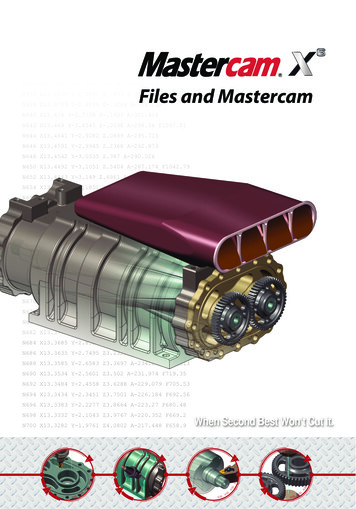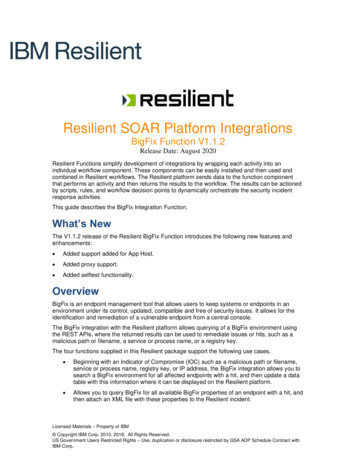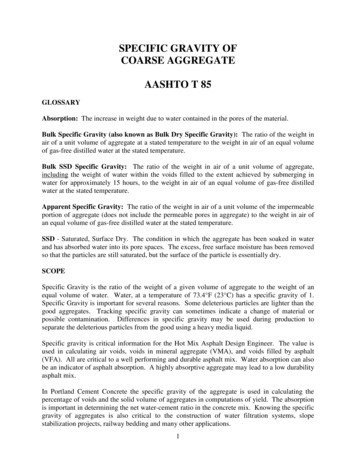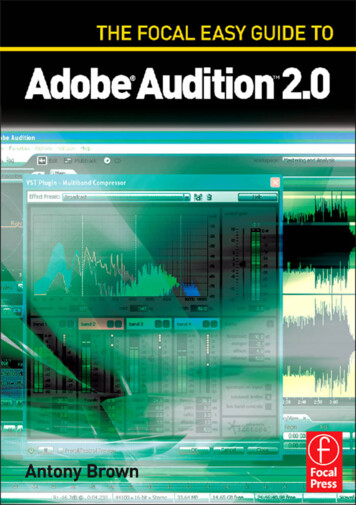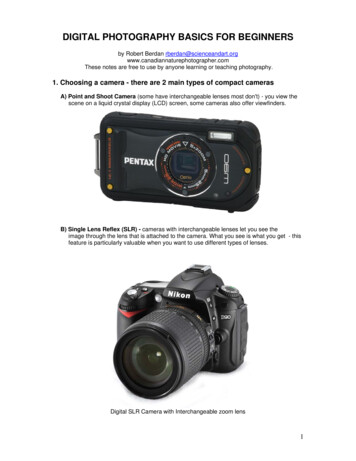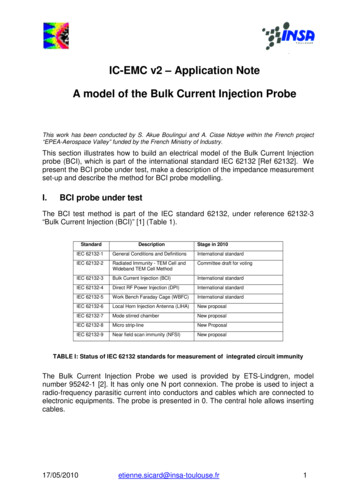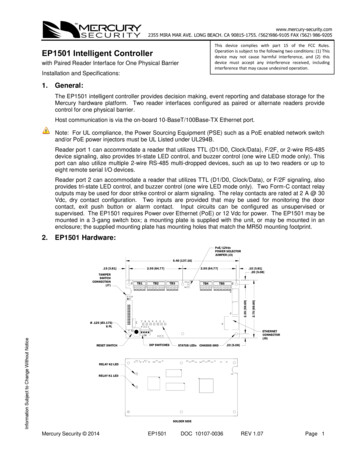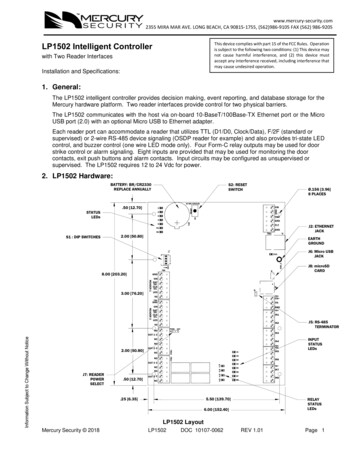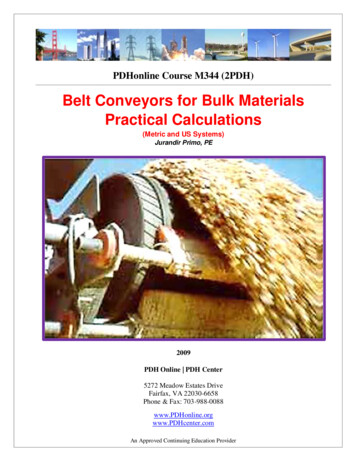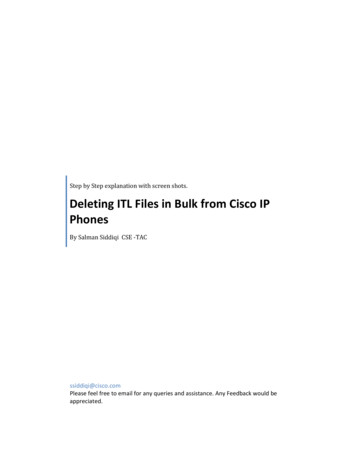
Transcription
Step by Step explanation with screen shots.Deleting ITL Files in Bulk from Cisco IPPhonesBy Salman Siddiqi CSE -TACssiddiqi@cisco.comPlease feel free to email for any queries and assistance. Any Feedback would beappreciated.
Salman SiddiqiCSE-Cisco TAC2012Deleting ITL Files in Bulk from Cisco IP PhonesMost of us have come across the cases in TAC, in which the customer is migrating from onecluster to another. Phones also need to be migrated as well, from one cluster to another. Whenthe call manager version is below 7.X, it is seen that the phones do not create any issue in themigration. But the issue arises, when the call manager version is 8.X and above.CUCM version 8.X and above uses the enhanced security feature by making the use of Initial Trust List(ITL) files. These ITL files are actually used to authenticate the phones to the Call manager.Now the issues that occur during the migration are that, when we try pointing the phones to the newcluster, they fail to register. This is because, the old ITL files that are housed by the phones fail toauthenticate to the new call manager cluster.So the best way to resolve is to delete the ITL file manually from the phone. “But what about thecustomers who have thousands of phones in there cluster either local or remote? And how to bulkdelete an ITL file?”However there are several ways that we are unaware of, and can be used to register the phones to newcall manager cluster even when the phones house the old ITL filesThe different solutions are:1. Rolling Back the Cluster to a Pre-8.0.2. Bulk Certificate ExportRolling Back the Cluster to a Pre-8.0:This procedure is very simple and time saving, and can be used to migrate the phones from the oldcluster to new cluster eliminating the issues caused by ITL files. However this process can cause theoutage of most of the services, such as conferencing, extension mobility, etc and only allow basic callrouting during the process of migration in entire cluster.This can be done in following simple steps:
Salman SiddiqiCSE-Cisco TACSTEP 1: Goto Enterprise Parameter:STEP 2: Make Prepare cluster for Rollback to “True”2012
Salman SiddiqiCSE-Cisco TAC2012Step 3:Step 4: Don’t do apply config and reset.First Restart TVS service followed by TFTP services on all the nodes (Running TFTP).Step 5: Do apply config and the reset back on the enterprise parameter page. Wait for 10 mins till the phones Reset and Register back to the Call Manager.Step 6: Check if the ITL files are empty, which will be the scenario.Step 7: Change the DHCP settings and point the phones to new call manager.Step 8: Phones will register successfully. Also depending on the default load in the new call manager,the phones might also upgrade to the new firmware version.
Salman SiddiqiCSE-Cisco TAC2012Bulk Certificate Export:This procedure is also simple and can be followed to migrate the phone to the new call manager clusterelimination the issues caused by ITL files. The process needs us to implement the central SFTP server toexport the certificates from the old to new Call manager cluster. The steps required are as follows:Step 1: Setup a central SFTP server. (In the lab I used Free FTPD).Step 2: Goto OS Admin Page - Goto Security - Goto Bulk Certificate management.
Salman SiddiqiCSE-Cisco TACStep 3: Configure SFTP server on the page.Step 4: Click export and in the “Certificate type” select “All” and again click export.2012
Salman SiddiqiCSE-Cisco TACStep 5: Click “close” and the following screen appears.Step 6: Goto the new call manager cluster and repeat the step 2 , step 3 , step 4 and step 5Step 7: After we press close the following screen appears:2012
Salman SiddiqiCSE-Cisco TACStep 8: Click on consolidate and then in the pop up “Select All” and click consolidate againStep 9: After we press close the following Screen Appears :2012
Salman SiddiqiCSE-Cisco TAC2012Step 10: Click Import and select “All” in the drop down in the pop up.Step 11: Click save.Step 12: Configure DHCP and point all your phones to the new call manager cluster .The phones areregistered.
Salman Siddiqi CSE-Cisco TAC 2012 Bulk Certificate Export: This procedure is also simple and can be followed to migrate the phone to the new call manager cluster elimination the issues caused by ITL files. The process needs us to implement the central SFTP server to export the certificates from the old to new Call manager cluster.