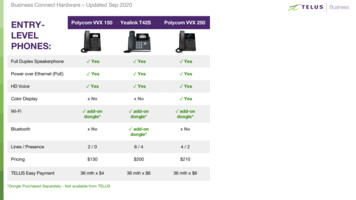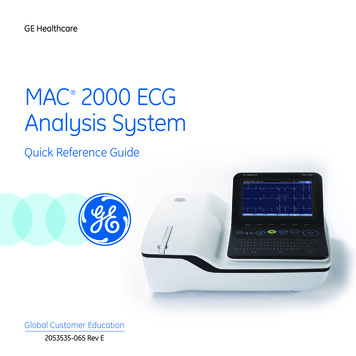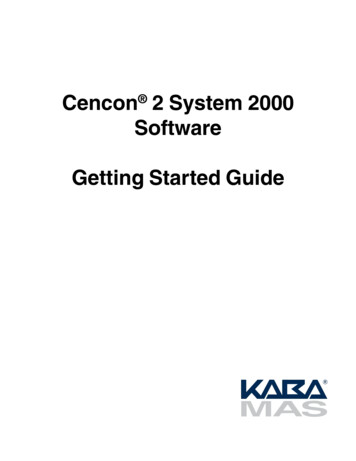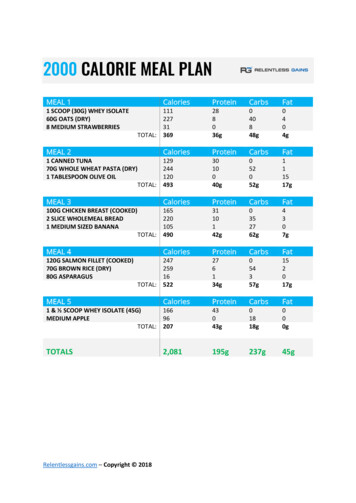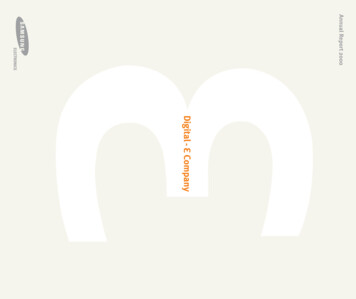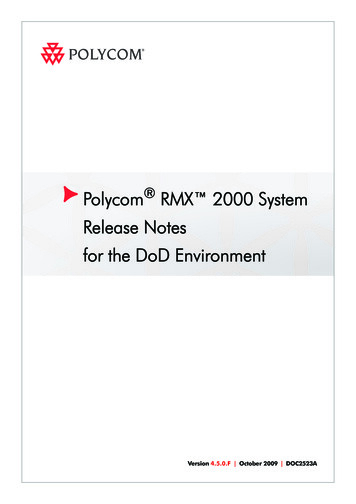
Transcription
Polycom RMX 2000 SystemRelease Notesfor the DoD EnvironmentVersion 4.5.0.F October 2009 DOC2523A
Trademark InformationPolycom , the Polycom “Triangles” logo, and the names and marks associated with Polycom’s productsare trademarks and/or service marks of Polycom, Inc., and are registered and/or common-law marks inthe United States and various other countries.All other trademarks are the property of their respective owners.Patent InformationThe accompanying product is protected by one or more U.S. and foreign patents and/or pending patentapplications held by Polycom, Inc.Portions, aspects and/or features of this product are protected under United States Patent Law inaccordance with the claims of United States Patent No: US 6,300,973; US 6,492,216; US 6,496,216; US6,757,005; US 6,760,750; US 7,054,620; US 7,085,243; US 7,113,200; US 7,269,252; US7,310,320.PATENT PENDING 2009 Polycom, Inc. All rights reserved.Polycom, Inc.4750 Willow RoadPleasanton, CA 94588-2708USANo part of this document may be reproduced or transmitted in any form or by any means, electronic ormechanical, for any purpose, without the express written permission of Polycom, Inc. Under the law,reproducing includes translating into another language or format.As between the parties, Polycom, Inc., retains title to and ownership of all proprietary rights with respect tothe software contained within its products. The software is protected by United States copyright laws andinternational treaty provision. Therefore, you must treat the software like any other copyrighted material(e.g., a book or sound recording).Every effort has been made to ensure that the information in this manual is accurate. Polycom, Inc., is notresponsible for printing or clerical errors. Information in this document is subject to change without notice.
Table of ContentsVersion 4.5.0.F - New Features List .1Version 4.5.0.F - Changes to Existing Features.3Version 4.5.0.F - Package Contents .4Version 4.5.0.F - Interoperability Tables.5Devices . 5Workstation Requirements . 7RMX Hardware . 7Version 4.5.0.F - Upgrade Procedure.8Upgrading to Version 4.5.0.F . 8Upgrading from Version 4.n to Version 4.5.0.F . 8Detailed Description - New System Features.12IPv6 Support . 12IPv6 Networking Addresses for RMX Internal and External Entities . 12RMX Internal Addresses . 12External Entities . 12IPv6 Guidelines . 12Using IPv6 Addressing . 13Management Network Service . 13Default IP Network Service . 18IP Network Monitoring . 25Ping RMX . 29Guidelines . 29Using Ping . 29JITC MODE . 30JITC MODE System Flag . 30Security . 33Network Security . 33Signaling and Management Network Separation . 33Web Client and RMX Manager Security . 33Erase Session History After Logout . 33Force Secured Communications Mode . 33Restricted File Uploading . 34Secure Webserver ID . 34Banner Display . 34Login Screen Banner . 35Main Screen Banner . 36Customizing Banners . 37Login and Session Management . 38Session Timeout . 38Temporary User Lockout . 38User Lockout . 381
RMX 2000 Release Notes - Version 4.5FUser Login Message . 39Sessions per User . 39Management Sessions per System . 39User Management . 41User Types . 41Disable/Enable Users . 41Rename Users . 41Disable Inactive Users . 41Strong Passwords . 42Password Character Composition . 42Password Length . 42Password Re-Use / History . 42Password Aging . 43Password Change Frequency . 43Forced Password Change . 43Conference and Chairman Passwords . 44Hiding Conference and Chairperson Passwords . 44H.320 Encryption . 45Media Encryption Guidelines . 45Cyclic File System Alarm . 47Cyclic Files . 47JITC Specific Requirements for Cyclic Files . 47CDR . 48New CDR Events . 48Detailed Description - Changes to Existing Features .49User Management . 49Software Management . 51System Backup and Restore . 51Backup and Restore Guidelines . 51Installing RMX Manager for Secure Communication Mode . 52Using an Internal Certificate Authority . 55. 57Auditor . 58Additional Auditor Features and Events . 58Corrections and Known Limitations .59Corrections Between Version n.n and Version 4.5.0.F . 59Version 4.5.0.F System Limitations . 602
Version 4.5.0.F - New Features ListVersion 4.5.0.F - New Features ListThe following table lists the new features in Version 4.5.0.F.Table 11.New Features ListCategoryFeature NameDescriptionNetworkNetwork SeparationSignaling between IP endpoints and theRMX is via the LAN 2 port, while all RMXmanagement sessions are hosted via theLAN 3 port.IPv6 SupportIPv6 Addressing is supported inVersion4.5F.Ping RMXAll IP addresses in the RMX respond toPing requests.2.JITC SpecificJITC ModeAn enhanced security operating mode.Enabled by the JITC MODE SystemFlag.3.FIPS 140-2FIPS 140-2 ComplianceVersion 4.5F of the RMX 2000 uses acertified library to ensure that allCryptographic Modules are compliantwith Federal Information ProcessingStandard - FIPS 140-2.4.SecurityNetwork SecurityNetwork security is enhanced byseparation of the Signaling andManagement Networks.Login and SessionManagementUser Login and Session activity ismonitored according to the settings ofthe following new System Flags:User Management MAX NUMBER OF MANAGEMENTSESSIONS PER USER MAX NUMBER OF MANAGEMENTSESSIONS PER SYSTEM SESSION TIMOUT IN MINUTESMonitors system usage disables inactiveusers according to parameters specifiedby the following System Flag: DISABLE INACTIVE USER1
RMX 2000 Release Notes - Version 4.5.0.FTable 15.New Features List (Continued)CategoryFeature NameDescriptionSecurity(cont.)Strong PasswordsA Strong Password policy is enforcedparameters specified by the followingSystem Flags: FORCE STRONG PASSWORDPOLICY MIN PASSWORD LENGTH MIN PWD CHANGE FREQUENCYIN DAYS MIN PWD CHANGE FREQUENCYIN DAYS HIDE CONFERENCE PASSWORDNUMERIC CHAIR PASS MIN LENHIDE CONFERENCE PASSWORDPASSWORD HISTORY SIZEPASSWORD EXPIRATION DAYSPASSWORD EXPIRATION WARNINGDAYS6.EncryptionH.320 EncryptionSupport of Encryption for H.320participants has been added toVersion 4.5.0.F.7.File SystemCyclic File System AlarmAutomatic backup, deletion and restoringof Cyclic Files is according to the settingof following System Flag: 2NUMERIC CONF PASS MIN LENENABLE CYCLIC FILE SYSTEMALARMS
Version 4.5.0.F - Changes to Existing FeaturesVersion 4.5.0.F - Changes to ExistingFeaturesThe following table lists the changes to existing features in Version 4.5.0.F.Table 2Feature Changes ListCategoryFeature NameDescription1.Linux 2.6.24 installed asRMX operating system.Installed during upgrade toVersion 4.5.0.F.2.Web Client and RMXManager SecurityBoth RMX management tools have beenenhance with the following securityfeatures:3.Software Management4.New CDR Events5.RMX Manager Erased session history after logout Restricted file uploading to folders inthe workstation file system. Secured Webserver ID and Version.No information about these systemcomponents is displayed.Forced Secured CommunicationsMode. Only TLS connections areaccepted.Software Management security has beenincreased by ensuring: System Backup and Restore can onlybe performed by an Administrator. There is no direct access to the filesystem.Installation of RMX Manager for use withan RMX that is in Secure CommunicationMode.3
RMX 2000 Release Notes - Version 4.5.0.FVersion 4.5.0.F - Package ContentsThe JITC Version package must be downloaded from the Polycom Resource Center andincludes the following items: lan.cfg file LanConfigUtility.exe RMX Documentation — RMX 2000 Version 4.5.0.F Release Notes— RMX 2000 Getting Started Guide— RMX 2000 Administrator’s Guide— RMX 2000 Hardware Guide— RMX 2000 Quick Installation Booklet— Installation Quick Start Guide for RMX 2000— RMX Third Party LicensesExternal DB Tools Version 4.5.0.F — RMX 2000 External Database API Programmer’s Guide— Sample ScriptsRMX XML API Kit Version 4.5.0.F — RMX 2000 XML API Version 4.0 Release Notes— RMX 2000 XML API Overview— RMX 2000 XML API Schema Reference Guide (version 3.0)— MGC to RMX XML API Conferencing Comparison— Polycom XML Tracer User’s Guide— XML Schemas— Polycom XML Tracer applicationTranslations of RMX 2000 Version 3.0 Documentation:— Getting Started Guide:French, German, Japanese, Russian, Simplified Chinese, Hebrew andPortuguese— Hardware Guide:French, German, Japanese, Korean, Russian, Simplified Chinese, Spanish4
Version 4.5.0.F - Interoperability TablesVersion 4.5.0.F - InteroperabilityTablesDevicesThe following table lists the devices with which Version 4.5.0.F was tested.Table 3Version 4.0 Device Interoperability TableDeviceVersionGatekeepers/ProxiesPolycom PathNavigator7.0.0.03Cisco gatekeeper12.3Radvision ECS gatekeeper3.5.2.5Iptel proxy0.9.6ReadiManager SE2003.00.01.ER007RecorderPolycom RSS 20003.0.0.000 683MCUs and Call ManagersPolycom MGC 25/50/100 andMGC 50/1009.0.1.7Avaya CM5.0, SP1, 5.1Avaya ACM825.4-15053Avaya IP Softphone R6.0SP1Cisco Call Manager4.1Tandberg MCUD3.9Tandberg MPSJ3.3EndpointsPolycom HDX product line301-2.0.2.2461HDX Family2.5.0.1-3332HDX70012.0.3.2-21HDX 80062.5.1-3416/3417Polycom VSX product line9.0.5Polycom Viewstation7.5.4Polycom PVX8.0.2.02355
RMX 2000 Release Notes - Version 4.5.0.FTable 36Version 4.0 Device Interoperability Table (Continued)DeviceVersionPolycom VS 5127.5.4Polycom VSSP 1287.5.4Polycom VSSP 3847.5.4Polycom VS EX6.0.5Polycom VS 40006.0.5Polycom VS FX6.0.5.21Polycom V5008.7.1Polycom iPower 90006.2.0.1208Soundstation IP30002.8Aethra X310.7.32Aethra X712.0.20Aethra VegaStar Gold6.0.49Avaya IP Softphone R6SP1, SP2, SP3Sony PCS13.41TA MXPF6.3TA B10.3TA E5.3LifeSizeLS RMI 3.5.2LifeSize Room and Express4.0.6(7)VVX15003.1.2.0256DST B52.0DST K602.0.1DST K801.0QDX60003.0-2141Sony PCS -XG802.0.1Sony PCS -13.42Sony PCS -G502.63Sony PCS -TL502.42Tandberg MXP FamilyF7.2Tandberg 150 MXPL5.1Tandberg 6000 B SeriesB10.3Tandberg 6000 E SeriesE5.3
Version 4.5.0.F - Interoperability TablesWorkstation RequirementsThe RMX Web Client and RMX Manager applications can be installed in anenvironment that meets the following requirements: Minimum Hardware – Intel Pentium III, 1 GHz or higher,1024 MB RAM, 500 MB free disk space. Workstation Operating System – Microsoft Windows XP, Vista . Network Card – 10/100 Mbps. Web Browser – Microsoft Internet Explorer Version 7 only. FIPS – Is always enabled in JITC Mode, and when ClickOnce is used to installRMX Manager, the workstation must have one of the following installed:—.NET Framework 3.5 or a later version of the .NET Framework.—.NET Framework 2.0 plus Service Pack 1 or later.Net Framework 2.0 is required and installed automatically.The RMX must be installed on the intranet or added to the trusted sites list. In bothcases, the ActiveX control will install properly.RMX HardwareVersion 4.5.0.F requires that MPM cards are installed in the RMX.7
RMX 2000 Release Notes - Version 4.5.0.FVersion 4.5.0.F - Upgrade ProcedureUpgrading to Version 4.5.0.FUpgrading from Version 4.n to Version 4.5.0.F1Download the required software Version 4.5.0.F from the Polycom Resource Centerwebsite.2Obtain the Version 4.5.0.F Product Activation Key from the Polycom Resource Centerweb site. For more information, see the RMX Getting Stated Guide, “Procedure 1:Product Registration” on page 2-7.3Backup the configuration file. For more information, see the RMX Administrator’sGuide, “Software Management” on page 16-71.4Install MCU Software Version 4.5.0.F.On the RMX menu, click Administration Software Management SoftwareDownload.5Browse to the Install Path, selecting the Version 4.5.0.Fxx.bin file in the folderwhere Version 4.5.0.F is saved and click Install.At the end of the installation process the system displays an indication that thesoftware was successfully downloaded and that a new activation key is required.6Click Close to close the Install Software dialog box.7Click Setup Product Activation.The Product Activation dialog box appears with the serial number filled in.8In the Activation Key field, enter or paste the Product Activation Key obtained earlierand click OK.9When prompted whether to reset the MCU, click Yes to reset the MCU.The upgrade procedure may take up to 30 minutes during which time an ActiveAlarm - System Upgrade is displayed.The RMX resets itself during the upgrade process and connection to the RMX WebClient may be lost. If the workstation is logged in to the RMX Web Client during theresets, the MCU State indicator at the bottom right corner of the RMX Web Clientscreen indicates STARTUP.10 After 30 minutes, close and reopen the browser and connect to the RMX.8
Version 4.5.0.F - Upgrade ProcedureThe RMX Web Client – Terms of Usage screen is displayed.Terms of UsageBannerAcceptButton11 Click the Accept button to agree to the terms and conditions displayed in thebanner.The RMX Web Client – Welcome screen is displayed.The version number is 4.5F.Version12 In the RMX Web Client – Welcome screen, enter an administrator Username, andPassword and then click Login.9
RMX 2000 Release Notes - Version 4.5.0.FThe RMX Web Client - Main Screen opens, a Login Record information box isdisplayed.13 In the Login Record information box, click Close.14 On the RMX menu, click Setup System Configuration.15 The System Flags dialog box opens.16 Double-click or select the JITC MODE flag and click the Edit Flag button.17 In the New Value field, enter YES.18 Click OK.19 Reset the RMX for the flag change to be implemented:aIn the RMX Management pane, click the Hardware Monitor button.The Hardware Monitor pane is displayed.bClick the Reset () button.All users except the Default User, POLYCOM, with Password, POLYCOM, aredeleted.The RMX Web Client – Terms of Usage screen is displayed.Terms of UsageBannerAcceptButton20 Click the Accept button to agree to the terms and conditions displayed in thebanner.10
Version 4.5.0.F - Upgrade ProcedureThe Login - Welcome screen is displayed:21 Enter POLYCOM in the User Name field.22 Enter POLYCOM in the Password field.23 Click Login.The Change Password/Login - Welcome screen is displayed:— A message: Last disconnection cause: User must change password isdisplayed in red.— Two additional fields are displayed: New PasswordConfirm New Password24 Re-enter the old password in the Password field25 Enter a Strong Password in the New Password field.26 Re-enter the Strong Password in the Confirm New Password field.27 Click Login.If the default POLYCOM user is defined in the RMX Web Client, an active alarm isdisplayed and the MCU
Polycom PathNavigator 7.0.0.03 Cisco gatekeeper 12.3 Radvision ECS gatekeeper 3.5.2.5 Iptel proxy 0.9.6 ReadiManager SE200 3.00.01.ER007 Recorder Polycom RSS 2000 3.0.0.000 683 MCUs and Call Managers Polycom MGC 25/50/100 and MGC 50/100 9.0.1.7 Avaya CM 5.0, SP1, 5.1 Avaya ACM 825.4-15053 Avaya IP Softp