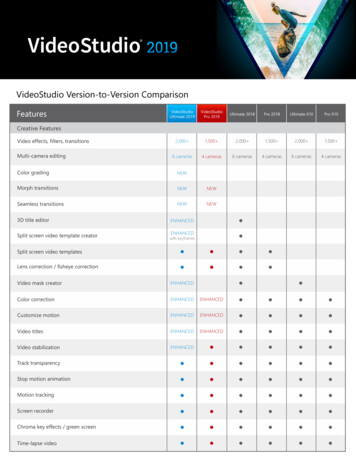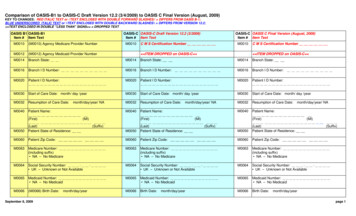Transcription
Release Version: 06262011.13.MR SecureNet Release NotesRelease Overview: This release will include a new SecurePay application, enhancements for ACH functionalityand services, AutoBill functions and Gateway API updates. Release Version: 06262011.13.MR, releases on June26, 2011 between 1:00am and 5:00am.SecureNet Release Notes June 26, 2011New FeaturesVirtual Terminal (VT)SecurePay Buttons – Available for eCommerce Merchants Only Allow to create “Add to Cart”, “Buy Now”, “Pay Now” and “Donate” buttonsPlease note: SecureNet will provide the HTML sample code to plug in merchant’s websiteand/or systemPlease note: Due to NACHA rules, no ACH transactions are permitted via SecurePayButtons Ability to configure shipping and tax for online shopping cart and “Buy Now” button Ability to configure user defined fields and display settings for SecurePay buttons Ability to post variables to pre‐populate SecurePay button formPlease note: This information is from the merchant’s linked website Ability to embed the SecurePay button forms into an iframePrevious versions of SecurePay and SecureShop will not be available for new merchantsPlease note: Access to SecurePay and SecureShop in the ‘Tools’ menu will ONLY beavailable, if previously used.New warning message will display for non‐enabled JavaScript browsersPlease note JavaScript must be enabled for many features (Example: SecureNet VirtualTerminal, TMS, and SecurePay Buttons)Please note: JavaScript can enabled via your browser preferences settingDecline Transaction Receipt email This is a configurable option in the Virtual TerminalPlease note: This is not enabled by default1 Page
Release Version: 06262011.13.MR SecureNet Release NotesACH / ACH ServicesACH Settlement time is changing from 4:30pm to 4:00pm ESTACH Reseller Originating Depository Financial Institution (ODFI) and Merchant ODFI Updates Accept multiple ACH return files per ODFI Enhanced logic to calculate Credit Settlement and ACH funding to match reconciliations forbank deposits Settlement Timeo Virtual Terminal will default ACH cut‐off times which is determined by the ODFIACH Validation based on SEC Code ACH Validations via the Virtual Terminal & API v4.1.2o The following bank account types have been added for SEC Code selection whenprocessing ACH transactions;Personal Checking Account –PPD, TEL, WEBPersonal Savings Account – PPD, TEL, WEBBusiness Checking Account –CCD, TELBusiness Savings Account–CCD, TELooAdditional validations have been added to ensure that the bank account typesmatch the SEC code selected.Listed below are required fields in order to process ACH transactions Customer First and Last Name for PPD and TEL transactions Company Name for CCD transactionsIf the two fields above are not provided, the system will default to the fieldwithin that transaction labeled “Name on the Bank Account”If none of the required fields are complete, the system will request the userto provide required fieldsACH Settlement Report Enhancementso Filter by month and batch IDo Beginning balance and ending balance displayo Rolling balance from previous months to assist in reconciliationPlease note: The current extended statement format will no longer be available. All priorstatements will be consolidated into the June statement as of 6/26/2011o After 6/26/2011, previous reports will be searchable by monthACH Funding Report Changeso No historical funding data will be displayed if funding occurred prior to 6/26/2011o The following fields will be available on this report:Batch IDBatch Funding DatePlease note: The funding date calculation will take in consideration Bank Holidays andwill be associated with the coinciding batch ID2 Page
Release Version: 06262011.13.MR SecureNet Release Notes Batch Report Enhancemento New fields have been added to the default Batch Report:Batch NumberTransaction CountBatch Date TimePurchasesRefundDepositStatus All ACH transactions and batches will be processed and closed 7 days a week*o Merchant will receive 7 separate deposits (In the case that the merchant batchesout daily before the ODFI cut‐off time)o ACH Returns and fees from prior funded batches will no longer be netted againstbatches with pending funding*Please note: The merchant must be set up with the default settlement time or have a predefinedsettlement time. If the merchant chooses to manually batch, this process may change according to thetime the merchant manually closes the batch. Credit batches (Merchant processes refund to customers)o Credit batch will be held for 5 business dayso Credit batch be cancelled If merchant’s bank returns the credit batchPlease note: If credit batch is cancelled, the customer will not be paid and the Merchantwill receive an email notification Pre‐notes ‐ Merchants enabled for ACH in the Virtual Terminal will be able to run ACHverification (i.e. Pre‐notes) through the Virtual Terminal and API v4.1.2o Pre‐notes (or Pre‐notifications) are Zero dollar transactions that are used to validatethe routing and account number of the Receiver at their financial institutiono Return Fees will apply if a negative or return response is received from a pre‐noteo Any Pre‐note associated fees will be at month‐endo No batch report will be provided for pre‐note activityo No settlement report will be provided for pre‐note activityo If a return response is received, the Merchant will receive a response within 4business dayso If “Verify” is checked in the Virtual terminal when ‘Charge a bank account’ isselected, then a pre‐note will be createdPlease note: Fees for transmission are based on transaction fees3 Page
Release Version: 06262011.13.MR SecureNet Release NotesEnhancementsVirtual Terminal (VT)AutoBill Expired Card Report for all customer accounts in SecureNet Vault and AutoBill Returns ACH Report for all AutoBill transactions AutoBill Summary Report for AutoBill transactions showing totals of AutoBill activity for theselected date range User defined ‐ Approved Transaction Email for AutoBill TransactionsPlease note: If not configured will default to transaction email receipt User defined ‐ Declined Transaction Email for AutoBill TransactionPlease note: If not configured will default to declined transaction email receipt Default Transaction Email ‐ Declined Transaction should be enabledAbility to pull the AutoBill End Date Schedule Admin Report by “End Date” for AutoBillschedulesAbility to add/edit multiple notes on the AutoBill PlanAutoBill Future Date Range Report for merchants to view customers before the day of thescheduled billingIndividual email alerts to customersUser defined number of days before the current day of billingPlease note: User defined number of days can be configurable along with the templateby an Admin user Export feature available on AutoBill reportsBatch Upload Estimated process time will display for batch upload file in Virtual Terminal when upload iscompleted SFTP Confirmation Acknowledgement (ACK) file for SFTP batch upload processPlease refer to the Batch Upload specification document For SecureNet Vault file upload via VT and SFTP, ability to add Level 2, Industry specific data,and user defined fieldsMerchant Profile view Display account setup information from TMS (Read only)Changed all labels from “E‐check” to “ACH”4 Page
Release Version: 06262011.13.MR SecureNet Release NotesAdditional search fields:Voucher numberFNS number ( EBT merchant ID)Retrieval Reference numberLast nameTestGateway Services (Back End services)Account Updater VISA and MasterCard cards will be submitted to their Account Updater services withoutisolation by card type; to get updates for Portfolio change among issuers Account Updater records older than 90 days will be purged Ability to add, update or delete merchant information in TMS for Account Updater Services Manual processes eliminated through EXE jobs for Merchant Initiated Account Updater forSecureNet Vault recordsResolution to Outstanding IssuesGateway APIUnable to process Credits due to SEC code mismatch for ACH transactions in API v4.0 and greaterUnable to Save Invalid Customer IP submitted to the API v4.0 and greater causing transactions not tobe storedVirtual Terminal (VT)Unable to process Credits due to SEC code mismatch for ACH transactionsAccounting summary report was not displayed according to Merchant Time ZonesText content updated for AVS and CVV fraud settings and Duplicate Transaction settingsAbility to enable AVS and/or CVV fraud settings for swiped transactionsPlease note: Enabled Fraud settings are defaulted for all hand keyed, MOTO, andeCommerce transactionsAutoBill Unable to edit first and last installment amount and date for installment transactions Unable to edit Variable billing transactions in AutoBill In AutoBill reports, the next billing date is now shown when the end date is before the nextbilling dateLevel 2 checkbox was defaulted in Virtual terminal causing issues to select Level 3 informationcheckboxUser Defined Fields Display in the transaction detail was improperly alignedUnable to sort Recurring billing report by last name5 Page
Release Version: 06262011.13.MR SecureNet Release NotesUpcoming ReleasesFunding report by ODFI Admin can hold or postpone funding Admin will have a “Stop Batch” FunctionNext release will be October 16, 20116 Page
Release Version: 06262011.13.MR SecureNet Release Notes Enhancements Virtual Terminal (VT) AutoBill Expired Card Report for all customer accounts in SecureNet Vault and AutoBill Returns ACH Report for all AutoBill transactions AutoBill Summary Report for AutoBill transactions showing totals of AutoBill activity for the