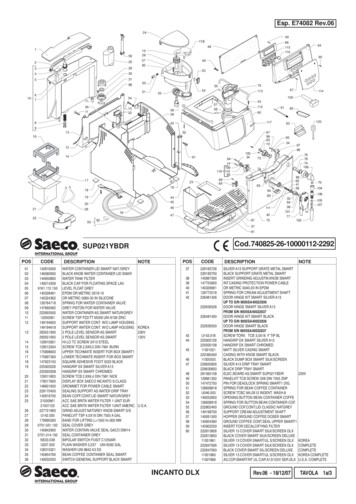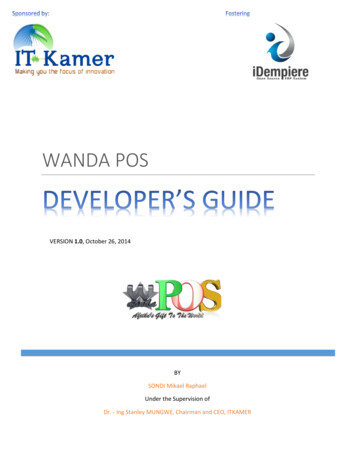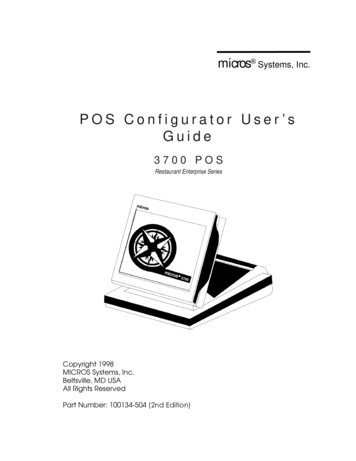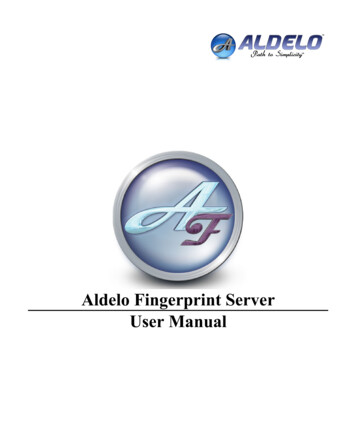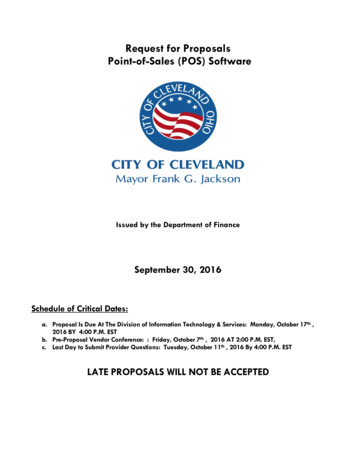Transcription
EPICOR Precise Point of Sale333333333333POS 10.2 SP4 for Prophet 21 Release GuideRelease Date: 15th Aug 2018Page 1 of 20
EPICOR Precise Point of SaleTable of ContentsIntroduction2What’s Inside2Epicor Precise POS2Compatibility3New Features POS 10.2 SP44thRelease Date: 15 Aug 20184Support for multiple SSRS folders4Orders can be Edited4Support for Non-AR Accounts4New Button Action created for Item On The Fly4AR Payments imported as Remittances4Partial shipments on individual lines are now supported in POS4Default Line Types tab added to POS Station Maintenance4Specific Inventory Items can be excluded from Top Items by Quantity and Value5Enhancements5New Features POS 10.2 SP37thRelease Date: 8 May 20187Support for P21 UOM Rounding7Support for Order Remittance/Order Deposit7Support for Partial Shipments on an Order7Support for Editing Custom Assemblies7New Features POS 10.2 SP28Release Date: 11th Apr 20188Support for Bin numbers in Custom Assemblies8Support for Inventory Item alternate codes8Support for Prophet 21 Customer Credit Status8New Features POS 10.2 SP19Release Date: 2nd Mar 20189Support for Adding Assemblies (using Assembly Decoder)9Support for Adding Inventory Items on the Fly9Support for Fast Action to add items ‘on the fly’9Support for Adding Custom Assembly9Support for P21 Item Short Codes9Epicor Support10Technical Support10Extended Support Hours10Expanded Weekend Coverage10Service-Level Commitments11Advanced Support Tools11Online Support Center11Page 2 of 20
EPICOR Precise Point of SaleProduct Updates12User Groups12Epicor Education13Classroom Training13eLearning13Knowledge Mentor14User Resources14Epicor Consulting15Proven Implementation Methodology15Upgrades and Migrations15Epicor Outsourcing16About Epicor17Disclaimer17Page 3 of 20
EPICOR Precise Point of SaleIntroductionEpicor is pleased to announce Epicor Precise Point-of-Sale 10.2 SP4. Epicor Precise POS10.2 SP4 continues to increase the value of this simple to use, fast and reliable solution.With this release, we’ve made improvements in numerous areas. Store Managers, StationOperators and Customers alike will find it even easier to use and will benefit from thenew feature enhancements.Epicor Precise POS version 10.2 SP4 demonstrates Epicor'scommitment to providing companies with the best businesstools, to help you set yourself apart from the competition. APOS solution that empowers employees to provide exceptionalcustomer service, whilst capturing all the right information foryou to base decisions on is in higher demand than ever. Whilstalways ensuring that transactions are processed in a timelymanner.Epicor Precise POScontinues to enhancethe user andcustomer shoppingexperience.The purpose of this document is to provide you with acomprehensive introduction to what’s new in the 10.2 SP4 release, allowing you to betterunderstand how the new features can add value to your business.What’s InsideThis guide covers the features, functionality and technology introduced with EpicorPrecise POS 10.2 SP1 plus all of the service packs in chronological order. It alsoprovides information on professional services, product support, education and otherimportant topics related to this release. For more detailed information and “how to”instructions for user functions and administrative tasks, please refer to the productdocumentation included with the Epicor Precise POS 10.2 SP4 media and in the Helpsystem that can be accessed through the user interface.Epicor Precise POSMEETING THE CHALLENGES OF RETAIL OPERATIONSBeing successful in today’s global economy is a difficult proposition. Competition hasnever been greater and it has never been more critical to manage cost pressures. Inaddition, your existing customer base is looking for higher and higher quality productsand services from you. Epicor Precise Point-of-Sale has been designed to empower yourorganization with the ability to exceed these expectations by unlocking value, removingredundant processes, and increasing customer satisfaction. The result is a consistency ofexperience for your customers.Page 2 of 20
EPICOR Precise Point of SaleCompatibilityEpicor Precise POS 10.2 SP4 for Prophet21 has been certified for the applicationenvironments as set out in the following table.Microsoft .NET Framework 4.6.1 must be installed.Epicor Product VersionSQL Server VersionOperating System VersionEpicor Prophet 21 17.1SQL 2008 R2Windows Server 2008 R2,StandardEpicor Prophet 21 12.16SQL 2008 R2Windows Server 2008 R2,StandardEpicor Prophet 21 12.15SQL 2008 R2Windows Server 2008 R2,StandardNOTE Certification relates to the ability to install and use Epicor PrecisePOS with a certified product version. It does not relate to specific functions orfeatures that may or may not be implemented or available.Page 3 of 20
EPICOR Precise Point of SaleNew Features POS 10.2 SP4Release Date: 15th Aug 2018Support for multiple SSRS foldersPOS now supports the installation of SSRS on separate databases. This means that youcan configure SSRS (SQL Server Reporting Services) reports to run on all Branches andat the Central database simultaneously. See the Precise POS Installation Guide fordetails on how to install POS SSRS.Orders can be EditedOrders created in POS Station can be edited before any shipments are completed. Editingof orders after initial shipment is not permitted.Support for Non-AR AccountsA Non-AR account (POS only account) is one that will be based on a general AR account.Any POS transactions for the new non-ar account will be integrated to the nominated P21account that is configured in POS SMS Customer Type settings.New Button Action created for Item On The FlyA fast action button can now be created to display the dialog for creating items on the flyin POS Station. A Fast Action button using the new button action can be configured inPOS SMS User Interface Options Fast Actions. When configuration is complete thenew button will be available in POS Station in the dynamic content section on the bottomleft of the POS Station screen.AR Payments imported as RemittancesAR Payments were previously imported using the EDI Import Setup. After consultationwith P21 users this has been changed to use the Warehouse Automation Import. See thePOS for Prophet 21 Configuration Guide for details of the new configuration required.Partial shipments on individual lines are now supported in POSPartial shipments on individual lines and the associated payment can now be completed inPOS Station.Default Line Types tab added to POS Station MaintenanceAuto ReturnsPage 4 of 20
EPICOR Precise Point of SaleDefault Line Type for AR Account Customers: this can be set to either Return or RMA.Default Line Type for non AR Account Customers: this can also be set to either Return orRMAFor items with no stockThe default line type for items with zero stock can be set to either Sale or Order. Thissetting does not apply to ‘non-quantity bearing items’ and assembly (kit) items.Specific Inventory Items can be excluded from Top Items by Quantity and ValueA new field has been added to Item – Detail screen: Track Selling Quantity and Valuecheckbox. If this checkbox is unticked then this item will not be included when POScalculates which items are to be displayed on the Top Items By Qty and Top Items ByValue tabs that are displayed on the dynamic section of the POS Station Screen.Enhancements1.POS Station Payment screen placement is now configurable in SMSStation Layout in POS SMS has been enhanced to allow the POS administrator tocontrol the placement of the POS Station Payment screen. There are nine options,one of which can be selected: Top Left, Center Left, Bottom Left, Top Center,Center Center, Bottom Center, Top Right, Center Right, or Bottom Right.2.Sales Docket displays the Sales Person at the order line level3.Short Code from P21 integrated to POSPOS Operator can search for an inventory item using the Short Code field. TheShort Code field on Item Maintenance in P21 must be populated for thisfunctionality to work.4.Two SSRS Reports added: ‘Discounts Given By Branch With Reason Filtered’ and‘A4 Order Shipment’Discounts Given By Branch With Reason Filtered is in the Analytical folder in POSSMS Ssrs Reports. The report allows POS Clients to filter the Discounts given at aBranch by Reason.A4 Order Shipment is in the Forms A4 folder in POS SMS Ssrs Reports.5.View Assembly Components menu item renamed to View/Edit Assembly Components.Changed to reflect the functionality with more clarity.6.BIL services now use WsHttp bindingThis has been implemented to enable the metadata exchange endpoints for BIL(backoffice integration level) services. WsHttp supports metadata exchangeendpoints by default.7.Replication Status displayed in POS StationReplication Status is displayed at the Branch Level in the currently open Station onthe Status bar on the right hand side of the screen. A Green icon indicates thatreplication is running normally, a Red icon indicates that Replication has not run forPage 5 of 20
EPICOR Precise Point of Sale15 minutes or more. A drop down arrow expands a dialog where the POS Operatorcan view the time that each publication was last replicated.Note: If you are running your Station directly from Central the Replication Statuswill not be displayed as it cannot be determined.Page 6 of 20
EPICOR Precise Point of SaleNew Features POS 10.2 SP3Release Date: 8th May 2018Users installing or upgrading to this version note that support for Crystal Reports has nowceased.Support for P21 UOM RoundingUnit of measure conversions are numerical factors that enable you to perform transactionsin units other than the primary unit of the item being transacted. In P21 Inventory ItemUOMs can have a conversion set to round Up, Down, Standard or None. POS 10.2 SP3supports these conversions.Support for Order Remittance/Order DepositPOS supports the taking of an initial Order Deposit. Subsequent Order Payments are notyet supported.Support for Partial Shipments on an OrderPOS supports the shipment of individual lines on an order. Partial shipments of a line arenot yet catered for.Support for Editing Custom AssembliesEditing a Custom Assembly’s components prior to saving the transaction is nowsupported (the Custom Assembly must not at the time be imported to P21).Page 7 of 20
EPICOR Precise Point of SaleNew Features POS 10.2 SP2Release Date: 11th Apr 2018Support for Bin numbers in Custom AssembliesWhen creating a Custom Assembly in a POS transaction the user can now select binnumbers (if any exist), for the item being added to the Custom Assembly.Support for Inventory Item alternate codesAlternate Codes configured on Item Maintenance are now integrated to POS. ThisAlternate Code can be used in POS Station where it can be scanned or typed into the Itemfield to add that item to a POS Station transaction.Support for Prophet 21 Customer Credit StatusProphet 21 Customer Credit Status are now integrated to POS and can be used whencreating a Customer in POS.Page 8 of 20
EPICOR Precise Point of SaleNew Features POS 10.2 SP1Release Date: 2nd Mar 2018Support for Adding Assemblies (using Assembly Decoder)POS Sales Orders that contain Assemblies are now created in P21 with all their consistentcomponents. This means that the resulting P21 Order can be drilled down from the mainorder line so that the user can see the individual components that the Assembly is madeup of.Support for Adding Inventory Items on the FlyPOS Sales Orders Inventory Items can now be created in POS Station ‘on the fly’. Theresultant item exists in Inventory from the moment it is created. However additional datamay need to be configured for the item in P21, such as Inventory Adjustments to addstock for the item.Items that are created ‘on the fly’ are automatically added to the current POS Transactionthat is open in POS Station when the Create Item On The Fly’ dialog is closed. The linetype will always be order since the item has just been created and therefore is not yet instock and available to be sold. The transaction must be retrieved and the item shippedonce inventory has been adjusted to add the item to stock.Support for Fast Action to add items ‘on the fly’A Fast Action to add items on the fly to POS Station transactions can be created andassigned to a Fast Action Menu in POS SMS. If that Fast Action Menu is assigned to aPOS Station Layout then the resulting button will be displayed in the dynamic menu onPOS Station. The POS Station user can then use the button to display the Create ItemOn The Fly dialog instantly.Support for Adding Custom AssemblyA Custom Assembly can be configured in POS Station using either a Hose Assembly orInventory Items and Items that are added ‘on the fly.Support for P21 Item Short CodesShort Codes that are assigned to Inventory Items in P21 are now integrated to POS. ThePOS Station operator can filter a search for an inventory item using the Short Code ifknown.Page 9 of 20
EPICOR Precise Point of SaleEpicor SupportEpicor stands behind all of its products with an award-winning support organization,capable of serving our global customer base efficiently and effectively. With over 25 yearsof experience supporting customers, Epicor Support has a proven history in ensuringcustomer satisfaction and increasing the value that they derive from our software.Epicor Support provides a comprehensive application and technical support which includesEpicor and third-party software, databases, and technology. Application Support Assist users with day-to-day use of the applications Resolve inconsistencies or product deficiencies Offer guidance on system workflow and processes Provide product work-aids and tools that help end-usersTechnical Support Assist IT staff in resolving technical system issues Perform system diagnostics Provide database support and performance tuning Offer guidance and support on reporting toolsExtended Support HoursWith the purchase of Epicor’s Premier Support and Maintenance Plan we provide extendedsupport hours. Extended support covers the hours 6pm Sunday - 6pm Friday (Pacific).Epicor’s 5x24 support policy also includes limited support coverage for the standard U.S.holidays.Expanded Weekend CoverageWith the purchase of Epicor’s Premier Support and Maintenance Plan we provide extendedweekend coverage. By appointment, customers that require additional support coverage forplanned events, like upgrades, which require support over a weekend, are provided apersonal support contact.Page 10 of 20
EPICOR Precise Point of SaleService-Level CommitmentsOur service-level commitments provide service level targets that you can expect and relyon. This commitment includes an “open door policy” which allows you to escalate any issueat any time, to all levels within the support organization. Additionally, we will only closean issue with a customer’s approval.Service LevelCommitment /GoalResponse TimeImmediate or within one hour (phone contact)EscalationAny issue at any timeStatus UpdateDaily updates for all priority issuesClose ProcessOnly upon customer approvalHold Time0-2 minutesResolution TargetImmediate response with continued top priority focusthrough resolutionSurvey Response9 (Scale 1-10)Further, Epicor Support takes customer feedback very seriously. After the close of everyincident we follow up with a survey to measure customer satisfaction. The results are oneof our key indicators of how well we are doing against our Service Level Commitments.Advanced Support ToolsEpicor Support utilizes leading edge technology and tools to ensure that you can easilyconnect with the right person, with the right knowledge, to quickly resolve issues. Ourautomatic call distribution system routes calls to the appropriate support analyst. ViaEpicor’s Clientele system, our analysts have instant access to your records and an extensiveknowledge base of information. Further, using tools such as Cisco WebEx and Identify AppSight BlackBox they can remotely access and diagnosis issues in real-time.Online Support CenterOur online support centre, EPICweb, provides customers 24x7 access to information,resources and services including live chat, customer account information, incident tracking,our support Knowledge Base, product documentation and downloads, online forums andcommunities, and other helpful information.Page 11 of 20
EPICOR Precise Point of SaleProduct UpdatesAs part of a support agreement, you have access to product patches, service packs and newversions. The periodically released product updates contain recognized issues identifiedthrough customer feedback, requested new or enhanced feature/functionality, governmentregulatory requirements, and architectural/performance improvements. Access to the latestEpicor software ensures customers stay current with technology and both protect and extendtheir IT investment.User GroupsEpicor has a formal user group with industry-focused regional and international subgroupsthat meet regularly. These groups provide an opportunity to network with peers and benefitfrom their knowledge and experiences with Epicor software. User groups also provide acritical link between Epicor and our user community, providing a format for customers toengage with Epicor in an open, collaborative environment as we work with them inplanning future product releases.Page 12 of 20
EPICOR Precise Point of SaleEpicor EducationEpicor’s extensive library of training courses, educational materials and user resourcesprovide an excellent platform to develop an effective training program. The array ofresources enables you to choose the best options to meet your needs and tailor programs toyour individual user preferences.Classroom TrainingEpicor offers over 300 training courses across its brands. Each course is led by aprofessional instructor and outlines concepts, provides detailed explanations, andincorporates hands-on activities for a blended learning environment. Epicor courses aresuitable for employees at all levels of an organization—from top management to “superusers”. Within EPICweb, Epicor publishes an on-going calendar of scheduled courses. Forconvenience courses are hosted at Epicor training facilities throughout the world.On-Site Training: With on-site training Epicor instructors host the course at the customer’sfacility. This option is ideal for customers that want dedicated classes for their employees’training and/or want to tailor the training to meet their specific or unique requirements. Thisoption is also a cost-effective solution for customers that have large groups to train.Remote Training: An online equivalent to our classroom courses, remote classes providethe same instructor-led experience at an attendee’s desktop. Remote classes provide aflexible and cost saving alternative to the traditional classroom setting. Attendees simplyrequire a phone and internet connection to participate in the real-time interactive training.eLearningDesigned as easy-to-use, self-paced learning tools, eLearning provides users with anexcellent informal learning resource. Online Tutorials: Web-based recordings that walkusers through application features and functionality step-by-step at their own pace.Embedded Courses: Training courses integrated within Epicor applications. Users are ableto easily navigate between training and the related application. The courses provide astructured resource for initial training, as well as an ongoing reference tool.Page 13 of 20
EPICOR Precise Point of SaleKnowledge MentorKnowledge Mentor provides the ability to easily create and publish custom training.Through its “show me, try me, test me” approach, Knowledge Mentor provides a uniqueand interactive approach to learning. The method improves knowledge retention as learningis more effective when performed in the context of actual work. Further, content developedfor training can be reused in job aids, reference guides, product documentation, and contextsensitive
Knowledge Mentor 14 User Resources 14 Epicor Consulting 15 Proven Implementation Methodology 15 Upgrades and Migrations 15 Epicor Outsourcing 16 About Epicor 17 Disclaimer 17. Page 2 of 20 EPICOR Precise Point of Sale Introduction Epicor is pleased to announce Epicor Precise Point-of-Sale 10.2 SP4.