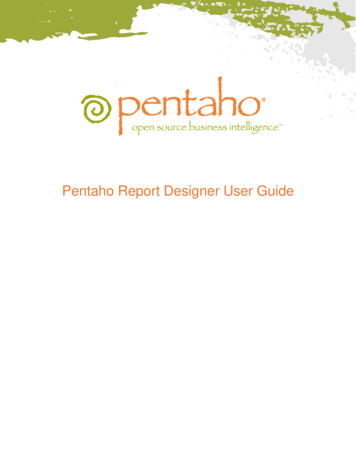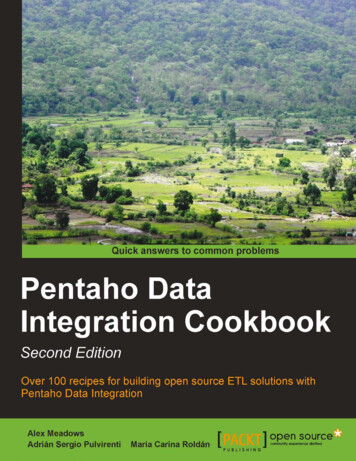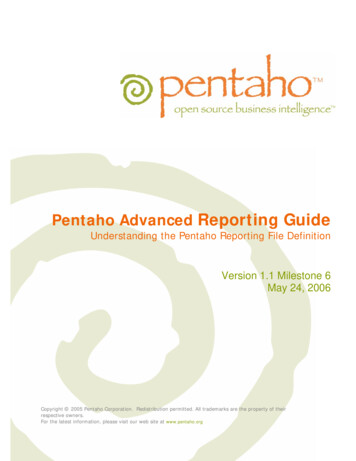
Transcription
Pentaho Advanced Reporting GuideUnderstanding the Pentaho Reporting File DefinitionVersion 1.1 Milestone 6May 24, 2006Copyright 2005 Pentaho Corporation. Redistribution permitted. All trademarks are the property of theirrespective owners.For the latest information, please visit our web site at www.pentaho.orgPage 1
Table of ContentsIntroduction .4Report Layout .5Report Sections .5Base XML .5Position Objects.6Report Settings.7Report Header and Footer.8 reportheader /reportheader .9 reportfooter /reportfooter .10Page Header and Footer . 12Page .12 pageheader .13 pagefooter .15Groups. 16 groupheader .18 groupfooter .20Items. 21 items /items .21 items .22Types of Report Objects. 23Report Object Attributes .24anchor .24band .24date-field .26drawable-field .28drawable-url-field .29drawableref.29image-field, image-ref, imageurl .29label .30line .32message-field .32number-field .35rectangle.37resource-field .38resource-label .40shape-field .42string-field.43Functions and Expressions . 44Summary (Grand and Group) based Calculations .44CountDistinctFunction .45GroupCountFunction .45ItemAvgFunction n .46ItemHideFunction ageFunction .47ItemSumFunction .47TotalCalculationFunction .48TotalGroupSumQuotientFunction .49TotalGroupSumQuotientPercentFunction .49TotalItemCountFunction.50Page 2
Item Calculations .50ColumnAverageExpression .51ConvertToNumberExpression.51BSHExpression .52PercentageExpression .52Advanced Calculations.53CreateGroupAnchorsFunction .53CreateHyperLinksFunction .53ElementColorFunction .54ElementVisibilitySwitchFunction .54HideElementByNameFunction .55Hide Page Head and Footer if report is not a pageable export .55PageFunction .55PageOfPagesFunction .56PageTotalFunction .56TextFormatExpression.56Property Reference .56Pentaho Extended Functions for Charting .57Collect Chart Data.57Set Chart Type and attributes.58Display Chart.60Configuration . 60CSV default separator .60CSV write column name into first row .60Excel output set paper size.60Excel output set paper orientation .60PDF set author .62PDF set title .62PDF encoding .62PDF embed fonts .62PDF version.62PDF Security, Allow Copy .62PDF Security, Allow Printing .62PDF Security, Allow Modifying Contents .63PDF Security, Allow Modifying Annotations .63PDF Security, Allow Fill-in of Document Forms.63PDF Security, Allow access for screenreaders .63PDF Security, Allows reassembly of document .63PDF Security, Allow low quality printing.63PDF Security, Encrypt .63PDF Security, Password.64PDF Security, Owner .64Page 3
IntroductionWhen looking at any production, managerial, financial or operational report, each displays detail data,organizes it by certain categories and specifies which pieces of data gets presented on the first page, lastpage or on every page. In addition, these report types can contain: Analytical computations that are simple like performing subtotaling or averaging by group orcomplex like computing each detail line time’s percentage of their group’s total or highlighting lineitems or groups for exception reporting, Objects like lines or bands to emphasize totaling or other metrics Images for corporate logos or watermarksThis guide will explain: The report xml definition for a Pentaho Reporting document based on JFreeReport 0.8.7. Report layout and object placement Formatting The use of functions Configuration and layoutPage 4
Report LayoutThe report xml definition for Pentaho Reports contains the following major sections; Report Header, ReportFooter, Page Header, Page Footer, Groups including each group along with their corresponding header andfooter, and Details/Items.Report SectionsElementsincludePurposeAllows a report to reference another xml document for other report sections. Forinstance, multiple reports can reference a single report with only a page header definedfor easier report maintenance.parser-configSets variables with corresponding values for a report to use at runtime. Thus, commonvalues can be set throughout a report like common text, background color or erpageheaderpagefootergroupsitemsfunctionsNote: The parser-config only defines replacement values for the parser itself. There is noparser-config anymore once the report has been parsed.Allows parameters to be set for special output handling or debugging purposes.Printed before any other object is printed on a new page. This band can consume thecomplete space of the page and will never trigger a pagebreak. The watermark-band isintended to fill the page background.Determines content that prints on the first page of a report.Determines content that prints on the last page of a report.Determines content that prints at the top of each page of a report.Determines content that prints at the bottom of each page of a report.Determines how the report is grouped and the content of each group’s header and footer.Determines the fields and content will be the line items or details.Computes results based on predefined or customized mathematical expressions orcomplex scripts.Base XMLBelow is the base definition for a report. ?xml version "1.0" encoding "ISO-8859-1"? !DOCTYPE report PUBLIC "-//JFreeReport//DTD report definition//EN//simple/version 85.dtd" report include /include parser-config /parser-config configuration /configuration watermark /watermark reportheader /reportheader pageheader /pageheader groups /groups items /items pagefooter Page 5
/pagefooter reportfooter /reportfooter functions /functions watermark /watermark /report Example of Report OutputPage HeaderReport HeaderGroup A HeaderGroup A.a HeaderPage HeaderGroup A.b HeaderItems (details)Items (details)Group A.b FooterGroup A.a FooterPage FooterPage 1Page HeaderItems (details)Group B.a FooterGroup A FooterGroup B FooterGroup B HeaderReport HeaderGroup B.a HeaderPage FooterPage 2Page FooterPage 3Position ObjectsThe position of an object in a section is declared by defining the x and y coordinates within a particularsection. The top left starting point is x 0 and y 0 and is also the default position. When using an object,the mandatory attributes that need to be specified are the x (horizontal position), y (vertical position), heightand width. These attributes are defined in 1/72 inch unit increments. These can be defined in units orpercent. When using percent to define y and height, the container’s height must be specified. Thecontainer’s height is computed automatically. If a height is defined, it serves as a minimum-height.Therefore a band can increase its height beyond that size. Relative x and width values are resolved againstthe width of the parent (which corresponds to 100%). Relative y and height values are resolved against theused height of an container. For that computation, the reporting engine first computes the effective height ofall absolutely positioned elements and uses that height as 100%. Then it computes the complete layout forall elements, with all relative sizes resolved against that height.X & Y Coordinate ExamplePage 6
height 72x 0y 0height 25%width 100%x 0y 36 or y 75%height 25%width 100%First Linex 0y 18 or y 25%height 25%width 100%Second LineThird LineAs with every element container, you may define default font settings for sub elements without their ownfont definition.Report SettingsIn a report definition, report attributes set margins, page size and orientation.Example report rightmargin "72" topmargin "72" bottommargin "72" leftmargin "72" name "QuadrantFor Region" orientation "portrait" pageformat "LETTER" report AttributespageFormatsDescriptionDefines the page height and width based on predefined page types.Values:PAPER10X11 PAPER10X13 PAPER10X14 PAPER12X11 PAPER15X11 PAPER7X9 PAPER8X10 PAPER9X11 PAPER9X12 A0 A1 A2 A3 A3 TRANSVERSE A3 EXTRA A3 EXTRATRANSVERSE A3 ROTATED A4 A4 TRANSVERSE A4 EXTRA A4 PLUS A4 ROTATED A4 SMALL A5 A5 TRANSVERSE A5 EXTRA A5 ROTATED A6 A6 ROTATED A7 A8 A9 A10 ANSIC ANSID ANSIE ARCHA ARCHB ARCHC ARCHD ARCHE B0 B1 B2 B3 B4 B4 ROTATED B5 B5 TRANSVERSE B5 ROTATED B6 B6 ROTATED B7 B8 B9 B10 C4 C5 C6 COMM10 DL DOUBLEPOSTCARD DOUBLEPOSTCARD ROTATED ENV9 ENV10 ENV11 ENV12 ENV14 ENVC0 ENVC1 ENVC2 ENVC3 ENVC4 ENVC5 ENVC6 ENVC65 ENVC7 ENVCHOU3 ENVCHOU3 ROTATED ENVCHOU4 ENVCHOU4 ROTATED ENVDL ENVINVITE ENVISOB4 ENVISOB5 ENVISOB6 ENVITALIAN ENVKAKU2 ENVKAKU2 ROTATED ENVKAKU3 ENVKAKU3 ROTATED ENVMONARCH ENVPERSONAL ENVPRC1 ENVPRC1 ROTATED ENVPRC2 ENVPRC2 ROTATED ENVPRC3 ENVPRC3 ROTATED ENVPRC4 ENVPRC4 ROTATED ENVPRC5 ENVPRC5 ROTATED ENVPRC6 ENVPRC6 ROTATED ENVPRC7 ENVPRC7 ROTATED ENVPRC8 ENVPRC8 ROTATED ENVPRC9 ENVPRC9 ROTATED ENVPRC10 ENVPRC10 ROTATED ENVYOU4 ENVYOU4 ROTATED EXECUTIVE FANFOLDUS FANFOLDGERMAN FANFOLDGERMANLEGAL FOLIO ISOB0 ISOB1 ISOB2 ISOB3 ISOB4 ISOB5 ISOB5 EXTRA ISOB6 ISOB7 ISOB8 ISOB9 ISOB10 LEDGER LEGAL LEGAL EXTRA LETTER LETTER TRANSVERSE LETTER EXTRA LETTER EXTRATRANSVERSE LETTER PLUS LETTER ROTATED LETTER SMALL MONARCH NOTE POSTCARD POSTCARD ROTATED Page 7
orientationPRC16K PRC16K ROTATED PRC32K PRC32K ROTATED PRC32K BIG PRC32K BIGROTATED QUARTO STATEMENT SUPERA SUPERB TABLOID TABLOIDEXTRADetermines the page orientation.Values:portrait landscapeheightDetermines the height of each page if pageFormat is not specified. Value is awhole number and each increment is equivalent to 1/72 of an inch.widthDetermines the width of each page if pageFormat is not specified. Value is awhole number and each increment is equivalent to 1/72 of an inch.nameReport Name (optional)leftmarginDetermines the left margin of each page. Value is a whole number and eachincrement is equivalent to 1/72 of an inch.rightmarginDetermines the right margin of each page. Value is a whole number and eachincrement is equivalent to 1/72 of an inch.topmarginDetermines the top margin of each page. Value is a whole number and eachincrement is equivalent to 1/72 of an inch.bottommarginDetermines the bottom margin of each page. Value is a whole number and eachincrement is equivalent to 1/72 of an inch.pagespanDetermines the number of pages the report width will extend.Report Header and FooterThis section defines content that will print once at the beginning and end of the report. All objects containedwithin this section will inherit this attribute unless specified directly by the objects.The report header can contain any band-element. The height of the report header is ignored, if the headerand footer is printed on the same page.Report SectionReport HeaderXML Syntax reportheader /reportheader Report Footer reportheader /reportheader DescriptionPrints on the first page.Prints on the last page.ExampleFirst LineSecond LineThird LinePage 8
reportheader height ”72” alignment ”left” font ”Arial” fontsize ”12” label height "25%" width "100%" alignment "left" x ”0” y ”0” First Line /label label height "25%" width "100%" alignment "left" x ”0” y ”25%” Second Line /label label height "25%” width "100%" alignment "left" x 0 y ”50%” Third Line /label \reportheader or reportheader alignment ”left” font ”Arial” fontsize ”12” label height "18" width "100%" alignment "left" x ”0” y ”0” First Line /label label height "18" width "100%" alignment "left" x ”0” y ”18” Second Line /label label height "18” width "100%" alignment "left" x 0 y ”36” Third Line /label \reportheader reportheader /reportheader Sets the horizontal justification of the text based on a defined width.Type: StringDefault Value: leftValues: left center rightSets the font color by the using RGB-triplet (#ffffff for white; #ff0000 for red, etc)or from list of the predefined colors below.Type: StringDefault Value: blackPredefined Values: black blue cyan darkGray gray green lightGray magenta orange pink red white yellowWhen outputting to Excel, sets the text to word wrap.font-embeddedType: BooleanDefault Value: trueDefines the absolute position on the page where the band should be printed. If thecurrent cursor position is before that y-position, then empty space is added. If thecurrent position is after that y-position, the band is printed on the next page (onthat y-position).Specifies the font to embed into the PDF file.font-encodingType: BooleanDefault Value: falseSpecifies the encoding to be used for the PDF export.fontnameType: StringSets the font name.fontsizeType: StringSets the font size.fontstyleType: IntegerSets font style. This is used as a shortcut for defining fsbold and fsitalic.fsboldType: StringValues: plain bold italic bolditalicSets font to italics.fixedpositionType: BooleanPage 9
fsitalicDefault Value: falseSets font to italics.fsstrikethrType: BooleanDefault Value: falseSets font to strikethrough.fsunderlineType: BooleanDefault Value: falseSets font to underline.heighthrefline-heightType: BooleanDefault Value: falseDetermines the minimum height. Value is a whole number and each increment isequivalent to 1/72 of an inch. Objects don’t inherit this setting.Type: IntegerDefault: If no height is specified, then height will be determine by all the objectscontained.Sets a hyperlink for the section.Type: StringThe height of a single text line in text elements. If the line-height is set and isgreater than the font size, extra padding will be added between the lines makingtext more readable.nameType: IntegerUsed to reference the element later. Functions pick up elements by their name.pagebreak-after-printType: StringIf set to true, the page breaks after the report header is printed.reserve-literalType: BooleanDefault value: falseDetermines the text printed when the text does not fit completely into an element.trim-text-contentType: StringDefault value: “ ”Defines, whether leading and trailing whitespaces of the generated lines getremoved. Important for a clean layout.vertical-alignmentType: BooleanDefault Value: trueSets the vertical position of the text.visibleDefault Value: topValues: top middle bottomSets whether the report header will printed.Type: BooleanDefault Value: true reportfooter /reportfooter AttributesalignmentDescriptionSets the horizontal justification of the text based on a defined width.Type: StringDefault Value: leftPage 10
colorexcel-wrap-textfixedpositionValues: left center rightSets the font color by the using RGB-triplet (#ffffff for white; #ff0000 for red, etc)or from list of the predefined colors below.Type: StringDefault Value: blackPredefined Values: black blue cyan darkGray gray green lightGray magenta orange pink red white yellowWhen outputting to Excel, sets the text to word wrap.Type: BooleanDefault Value: trueDefines the absolute position on the page where the band should be printed. If thecurrent cursor position is before that y-position, then empty space is added. If thecurrent position is after that y-position, the band is printed on the next page (onthat y-position).font-embeddedType: IntegerSpecifies the font to embed into the PDF file.font-encodingType: BooleanValue: falseSpecifies the encoding to be used for the PDF export.fontnameType: StringSets the font name.fontsizeType: StringSets the font size.fontstyleType: IntegerSets font style. This is a shortcut for defining fsbold and fsitalic.fsboldType: StringValues: plain bold italic bolditalicSets font to italics.fsitalicType: BooleanDefault Value: falseSets font to italics.fsstrikethrType: BooleanDefault Value: falseSets font to strikethrough.fsunderlineType: BooleanDefault Value: falseSets font to underline.heighthrefType: BooleanDefault Value: falseDetermines the minimum height. Value is a whole number and each increment isequivalent to 1/72 of an inch. Objects don’t inherit this setting.Type: IntegerDefault: If no height is specified, then height will be determine by all the objectscontained.Sets a hyperlink for the section.Page 11
ltrim-text-contentType: StringThe height of a single text line in text elements. If the line-height is set and isgreater than the font size, extra padding will be added between the lines makingtext more readable.Type: IntegerUsed to reference the element later. Functions pick up elements by their name.Type: StringIf set to true, the page breaks before the report footer is printed.Type: BooleanDefault Value: falseDetermines the text printed when the text does not fit completely into an element.Type: StringDefault value: “ ”Defines, whether leading and trailing whitespaces of the generated lines getremoved. Important for a clean layout.vertical-alignmentType: BooleanDefault Value: TrueSets the vertical position of the text.visibleType: StringDefault Value: topValues: top middle bottomSets whether the report header will printed.Type: BooleanDefault Value: truePage Header and FooterThis section defines content that will print every page of the report. The page header can contain any bandelement aka section. The page header/footer should not contain dynamic elements. The page header cannotcreate page breaks. If the combined content in the page header and page footer is larger than the space fora single page or no other content can fit on the page after the page header has printed and space for thepage footer has been reserved, the report processing will fail.As with every section, the font settings for this section are inherited to the sub elements without an own fontdefinition.PageReport SectionPage HeaderXML Syntax pageheader /pageheader DescriptionPrints before any content is printed on the page.Page Footer pagefooter /pagefooter Prints after the last content for the page is printed. The pagefooter is always positioned at the bottom of a page,regardless how much space of the page is filled.ExamplePage 12
First LineSecond LineThird Line pageheader height ”72” alignment ”left” font ”Arial” fontsize ”12” label height "25%" width "100%" alignment "left" x ”0” y ”0” First Line /label label height "25%" width "100%" alignment "left" x ”0” y ”25%” Second Line /label label height "25%” width "100%" alignment "left" x 0 y ”50%” Third Line /label \pageheader or pageheader alignment ”left” font ”Arial” fontsize ”12” label height "18" width "100%" alignment "left" x ”0” y ”0” First Line /label label height "18" width "100%" alignm
The report xml definition for Pentaho Reports contains the following major sections; Report Header, Report Footer, Page Header, Page Footer, Groups including each group along with their corresponding header and footer, and Details/Items. Report Sections Elements Purpose