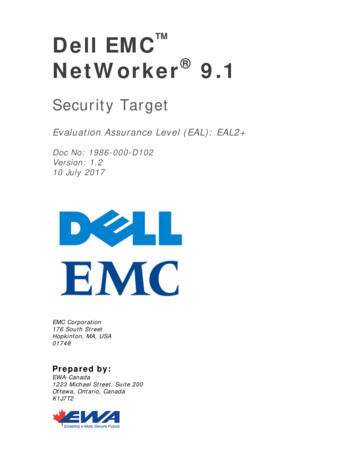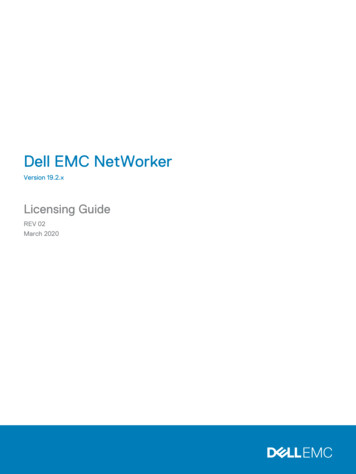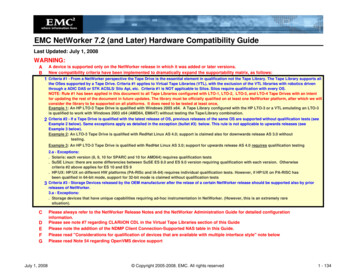Transcription
EMC NetWorker Release 7.6and Service PacksRelease NotesP/N 300-011-331REV A01September 24, 2010These release notes contain supplemental information about the EMC NetWorker 7.6 and 7.6 Service Pack 1 releases.Topics include: Revision history . 2Product description . 3New features and changes . 4Fixed problems . 19Environment and system requirements . 29Known problems and limitations . 32Internationalization support. 147Localization support . 147Technical notes . 153Documentation . 160Installation . 163Troubleshooting and getting help . 1661
Revision historyRevision historyThe EMC NetWorker 7.6 and Service Packs Release Notes was originallypublished in August 2009.Table 12Revision historyDateDescriptionSeptember 24, 2010 NetWorker 7.6 Service Pack 1 releasedApril 19, 2010 Documentation errata added for “Added information to the topic “Resolvablenames for multiple network interface cards”” on page 162. “Technical notes” section updated with “Configuration options to send writeerror alert if NFS mount of AFTD device fails silently while writing to AFTD”on page 157.March 17, 2010 “Installing or Upgrading to NetWorker 7.6 on Solaris AMD64 and Intelrequires Solaris 10 Encryption Kit” on page 13 added to section “Newfeatures and changes”. “Index browsing (file selection recovery) may not be supported when usingVMware clones and the hotadd transport mode” on page 64 added to “Knownproblems and limitations”. Added doc errata for “Important note added to Administration Guide forrunning the inquire command” on page 162.March 5, 2010 Statement added to section “Internationalization support” on page 147 for“Locale and Code Set Support”. “Localization support” on page 147 is now a separate section.February 19, 2010 Added doc errata for “ConnectEMC Release Notes contain wrong versionnumber” on page 163.February 15, 2010 “Upgrade of NMC for NetWorker 7.4 Service Pack 5 to release 7.6 may resultin core dump on AIX” on page 60 and “NETWORKER.cfg file must be backedup prior to upgrading from any NetWorker version 7.5 Service Pack 1 orearlier” on page 60 added to “Known problems and limitations” on page 32. “Issues with replication node recovery and setting theRECOVER FROM REP HOST environment variable” on page 162 addedto “NetWorker 7.6 documentation errata” on page 161December 18, 2009 Fixed external links for a Secure Storage Library hotfix. Added doc errata section under “Documentation” on page 160.December 4, 2009 Addional information related to ConnectEMCNovember 27, 2009 November 20, 2009 NetWorker 7.6 released.EMC NetWorker Release 7.6 Release Notes“Savegroup completion report output contains additional, unnecessaryinformation” on page 82 added to “NetWorker releases previous to 7.6”.
Product descriptionProduct descriptionThe EMC NetWorker 7.6 release provides significant functional enhancements,including support for the following: Integration of Data Domain features and services in NetWorker Enhancements to the handling of Advanced File Type Devices (AFTDs) Increased NetWorker functionality for VMware support, including support forthe new virtualization platforms and features from VMware (such as the ESXServer vSphere 4) Backup to EMC Atmos-based cloud storage Enhancements to the NetWorker Management Console, including the newmonitoring task panel and event/log information visible on every page Integration of the ConnectEMC console, used to obtain information on systemconfiguration for identifying system errors Reporting enhancements for deduplication and recovery operations in NMC. Changes to licensing, including a new model based on source capacity, andimproved license expiry notification and update enabler functionalitySee “New features and changes” on page 4 for more information.Before installing NetWorker release 7.6, review the NetWorker release 7.6installation guide, administration guide, and other documentation.“Documentation” on page 160 lists the complete NetWorker release 7.6documentation set.EMC NetWorker Release 7.6 Release Notes3
New features and changesNew features and changesThe NetWorker software contains the following new features and enhancements.More detailed information on these features is provided in the EMC NetWorkerAdministration Guide. “NetWorker release 7.6 Service Pack 1” on page 4 “NetWorker release 7.6” on page 12NetWorker release 7.6 Service Pack 1NetWorker release 7.6 Service Pack 1 includes these new features and changes:4 “Integration of Data Domain features and services in NetWorker” on page 5 “Support for HomeBase Agent version 6.4” on page 7 “AFTD changes to load balancing, device target session values, and intelligentspace management” on page 7 “Device block size for read and write operations” on page 8 “Source Capacity licensing model” on page 8 “Licensing information now provided in NetWorker Licensing Guide” onpage 8 “Java Runtime Environments (JRE) version 1.6 and later are supported” onpage 8 “Windows 7 and Windows Server 2008 R2 support” on page 8 “Cluster Shared Volumes (CSV) with Microsoft Windows Server 2008 R2” onpage 9 “New VSS writers for Windows Server 2008 R2 and Windows 7” on page 9 “Backup and recovery of BOOT/BCD Data on Windows 2008 R2 andWindows 7” on page 9 “Backup and offline recovery using Windows Server Backup with NetWorker”on page 10 “Notifications for Device Ordering/Serial number mismatch issues” onpage 10 “Checkpoint restart backups” on page 10 “Setting up a schedule clone operation” on page 10 “New environment variable NSR SOCK BUF SIZE to adjust TCP windowsize” on page 11 “Mac OS X installation changes” on page 11 “NMM backup types added for NMC reports” on page 11 “Scanner command affected due to automatic unloading of volumes that havebeen placed in a jukebox but have never been mounted” on page 12EMC NetWorker Release 7.6 Release Notes
New features and changesIntegration of Data Domain features and services in NetWorkerIn addition to NetWorker’s wizard-driven configuration of an EMC DataDomain storage system, the NetWorker software provides the following featuresand services.Note: Contact your sales representative for details on how to get the licenses required toconfigure the new Data Domain devices with NetWorker 7.6 SP1Deduplication backupAs the NetWorker server moves and stores information over a network, the DataDomain system identifies redundant files and data, dramatically reducing theamount of disk storage needed to retain and protect data.Deduplication services may be performed at any of the following sites on anetwork: On the Data Domain storage system (storage-side deduplication) On the NetWorker storage node (storage node deduplication)Clone Controlled Replication of deduplicated backupsDeduplicated backup data can be replicated for efficient disaster recovery andconsolidated tape operations. In addition to existing methods for replication, suchas automatic cloning of a scheduled backup and cloning by way of the nsrclonecommand, replication can be done by a new NetWorker Clone resource. Thisresource can specify save set and scheduling options for the following operations: Replication of deduplicated data after backup Replication of deduplicated data from one Data Domain system to anotherNote: This new clone functionality is not limited in use to the Data Domain storage systemswith NetWorker.Device Configuration Wizard and NMCThe NetWorker Management Console (NMC) New Device Wizard can be used toconfigure Data Domain storage systems, including storage units within the DataDomain system. It is no longer required to use NetWorker commands and scriptsto configure and execute backup operations to Data Domain systems.Note: Configuration of clients and replication cannot be performed from the New DeviceWizard.Data Domain storage system enablers and licensingWith NetWorker release 7.6 Service Pack 1, to take advantage of the new CloneControlled Replication feature, you can configure a Data Domain host directly as aData Domain media type. For Data Domain devices that are configured as a DataDomain media type, in contrast to legacy modes such as AFTD or VTL, theNetWorker software requires a Data Domain storage system enabler for each DataDomain system that will be included in the integrated backup environment.The amount of Data Domain raw storage available in a NetWorker datazone isprovided by a Data Domain capacity entitlement license. There is no restriction onthe number of NetWorker Data Domain device resources that can be created, otherthan the overall device limits for the datazone. However, there must be sufficientEMC NetWorker Release 7.6 Release Notes5
New features and changesData Domain capacity entitlement licenses for the amount of Data Domain storageused in the datazone.Optimized cloning (replication)Data Domain optimized cloning (replication) for backup-to-disk can be performedthrough the standard NetWorker cloning workflow (using nsrclone).Scheduled cloning and replicationUse the Configuration Clones window in NMC or create nsrclone scripts toschedule cloning operations of deduplication backups.Reporting and monitoringReporting and monitoring of deduplication backup, recovery, and replicationoperations is provided by the NetWorker Management Console (NMC) software.NMC provides the ability to monitor details of current Data Domain backupoperations in either the NMC Enterprise window or the NetWorkerAdministration window Devices view, as well as display alerts that require userintervention.New statistical reports of NetWorker with Data Domain backup activities,including Save Set summary, Save Set details, and so on, are available from theNMC Reports window.Media Type required attribute for Data Domain cloning operationsThere is a new pool attribute, Media type required, that when set will trigger anoptimized clone on the target Data Domain device.1. Set up a clone pool and assign only Data Domain devices to this pool.2. Set the Media type required attribute in the Pool resource to Data Domain.Note: It is especially important to set this new attribute when using cloned controlledreplication over WAN, so the clone operation never falls back to regular cloning over a longdistance network. The attribute is set automatically when using the configuration wizard.Data Domain Boost supported platformsNetWorker supports the integration with Data Domain Boost on the followingplatforms: Windows 2003 and Windows 2008 (x86 and x64) Solaris 9 and 10 (SPARC only) Red Hat 4 and 5 (x86 and x64) SuSE Linux Enterprise Server 9, 10, and 11 (x86 and x64)Limitations to Data Domain supportThe following limitations apply to NetWorker 7.6 Service Pack 1 support for DataDomain:6 Storage nodes on AIX, HP-UX and Solaris AMD64 do not support DataDomain devices AIX, HP-UX and Solaris AMD64 do not support the creation of LSU folders ona Data Domain system using the New Device wizard A Glibc 2.3.4 or later library is required on a Linux host in order for that host torun as storage node for the Data Domain deviceEMC NetWorker Release 7.6 Release Notes
New features and changes The source and target remote storage node for the Data Domain device of theclone operation must be defined as a Client resource on the NetWorker server The Data Domain volume on the source storage node must be mounted The Data Domain retention lock is not supported Checkpoint restart backups are not supported with Data Domain devicesSupport for HomeBase Agent version 6.4The NetWorker 7.6 and later software now supports EMC HomeBase Agentversion 6.4. Note that NetWorker release 7.6 and later is still bundled with theEMC HomeBase Agent version 6.2.x.Homebase version 6.4 is required for BMR of the following host operating systems: Windows Server 2008 R2 Windows Server 2008 SP2 Windows Server 2003 SP1 or later Windows Server 2003 R2 SP1 or laterTo provide bare metal disaster recovery for NetWorker clients on these platforms,upgrade to the Homebase 6.4 agent. Information about upgrading to andconfiguring the Homebase 6.4 agent is available in the HomeBase Agent Installationand Configuration Guide. Information on bare metal recovery is available in theHomeBase Recovery and Migration Guide.Note: In NetWorker 7.6 Service Pack 1, the Homebase Agent installation will not be bundledwith the NetWorker installation package for AIX. Homebase is still supported on AIX,however, you must download and install the Homebase Agent manually.AFTD changes to load balancing, device target session values, and intelligent space managementThe following AFTD enhancements have been made to load balancing, the defaultvalues for device target sessions, and space usage settings.Device Configuration Wizard and NMCAFTDs can be configured using the NMC New Device Wizard.AFTD Load BalancingNetWorker volume selection criteria was the same for AFTDs as for tapes, suchthat when there were multiple available AFTD volumes belonging to the samepool fitting the selection criteria (pool settings), NetWorker would select a volumebased on label time. However, selecting a volume by label time is unnecessary forAFTDs, and results in the first AFTD being overused while others are underused.The load-balancing scenario for AFTDs has been changed to properly utilizemultiple LUNs for improved performance and utilization. Now, among allvolumes that fit the selection criteria (pool settings), for the first save setNetWorker chooses the AFTD with the lowest used space, and joins sessions basedon device target sessions. When the desired utilization for the first AFTD isreached, the write operation continues with the next AFTD with the least amountof used space, and so on.EMC NetWorker Release 7.6 Release Notes7
New features and changesTarget sessions and max sessions values for AFTDsPreviously, the target session default values for AFTDs were 4 for device targetsessions and 512 for device max sessions. However, such values can lead to highconcurrencies, resulting in disk thrashing.The Device target session value has been changed from the default of 4 to 1 forAFTDs, and device max sessions for AFTDs has been reduced from 512 to 32.Intelligent space managementNetWorker now provides a configurable setting for determining at what levelNetWorker stops writing to an AFTD. This configurable setting can be from 0% to100%. If the capacity is defined at a value of 100%, the entire disk capacity is used,though the existing save set cutoff size is still in use.Device block size for read and write operationsThe block size for both read and write operations now uses the block size definedin the volume header during the label operation rather than the device block size.Source Capacity licensing modelNetWorker Release 7.6 Service Pack 1 introduces a capacity licensing model,whereby you can license the NetWorker software based on a source capacitymetric. Source capacity is measured as the aggregate of full backups (measured interabytes) from all data-sources that are protected by the NetWorker software,irrespective of where the data is moved (for example, from tape, disk, VTL,Avamar Data Store, or Data Domain). The quantity of pre-deduplicated data isincluded in the calculation.The source capacity licensing model allows for unlimited access and deploymentof all NetWorker features, modules, and options, and simplifies licensemanagement and maintenance renewals, since only the source capacity of thedatazone is tracked.The EMC AMP Utility, a virtual appliance, is used to determine and track thebackup environment's source capacity usage. The utility is available as a freedownload from EMC Powerlink.Licensing information now provided in NetWorker Licensing GuideAll information related to licensing and enabling the NetWorker software is nowprovided in a new document, the EMC NetWorker Licensing Guide.Java Runtime Environments (JRE) version 1.6 and later are supportedJava Runtime Environment 1.6 is required to run the NMC GUI. Optionally, to takeadvantage of the Command Line Reporting feature, JRE 1.6 should be installed onNMC Server host. If you do not have the required Java version installed, go to theJava website to download and install the appropriate JRE version. NMC cannot bestarted until the correct JRE version is installed.Windows 7 and Windows Server 2008 R2 supportNetWorker 7.6 Service Pack 1 introduces NetWorker client support for Windows 7(Ultimate Edition and Business Edition on both x86 and x64), and NetWorkerserver, storage node, client and NetWorker Management Console (NMC) supportfor Windows Server 2008 R2.8EMC NetWorker Release 7.6 Release Notes
New features and changesThis includes support for the following: File system backup and recovery Online restore of System State “New VSS writers for Windows Server 2008 R2 and Windows 7”Note: These writers are backed up as a part of the VSS SYSTEM BOOT FILES save set. Microsoft Cluster “Cluster Shared Volumes (CSV) with Microsoft Windows Server 2008 R2” Windows 2008 R2 Server core NMC for Windows Server 2008 R2The following are not supported: Virtual Hard Disks (VHDs) Hyper-V writer Cluster Shared Volumes with Windows 7 Deduplication NMC for Windows 7Cluster Shared Volumes (CSV) with Microsoft Windows Server 2008 R2Cluster Shared Volumes (CSV) is a new failover clustering feature in WindowsServer 2008 R2 that allows all nodes in a cluster concurrent access to data on everyCSV-enabled shared disk. CSV simplifies the configuration and management ofclustered virtual machines. With CSV, multiple clustered virtual machines can usethe same LUN (disk) while still being able to fail over independently.Note: The NetWorker client on Windows Server 2008 R2 will not support CSV. If Networkerdetects configured CSV, it does not back up the CSV, and displays the following message:ALERT: This release of NetWorker does not support the backup of Cluster SharedVolumes.The save set path directory and its contents will not be saved.Networker continues to backup the remaining files and directories.New VSS writers for Windows Server 2008 R2 and Windows 7The following new VSS writers were introduced in Windows Server 2008 R2 andWindows 7: Performance Counters Writer Task Scheduler Writer VSS Metadata Store WriterThe NetWorker client on Windows Server 2008 R2 and Windows 7 supports theback up of these new VSS writers. These writers are backed up as a part of the VSSSYSTEM BOOT FILES save set.Backup and recovery of BOOT/BCD Data on Windows 2008 R2 and Windows 7In earlier versions of Windows operating system, the BOOT directory was presentin the system drive. However, in Windows 7 and Windows 2008 R2, a hidden,unmounted system reserved partition is created and the BOOT ConfigurationEMC NetWorker Release 7.6 Release Notes9
New features and changesData (BCD) store is saved in this partition. The BCD store contains the bootconfiguration parameters and controls the computer’s boot environment.BCDEdit is a command-line to
5 New features and changes EMC NetWorker Release 7.6 Release Notes Integration of Data Domain features and services in NetWorker In addition to NetWorker’s wizard-driven configuration of an EMC Data Domain storage system, the NetWorker