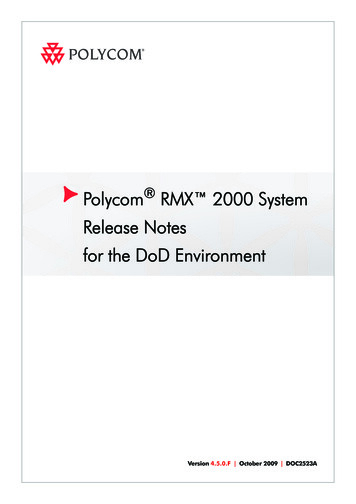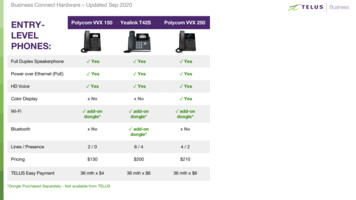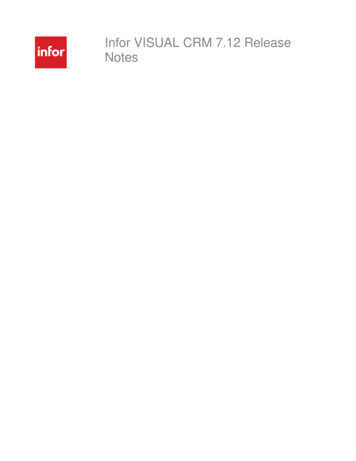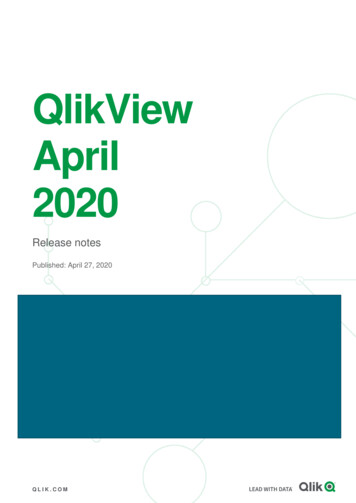Transcription
Release NotesPolycom HDX Systems, Version 3.1.14Polycom announces the latest release of Polycom HDX system software.This document provides the latest information about the following Polycomsoftware: Version 3.1.14 of the Polycom HDX system software Version 2.2 of the Polycom EagleEye Director software Version 1.17.0-58 of the Polycom Touch Control operatingsystem software Version 1.17.0-38 of the Polycom Touch Control Panel softwareFor more information about using the features described in this document,refer to the product documentation available for each Polycom HDX system atPolycom Support.ContentsInstalling the SoftwareInstalling the HardwareSoftware Version HistoryPolycom Touch Control UpdatePerforming an Upgrade to a Polycom Touch Control Paired with an HDXSystemWhat’s New in Version 3.1.14Hardware and Software CompatibilityCorrected Issues in Version 3.1.14Known IssuesHardware and Software RequirementsProduct InteroperabilityProducts Tested in This ReleasePolycom Solution SupportPolycom Technical SupportLicense InformationPolycom NoticesApril 20193725-23984-081A
Release NotesSoftware Version HistoryPolycom HDX Systems, Version 3.1.14Installing the SoftwareProcedures for installing Polycom HDX system software are different depending onwhether the system is covered by warranty or a service plan. For more informationabout installing software updates, refer to Installing Software and Options for PolycomHDX Systems and Accessories at Polycom Support.Installation ScenariosHow you perform a software update depends upon what software version youcurrently have or if you have a service contract. If you have an HDX system version prior to version 2.6.1, you must installversion 2.6.1 before you can upgrade to later versions such as 3.1.x. If your HDX system version is earlier than 3.0, you must purchase a softwareupgrade or purchase a service contract that entitles you to upgrades. See theimportant Heartbleed advisory at the Polycom Security Center. If you have entitlement to a software upgrade, you can install version 3.1.14. If you have HDX system version 3.1.x, you can install version 3.1.14.Installing the HardwareWhen attaching the Clink devices, ensure that the plugs are correctly oriented. If youfeel undue pressure or the need to force the cable, it is likely that you are inserting thecable in such a way that will cause the current to flow in reverse polarity. Thissituation leads to a high current flow.Polycom, Inc.2
Release NotesSoftware Version HistoryPolycom HDX Systems, Version 3.1.14Software Version HistoryPolycom HDX System SoftwareSoftware VersionRelease DateDescription3.1.14April 2019Security updates and corrections for customer-related issues.3.1.13November 2018Security updates and corrections for customer-related issues.3.1.12November 2017Security updates and corrections for customer-related issues.3.1.11June 2016Security updates and corrections for customer-related issues.3.1.10April 2016Security updates and corrections for customer-related issues.3.1.9January 2016Features include the Lighttpd Web Server update and correctionsfor customer-reported issues.3.1.8September 2015Features include the OpenSSL library update to version1.0.1p; Polycom Network Monitoring Tool support forimmersive telepresence-based HDX systems; andcorrections for customer-reported issues.3.1.7May 2015Features include addressing the GHOST vulnerability; OpenSSL1.0.1m library update; TLS 1.2 support; embedded networkmonitoring tool client; and corrections for customer-reported issues.3.1.6January 2015Features include the Open SSL 1.0.1j library update and correctionsfor customer-reported issues.3.1.5September 2014Features include OpenSSL Library updates; Lighttpd WebServer updates; and corrections for customer-reported issues.3.1.4May 2014Features include Polycom SmartPairing support on the weband local interfaces; system temperature threshold alert;automatic download of Certificate Revocation Lists; and theability to disable KPML using Telnet commands.3.1.3.2April 2014Correction for the Heartbleed OpenSSL Security Vulnerability inthird party software.3.1.3January 2014Features include Multitiered Directory support for non-provisionedHDX systems; and corrections for customer-reported issues.3.1.2August 2013Features include Microsoft Lync 2013 compatibility; support forEagleEye Director 2.1; Multidomain Microsoft Active Directoryauthentication; Polycom VisualBoard Technology; People ContentIP compatibility with Apple Macintosh computers; incoming call alertfor hearing-impaired users; corrections for customer-reportedissues.April 2013Features include Polycom SmartPairing technology in automaticmode; multi-tiered directory navigation; Polycom Touch Controlremote management; Cisco and TIP interoperability; correction forcustomer-reported issues3.1.2 SP3.1.1.4 SPPolycom, Inc.3
Release NotesSoftware Version HistoryPolycom HDX Systems, Version 3.1.143.1.1.3April 2013Correction for a customer-reported issue where incoming calls hadthe default setting of Do Not Disturb mode3.1.1.2March 2013Features include Polycom SmartPairing technology inautomatic mode; multitiered directory navigation; Polycom TouchControl remote management; Cisco and TIP interoperability;correction for customer-reported issues.3.1.0December 2012Enhancements include Active Touch content annotationcapabilities with touch panels; SmartPairing in manual mode;audit trail for configuration settings; setup wizard securityenhancement; correction for customer-reported issues.3.0.6May 2013Security update for HDX system version 3.0.5.3.0.5August 2012Features added to obtain Microsoft Lync 2010 client qualification;support for connecting to Polycom SIP-based RealPresencesolutions using Acme Packet Session Border Control (SBC);inclusion of software that supports a future release of HDX 7000system hardware version D; introduction of the PolycomRealPresence Resource Manager system.3.0.4March 2012Correction for issues related to gatekeeper registration, and to HDXsystem interoperability with Cisco, Microsoft, and Polycom TouchControl; correction for customer-reported issues; enhancements tothe Polycom UC Board application, which now allows you to saveand retrieve content on a USB storage device.3.0.3.1November 2011Correction for issues related to Polycom RealPresenceDistributed Media Application (DMA ) failover support and toBrazilian conformance failures for Session Initiation Protocol (SIP)and H.3233.0.3October 2011Improved integration with Microsoft Lync Server, which includes CallAdmission Control; SIP Director and Failover support; RTV BFrames encoding and Centralized Conferencing Control Protocol(CCCP); improved SIP interoperability with POCN partners; CiscoTIP improvements; stronger media encryption keys in SIP & H.323;support for IPv6 Gatekeeper registration and calling; BundledProvisioning; POST tests during boot-up; support for the UC Boardannotation application; and security enhancements3.0.2.1August 2011Correction for issues related to the HDX 4000 system privacyshutter, HDX system camera start up, Camera 2 video on Polycom HDX 6000 systems, and HDX systems registered to a SIP server3.0.2June 2011Support for TelePresence Interoperability Protocol (TIP)3.0.1May 2011Support for new EagleEye III and EagleEye Director, new HDX4500 system; updated HDX system software3.0.0.2February 2011Maintenance release that includes updates from software testingwith Microsoft Lync Server 2010Polycom, Inc.4
Release NotesSoftware Version HistoryPolycom HDX Systems, Version 3.1.14Polycom Touch Control SoftwareSoftware VersionDescription1.17 Panel SoftwareCorrections for customer-reported issues1.17 Operating Software1.16 Panel SoftwareCorrections for customer-reported issues1.16 Operating Software1.15 Panel SoftwareCorrections for customer-reported issues1.15 Operating Software1.14 Panel SoftwareCorrections for customer-reported issues1.14 Operating Software1.13 Panel SoftwareCorrections for customer-reported issues1.13 Operating Software1.12 Panel SoftwareCorrections for customer-reported issues1.12 Operating System1.11 Panel SoftwareCorrections for customer-reported issues1.11 Operating System1.10 Panel SoftwareCorrections for customer-reported issues1.10 Operating System1.9.0 Panel Software1.9.0 Operating System1.8.0 Panel Software1.8.0 Operating System1.7.0 Panel Software1.7.0 Operating System1.6.0 Panel SoftwareFeatures include managing PIP outside of a call using the PolycomTouch Control; softupdate synchronization with HDX systems; andcorrections for customer-reported issuesCorrection for the Polycom Touch Control operating in a Microsoft LyncenvironmentSupport for remote management of the Polycom Touch Control using aweb interface1.6.0 Operating SystemSupport for Macintosh OS X through USB content input and correctionsfor customer-reported issues1.5.0 Panel SoftwareSupport for a user to unpair from an HDX system1.5.0 Operating System1.4.0 Panel SoftwareCorrection for displaying private meeting information on HDX systems1.4.0 Operating System1.3.0 Panel Software1.3.0 Operating System1.2.0 Panel Software1.2.0 Operating System1.1.0 Panel SoftwarePolycom, Inc.Support for the Conference Composer feature in CCCP and additionalfile types when showing USB contentSupport for USB content with the Polycom Touch Control (Experimentalfeature)Support for EagleEye Director and Centralized Conferencing ControlProtocol (CCCP)5
Release NotesSoftware Version HistoryPolycom HDX Systems, Version 3.1.14Software VersionDescription1.0.3 Panel Software1.0.3 Operating SystemSupport for Hardware Version 5 of the Polycom Touch Control andcorrections for pairing issues1.0.1 Panel SoftwareCorrections for pairing issues1.0.0 Panel SoftwareInitial release1.0.0 Operating SystemPolycom EagleEye Director SoftwareSoftware VersionDescription2.2Corrections for various EagleEye Director issues2.1Corrections for various EagleEye Director issues2.0You can now detach the establishing shot camera from the EagleEyeDirector base1.0Initial release of the softwarePolycom, Inc.6
Release NotesPolycom HDX Systems, Version 3.1.14Software Version HistoryPolycom Touch Control UpdatePerforming an Upgrade to a Polycom Touch Control Paired with an HDX SystemIf you have a Polycom Touch Control paired with an HDX system, please read thefollowing update before upgrading your Polycom Touch Control.Polycom is aware of specific conditions that could prevent the Polycom TouchControl from upgrading successfully. If the Polycom Touch Control reports no software version number, the upgradeprocedure can fail. If the Polycom Touch Control reports one of two specific versions (asexplained below), you must update the Polycom Touch Control incrementallybefore upgrading to the latest build.Determine the software version of the Polycom Touch ControlUse one of the following methods to determine the version number of the PolycomTouch Control. View the software version on the Polycom Touch Control panel. View the software version via the web interface. If you use Polycom RealPresence Resource Manager (RPRM), view alldynamically-managed Polycom Touch Control software version numbers via theRealPresence Resource Manager user interface.Select the appropriate procedure to upgrade the Polycom Touch ControlsoftwareAfter determining the software version of the Polycom Touch Control, choose one ofthe following procedures to upgrade the software.Polycom, Inc. If the Polycom Touch Control reports no version number, contactTechnical Support before performing an upgrade. If the Polycom Touch Control reports version 1.7, upgrade first to version1.7HF. The software is available athttp://support.polycom.com/content/support/North America/USA/en/support/video/hdx series.html7
Release NotesWhat’s New in Version 3.1.14Polycom HDX Systems, Version 3.1.14 If the Polycom Touch Control reports version 1.8, upgrade first to version 1.8HF.The software is available athttp://support.polycom.com/content/support/North America/USA/en/support/video/hdx series.html If the Polycom Touch Control reports a software version other than 1.7 or1.8, proceed with the upgrade as normal.What’s New in Version 3.1.14The HDX system version 3.1.14 software includes the features and functionality ofversion 3.1.10, the following security updates, and corrections for customer-reportedissues.Security InformationSecurity Advisory UpdatesThe HDX system web interface is updated to fix a security vulnerability.The following table provides a list of security issues resolved in this release.CategoryIssue IDDescriptionBugEN-92324A stored XSS bug allows an attacker with access to the HDX webUI to run malicious javascript on any clients that view the XSSpayload. We would like to thank WootCloud(https://www.wootcloud.com) for discovering the vulnerability,alerting us, and for their cooperative disclosure.BugEN-93224The deployed embedded web server in Polycom HDX systemsallows HTTP Verb Tampering. We would like to thankWootCloud (https://www.wootcloud.com) for discovering thevulnerability, alerting us, and for their cooperative disclosure.BugEN-94220The “Failed&message ” component in“remoteaccesssettings.htm” component is prone to XSSvulnerability. The component fails to validate the arbitrary inputpassed by the user and execute the JavaScript payload in thecontext of the user. We would like to thank WootCloud(https://www.wootcloud.com) for discovering the vulnerability,alerting us, and for their cooperative disclosure.BugEN-128254The CSR generation tool in HDX is exploitable to achieve ROOTaccess to the appliance through using the special character (') inthe CN field. We would like to thanks Hyunjin Ko for discoveringthe vulnerability, alerting us, and for their cooperativedisclosure.For the latest security information, refer to the Polycom Security Center.Polycom, Inc.8
Release NotesHardware and Software CompatibilityPolycom HDX Systems, Version 3.1.14Hardware and Software C
Polycom HDX Systems, Version 3.1.14 . system interoperability with Cisco, Microsoft, and Polycom Touch Control; correction for customer-reported issues; enhancements to the Polycom UC Board application, which now allows you to save and retrieve content on a USB storagedevice. 3.0.3.1 ; November 2011 . Correction for issues related to Polycom RealPresence Distributed Media