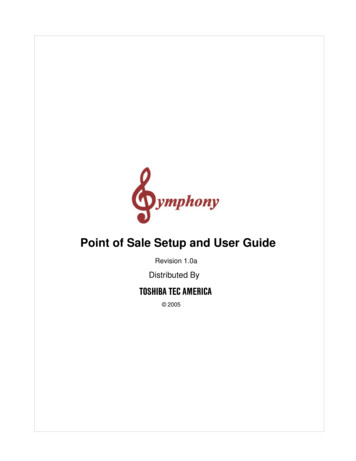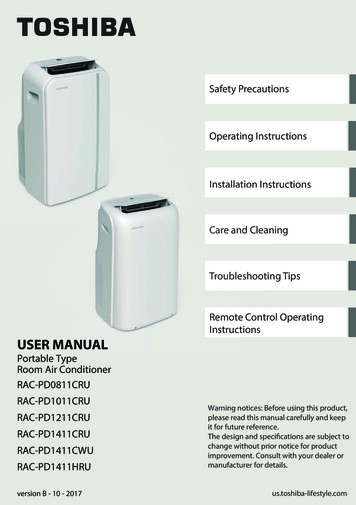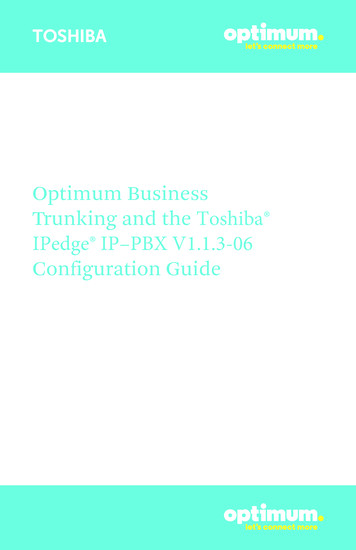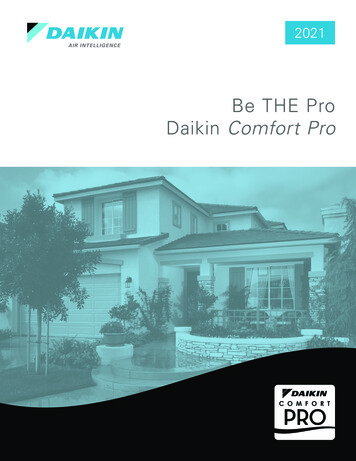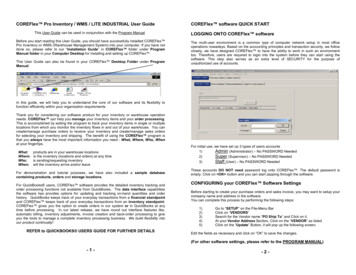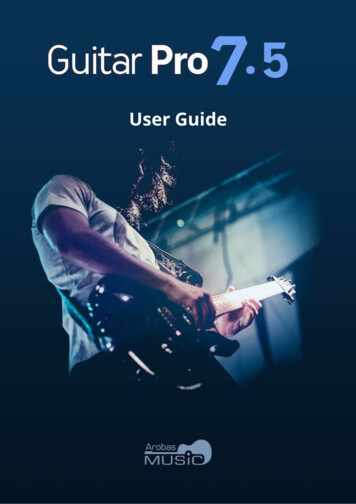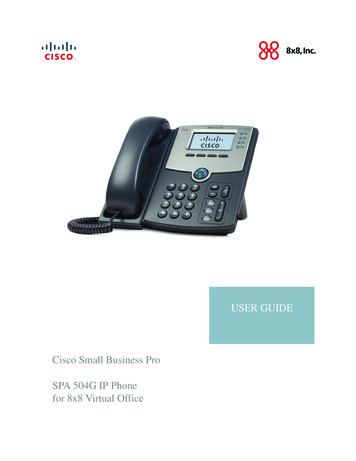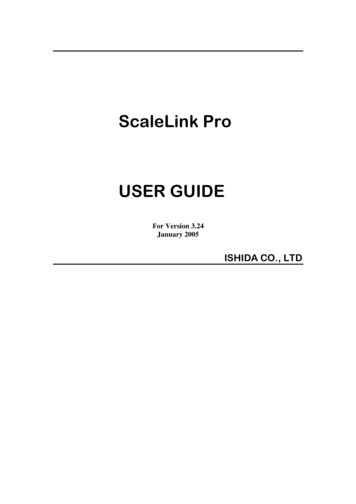
Transcription
ScaleLink ProUSER GUIDEFor Version 3.24January 2005ISHIDA CO., LTD
Copyright 2001-2004 Ishida Co. Ltd., JapanNo part of this manual may be reproduced or transmitted in any form or by any means, electronic or mechanical,without permission in writing from Ishida Co. Ltd.Microsoft Windows is a registered trademark of Microsoft Corporation.
Revision on3510786, 14459,12218th June20043.22b9630th June200430th June20048th May 20043.22c110 - 1143.22c7.13.22c3.1, 9.88th August200429th October200426thNovember20043.232, 6.5, 6.9,6.12, 6.136.13, 6.14,7.36.13,AppendixA.211th January200525th January20053.2xAppendix C3.24d6.134th July 20034th July 200318th Nov 20031st April 20043.243.24cDescriptionAdded note about ADO version of ScaleLink ProUpdated system requirements sectionAdded explanation of e-mail settings1. Revised explanation of store name & address forAC-40002. Added additional explanation of label size settings.Removed reference to being able to disable the autoresend feature and automatic checking of off-linescales, as this can no longer be disabled.Updated explanation of Options setup dialog to matchrecent changes.Added explanation of price zones in PLU list reportAdded note that automatic resending to scale can bedisabled.Added SR-2000 supportAdded support for SR-2000 preset key images.Revised support for SR-2000 preset key images.Added explanation of price zone setting in user accesscontrol.Added explanation of setting PLU active/inactive as aprice zone field.Updated list of integer codes used as Automationmethod parameters.Added explanation of default key for SR presets.
Contents1. Introduction . 1How to Use This Manual . 12. Getting Started. 2Which Communications Link are You Using?. 2Starting ScaleLink Pro. 4Finding a PLU . 5If you know the PLU number . 5If you know some or all of the PLU name . 5If you do not know the PLU number or name . 5Adding a New PLU . 5Editing and Deleting PLUs. 5To edit the selected PLU . 5To delete the selected PLU . 6Changing PLU Prices . 6Using the Price Change Dialog . 6Markdown Price Changes . 6Nutrition . 6Using the PLU Edit Window. 7Entering the PLU description. 8Entering the PLU settings . 8Changing the PLU number . 8Saving your changes . 9Changing the displayed PLU . 9Adding a new PLU. 9Closing the PLU Edit window . 9Editing Other Scales Data. 10Editing a campaign. 10Editing advertising messages . 11Editing ingredient and other messages. 11Editing keyboard presets. 12Memo/SR-2000 presets (EMZ and SR-series scales only) and Index presets (EMZ-seriesscales only). 14Editing the store name and address. 15Editing store settings (EMZ-series scales only) . 15Editing tray settings (EMZ-series scales only) . 16Other Features . 173. Communicating with the Scales . 193.1 On-Line Communications. 20Establishing Communications with the Scales . 20Sending Data to the Scales . 20Sending a Range of Records to the Scales . 20Filtering Data Sent to the Scales. 22Disabling the Communication Link. 22Enabled vs. Connected . 22Off-Line Operation. 233.2 Data Save Communications . 24Managing Data Save Files (AC-3000) . 24Managing Data Save Files (WM-3002). 24Operation (AC-3000) . 25Receiving a Data Save File from the Scales . 25Opening the Received File in ScaleLink Pro . 25Editing the Data Save File Data . 26Saving the Data Save File and Transmitting to the Scale . 26Operation (WM-3002). 28Receiving a Data Save File from the Scales . 28Opening and Editing the Received File in ScaleLink Pro. 28
Transmitting to the Scale . 293.3 Astra/AstraXT Serial Communications . 30Receiving Data from the Scale . 30Sending Data to the Scale. 314. Using an IF21FD. 33Using an IF21FD to Receive Data from the Scales . 33Using an IF21FD to Transfer Data to the Scales. 345. The PLU Database. 35Database Formats . 35Selecting the Database. 35Managing Databases. 365.1 Microsoft Access Database Format . 36Features and Restrictions. 365.2 Ishida PLU Database Format . 37Features and Restrictions. 375.3 Multi-User Operation. 376. Editing PLUs and Other Scales Data. 386.1 Using the PLU Search Window. 38Finding a PLU . 39If you know the PLU number . 39If you know some or all of the PLU name . 39If you do not know the PLU number or name . 39Searching by POS code (bar code) . 39Searching by department and group code . 39Adding a New PLU . 39Editing or Deleting a PLU . 40Deleting a Range of PLUs . 40Cutting and Pasting PLUs . 40Quick Price Changes . 41Nutrition . 42Ingredients . 436.2 Using the PLU Edit Window . 446.3 Editing Price Master Records (IP-EMZ only) . 47Creating and Editing Price Master Records. 476.4 Advertising Messages . 49Creating and Editing Advertising Messages. 49Deleting an Advertising Message. 496.5. Messages . 50Creating and Editing Messages . 50Deleting a Message. 526.6 Campaigns. 53Creating and Editing Campaigns . 53Deleting a Campaign . 546.7 Keyboard Presets . 55Managing Keyboard Data. 55Creating and Editing Keyboard Presets. 556.8 Operators. 586.9 Store Name and Address (AC-3000, AstraXT, AC-4000, and SR-2000) . 596.10 Store Settings (EMZ series only) . 60Creating and Editing Store Settings. 60Deleting Store Settings . 606.11 Tray Settings (EMZ series only). 61Creating and Editing Tray Settings . 61Deleting Tray Settings . 616.12 Department and Group (AC-4000, SR-2000, and EMZ series only). 62Creating and Editing EMZ Department and Group Names. 62Deleting EMZ Department and Group Names . 626.13 Memo and Index Presets (EMZ and SR series only) . 63SR Presets Overview . 63
Creating and Editing SR Presets. 63Creating and Editing Memo Presets . 66Creating and Editing Index Presets . 676.14 SR-2000 alpha Images (SR series only) . 69Creating and Editing SR Images . 697. Reports . 717.1 The PLU and Message Reports. 717.2 Production Reports . 73Accumulating Production Data Totals. 73Production Data Files . 73Adjusting Production Data Totals . 74PLU Production Report . 75Department and Group Production Report. 77Daily and Weekly Totals Reports. 79Operator Totals and Operator Override Totals Reports . 80Hourly Totals Report. 817.3 SR-2000 alpha Image List Report. 828. Importing and Exporting Data. 838.1 Text File Import . 83Using Pre-Defined Text File Import Operations . 83Specifying a Text File Import Operation Directly. 84Text File Import Operation. 858.2 Text File Export . 86Text File Format . 86Using Pre-Defined Text File Export Operations . 86Specifying a Text File Export Operation Directly. 878.3 Database Import . 88Using Pre-Defined Database Import Operations . 88Specifying a Database Import Operation Directly. 88Import Operation and Price Zones. 898.4 Loading PLUs and Other Data from the Scal
This manual describes how to use ScaleLink Pro, the Ishida PLU Editor. The aim of the ScaleLink Pro software is to simplify the process of creating and managing the PLU and other information used in Ishida scales. ScaleLink Pro includes the following features. Provides a visual interface for creating and editing the following scales data. PLUs