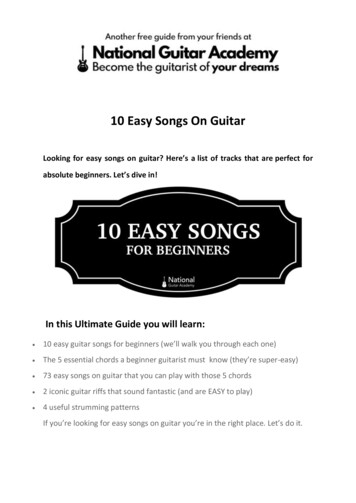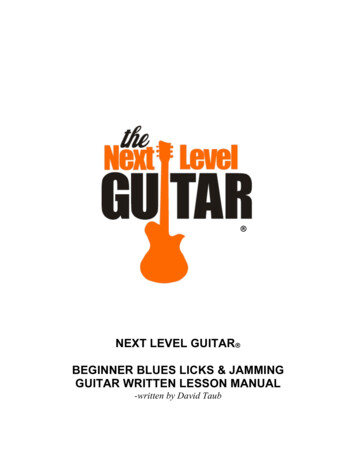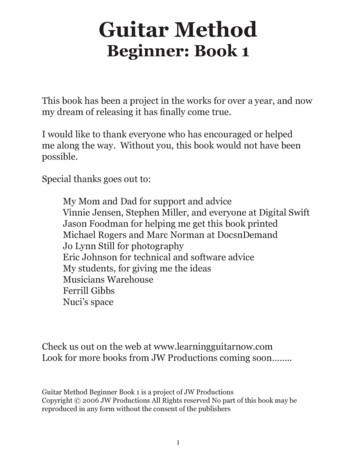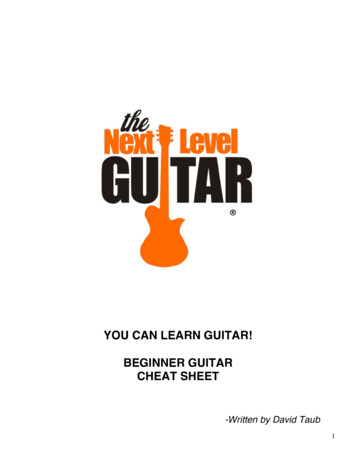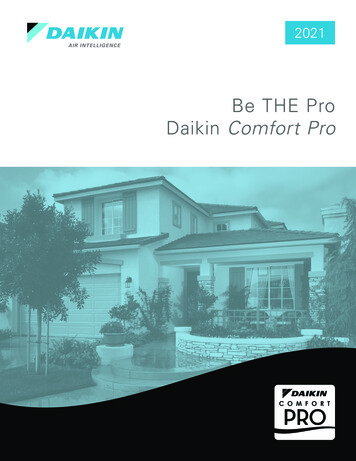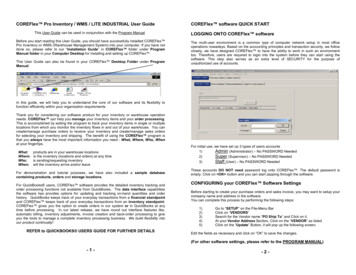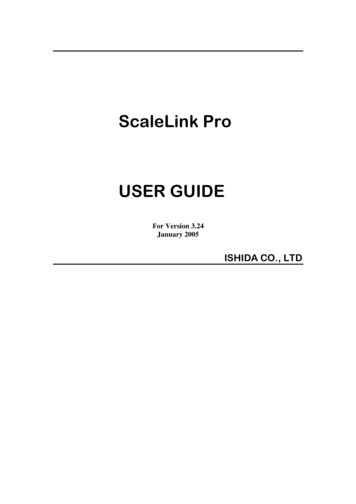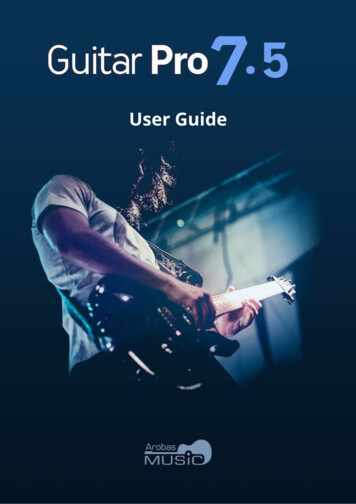
Transcription
Guitar Pro 7 User Guide1/ Introduction2/ Getting started2/1/ Installation2/2/ Overview2/3/ New features2/4/ Understanding notation2/5/ Technical support3/ Use Guitar Pro 73/A/1/ Writing a score3/A/2/ Tracks in Guitar Pro 73/A/3/ Bars in Guitar Pro 73/A/4/ Adding notes to your score.3/A/5/ Insert invents3/A/6/ Adding symbols3/A/7/ Add lyrics3/A/8/ Adding sections3/A/9/ Cut, copy and paste options3/A/10/ Using wizards3/A/11/ Guitar Pro 7 Stylesheet3/A/12/ Drums and percussions3/B/ Work with a score3/B/1/ Finding Guitar Pro files3/B/2/ Navigating around the score3/B/3/ Display settings.3/B/4/ Audio settings3/B/5/ Playback options3/B/6/ Printing3/B/7/ Files and tabs import
4/ Tools4/1/ Chord diagrams4/2/ Scales4/3/ Virtual instruments4/4/ Polyphonic tuner4/5/ Metronome4/6/ MIDI capture4/7/ Line In4/8 File protection5/ mySongBook
1/ IntroductionWelcome!You just purchased Guitar Pro 7, congratulations and welcome to the Guitar Profamily! Guitar Pro is back with its best version yet. Faster, stronger andmodernised, Guitar Pro 7 offers you many new features. Whether you are alongtime Guitar Pro user or a new user you will find all the necessaryinformation in this user guide to make the best out of Guitar Pro 7.2/ Getting started2/1/ Installation2/1/1 MINIMUM SYSTEM REQUIREMENTSmacOS X 10.10 / Windows 7 (32 or 64-Bit)Dual-core CPU with 4 GB RAM2 GB of free HD space960x720 displayOS-compatible audio hardwareDVD-ROM drive or internet connection required to download the software2/1/2/ Installation on WindowsInstallation from the Guitar Pro website:You can easily download Guitar Pro 7 from our website via this link:https://www.guitar-pro.com/en/index.php?pg downloadOnce the trial version downloaded, upgrade it to the full version by enteringyour licence number into your activation window.Installation from the Guitar Pro 7 DVD-ROM:Insert the Guitar Pro 7 DVD-ROM in your drive.
If the setup program does not start automatically, double-click on My Computer,double-click on CD-ROM drive, then double-click on guitar-pro-7-setup.exe fileand follow the instructions.You will be asked to accept the terms of the license of use and then select thesetup directory for the software.Note: you do not have to download RSE soundbanks separately anymore as they arenow included with your installation package.2/1/3/ Installation on macOS XInstallation from the Guitar Pro website:You can easily download Guitar Pro 7 from the website via this linkhttps://www.guitar-pro.com/en/index.php?pg downloadOnce the trial version downloaded, upgrade it to the full version by enteringyour licence number into your activation window.Installation from the Guitar Pro 7 DVD -ROM:Insert the Guitar Pro DVD-ROM in your DVD drive. Double-click on the DVD-Romthat has appeared on your desktop, then double-click on the guitar-pro-7setup.pkg file and follow the instructions.You will be asked to accept the terms of the license of use and will let you selectthe setup directory for the software.Note: you do not have to download RSE soundbanks separately anymore as they arenow included with your installation package.2/1/4 Guitar Pro 7 updatesGuitar Pro 7 updates are free. By default Guitar Pro 7 will check if an update isavailable every week. You can change this periodicity from the Preferenceswindow, General tab (Guitar Pro 7 Preferences menu on macOS or File
Preferences menu on Windows). Still you can manually update Guitar Pro 7from the program itself as follow:Go to Guitar Pro 7 Check for updates on macOS X.Go to Help Check for updates on Windows.2/2/ Overview2/2/1/ Guitar Pro 7, what is it?Guitar Pro is a complete workshop for all guitarists — beginning or advanced —who wish to improve, write music, or simply use a virtual backing band. GuitarPro 7 supports all fretted instruments from 4 to 8 strings (guitars, basses, banjo,mandolin, and so on), as well as all and any instruments that can be in yourband or orchestra.Here’s what Guitar Pro offers you: A complete yet user-friendly multitrack, tablature-centered score editorfor stringed instruments, which includes all the usual symbols andspecificities of those instruments. Optimized screen-display options and a powerful audio engine designedto yield faithful playback of the sounds and effects of all types of guitarsas well as of a hundred other instruments (bass, strings, piano, drums,etc.), from samples and modelized sounds of amps and effect unitsrecorded in a professional studio. Everyday tools for practice, such as the tuner, the chord engine, the scaleengine, the guitar fretboard, etc. Opening out onto the world, with the many import/export functionsallowing you to make the most of hundreds of thousands of scoresavailable on the Internet.
mySongBook gives you access to a sheet music library directly from GuitarPro 6. Improve your guitar skills with accurate, totally secure and legalscores. You do not have Guitar Pro? No problem, get access to ourcollection through the brand new mySongBook Player available on ourwebsite page. It consists in a free and totally stand-alone Player.A few important points to understand how Guitar Pro works:Custom display options: you can work with a “page”-type of display for yourscore, or in screen mode (horizontal or vertical) so as to make the most of theavailable space on your screen. You can also choose a full-screen mode, or a “2page” mode.You may change the proportions and the page settings of your document at anytime, with the Stylesheet. You can also select whichever tracks you want to bevisible.Automatic page setup: Guitar Pro automatically adjusts the vertical placement ofthe various elements of the score. Note- capturing is made very fast, for a resultthat is equivalent to professional songbooks.Musical accuracy: Guitar Pro automatically adds the barlines and checks thesynchronization of the various tracks. Your score thus remains consistent interms of musical rules. Such rigour may appear constraining to the beginner, butit proves very pedagogical in the end, and is essential anyway for the score to beplayed correctly.Interactive tools: each Guitar Pro tool relates to the attributes of the active track.Whether you are using the chord engine, the scale analyst, or the tuner, all theresults you get will thus be consistent with the tuning chosen for the currenttrack.2/2/2/ What are Guitar Pro 7 main features ?Editing professional- looking scores:
You can edit your notes directly on the standard score or on the tablature. Allthe usual musical symbols pertaining to the guitar and to other stringedinstruments are available.Reading music scores & tabs:Guitar Pro users can play back, listen to and view any scores, to write music orlearn how to play new songs.Tools that simplify songwriting:Our chord / scale generator, lyrics editor, polyphonic tuner, and virtualinstruments (guitar, bass, keyboard, and drums) are included for composingmusicians.Audio mixing:The audio engine offers more than 100 world-class licensed soundbanks(realistic instrument sounds), pedals and amps.It allows the user to customize the sounds of their files as they wish.Sharing and printing files:Guitar Pro makes it easy to print, e-mail scores, or save them onto an externaldrive at any time. Many import and export formats are supported (MIDI,MusicXML, ASCII, TablEdit, PowerTab, PDF).Line In:Plug your guitar in and enjoy the built-in effects and amp models used in theGuitar-Pro track of your choice. If the file is multi-track, you can learn the guitarsolo and let the software play the bass and drums tracks along.2/2/3/ Discover Guitar Pro 7 main screen
2/2/4/ Panels and Inspectors.The Edition palette (1):Located on the left side of your window, the Edition palette contains all of thesymbols you need to write a score, in standard as well as tablature notation, orin rhythmical “slash” notation. You just need to click on a button for thecorresponding element or attribute to be affected to the note or notes you haveselected. (For the symbols demanding some precisions, a dialog window opensup for you to select the desired symbol.)Inspectors (2):Two inspectors are located on the right side of your Guitar Pro 7 window.The Song Inspector:Access to the song properties, set up your notation options and finalise yoursound mastering settings.The Track Inspector:Access to the track properties, notation and tuning options, sound andinterpretation settings.
Global view (3):The Soundboard, along with the Global View, allows for an audio tuning of eachtrack and a synthetic view of the score being played, in which you can clickdirectly to access a bar. You can also select multiple tracks in the Global view(which is useful if you want to copy/paste easily many bars)Toolbar (4):Located at the top of your Guitar Pro 7 window, the toolbar allows you to quicklyaccess the playing and view options and includes a direct access to themetronome, count-in, tempo, speed trainer, tuner, virtual instruments, globaltonality and line in features.Work area:Located at the center of your window, the work area is simply where you writeyour tracks and work on your scores by adding notes to your composition.Note: You have the possibility to either hide or display the Edition Palette, the GlobalView and the Inspectors panel. Simply select the view icon located at the top left ofyour window from the toolbar in order to hide or show these elements.2/3/ New features1/ Brand-new graphical user interfaceRemovable side panels and toolbar are added to the interface to facilitate accessto the software’s main features in one click.2/ Tablature for all tracksConvert standard music notation into guitar tablature automatically.3/ New audio processing
Hundreds of instrumental sounds are included in the software for you tocustomise your Guitar Pro render sound into anything you want and make yourfiles play exactly like your favorite song.4/ MP3 audio exportingNew audio output formats: MP3, FLAC and OGG.5/ Line in:Plug your guitar in and enjoy the built-in effects and amp models used in theGuitar-Pro track of your choice.If the file is multi-track, you can learn the guitar solo and let the software playthe bass and drums tracks along.6/ Polyphonic tunerJust one brush-down stroke allows you to check the tuning of all six strings atonce.2/4/ Understanding notation2/4/1/ Reading tablatureIt is recommended that you know how to read tablature and have a few notionsof rhythm before you use Guitar Pro. Following is a quick overview of some basicnotions.Tablature notation was created to make music easier to read for frettedinstruments. It can be learned quickly, and you do not really need to know anymusical theory. What it shows are the strings that are played, which actually isimportant since any given note can be played on different strings.Each guitar string is represented by a line. The numbers indicate on which fretsthe fingers must press to play the notes. “0” means that the string is played open— that is, without pressing on any fret. The lowest line represents the lowestpitched string (low E), while the top line represents the highest-pitched string of
the guitar (high E). This actually corresponds to what you see when you lean overyour guitar, as opposed to what you see when you are facing it.2/4/2/ Understanding rhythmNotes can have different durations. A note’s duration is not expressed inseconds, but as a multiple of the tempo. A quarter note is one beat. The tempois expressed in bpm (beats per minute). So if the tempo is 60, a quarter notelasts 1 second. If the tempo is 120, the quarter note is 1 2 second. The othernotes are defined relative to the whole note — on the staff below are a wholenote (bar 1), then two half-notes (bar 2), four quarter-notes (bar 3), and eighteighth-notes (bar 4):When a note is dotted, its duration is one and a half times its original value(x1.5):N-tuplets (triplets, quintuplets, sextuplets.) consist in playing a certain numberof notes in a given time-spam. For example, a triplet of eighth notes (3 x 1 2beats 1.5 beat) is played on one beat; or a quintuplet of eighth notes (5 x 1 2beats 2.5 beats) also on one beat.2/4/3/ Time and key signatureThe time signature sets the number of beats per bar. For example, for a timesignature of 3 4: the 4 indicates that the reference time is the quarter note, andthe 3 indicates that there are 3 beats per bar. In this case, there are 3 quarternotes in a bar.The key signature tells you what accidentals (sharps or flats) are systematic inthe score.
2/5/ Technical support2/5/1/ Before contacting technical supportPrior to contact technical support please make sure to install the last availableversion of Guitar Pro 7.Go to Guitar Pro 7 Check for updates (macOS) or Help Check for updates(Windows).2/5/2/ RessourcesYou will find many useful resources available from our website, please check theSupport section from www.guitar-pro.com. We invite you to check this sectionprior to contact us.2/5/3/ Contact technical supportIf you did not find the answer to your question among the available resources,feel free to contact us and fill in the web form available from the Supportsection. We’ll be happy to help.Please provide any useful information regarding your issue, steps to reproduce,operating system, etc 3/ Use Guitar Pro 73/A/1/ Writing a scoreGuitar Pro 7 makes it possible to work on several files at the same time. Each filewill appear under a tab above the score’s window.To create a new score in Guitar Pro, you need to follow these steps.3/A/1/1/ Creating a new score
Use the File New menu:This menu opens a blank new score, you then have the possibility to start yourscore from scratch.Use the File New from template:Create a new score from one of the available predefined template.You also have the possibility to create a new score, choose one of the availabletemplates or one of your recent files from the “welcome to Guitar Pro 7 “window which pop up
Our chord / scale generator, lyrics editor, polyphonic tuner, and virtual instruments (guitar, bass, keyboard, and drums) are included for composing musicians. Audio mixing: The audio engine offers more than 100 world-class licensed soundbanks (realistic instrument sounds), pedals and amps. It allows the user to customize the sounds of their files as they wish. Sharing and printing files .