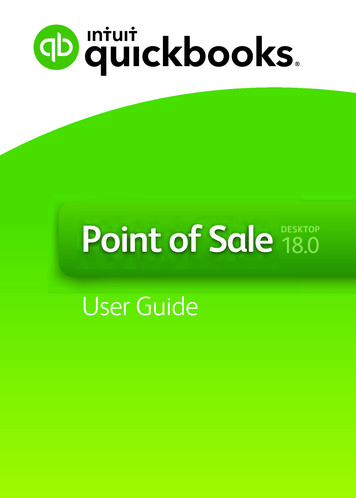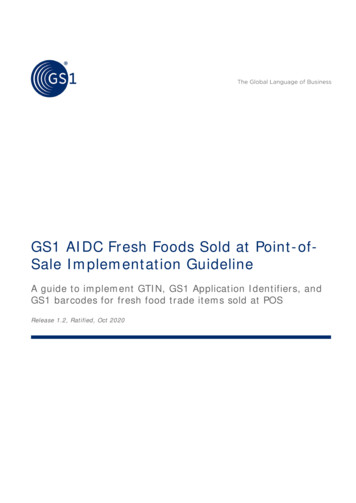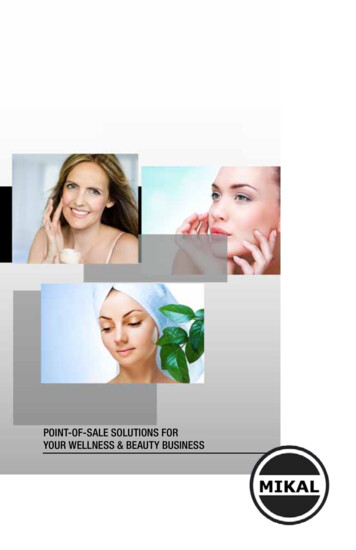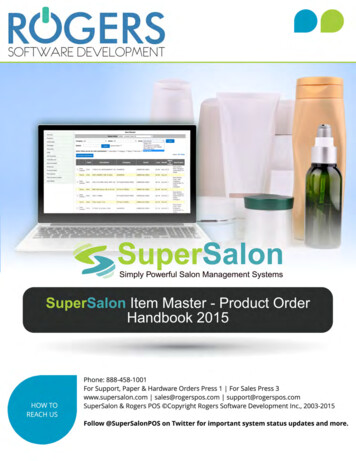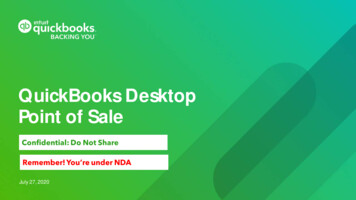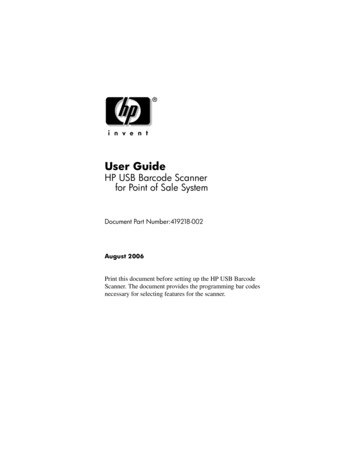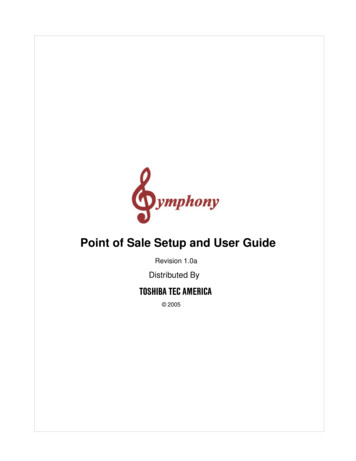
Transcription
Point of Sale Setup and User GuideRevision 1.0aDistributed ByTOSHIBA TEC AMERICA 2005
TOSHIBA TEC AMERICA RETAIL INFORMATION SYSTEMS, INC. provides this help file as iswithout Warranty of any kind, either expressed or implied. This publication could include technicalinaccuracies or typographical errors. Changes are periodically made to the information herein; thesechanges will be incorporated in new editions of the help file. TOSHIBA TEC AMERICA RETAILINFORMATION SYSTEMS, INC. may make improvements and/or changes in the product(s) and/orprogram(s) described in this publication at any time.
ContentsITable of ContentsPart I Limited Warranty7Part II Welcome to Symphony POS8Part III The POS maintenance module.81 Screen and Keyboard.introduction9Accessing Zone.Setup9Keyboard.shortcuts in zone editing.10Why create.zones?10Adding Zones. 11Moving Zones. 11Multiple Monitors. 11Buttons and Forms.introduction11Understanding.buttons, functions and report totals12Adding buttons. 15Naming Buttons. 15Changing.button properties16Assigning.buttons to the keyboard16Attaching.a button to a form17Accessing form.setup17Form types. 17Numbering.forms18Adding forms. 19Special names.for forms19Loading forms.at start-up.20Building button.forms20Attaching.forms to zones20Adding and.removing options on system forms.20Function parameters. 23General parameters. 23Attach function.#805124Backspace.#3524Bottle return.(manual amount entry) #11125Bottle sales.#51025Buttons 0-9. 25Cancel order.#63026Cash #101 (and other normal tender functions including Check, credit card,etc). 26Card function.#804827Check #102. 27Clear #30. 28Corporate.card #11228Correction.#640 (Void)29Credit card.#10429Customer.ID# #30530Debit Card.#10331Deploy command.#805832 2005 TOSHIBA TEC AMERICA RETAIL INFORMATION SYSTEMS, INC. R1.0aI
IISymphony POS User Manual 2.2.2.13Department.coupon 46532Discount Global.#41032Down arrow.#802133Double coupon.shift #803933EBT. 34EBT Cash.#12035Exit #8012. 35Flip charts.#805436Food stamp.#11836Foreign currency.#10537Freebee .#806038Function code.#804438Gift certificate.redeem #11738Gift certif .sold #12340GPIC #8055. 41Help #5 . 41Hold/Recall.#803742Invoice print.#804642Item discount.#45042Keyboard.level #805743Left arrow.#802343Layaway .function #805044List #8047. 44Load form.#800144Loan #8052. 45Lock Keyboard.#804145Login #10010.(Cashier-Manager)45Lotto terminal.winner #10946Lottery ticket.winner #11046Maint. POS.#8014(Maintenance)47Manual cost.#805947Manual Points.#31748Manual tare.#805648No limit #8032.(Override, HALO)48No sale #680. 49Number entry.#804049Other program.#804349Paid out #330. 50Password.change #804550Payment .#310 (R/A-Account payment)50Pickup #8053. 50Plu code #710. 51Points tender.#14051Price Inquiry.#803352Price level.#803052Price override.#803152Receipt copy.#73053Receipt on/off.#73253Refund #650. 54Refund mode#660. 55Report #8010. 55Reversal #8049. 56Right arrow.#802256Scale shift.#803656 2005 TOSHIBA TEC AMERICA RETAIL INFORMATION SYSTEMS, INC. R1.0a
ContentsIIISearch #8011(Find.PLU, ect.)57Send message.#801357Store Charge.#10657Store coupon.#46058Subdepartement.#71559Subtotal #720. 59Tax shift #8034. 60Temporary.tender #19860Tender transfer.#806161Training mode.#803861Unit Quantity.#4061Up #8020. 62Validation.print #804262Vendor coupon.#42063Void last item.
Point of Sale Software This guide will help you set up the Symphony POS terminals for use in a store. Please take some time to read through the help manual to gain insight into how Symphony POS can be tailored to run in a wide variety of retail applications. The set-up