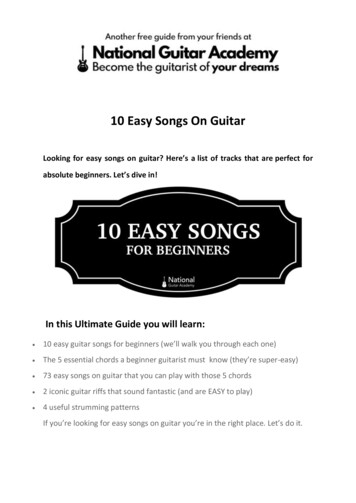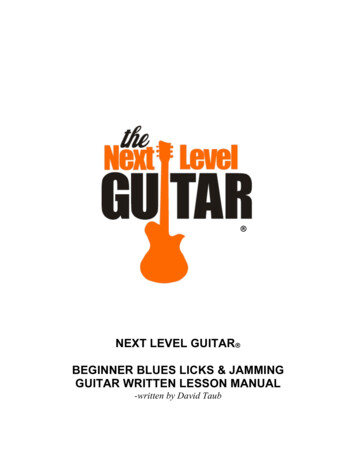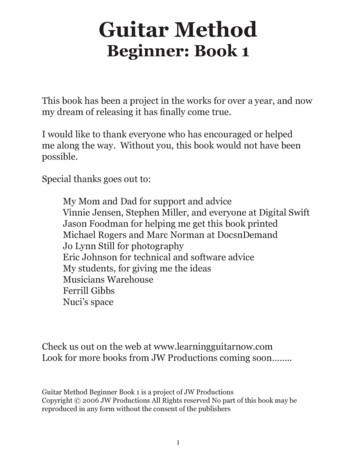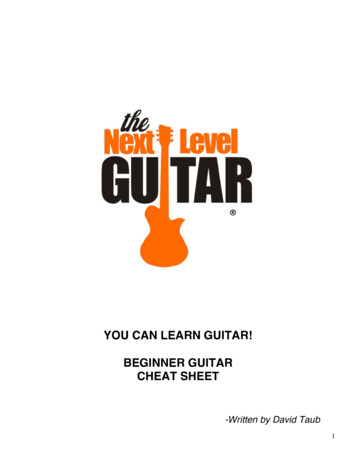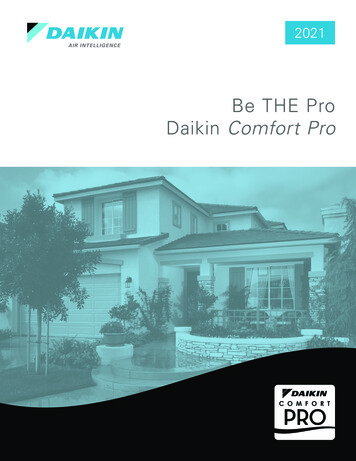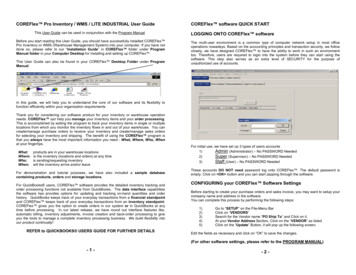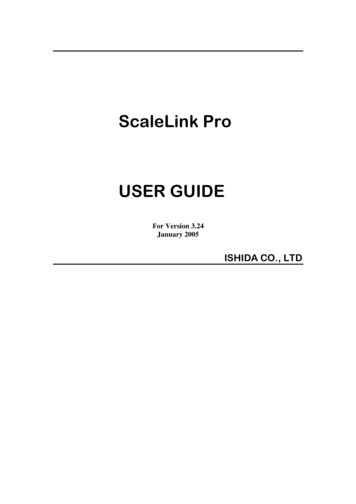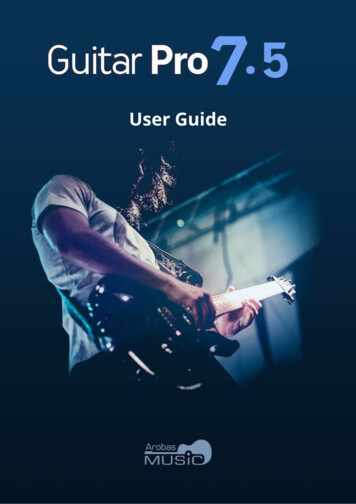
Transcription
User Guide
SummaryIntroduction .1Basics .3What is Guitar Pro4Installation5Update14Getting help17What’s new19Features22Musical notation24Where to find music sheets?27Navigating in Guitar Pro .29Main screen30Navigate in a score37Score display41Writing a score.45Score Notes64Tuning56Score edition68Copy, paste and cut68Click on score elements70Automations71Assistants74Drums and ns101Summary i
Notation and designExtras102104Lyrics104Stylesheet106Audio in Guitar Pro . 131Score playback132Soundboard136Track sound138Score sound144MIDI145Line-in147Import and export files . 151Import152ASCII152MIDI153Import MusicXML, PowerTab, L161Adobe PDF161PNG161Printing162Tools . 163Chord diagrams164Scales169Instrument views171Tuner176File protection177Fretlight178Browser181mySongBook . 185What is mySongBook?186Open a file from mySongBook187Preferences . 189General190Interface192Score errors194User information195Audio196Appendix . 201Signature sounds202Effects211Shortcuts216ii Summary
Chapter 1IntroductionIntroduction 1
Welcome!You have just purchased Guitar Pro 7.5, congratulations and welcome to the GuitarPro family!Guitar Pro is back with its best version yet. Faster, stronger and modernized,Guitar Pro 7.5 offers many new features.Whether you are a longtime Guitar Pro user or a new user, you will find all thenecessary information in this user guide to make the best out of this software.2 Chapter 1: Introduction
Chapter 2BasicsThe Basics chapter will give you a good overview of what Guitar Pro will offer you. Itcovers all the elementary notions essential to discover and understand Guitar Pro.Basics 3
What is Guitar Pro?Guitar Pro is a complete workshop for allguitarists — beginning or advanced — who wishto improve, write music, or simply use a virtualbacking band. Guitar Pro supports all frettedinstruments from 3 to 10 strings (guitars,basses, banjo, mandolin, ukulele ), as well asall and any instruments that can be in your bandor orchestra.What Guitar Pro offers A complete yet user-friendly multitrack, tablature-centered score editorfor stringed instruments, which includes all the usual symbols andspecificities of those instruments, which display is optimized andcustomizable. A powerful audio engine designed to yield faithful playback of thesounds and effects of all types of guitars as well as of a hundred otherinstruments (bass, strings, piano, drums, etc.), from samples and modelizedsounds of amps and effect units recorded in a professional studio. It is evenpossible to plug a guitar and take advantage of these amps and effects. Everyday helping tools for practice, such as the tuner, the chord engine,the scale engine, the guitar fretboard, etc. Opening out onto the world, with the many import/export functionsallowing you to make the most of hundreds of thousands of scores availableon the Internet. A vast music sheet library, mySongBook.com, that gives you access to alarge and legal selection of scores, accurately transcribed and arranged bythe Guitar Pro team.4 Chapter 2: Basics
InstallationMinimum system requirements OS : Windows 7 or greater, macOS X 10.10 or greaterArchitecture : 32 or 64-BitCPU : Dual-core CPUMemory : 4 GB RAMHD free space : 2 GBScreen resolution : 960x720 pixels displayAdministrator rightsAudio deviceDVD-ROM drive or Internet connection required to download thesoftware.How to get the applicationFrom the websiteYou can easily download Guitar Pro from our website via this link (https://www.guitar-pro.com/en/index.php?pg download ) . Download the trialversion, you will then be able to activate Guitar Pro by entering your licensenumber.“Unlike previous versions, you don’t have to download RSE soundbanks separatelyanymore, as they are now directly included in your installation package.From the DVD-ROMInsert the Guitar Pro DVD-ROM in your DVD drive. On Windows: If the setup program does not start automatically, doubleclick on My Computer, double-click on DVD-ROM drive, then double-clickon guitar-pro-7-setup.exe file and follow the instructions. On macOS: Double-click on the DVD-ROM that has appeared on yourdesktop, then double-click on the guitar-pro-7-setup.pkg file and follow theinstructions.Installation from the Guitar Pro DVD-ROMInsert the Guitar Pro DVD-ROM in your drive.Installation 5
If the setup program does not start automatically, double-click on My Computer,double-click on DVD-ROM drive, then double-click on guitar-pro-7-setup.exe file andfollow the instructions. You will be asked to accept the Guitar Pro Software EndUser License Agreement and then select the setup directory for the software.InstallationOn unchtheinstaller. Follow thenthe instructions.You must accept theSoftwareLicenseAgreement to installGuitar Pro.6 Chapter 2: Basics
Choose the hard drivewhere Guitar Pro willbe installed.Guitar Pro installernow contains theGuitarProSoundbanks.MakesuretocheckSoundbanks if youhave not install themyet, or if they’re notup-to-date.Click then on Installto launch the installprocess. Enter youruser password.Installation 7
The installer is nowinstalling Guitar Proon your computer.This step might take afew minutes.You will be promptedbythefollowingscreenoncetheinstallation is done.You can now launchGuitar Pro by clickingon its icon in theLaunchpad.Congratulations,you’ve now installedGuitar Pro!8 Chapter 2: Basics
On WindowsDouble-clickingonguitar-pro-7-setup.exe will launch theinstaller. Follow then theinstructions.Please first accept the licenseagreement.Guitar Pro installer now containsthe Guitar Pro Soundbanks.MakesuretocheckSoundbanks if you have notinstall them yet, or if they’re notup-to-date.Choose where to install GuitarPro on your hard drive.Installation 9
The installer is able to add ashortcut on the desktop. Checkthe option if you need it.Guitar Pro is now ready to beinstalled. Click on Install tolaunch the installation.The installer now installs GuitarProonyourcomputer.Depending on your computer,this operation might takes a fewminutes.10 Chapter 2: Basics
The installer informs you whenthe installation is complete.Check Launch Guitar Pro 7 toimmediately launch Guitar Prowhen you click on Finish.Otherwise, click on the GuitarPro icon in the Start menu or onthe Desktop.Congratulations, you’veinstalled Guitar Pro!nowInstallation 11
License activationThe license activation works the same way on macOS and Windows.The first time you launch GuitarPro, a window will show up andask for software activation. Youcan try Guitar Pro for free for 30days. After that trial period, GuitarPro won’t start anymore.Enter your license in thecorresponding text field. TheGuitar Pro license is composed of 3sequencesof8characters(numbers and letters), looking likethis:XXXXXXXX-XXXXXXXX-XXXXXXXX .Don’t forget to check that youagree to the license agreement.If your license is valid, a green tickwill show up in the textfield, andthe Activate button will beenabled.12 Chapter 2: Basics
Once the license entered, the nextwindow confirms that Guitar Pro isactivated on your computer.Installation 13
Guitar Pro updatesGuitar Pro 7.x updates are free. These updates will fix some minor bugs and addsome little features. By default, Guitar Pro 7 will check if an update is available everyweek.You can change this periodicity from the Preferences window, General tab(Guitar Pro 7 Preferences menu on macOS or File Preferences menu onWindows).Still you can manually update Guitar Pro from the program itself as follow: go toGuitar Pro 7 Check for updates on macOS and go to Help Check forupdates on Windows.If the latest version is already installed on your computer, there is no need toupdate. Guitar Pro will inform you this with the following window.Guitar Pro is up-to-date (macOS).Guitar Pro is up-to-date (Windows).14 Chapter 2: Basics
Updates on macOSIf Guitar Pro detects anavailable update online, theupdate will pop up. Thiswindow lists the newfeaturesandbugfixesbrought by the new version.Click on Install Update tolaunch the process.Guitar Pro will first download the update.Once downloaded on your hard drive,click on Install and Relaunch to installthe update.The updater will install the new versionand Guitar Pro will automaticallyrelaunch after the installation is done.Guitar Pro updates 15
Updates on WindowsIf Guitar Pro detects an availableupdate online, the updatewindow will pop up. This windowlists the new features andbugfixes brought by the newversion. Click on Download tolaunch the process.Guitar Pro will first download theupdate.Once downloaded on your harddrive, click on Install andRelaunch to install the update.The updater will install the newversion (similar to a normalinstallation) and Guitar Pro willautomatically relaunch after theinstallation is done.16 Chapter 2: Basics
Getting helpResourcesYou will find many useful resources, FAQ, videos and technical specifications sheetsavailable from our website ( https://www.guitar-pro.com/ ) . Please check theSupport ( https://support.guitar-pro.com ) section from the Guitar Pro website.Support is available from Guitar Pro in the Help Getting help menu (shortcutF1 ).We invite you to check this section prior to contact us, because you will likely findthe answer or technical solution you are looking for.Technical supportBefore contacting technical supportPrior to contact technical support, please make sure to install the last availableversion of Guitar Pro 7. Consult the articles available from the Support section( https://support.guitar-pro.com/hc/en-us ) of our website, more than likely youshould be able to find the answers to your questions.Go to the Guitar Pro 7 Check for updates menu (macOS) or Help Checkfor updates menu (Windows).Contact technical supportIf you did not find the answer to your question among the available resources,feel free to contact us and fill in the web form available from the Support new ) section. We’ll be happyto help. Please provide any useful information regarding your issue (steps toreproduce, operating system, audio configuration etc.).Getting information about your softwareTo get information about your software, use the Guitar Pro 7 About GuitarPro 7 menu on macOS or Help About Guitar Pro 7 menu on Windows. Thisopens the About window, showing you some information about the software.This window contains general information, the end user license agreement, thelicenses of the libraries used in Guitar Pro and the name of the Guitar Pro teammembers.This is where you can get the version and build numbers, our Support teammigh ask you these information.Getting help 17
You can also check your license validity here and remove your license if you want toenter an other one.About dialog18 Chapter 2: Basics
What’s newA brand new graphical interfaceFollowing comments and suggestions on precedent version, Guitar Pro graphicaluser interface has been reconsidered and improved.Hidable side panels and a toolbar have been integrated to give a quick access to themain features in one click.The interface is now compatible with QHD screens and Retina screens.Tablature for all tracksScore display has been drastically improved to gain flexibility and capacity.Tablature for all tracks, including percussions, are now back. Convert standardmusic notation into guitar tablature automatically.New audio processingHundreds of instrumental sounds are included in the software for you to customizeyour Guitar Pro render sound into anything you want and make your files playexactly like your favorite song.Track sound management (sound bank effects chain applied to this sound bank)has been reconsidered to make choosing a sound easier.New audio export typesNew audio output formats have been included: MP3, FLAC and OGG.Guitar Line inPlug your guitar in and enjoy the built-in effects and amp models. You can use theGuitar-Pro track of your choice or create the effect chain yourself. For instance, ifthe file is multi-track, you can learn the guitar solo and let the software play the bassand drums tracks along.Polyphonic tunerJust one brush-down stroke allows you to check the tuning of all six strings at once.The tuner also allows you to tune strings individually.What’s new 19
Click & editA major new feature for score editing. All you need to do now is click on thefollowing elements of the score to edit them: title, clef, key signature, tempo,sections, tuning, chords, triplet feel, fermata Local files browserThe browser lists all Guitar Pro files available on your hard disk or in a specificfolder. The search box, together with the visual and audio preview, allow you toquickly find the files you are looking for.Easie
clickonMyComputer, double-clickonDVD-ROMdrive,thendouble-clickon guitar-pro-7-setup.exe fileand .