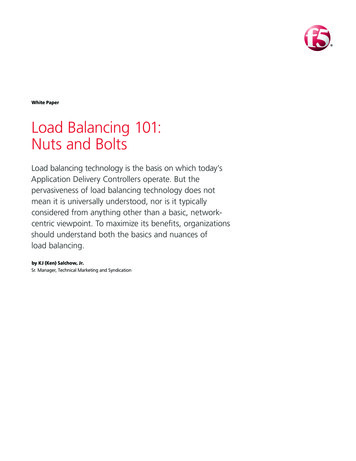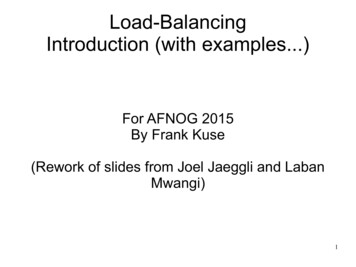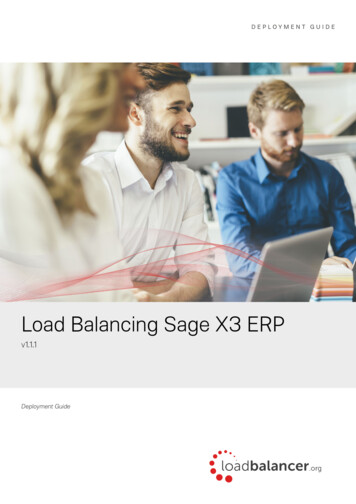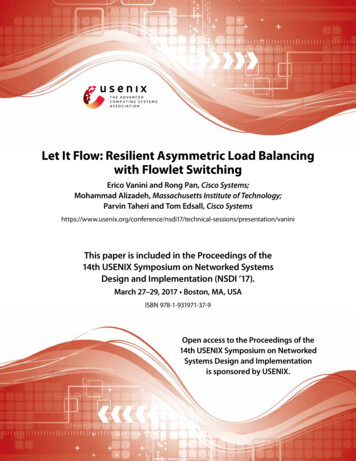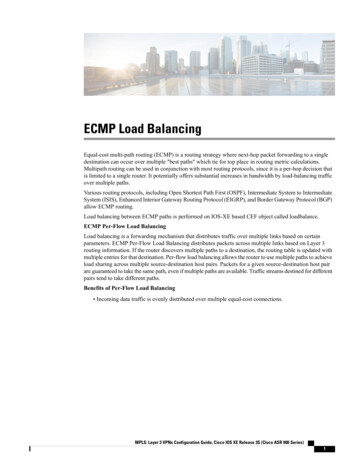
Transcription
ECMP Load BalancingEqual-cost multi-path routing (ECMP) is a routing strategy where next-hop packet forwarding to a singledestination can occur over multiple "best paths" which tie for top place in routing metric calculations.Multipath routing can be used in conjunction with most routing protocols, since it is a per-hop decision thatis limited to a single router. It potentially offers substantial increases in bandwidth by load-balancing trafficover multiple paths.Various routing protocols, including Open Shortest Path First (OSPF), Intermediate System to IntermediateSystem (ISIS), Enhanced Interior Gateway Routing Protocol (EIGRP), and Border Gateway Protocol (BGP)allow ECMP routing.Load balancing between ECMP paths is performed on IOS-XE based CEF object called loadbalance.ECMP Per-Flow Load BalancingLoad balancing is a forwarding mechanism that distributes traffic over multiple links based on certainparameters. ECMP Per-Flow Load Balancing distributes packets across multiple links based on Layer 3routing information. If the router discovers multiple paths to a destination, the routing table is updated withmultiple entries for that destination. Per-flow load balancing allows the router to use multiple paths to achieveload sharing across multiple source-destination host pairs. Packets for a given source-destination host pairare guaranteed to take the same path, even if multiple paths are available. Traffic streams destined for differentpairs tend to take different paths.Benefits of Per-Flow Load Balancing Incoming data traffic is evenly distributed over multiple equal-cost connections.MPLS: Layer 3 VPNs Configuration Guide, Cisco IOS XE Release 3S (Cisco ASR 900 Series)1
ECMP Load BalancingFinding Feature Information Incoming data traffic is evenly distributed over multiple equal-cost connections member links withina bundle interface.Figure 1: ECMP Load Balancing with MPLS Enabled Finding Feature Information, page 2 Restrictions for ECMP Load Balancing, page 2 Configuring ECMP Load Balancing, page 3 Configuration Examples for ECMP Load Balancing, page 4Finding Feature InformationYour software release may not support all the features documented in this module. For the latest caveats andfeature information, see Bug Search Tool and the release notes for your platform and software release. Tofind information about the features documented in this module, and to see a list of the releases in which eachfeature is supported, see the feature information table.Use Cisco Feature Navigator to find information about platform support and Cisco software image support.To access Cisco Feature Navigator, go to www.cisco.com/go/cfn. An account on Cisco.com is not required.Restrictions for ECMP Load Balancing Both 4 ECMP and 8 ECMP paths are supported. Load balancing is supported on global IPv4 and IPv6 traffic. For global IPv4 and IPv6 traffic, the trafficdistribution can be equal among the available 8 links. Per packet load balancing is not supported. Label load balancing is supported. BGP multi-path is not supported with ECMP.MPLS: Layer 3 VPNs Configuration Guide, Cisco IOS XE Release 3S (Cisco ASR 900 Series)2
ECMP Load BalancingConfiguring ECMP Load Balancing BGP multi-path with PIC Edge is not supported When BGP PIC is configured, the L3VPN prefixes scale reduces by 1/4th of the supported value(Supported scale value/4), for better convergence value at the PIC core. For example, for RSP1A thesupported L3VPN scale is 2000, if 4 ECMP path with PIC is enabled, then the maximum supportedscale value is reduced to 5000 (20000/4).Configuring ECMP Load BalancingPerform the following steps to configure ECMP load balancing.SUMMARY STEPS1. enable2. configure terminal3. platform loadbalance max-paths 84. exitDETAILED STEPSStep 1Command or ActionPurposeenableEnables privileged EXEC mode. Enter your password if prompted.Example:Device enableStep 2Enters global configuration mode.configure terminalExample:Device# configure terminalStep 3platform loadbalance max-paths 8Configures the loadbalance maximum paths. Select Yes to save theconfiguration and reload the router.Example:NoteDevice(config)# platform loadbalancemax-paths 8Step 4exitISIS by default supports only 4 paths. To increase ISISmax-paths, use the command config-maximum-paths 8 underrouter ISIS. IGP by default supports only 4 paths. To increaseIGP max-paths, use the command config-maximum-paths 8under respective IGP (OSPF and ISIS) process.Returns to privileged EXEC mode.Example:Device(config)#exitMPLS: Layer 3 VPNs Configuration Guide, Cisco IOS XE Release 3S (Cisco ASR 900 Series)3
ECMP Load BalancingConfiguration Examples for ECMP Load BalancingConfiguration Examples for ECMP Load BalancingThis section shows sample configurations for ECMP load balancing.Example: Configuring ECMP Load balancingThe following is a sample configuration for ECMP load balancing.Router# show run-configuration in platform loadbalanceplatform loadbalance max-paths 8Router# show ip cef 200.0.0.0 detail200.0.0.0/24, epoch 2, per-destination sharinglocal label info: global/266nexthop 21.1.1.2 GigabitEthernet0/1/3 label 141nexthop 21.1.6.1 GigabitEthernet0/0/0 label 269nexthop 21.2.1.2 GigabitEthernet0/1/0 label 141nexthop 21.2.6.1 GigabitEthernet0/0/1 label 269nexthop 21.3.1.2 GigabitEthernet0/1/1 label 141nexthop 21.3.6.1 GigabitEthernet0/0/2 label 269nexthop 21.4.1.2 GigabitEthernet0/0/4 label 141nexthop 21.4.6.1 GigabitEthernet0/0/7 label 269Router#Router# show interface5 minute output rateRouter# show interface5 minute output rateRouter# show interface5 minute output rateRouter# show interface5 minute output rateRouter# show interface5 minute output rateRouter# show interface5 minute output rateRouter# show interface5 minute output rateRouter# show interface5 minute output rateRouter#GigabitEthernet 0/1/3 in output548000 bits/sec, 1009 packets/secGigabitEthernet 0/0/0 in output547000 bits/sec, 1008 packets/secGigabitEthernet 0/1/0 in output539000 bits/sec, 992 packets/secGigabitEthernet 0/0/1 in output539000 bits/sec, 991 packets/secGigabitEthernet 0/1/1 in output540000 bits/sec, 993 packets/secGigabitEthernet 0/0/2 in output540000 bits/sec, 993 packets/secGigabitEthernet 0/0/4 in output548000 bits/sec, 1009 packets/secGigabitEthernet 0/0/7 in output548000 bits/sec, 1009 ng ECMP Load BalancingUse the following commands to verify ECMP load balancing.Building configuration.Current configuration : 10710 bytes!! Last configuration change at 00:29:01 IST Sat Jan 17 2015!version 15.5no service padservice timestamps debug datetime msecservice timestamps log datetime msecplatform loadbalance max-paths 8no platform punt-keepalive disable-kernel-coreplatform bfd-debug-trace 1platform tcam-parity-error enableplatform tcam-threshold alarm-frequency 1platform shell!hostname RM-PE1!MPLS: Layer 3 VPNs Configuration Guide, Cisco IOS XE Release 3S (Cisco ASR 900 Series)4
ECMP Load BalancingVerifying ECMP Load Balancingboot-start-markerboot-end-marker!!vrf definition Mgmt-intf!address-family ipv4exit-address-family!address-family ipv6exit-address-family!!no aaa new-modelclock timezone IST 5 30facility-alarm critical exceed-action shutdownno ip routing protocol purge interface!ip vrf testrd 100:100route-target export 1000:1000route-target import 1000:1000!no ip domain lookup!!!!!!!!!!mpls label protocol ldpmpls ldp explicit-nullmpls ldp session protectionmpls ldp discovery targeted-hello acceptmultilink bundle-name authenticated!!license udi pid ASR-903 sn FOX1551P04Elicense accept end user agreementlicense boot level metroaggrservicessdm prefer default!!redundancymode sso!!!!!transceiver type allmonitoring!ip tftp source-interface GigabitEthernet0!!!!!!!!!!!!interface Loopback0ip address 100.111.14.1 255.255.255.255MPLS: Layer 3 VPNs Configuration Guide, Cisco IOS XE Release 3S (Cisco ASR 900 Series)5
ECMP Load BalancingVerifying ECMP Load Balancing!interface Loopback101ip address 65.1.101.1!interface Loopback102ip address 65.1.102.1!interface Loopback103ip address 65.1.103.1!interface Loopback104ip address 65.1.104.1!interface Loopback105ip address 65.1.105.1!interface Loopback106ip address 65.1.106.1!interface Loopback107ip address 65.1.107.1!interface Loopback108ip address 65.1.108.1!interface Loopback109ip address 65.1.109.1!interface Loopback110ip address 65.1.110.1!interface Loopback111ip address 65.1.111.1!interface Loopback112ip address 65.1.112.1!interface Loopback113ip address 65.1.113.1!interface Loopback114ip address 65.1.114.1!interface Loopback115ip address 65.1.115.1!interface Loopback116ip address 65.1.116.1!interface Loopback117ip address 65.1.117.1!interface Loopback118ip address 65.1.118.1!interface Loopback119ip address 65.1.119.1!interface Loopback120ip address 65.1.120.1!interface Loopback121ip address 65.1.121.1!interface Loopback122ip address 65.1.122.1!interface Loopback123ip address 65.1.123.1!interface Loopback124ip address 55.255255.255.255.255MPLS: Layer 3 VPNs Configuration Guide, Cisco IOS XE Release 3S (Cisco ASR 900 Series)6
ECMP Load BalancingVerifying ECMP Load Balancinginterface Loopback125ip address 65.1.125.1!interface Loopback126ip address 65.1.126.1!interface Loopback127ip address 65.1.127.1!interface Loopback128ip address 65.1.128.1!interface Loopback129ip address 65.1.129.1!interface Loopback130ip address 65.1.130.1!interface Loopback131ip address 65.1.131.1!interface Loopback132ip address 65.1.132.1!interface Loopback133ip address 65.1.133.1!interface Loopback134ip address 65.1.134.1!interface Loopback135ip address 65.1.135.1!interface Loopback136ip address 65.1.136.1!interface Loopback137ip address 65.1.137.1!interface Loopback138ip address 65.1.138.1!interface Loopback139ip address 65.1.139.1!interface Loopback140ip address 65.1.140.1!interface Loopback141ip address 65.1.141.1!interface Loopback142ip address 65.1.142.1!interface Loopback143ip address 65.1.143.1!interface Loopback144ip address 65.1.144.1!interface Loopback145ip address 65.1.145.1!interface Loopback146ip address 65.1.146.1!interface Loopback147ip address 65.1.147.1!interface Loopback148ip address 65.1.148.1!interface 55.255255.255.255.255MPLS: Layer 3 VPNs Configuration Guide, Cisco IOS XE Release 3S (Cisco ASR 900 Series)7
ECMP Load BalancingVerifying ECMP Load Balancingip address 65.1.149.1 255.255.255.255!interface Loopback150ip address 65.1.150.1 255.255.255.255!interface Loopback151ip address 65.1.151.1 255.255.255.255!interface Loopback152ip address 65.1.152.1 255.255.255.255!interface Loopback153ip address 65.1.153.1 255.255.255.255!interface Loopback154ip address 65.1.154.1 255.255.255.255!interface Loopback155ip address 65.1.155.1 255.255.255.255!interface Loopback156ip address 65.1.156.1 255.255.255.255!interface Loopback157ip address 65.1.157.1 255.255.255.255!interface Loopback158ip address 65.1.158.1 255.255.255.255!interface Loopback159ip address 65.1.159.1 255.255.255.255!interface Loopback160ip address 65.1.160.1 255.255.255.255!interface GigabitEthernet0/0/0ip address 21.1.6.2 255.255.255.0ip router isis core-aggnegotiation autompls ip!interface GigabitEthernet0/0/1ip address 21.2.6.2 255.255.255.0ip router isis core-aggnegotiation autompls ip!interface GigabitEthernet0/0/2ip address 21.3.6.2 255.255.255.0ip router isis core-aggnegotiation autompls ip!interface GigabitEthernet0/0/3no ip addressshutdownnegotiation auto!interface GigabitEthernet0/0/4ip address 21.4.1.1 255.255.255.0ip router isis core-aggshutdownnegotiation autompls ip!interface GigabitEthernet0/0/5no ip addressshutdownnegotiation auto!interface GigabitEthernet0/0/6ip address 51.1.0.1 255.255.255.0negotiation autoMPLS: Layer 3 VPNs Configuration Guide, Cisco IOS XE Release 3S (Cisco ASR 900 Series)8
ECMP Load BalancingVerifying ECMP Load Balancing!interface GigabitEthernet0/0/7ip address 21.4.6.2 255.255.255.0ip router isis core-aggshutdownnegotiation autompls ip!interface GigabitEthernet0/1/0ip address 21.2.1.1 255.255.255.0ip router isis core-aggnegotiation autompls ip!interface GigabitEthernet0/1/1ip address 21.3.1.1 255.255.255.0ip router isis core-aggnegotiation autompls ip!interface GigabitEthernet0/1/2no ip addressshutdownnegotiation auto!interface GigabitEthernet0/1/3ip address 21.1.1.1 255.255.255.0ip router isis core-aggnegotiation autompls ip!interface GigabitEthernet0/1/4no ip addressshutdownnegotiation auto!interface GigabitEthernet0/1/5no ip addressshutdownnegotiation auto!interface GigabitEthernet0/1/6no ip addressshutdownnegotiation auto!interface GigabitEthernet0/1/7no ip addressshutdownnegotiation auto!interface GigabitEthernet0vrf forwarding Mgmt-intfip address 7.43.21.101 255.255.0.0shutdownnegotiation auto!router isis core-aggnet 49.0000.0000.1111.00is-type level-1metric-style widefast-flood 10ip route priority high tag 10000set-overload-bit on-startup 360max-lsp-lifetime 65535lsp-refresh-interval 65000spf-interval 5 50 200prc-interval 5 50 200lsp-gen-interval 5 50 200log-adjacency-changespassive-interface Loopback0passive-interface Loopback101passive-interface Loopback102MPLS: Layer 3 VPNs Configuration Guide, Cisco IOS XE Release 3S (Cisco ASR 900 Series)9
ECMP Load BalancingVerifying ECMP Load Balancingpassive-interface Loopback103passive-interface Loopback104passive-interface Loopback105passive-interface Loopback106passive-interface Loopback107passive-interface Loopback108passive-interface Loopback109passive-interface Loopback110passive-interface Loopback111passive-interface Loopback112passive-interface Loopback113passive-interface Loopback114passive-interface Loopback115passive-interface Loopback116passive-interface Loopback117passive-interface Loopback118passive-interface Loopback119passive-interface Loopback120passive-interface Loopback121passive-interface Loopback122passive-interface Loopback123passive-interface Loopback124passive-interface Loopback125passive-interface Loopback126passive-interface Loopback127passive-interface Loopback128passive-interface Loopback129passive-interface Loopback130passive-interface Loopback131passive-interface Loopback132passive-interface Loopback133passive-interface Loopback134passive-interface Loopback135passive-interface Loopback136passive-interface Loopback137passive-interface Loopback138passive-interface Loopback139passive-interface Loopback140passive-interface Loopback141passive-interface Loopback142passive-interface Loopback143passive-interface Loopback144passive-interface Loopback145passive-interface Loopback146passive-interface Loopback147passive-interface Loopback148passive-interface Loopback149passive-interface Loopback150passive-interface Loopback151passive-interface Loopback152passive-interface Loopback153passive-interface Loopback154passive-interface Loopback155passive-interface Loopback156passive-interface Loopback157passive-interface Loopback158passive-interface Loopback159passive-interface Loopback160maximum-paths 8mpls ldp sync!router bgp 100bgp router-id 100.111.14.1bgp log-neighbor-changesneighbor ABR peer-groupneighbor ABR remote-as 100neighbor ABR update-source Loopback0neighbor 100.111.10.1 peer-group ABRneighbor 100.111.10.1 shutdownneighbor 100.111.10.2 peer-group ABRneighbor 100.111.10.2 shutdown!address-family ipv4MPLS: Layer 3 VPNs Configuration Guide, Cisco IOS XE Release 3S (Cisco ASR 900 Series)10
ECMP Load BalancingVerifying ECMP Load Balancingbgp additional-paths installnetwork 100.111.14.1 mask 255.255.255.255 route-map set-PAN-commneighbor ABR send-community bothneighbor ABR next-hop-self allneighbor ABR route-map deny-PAN-loopbacks inneighbor ABR send-labelneighbor 100.111.10.1 activateneighbor 100.111.10.2 activateexit-address-family!address-family vpnv4neighbor ABR send-community bothneighbor 100.111.10.1 activateneighbor 100.111.10.2 activateexit-address-family!address-family ipv4 vrf testredistribute connectedexit-address-family!ip forward-protocol nd!ip bgp-community new-formatip community-list 1 permit 100:100no ip http serverno ip http secure-serverip route vrf Mgmt-intf 10.0.0.0 255.0.0.0 7.43.0.1ip route vrf Mgmt-intf 202.153.144.0 255.255.255.0 7.43.0.1!!route-map set-service-nh permit 10!route-map deny-PAN-loopbacks deny 10match community 1!route-map deny-PAN-loopbacks permit 20!route-map set-PAN-comm permit 10set community 100:100!mpls ldp router-id Loopback0!!control-plane!alias exec psh reques plat soft sys shellalias exec shpp6 sh platform hard pp act fea cef da ipv6alias exec shpp sh platform hard pp act fea cef da ipv4!line con 0exec-timeout 0 0logging synchronousstopbits 1line aux 0stopbits 1line vty 0exec-timeout 0 0password labloginline vty 1 4login!!!endMPLS: Layer 3 VPNs Configuration Guide, Cisco IOS XE Release 3S (Cisco ASR 900 Series)11
ECMP Load BalancingVerifying ECMP Load BalancingMPLS: Layer 3 VPNs Configuration Guide, Cisco IOS XE Release 3S (Cisco ASR 900 Series)12
Verifying ECMP Load Balancing. bgpadditional-pathsinstall -PAN-comm neighborABRsend-communityboth neighborABRnext-hop-selfall neighborABRroute-mapdeny-PAN-loopbacksin neighborABRsend-label